Top 5 Apps to Recharge Prepaid Meter in Nigeria in 2025
The top 5 apps to recharge prepaid meters in Nigeria include the Cardtonic app, PowerPlug, MeterToken, iRecharge, and the LightNG app.

Essentially, there are two ways to recharge prepaid meters or pay NEPA bills online in Nigeria. The first option is to head to the local DisCo office with your meter number and make a physical payment.
Alternatively, you can recharge a prepaid electricity meter online or via your mobile app. Recharging via an app involves first purchasing your token via third-party providers like Cardtonic. You will be required to enter your meter number and recharge amount. Then, you can pay via a credit/debit card, bank account, or mobile wallet.
Once you pay, you will receive the token. It may be displayed on the screen or sent as an email or a text message. You will then enter the token on your prepaid meter to receive your units instantly.
Note that several apps exist to pay NEPA bills online in Nigeria, but only a few are reliable, fast, and secure, with guaranteed customer support should you run into problems. So, this piece spotlighted the top 5 apps to recharge prepaid meters in Nigeria.
Top Apps to Recharge Prepaid Meter in Nigeria
You can recharge your prepaid meter in Nigeria with the Cardtonic, PowerPlug, MeterToken, iRecharge, and LightNG.
| S/N | Provider | Payment Options | Speed of Token Delivery | Notable Features |
| 1 | Cardtonic | Mobile Wallets, Bank transfer | Instant token delivery | Cashbacks, general bill payments. |
| 2 | PowerPlug | Mobile wallet, bank transfer or debit card | Instant token delivery | General bill payment services |
| 3 | MeterToken | Mobile wallet, bank transfer or debit card | Instant token delivery | Easy to track usage history |
| 4 | iRecharge | Bank transfer | 6 seconds | Dedicated bank account for payment |
| 5 | LightNG | debit cards, bank transfers, and mobile wallets. | Instant token delivery | Meter number tagging. Download the utility bill. |
1. Cardtonic
The Cardtonic app lets users instantly pay NEPA bills online in Nigeria. The user experience is premium and seamless. The platform is secure and protects user data.
Cardtonic supports the majority of DisCo’s country-wide as well as prepaid and postpaid payment plans. You can pay via the available balance on your Cardtonic wallet.
To fund the wallet, you will need to transfer funds from your regular bank account. Once done, you can also pay utility bills as well.

How to Recharge Prepaid Meter on Cardtonic
To recharge your prepaid meter, sign in or download the Cardtonic app. Tap bill payment on the homepage. Tap electricity; choose your provider. Select tariff plan. Enter the amount and meter number. Tap purchase. Confirm and follow the prompts to complete.
Here is the breakdown:
1. Sign in or download the Cardtonic app from the Play Store or App Store and sign up.
2. On the homepage, tap Bill Payment.
3. Then tap Electricity.
4. Choose your electricity provider i.e. Eko Electricity, Ikeja Electric etc.
5. Select a tariff plan i.e., Prepaid or postpaid
6. Enter the amount.
7. Then, enter the meter number.
8. Tap Purchase
9. Confirm your details and follow the prompt to complete the process.
2. PowerPlug
PowerPlug allows users to pay their NEPA bill online via the web and mobile app. They cover all the DisCos across the 36 states. PowerPlug offers convenience and reliability with excellent customer service.
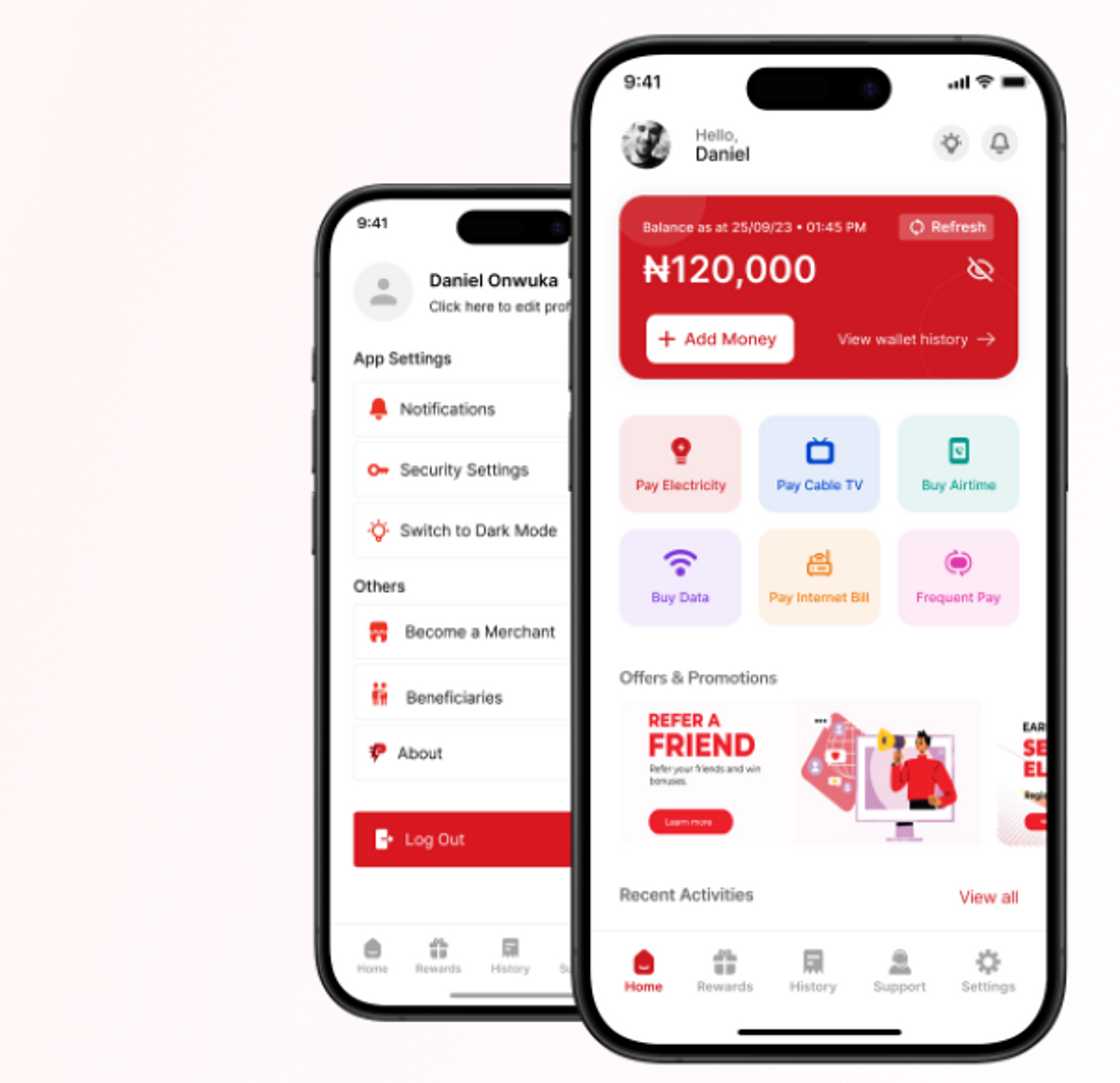
Customers can pay with their wallet, bank transfer, or debit card. Besides recharging prepaid meters, users can also make related utility payments like TV subscriptions, airtime, and data.
3. MeterToken
MeterToken affords an easy, fast, and secure way to recharge a prepaid meter in Nigeria via the web or mobile app. Customer service support is available on WhatsApp or live chat. MeterToken supports as many DisCos across Nigeria.
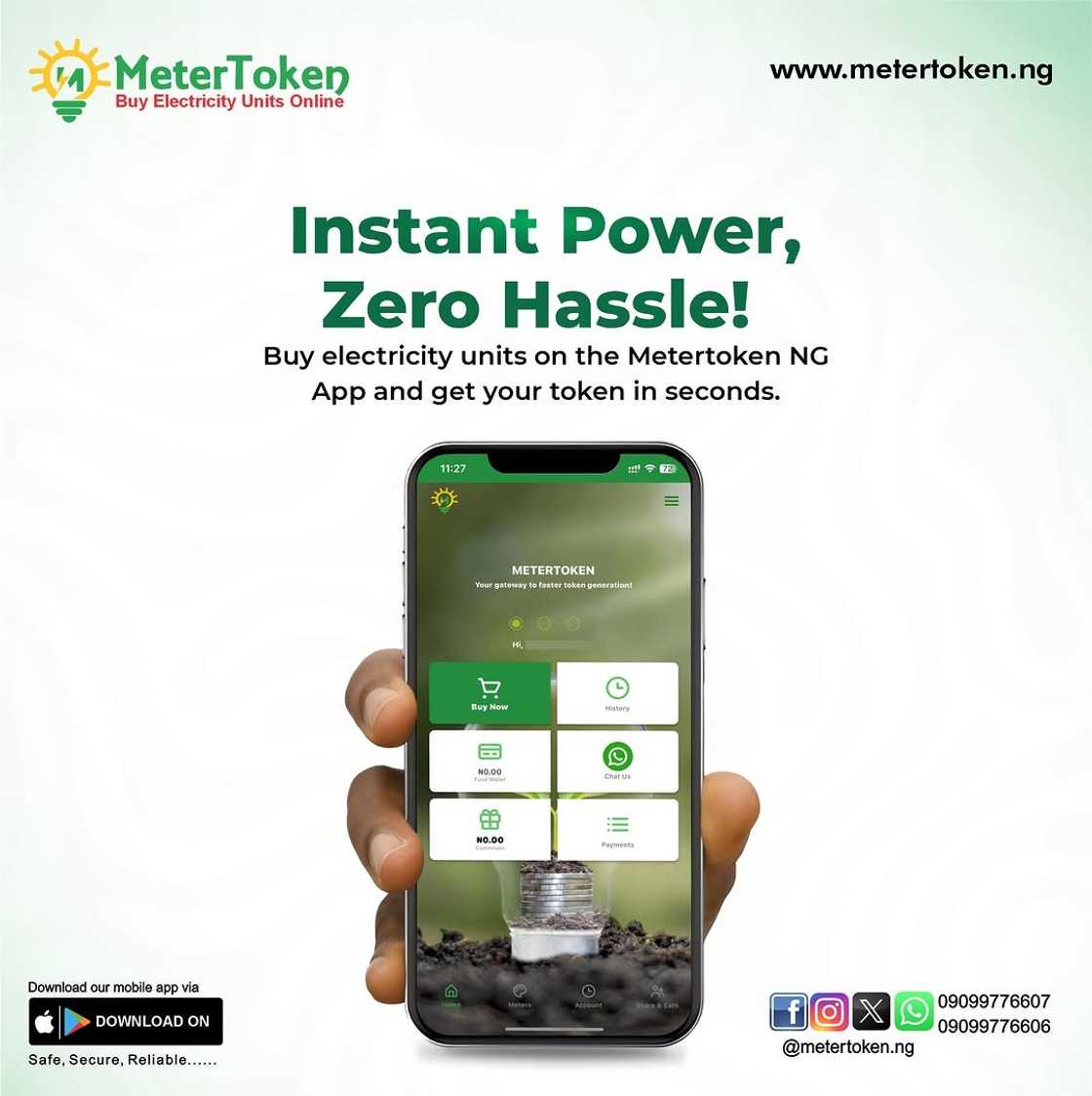
Payment is flexible; users can pay using a debit card, bank transfer, or mobile wallet. Users can also manage and view their usage history and receive payment notifications right on the app.
4. iRecharge
The platform is designed to facilitate the easy recharge of prepaid meters in Nigeria, as well as the payment of other utility bills. To start, you must key in your phone number, then the meter number, type, state, and amount before confirmation.
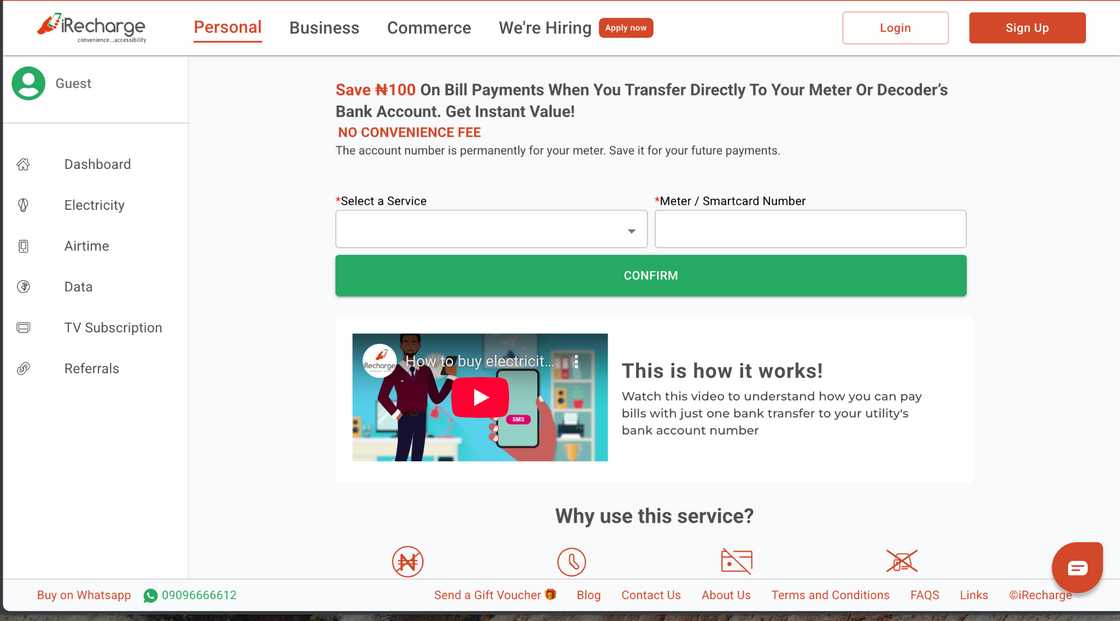
Customer support lines are available on the platform. You may opt to buy electricity or pay for other utilities on WhatsApp via chat.
Furthermore, iRecharge simplifies payments by allowing users to transfer directly to a paired utility bank account to instantly receive value and a receipt. Turnaround time is only 60 seconds, and no debit card is required.
5. LightNG
LightNG makes it easy to recharge prepaid meters in Nigeria. It is advantageous for bulk recharges, as you can tag each meter with a preferred name. This feature means easier identification and fewer errors. You can also download your utility bill seamlessly from the app.

LightNG supports all major DisCOs and secures the customer’s personal data in accordance with the NDPR Act 2023. It supports various payment methods such as debit cards, bank transfers, and mobile wallets. Customer support is also available round the clock for all users regardless of location.
Frequently Asked Questions about Paying Nepa Bill Online in Nigeria
1. How to Activate Prepaid Meter in Nigeria
It all depends on the type of meter. Generally, ensure that power supply is available in your area before proceeding.
A. First, connect your meter (CIU-PHO4 box) to a socket. It should show some light on the display screen.
B. Enter the 10-digit prepaid meter number and press the red button to activate. It would display a success message.
C. The prepaid meter balance will be displayed on the screen. The meter does come with some pre-installed balance. You can also press 009 to find it.
The procedure for activating newer prepaid meters like the EDMI prepaid meter is slightly different. You must visit the local DisCo office with your prepaid meter card. The DisCo office will then issue you some codes. Simply follow their instructions to activate the meter. You will need to purchase some electricity tokens to recharge your prepaid meter.
2. Does a Prepaid Meter Token Expire?
Yes, prepaid meter tokens do expire. Validity ranges from three months to a year. Ensure you recharge the tokens in the order you bought them.
3. How Much is Prepaid Meter in Lagos
It all depends on the DisCo. A single-phase meter may cost around 120,000 to 170,000, while a three-phase meter should cost around N210,000 and N275,000. These prices are reflective of the latest price increases approved by the federal government.
4. Why is My Prepaid Token Saying “Failed”?
If your meter says failed when trying to recharge, first confirm that the 20-digit token is correct. Secondly, make sure you connect the meter box to a wall socket from the same apartment served by the meter. Thirdly, check if the token has already been used. Fourth, try resetting the meter and confirm it is in good working condition.
If everything fails, please reach out to the nearest DisCo office.
5. Can I Move My Prepaid Meter to Another Location?
Generally, moving your prepaid meter to another location is prohibited. You could be penalised for indulging in such activities. Prepaid meters are often registered to a particular location. You must consult your local DisCo for advice should the case arise.
6. How Long Does it Take for My NEPA Bill Payment to be Processed?
It typically takes just a few minutes to recharge a prepaid meter in Nigeria. However, it all depends on the bill payment provider.
Conclusion
Payment of your NEPA bill shouldn’t be a hassle when you know the top 5 apps to recharge prepaid meters in Nigeria. These apps offer convenience, speed, and reliability. Some have mobile apps and are available on Android and iPhone.
Besides paying for electricity, they also support other utility payments like TV subscriptions, airtime credit, and data purchases. This makes them a one-stop shop for all bill payment needs.
[Sponsored]
Source: Legit.ng


