Step by Step Process of the Contactless Passport Application System Released
- Nigeria Immigration Service has introduced the Contactless Passport Application System (CONPAS) to streamline the passport application process
- Users must download the app, create a profile, and follow the step-by-step process, including contactless biometric enrollment
- Applicants must mail their current passport to the applicable embassy, and the new passport will be delivered within the stated timeline
Don't miss out! Join Legit.ng's Sports News channel on WhatsApp now!
Abuja, Nigeria – The Nigeria Immigration Service (NIS) announced the introduction of the Contactless Passport Application System (CONPAS) on February 9.
This innovative system aims to streamline and simplify the passport application process, allowing applicants to complete most steps from the comfort of their homes.
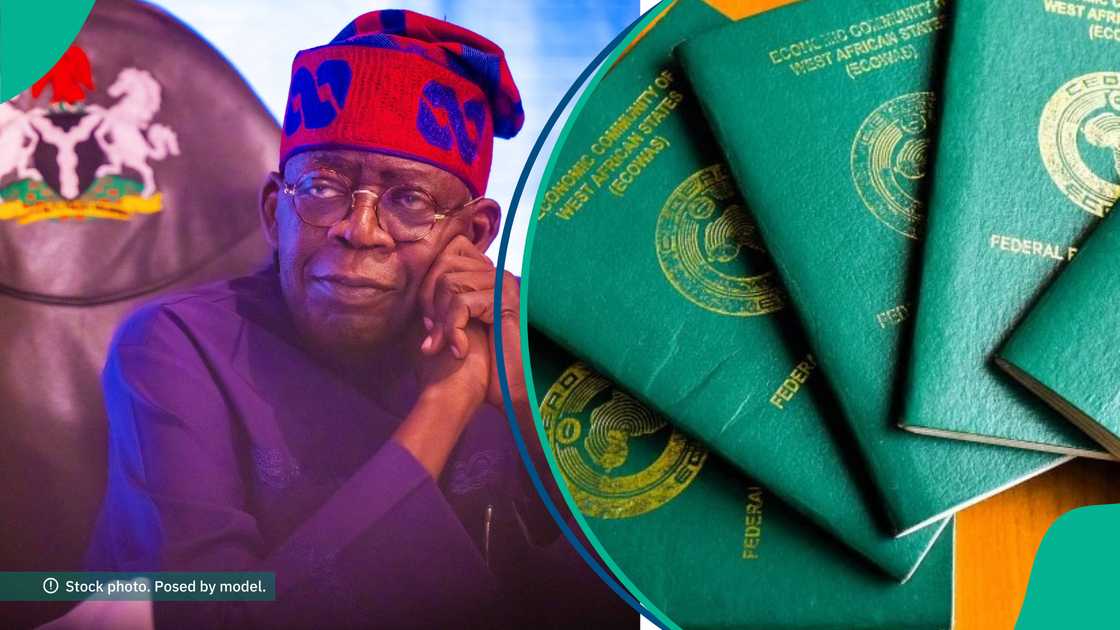
Source: Getty Images
Step-by-step guide to CONPAS
To utilise the new system, applicants are instructed to download and install the CONPAS app from their relevant mobile app store, such as Google Play Store.
Once the app is installed, users must create a profile and activate their account using a valid email address.

Read also
"It elevates the status": Immigration lists benefits, features of contactless passport application
They should then click on the passport application services tab on the landing page and proceed with the application process, ensuring to choose the self-enrollment option.
Payment must be made, and applicants should note their application ID and reference number.
The next step involves clicking the contactless biometric enrollment portion on the passport application services and inputting the application ID and reference number to check eligibility.
If eligible, applicants can proceed with biometric enrollment and submit their information appropriately.
Mailing current passport for verification
Applicants are required to mail their current passport to the applicable embassy with a self-addressed envelope.
Failure to comply with this requirement means the applicant will not receive their newly produced passport.
Once all steps are completed, applicants are advised to wait for their passport to be delivered to the address indicated on their envelope within the stated timeline.
See the full guide from NIS below:
- download and install the app from relevant mobile App Store (Google play store) and create a profile and activate your account using valid email
- Click on passport application services tab on the landing page
- Proceed with the passport application process indicated and ensure to choose the self enrollment option
- Make payment and note your application ID and reference Number
- Click the contactless biometric enrollment portion on the passport application services
- Input your application ID and reference number as required to check eligibility and proceeed
- If you are not eligible, proceed to book appointment via the NiS passport application portal (passport.immigration.gov.ng)
- If eligible proceed with biometric enrollment and submit appropriately.
- Mail your current passport to the applicable embassy with a self added envelop (refusal to comply with this means that you will not receive your newly produced passport)
- Wait for your passport to be delivered to the address indicated on your envelope within the stated timeline).
Benefit, features of contactless passport application
Legit.ng reported that the Nigeria Immigration Service (NIS) has introduced a contactless passport application system in some European countries.
The Service Public Relations Officer (SPRO), Akinsola Akinlabi, said it will ease the burden of passport acquisition and renewal for Nigerians resident in those countries.
PAY ATTENTION: Сheck out news that is picked exactly for YOU ➡️ find the “Recommended for you” block on the home page and enjoy!
Source: Legit.ng




