Bells University admission portal: How to check admission status and next steps
Bells Tech is a premier institution of higher education in Ogun State, Nigeria. For prospective students, the Bells University admission portal is the official information source for academic services, including applying for admission. This guide will walk you through the process and outline the next steps after gaining admission.

Source: UGC
TABLE OF CONTENTS
Key takeaways
- The Bells University offers admission to JUPEB, undergraduate and postgraduate programmes for qualified candidates.
- You can only access details of students' admission status at Bells University of Technology through the JAMB CAPS e-facility.
- Students on the admission list should confirm their JAMB CAPS admission offers within four weeks.
- The Bells University of Technology admission list is typically released in batches on the official website.
Exploring the Bells University admission portal
The Bells University admission portal serves several functions, including providing prospective candidates with access to dedicated sections for undergraduate, JUPEB, and postgraduate admissions.
Steps to access your admission details on the Bells Tech portal
This portal allows candidates to access their admission details. Here is how you can navigate this function on the portal.
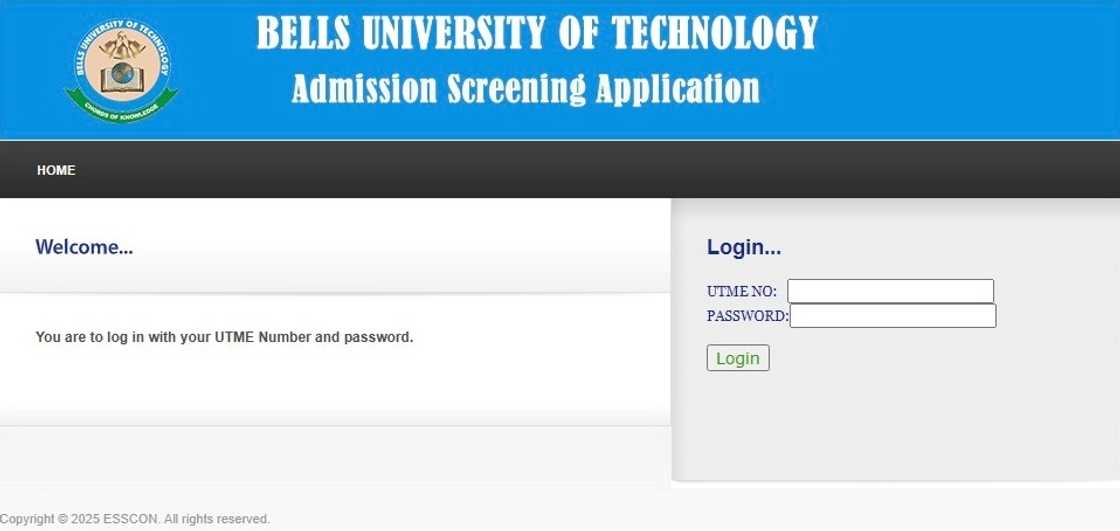
Source: Original
- Click on 'Returning Applicant Login' under the general menu on the Bells University admission portal.
- Log in to your student account by entering your UTME number and the password previously created.
- Once logged in, you should be able to find details of your admission status and download the admission letter.
- Once you have confirmed your admission status, print an institutional copy of the admission letter and another for your records.
Accepting and rejecting admission on the JAMB e-portal
The Central Admissions Processing System (CAPS) platform provides academic services to students, allowing them to apply and correct application data. Here is a quick guide on how to check your admission status on the JAMB CAPS portal:
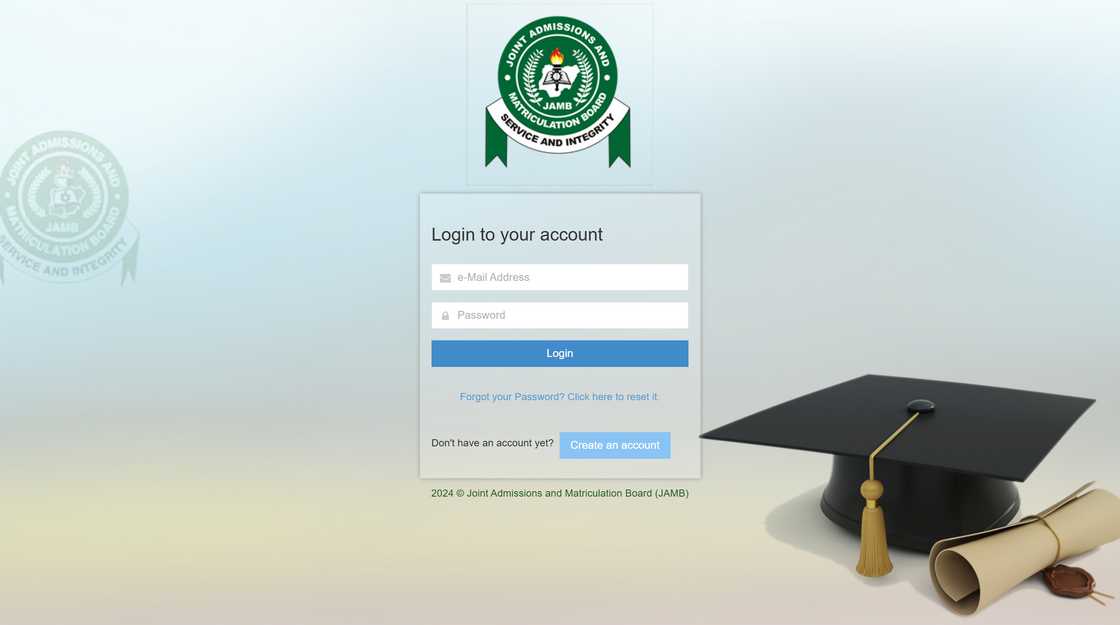
Source: UGC
- Open your browser and visit the JAMB admission portal.
- Log on to your JAMB account by entering your email address and password.
- If you do not have an account, click the 'Create An Account' option to complete the registration process first.
- Scroll down the menu to locate the 'Check Admission Status' service and click the 'Click to Proceed' button.
- Select your examination year corresponding to your UTME attempt (e.g., 2024/2025).
- Enter your JAMB registration number in the specified field.
- Click on the 'Admission Status' button to view your results.
- If you have been offered admission, click 'ACCEPT' or 'REJECT' to indicate acceptance or rejection of the admission offer.
- Click on 'Access My CAPS' for more information about your admission status.
- Proceed to print your JAMB admission letter once you accept the offer.
Clearance and registration steps after admission
After receiving provisional admission, all candidates who have been offered admission into Bells University of Technology on JAMB CAPS must proceed to the school's admissions office. You are required to provide the following documents for verification and clearance:
- An institutional copy of the JAMB admission letter
- A receipt of the application form payment
- A copy of the application form
- 2 copies of O-level results
- A copy of the acknowledgement for digital certificate sharing for WAEC applicants
- 2 copies of JAMB results
- Copies of A-level or JUPEB results for Direct Entry students
- Copy of the birth certificate
- 2 reference letters from a church or mosque, and a former secondary school
- 2 passport photographs
How can I get admission into Bells University?
Candidates applying for admission into undergraduate programmes must possess a minimum of five O-Level credit passes in SSCE, GCE, NECO or their equivalents. This must include credit passes in English Language, Mathematics, and other subjects relevant to the proposed course of study.
Candidates interested in the Foundation (JUPEB) programme, must possess five O-level credits in SSCE, NECO, NABTEB or their equivalents at one or two sittings in relevant subjects. They must also pass the JUPEB examinations in the relevant subjects for their proposed university degree programme.
Does Bells University accept direct entry applicants?
Yes. Bells University of Technology accepts Direct Entry candidates, offering a four-year program. The Special Direct Entry, or HND-B.Sc., or Top-Up Programme, is open to HND degree holders seeking to obtain a bachelor's degree.
The Bells University admission portal and official site records the names of all successful candidates who have been offered provisional admission to the university's programmes. Candidates can also check and confirm their admission status through the JAMB e-facility portal.
Legit.ng also published an article detailing the process of checking your admission on the Obafemi Awolowo University e-portal. The portal allows prospective candidates to access the provisional admission list, pay for academic services, and register for courses.
Prospective candidates can also check and respond to admission offers through the JAMB CAPS portal. Read on for details on how to access, check and confirm your admission status.
Source: Legit.ng






