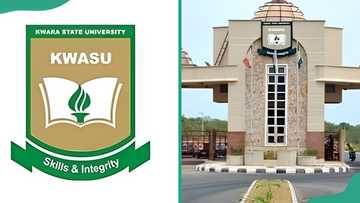UNICAL admission portal: check admission, admission checker pin and next steps
The University of Calabar (UNICAL), established in 1975, is a federal university located in Calabar, Cross River State, Nigeria. As one of the best universities in Nigeria, many students desire to pursue their educational goals at the institution. Whether applying for admission or checking your results, the UNICAL admission portal lets you easily access all services.

Source: UGC
TABLE OF CONTENTS
Key takeaways
- The University of Calabar, popularly known as UNICAL offers a wide range of academic programs across its 20 faculties.
- UNICAL is known for its pioneering research in areas like agriculture, medicine, and engineering.
- The University has unique admission standards that prospective students must achieve.
- Students must meet UNICAL's admission requirements before applying for a course they would like to study.
UNICAL admission portal
The UNICAL admission portal facilitates communication between the university and students. Registered students can perform several activities including checking admission status, printing admission slips, paying acceptance fees, and completing the online screening process.
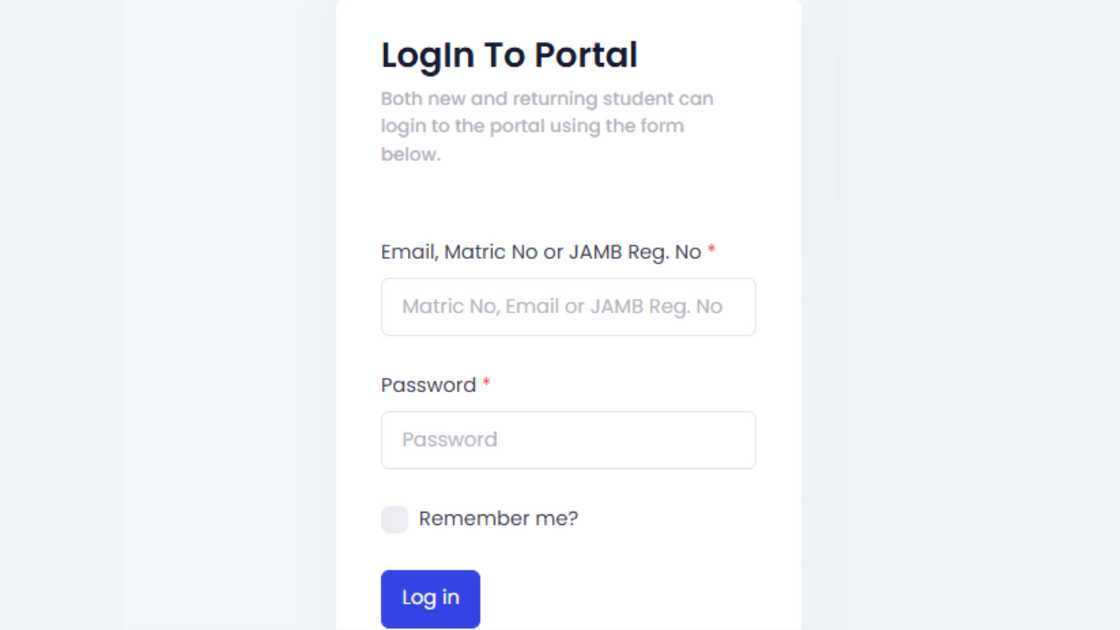
Source: UGC
Accessing the UNICAL admission portal is quick and simple. Follow these steps to log in seamlessly:
- Visit the UNICAL admission portal.
- Enter your email, matric no or JAMB registration number.
- Enter your username and password.
- Click the 'login' button to proceed.
UNICAL admission status
The merit and supplementary UNICAL admission list is released yearly online. Potential students are required to check their status before proceeding with admission. To check your admission status, you need to buy an Admission Checker Pin for N2,000.
After payment, a unique PIN will appear on your payment receipt. Use this PIN and your JAMB registration number to check your admission. The admission checker PIN can be purchased at the following banks:
- UMFB, University of Calabar
- Heritage Bank, Calabar Road
- Wema Bank, Murtala Muhammed H/Way
- First City Monument Bank, Calabar Road
How to buy UNICAL admission checker PIN
You can purchase the Admission Checker PIN for the University of Calabar (UNICAL) through its official portal. Here is a simple step-by-step guide on how to do it:
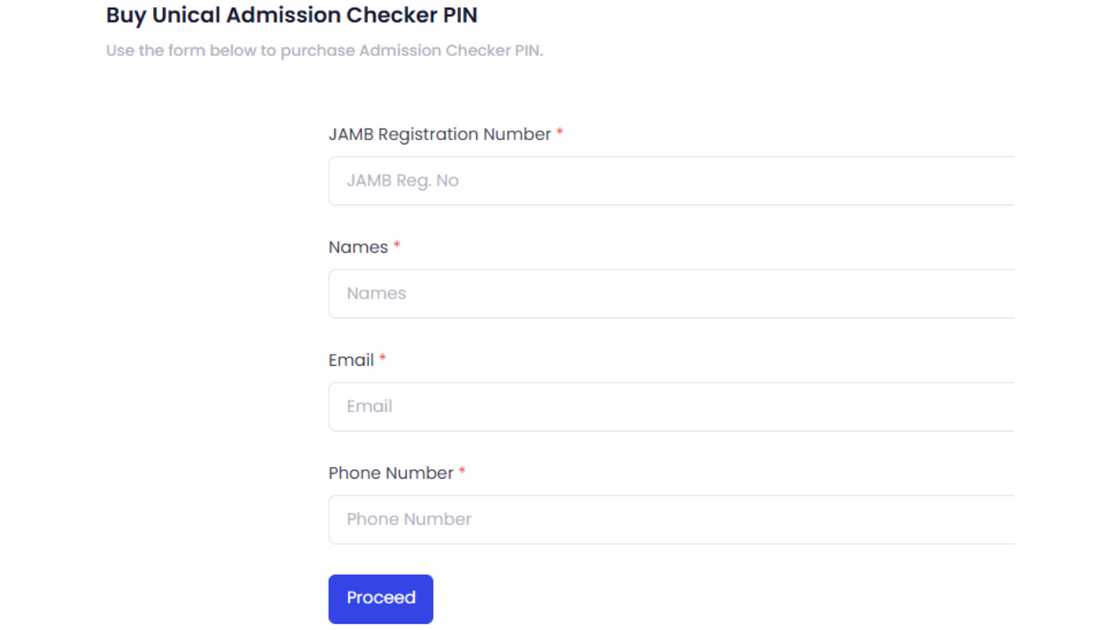
Source: UGC
- Go to the UNICAL Admission Checker PIN page.
- Fill in the required details with your JAMB registration number, name, email, and phone number.
- Follow the instructions to complete the payment.
- Once the payment is successful, you will receive a transaction reference, which you can use to log in and access your Admission Checker PIN.
How to check admission status
How do I check my admission status in UNICAL? You can check your admissions status on the UNICAL undergraduate portal or the JAMB portal. Follow these simple steps to find out if you have been admitted using the UNICAL undergraduate portal.
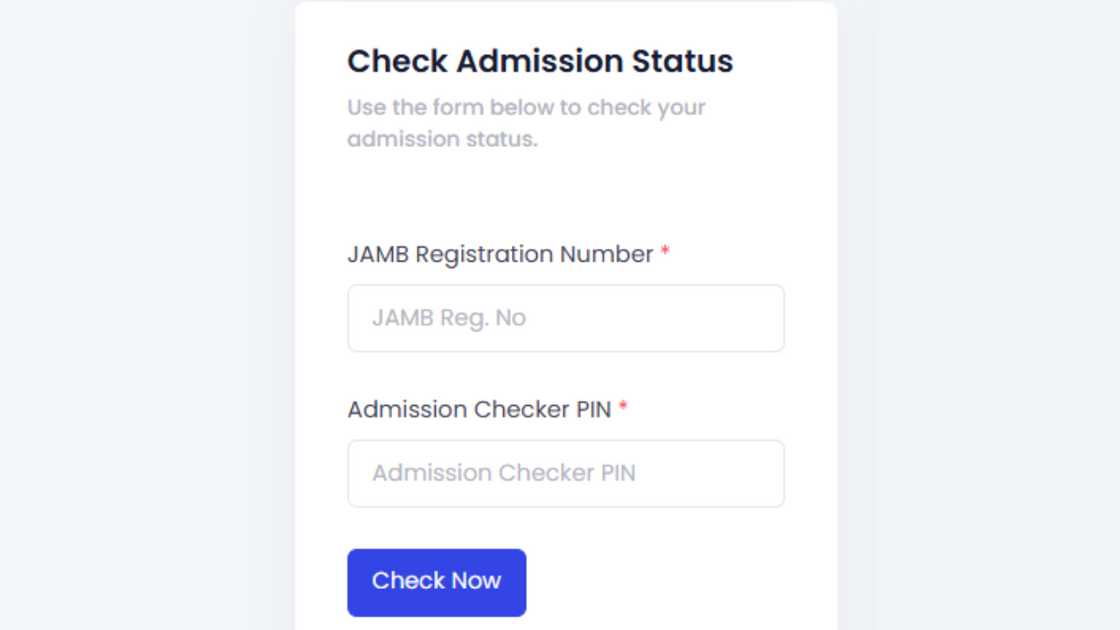
Source: UGC
- Visit the UNICAL undergraduate portal.
- Log in with your JAMB registration number and enter the administration checker PIN in the field provided.
- Scroll down and click the 'Check Now' button.
- Once you are admitted, you can print your admission slip, pay the acceptance fee, and start the online screening process.
Alternatively, you can check your admission status on the JAMB portal using the following steps:
- Visit the JAMB portal.
- Click on "E-facility" and enter your registered email and password.
- Click on "Check Admission Status."
- Input your JAMB registration number and select the exam year.
- Click "Check Admission Status" to view your result.
Next steps after UNICAL admission
After securing admission to UNICAL, candidates must complete a few important steps to finalise their enrolment. These include:
- Candidates listed here are advised to print their admission status slip and retain it for both online and departmental screening.
- They should also proceed to pay their acceptance fee of N40,300.
- Candidates are also required to provide all the necessary documents for registration, including their JAMB results, O’level certificates, birth certificates, and passport photographs.
How much are UNICAL acceptance fees?
The UNICAL acceptance fee for the 2025/2026 academic session is N40,300. Students who have passed through the post-UTME exercise and have been given admission into the university are advised to pay the acceptance fee to acknowledge that the offer of admission given by the university to the student is accepted.
This fee is payable online through the University of Calabar official portal. Below are the steps you should follow to pay the acceptance fee.
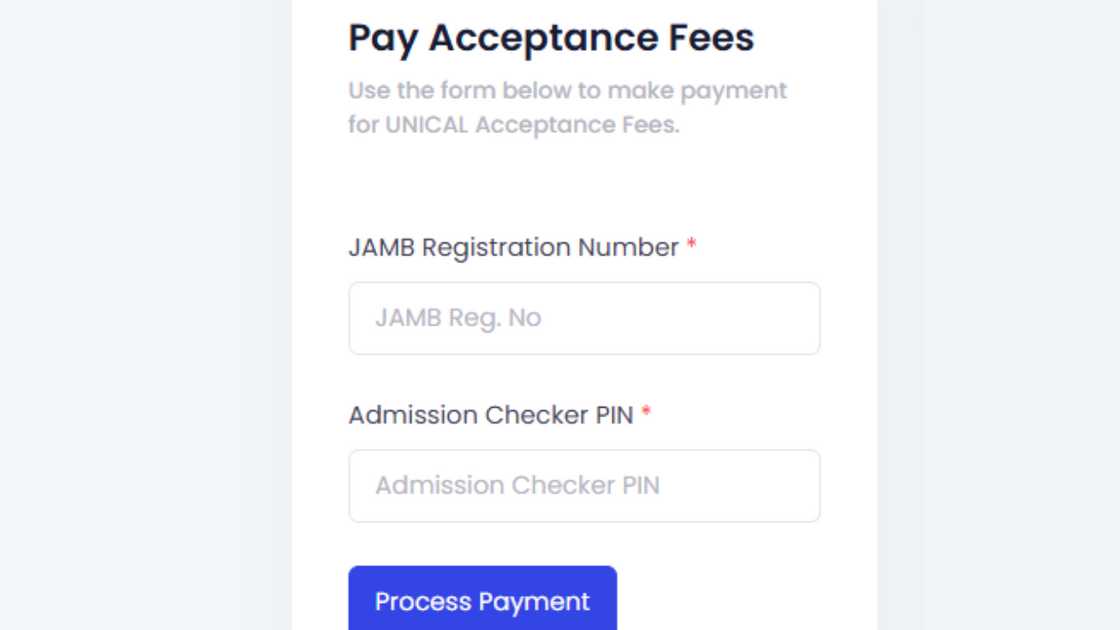
Source: UGC
- Visit the UNICAL admission portal.
- Enter your JAMB Registration Number and Admission Checker PIN.
- Click on the 'Process Payment' button.
- Click on 'Pay Acceptance'.
- Enter your email address and click on 'Proceed to payment'.
You can also generate a payment invoice to pay in any bank including
- A commercial bank or the UNICAL Microfinance Bank
- Pay the acceptance fee using E-tranzact
- Get an E-transact printout from the bank
UNICAL Online screening
After successful payment of acceptance fees, candidates are advised to proceed with the online screening process, which is a compulsory process for all fresh students who have been given admission into the university.
The process ensures that each student's credentials are authentic by verifying their certificates and grades. As part of this vetting exercise, students must complete their bio-data and upload the required documents, including:
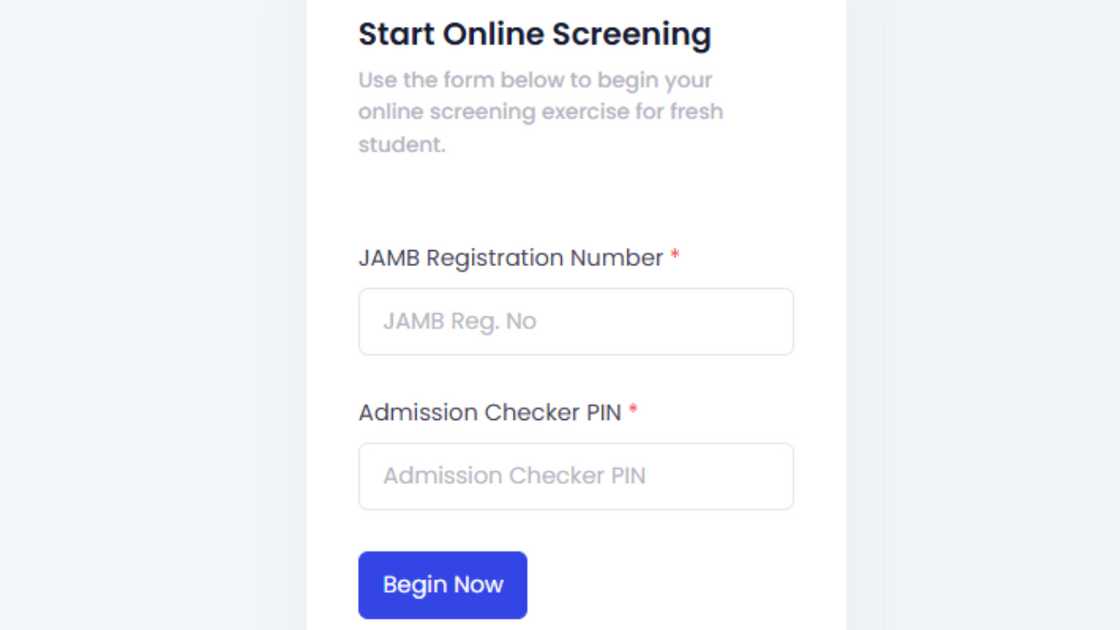
Source: UGC
- Clear passport photograph on a white background (not more than 20kb JPEG).
- SSCE or NECO or NABTEB Results (not more than 2 sitting)
- Certificate of origin
- Birth certificate or age declaration
- 2 reference letters
- Admission letter
After submitting your application, wait for 3 to 7 days for approval from the school's Desk Officer for your department. Students are also advised to constantly check their application status. You will get a notification upon login if your credentials are still under review or approved.
If your documents have been approved, you are required to pay your school fees and then proceed to physical screening at your department with your acceptance fee receipt, school fees receipt and your previous documents that were uploaded online.
How much is a UNICAL checker PIN?
The University of Calabar (UNICAL) Admission Checker PIN costs N2,000.
What is the cut-off mark for the University of Calabar?
The UNICAL cut-off mark for all courses for the 2024/2025 period has not yet been announced. However, the JAMB cut-off mark for UNICAL is 140. This means any candidate who scored 140 or above in the UTME can apply for admission into any course at UNICAL.
UNICAL was one of the first Nigerian universities to automate students' registration processes through their College Portal. UNICAL admission portal enables students to apply for admissions, check admission results, access academic records, and manage payments, making the process seamless.
Legit.ng published an article about the Federal University Wukari admission portal. The Federal University of Wukari is a Nigerian institution in Wukari, Taraba State. It admits students looking to advance their learning in different disciplines, including agriculture, science, and engineering.
The Wukari admission portal simplifies the application process, allowing qualified students to navigate it easily. Learn more about the university's admission portal, login process, and how to check admission.
Source: Legit.ng