KWASU admission list: How to check admission status and next steps
Kwara State University (KWASU) is a prestigious public institution in Nigeria's vibrant and culturally rich State of Harmony. Like many public universities, KWASU offers qualified students a chance to reach their dreams each academic year. Learn how to determine if you are on the KWASU admission list.
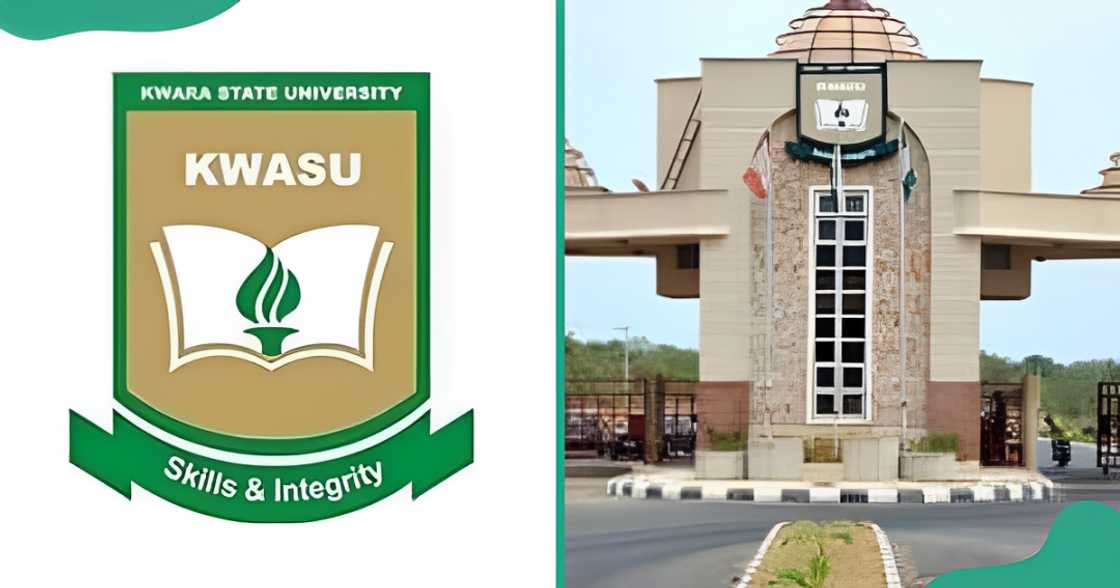
Source: Facebook
TABLE OF CONTENTS
Key takeaways
- KWASU admission requires meeting cut-off marks and selection through JAMB CAPS or the university portal.
- Newly admitted students must register for courses via the KWASU portal for approval.
- The KWASU acceptance fee is payable after confirming admission and completing registration.
Is the KWASU admission list out?
The Kwara State University admission list for the 2024/2025 academic year has been released. There are two ways to check the status of your admission. Have a look at this comprehensive guide on how to check the KWASU admission list.
Checking the admission list on the school portal
You can access details of your admission status by logging on to the KWASU admission portal directly. To confirm whether you are on the admission list, follow the steps below.

Source: Original
- Go to the KWASU integrated portal.
- You can sign in to the portal by entering your application, registration, or matric number and password in the required field.
- If you have forgotten your password, hit the “Recover Password” button.
- Click on “Log in” to access your profile.
Checking the admission list on the JAMB portal
JAMB's Central Admissions Processing System (CAPS) is a dedicated portal designed to automate admission processes in Nigerian universities. Here are the steps you should follow when confirming your KWASU admission status through the JAMB admission portal.
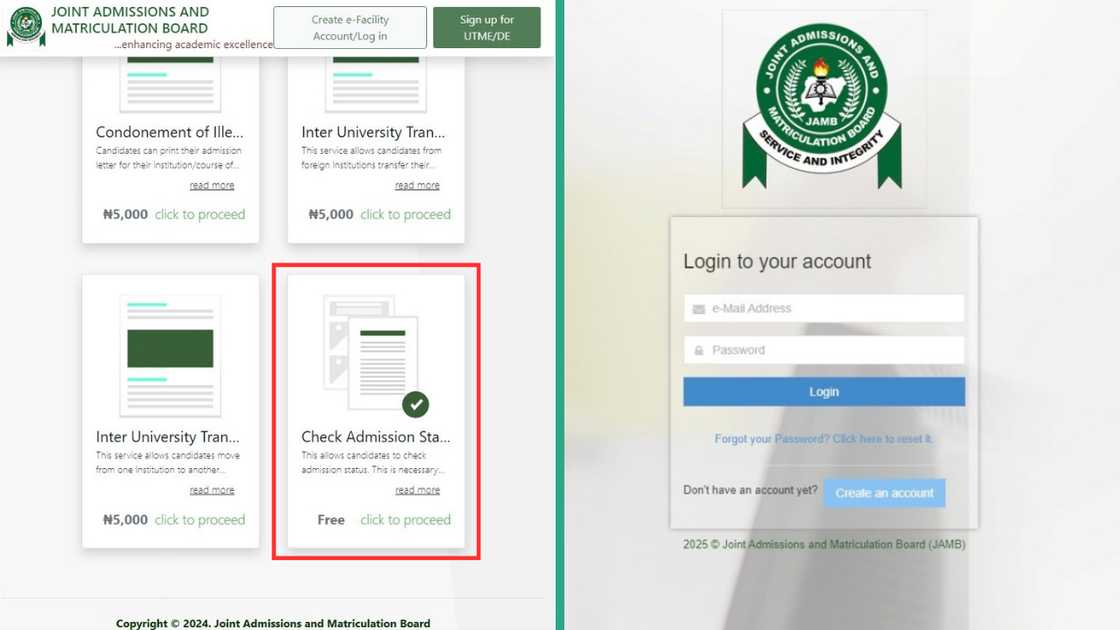
Source: Original
- Open the JAMB E-facility portal on your web browser.
- Enter your email address and password to log in to your JAMB account.
- If you do not have an account, create and complete the registration process first to access your admission details.
- Enter your email address, mobile number, a security question and its answer to create an account.
- Scroll through the post-registration e-facilities on the dashboard to locate one dedicated to admissions.
- Click the "Check Admission Status” option.
- Select the examination year corresponding to your UTME attempt (e.g., 2024).
- Input your JAMB registration number in the designated field.
- Click "Check Admission Status” to view your results.
- You will be redirected to this specific e-facility login page.
- Log in to the second portal using your email address and password.
KWASU course registration
On 16 January 2025, Kwara State University held its 16th Matriculation ceremony, welcoming 13,602 newly admitted students to various bachelor programmes. Course registration for new students is open and is expected to remain open for the duration as per the school's guidelines.
- To access the course registration portal, log on to the school's integrated portal using your matriculation number and your password.
- Once open, tap on the three horizontal lines in the top left corner of the screen.
- Click on "Course Registration” on the student menu provided.
- Using a list of courses provided by the Level adviser, find and select the approved courses for the harmattan and rain semesters.
- Once all the courses needed for the level of study have been selected, click on "Save Selected Courses”.
- Tap the "OK” button on the pop-up confirmation message. This will direct you to the home page.
- Scroll through the services offered on the page to find "Print Course Registration”.
- Select the academic session you are registering courses for, such as 2024/2025 Level 100 and submit.
- Print a copy of your registered courses and submit it to your class representative for approval.
KWASU offers qualified students alternative academic programmes such as certificate and top-up or HND conversion programmes that are open for registration at the time of writing. Here are methods for registering for these academic programmes at the university.
- Open the Kwara State University integrated admission portal.
- Click the three vertical dots in the top right corner of the screen.
- Select "Apply Now” on the drop-down.
- Choose "Top-up Degree/HND Conversion Programme.”
- Fill in your full name, email, and phone number in the required fields.
- Choose your preferred mode of study from the drop-down provided.
- Select your mode of entry, such as Direct Entry followed by your preferred payment method.
- Click the "Check Available Programme” button to select your preferred course and click "Next.”
How will I know if KWASU has given me admission?
You can confirm your admission status by visiting JAMB's Central Admissions Processing System (CAPS). Alternatively, you can use the Kwara State University student portal to check if you have been admitted.
How does KWASU give admission?
The university offers admission to qualified candidates who meet the established requirements. They must have selected the university as their first choice institution on the JAMB portal and must meet course-specific cut-off marks.
How much is the KWASU acceptance fee?
The institution has not publicly disclosed its acceptance fee, but candidates must pay a non-refundable fee of N2,000 during the registration/screening process.
At the start of each academic year, KWASU's admission list presents the names of all successfully admitted candidates. After confirming their admission status through the JAMB e-facility portal or the KWASU portal, these candidates are advised to complete the admission process. This is done by registering for their courses and paying the required fees.
Legit.ng has recently published an article listing all Kwara State University courses and their cut-off marks. Kwara State University (KWASU) is a public university best known for its quality of teaching and research resources.
It provides undergraduate and postgraduate courses in nine faculties. Look through this list of academic programmes in arts, applied and social sciences, literature, and STEM courses.
Source: Legit.ng






