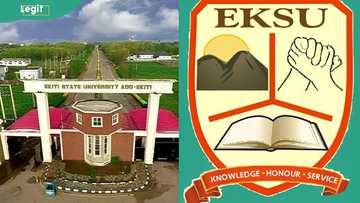Abia State University portal: how to apply, check admission result
The Abia State University is located in Uturu, Abia State, Nigeria. It offers a wide range of undergraduate and postgraduate programmes across multiple faculties and has simplified academic processes for students and applicants. Whether applying for admission or checking your results, the Abia State University portal lets you easily access all services.

Source: UGC
TABLE OF CONTENTS
Founded in 1981, ABSU is renowned for its diverse medical, law, engineering, and social sciences programs. The state university has two campuses: the main campus in Uturu, the College of Law, College of Agriculture, and College of Veterinary Medicine, located in Umuahia, the capital of Abia State.
Abia State University portal login
Accessing the Abia State University portal is quick and simple. Follow these steps to log in seamlessly:
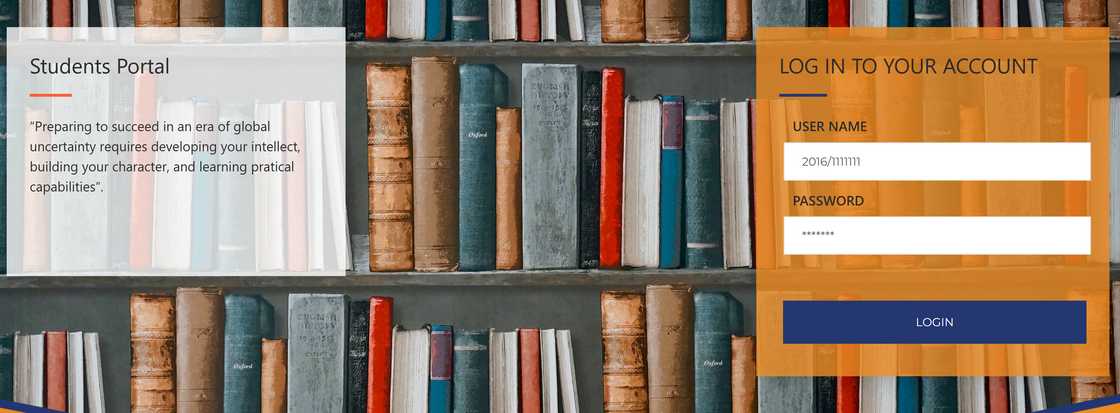
Source: UGC
- Visit the Abia State University portal.
- Enter your username and password.
- Click the “login” button to proceed.
How can you get admission to Abia State University?
Students must use the portal to manage their applications and perform various functions, such as generating invoices and printing receipts. Follow these steps to apply for admission through the Abia State University portal.
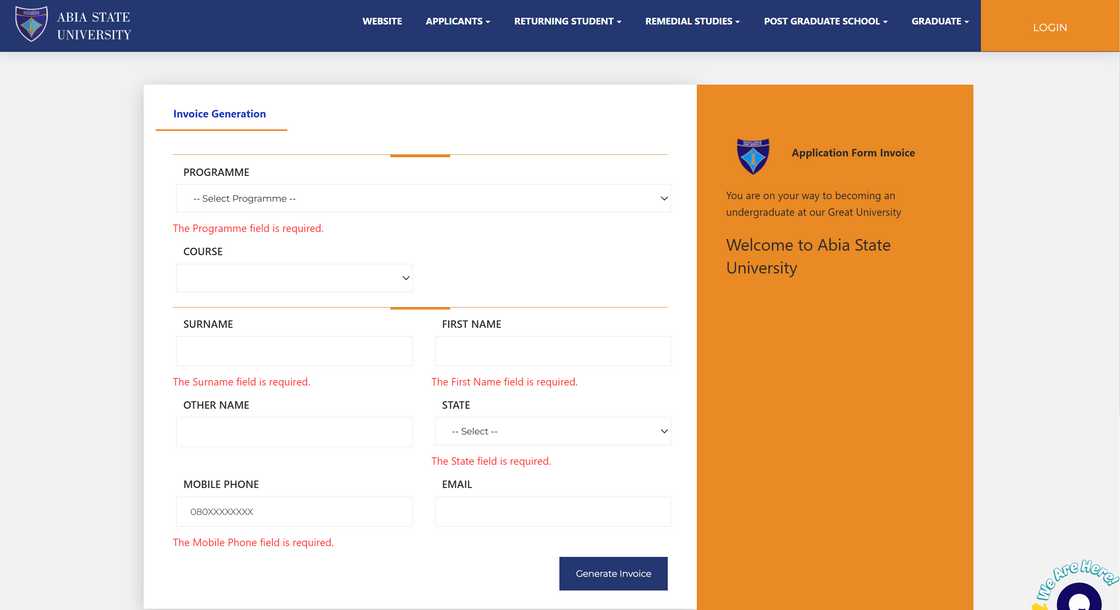
Source: UGC
- Visit the ABSU portal.
- Click Application, then Generate Invoice and complete the form to generate your invoice.
- Proceed to any branch of the designated banks, including ABSU Microfinance Bank, Sky Bank Plc, Zenith Bank Plc, First Bank Plc, Ecobank Plc, Fidelity Bank Plc, Union Bank Plc, and UBA Plc, to pay the specified fee using your bank debit card.
- After payment, return to the ABSU portal.
- Click on the Fill Applicant Form and enter your confirmation order number/invoice number.
- Click the Submit button to access the application form.
- Print your acknowledgement slip.
How to check the ABSU admission list 2024?
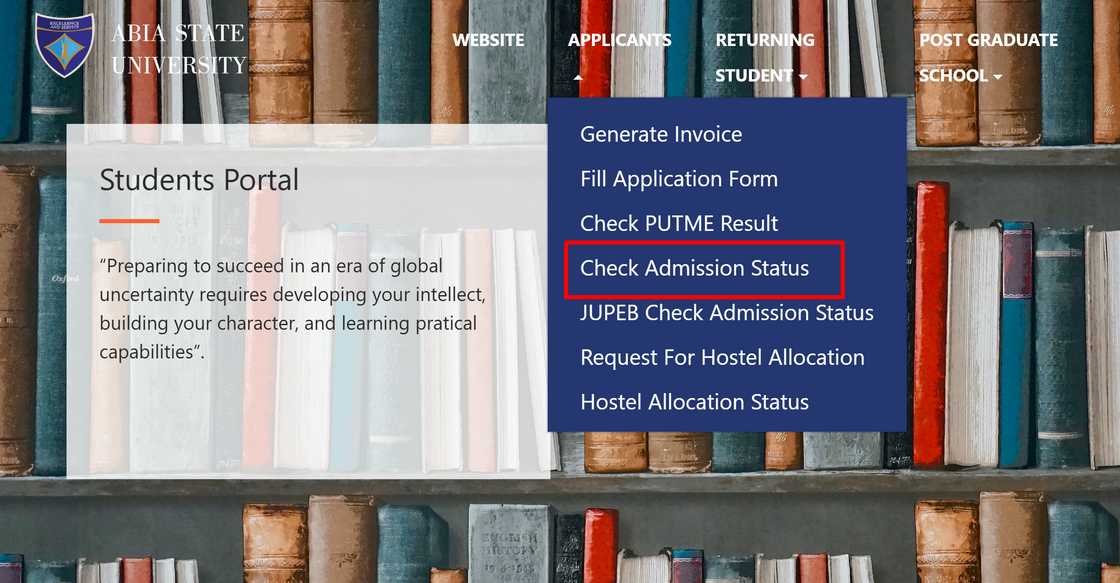
Source: UGC
Follow these steps to check your admission status through the ABSU portal:
- Log in to the Abia State University portal.
- Click the Application option above.
- Click on Check Admission Status.
- Provide your application form number or JAMB number and scratch card PIN.
- Click Log in to view your admission status.
Alternatively, you can use the JAMB eFacility portal to check your status:
- Visit the JAMB eFacility portal.
- Log in with your Joint Admissions and Matriculation Board (JAMB) profile credentials (username and password).
- Scroll down to find the Check Admission Status option.
- Select your exam year (2024) and enter your JAMB registration number.
- Click the Check Admission Status button to view your result.
- For more details, click Access my CAPS to manage your admission status.
Abia State University portal results
Students can access their post-UTME results directly through the ABSU portal. Follow these steps:
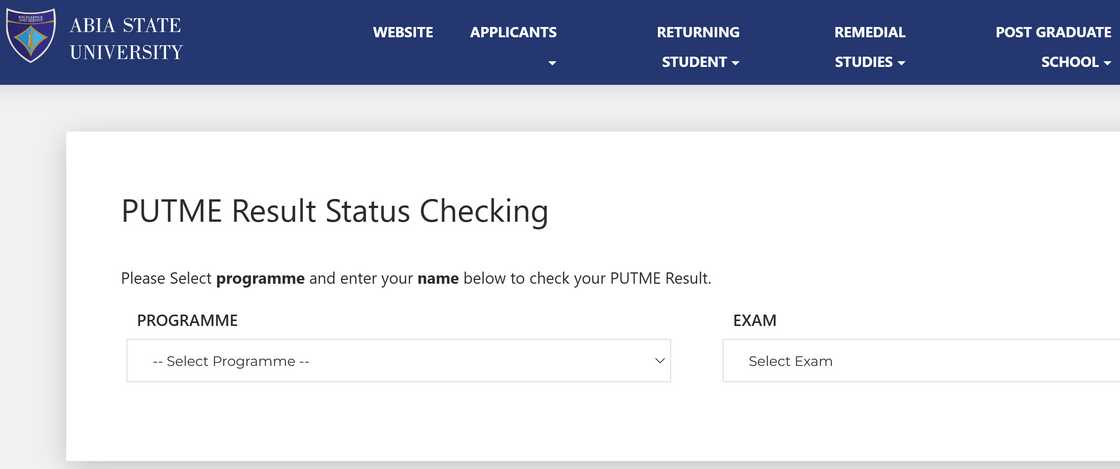
Source: UGC
- Log in to the learning institution's portal.
- Click on the Applicants tab.
- From the dropdown, select Check PUTME Result.
- Select your programme and the PUTME screening year.
- Enter your full name in the required field.
- Submit the form to view your results.
Has ABSU started giving admission for 2024/2025?
Abia State University (ABSU) officially released the admission list for the 2024/2025 academic session on 19 December 2024.
The Abia State University portal is a one-stop platform that streamlines student and applicant activities. It allows users to apply for admissions, check admission results, access academic records, and manage payments securely. Whether registering for courses or reviewing examination results, the ABSU portal ensures a smooth academic journey.
Legit.ng recently published an exciting post on NOUN courses and fees in 2024/2025, duration and requirements. The National Open University of Nigeria (NOUN) is the largest institution in Nigeria in terms of student and national reach.
NOUN is the only institution licensed by the National Universities Commission to offer single-mode open and distance education in Nigeria. The programmes at NOUN are designed to make learning accessible, flexible, and available for everyone at any time. Continue reading to discover everything you need about NOUN courses and fees.
Source: Legit.ng