OOU portal guide: how to check admission, results and other student functions
Olabisi Onabanjo University (OOU) in Ago-Iwoye, Nigeria, is recognised for its academic excellence and commitment to student success. The institution has implemented various systems to ensure easy access to its services and programmes. The OOU portal is an important tool for prospective and continuing students to access vital services.

Source: UGC
TABLE OF CONTENTS
- About the OOU portal
- OOU portal access and procedures
- How can I download my OOU transcript on the student portal?
- How do I access the OOU Post-UTME portal?
- Can I access the OOU portal on mobile?
- What should I do if my results aren’t displayed?
- Is the OOU portal available 24/7?
- Can I check the academic calendar and other announcements on the portal?
Most learning institutions have portals on their websites for specific purposes. The OOU portal is a dedicated platform where students can conveniently access various university services. All one must do is register on the platform and understand how to navigate it to find the necessary services. You can check admission status, view results, and pay fees.
About the OOU portal
The OOU portal on Olabisi Onabanjo University's official website facilitates communication between the university and students. Registered students can perform several activities on it, such as checking admission status, viewing results, managing their profiles, making payments, and registering for courses.
OOU portal access and procedures
The OOU portal is available on the university’s official website. To access the platform, you will require your matriculation number or JAMB registration number and a password for security. Below are guides on accessing various services on the OOU portal.
How to check admission status

Source: UGC
If you are a prospective student, knowing how to check your admission status will help you determine whether your application was successful. Interestingly, the procedure is straightforward, as illustrated below.
- Visit the official OOU admission portal.
- On the admission section, click admission status.
- Since it is your first login attempt, log in using your JAMB number and surname as your password.
- Once logged in, check your name on the online OOU admission list. If it exists, go ahead and download and print your admission letter.
How to check OOU results
How do I check my OOU results? Viewing your performance on various subjects in your course on the OOU portal is an easy way to check your academic progress. If you are a registered student, here is how you can easily check your academic results.
- Visit the official OOU students portal and log in to your personal account using your matriculation number and password.
- Locate the student dashboard and results.
- Choose the session and semester for which you want to check the results.
- Submit the details to view and download the results if need be.
- Only students who have completed their fees can access their academic results.
Student course registration
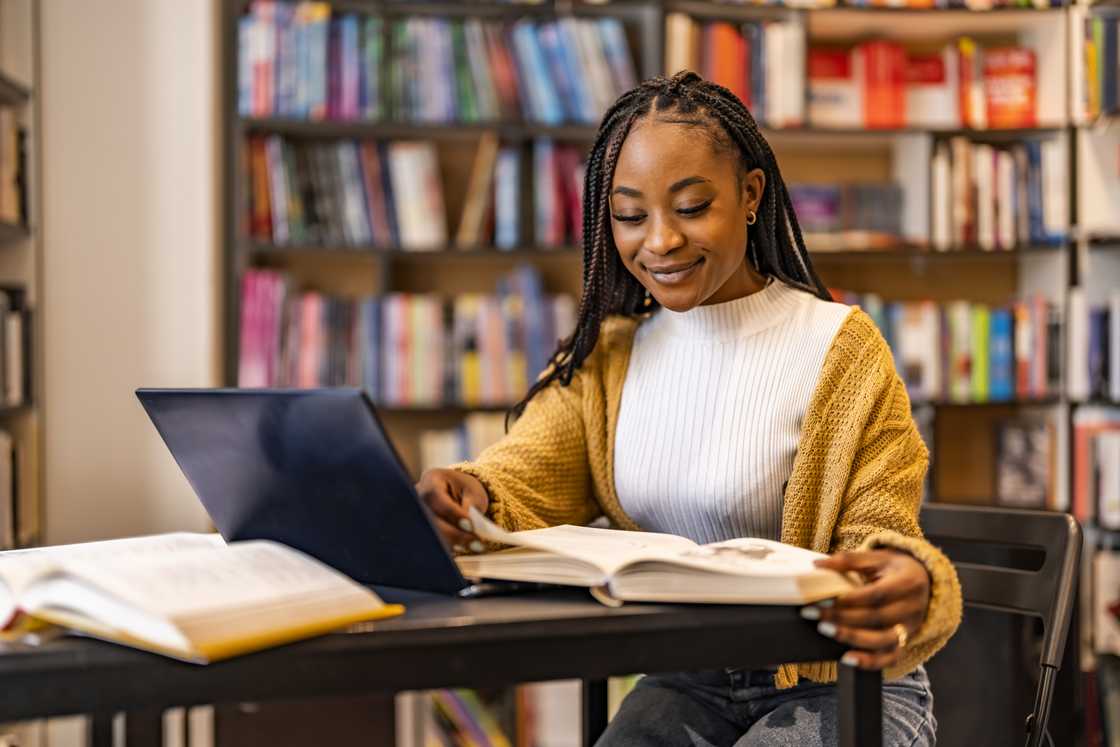
Source: Getty Images
Another critical function of the portal is course registration. This is particularly important for continuing students; timely registration ensures seamless academic progress. Below are steps for course registration on the OOU portal.
- Log into the OOU portal using your matriculation number and password.
- Locate the student dashboard and select Course Registration.
- Choose the relevant academic session and semester.
- Add relevant OOU courses as per your department’s requirements.
- Confirm the details and submit to complete the process.
- Print the registration slip for reference.
How to make payments
The OOU payment portal is a secure payment platform that includes tuition and accommodation fees. Below is how to make payments on the platform.
- Log into the portal using your matriculation number and password.
- Locate the student dashboard and select Fees Payment.
- Choose the appropriate type of fee you want to pay.
- Enter the payment details and confirm they are correct.
- Generate a payment invoice.
- Proceed to pay using your preferred method.
How can I download my OOU transcript on the student portal?
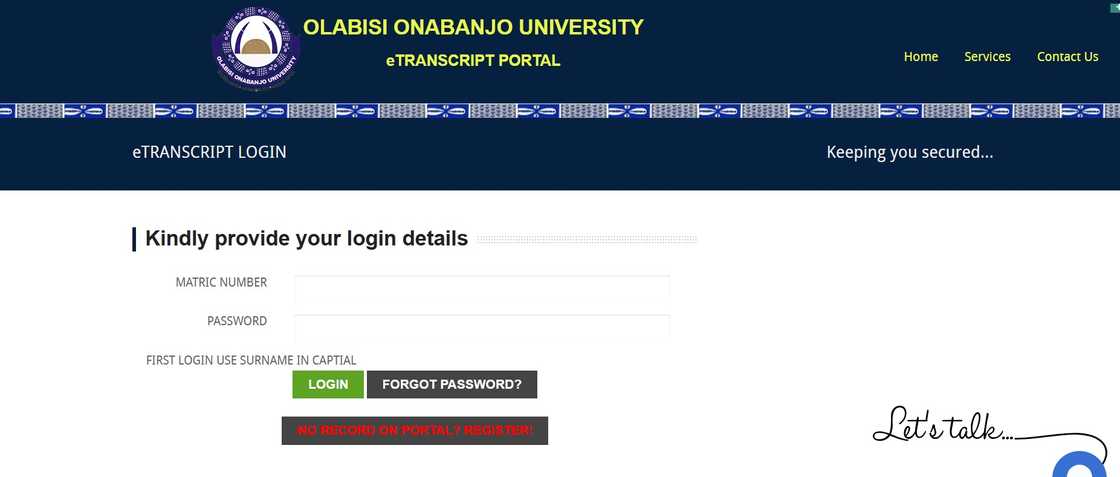
Source: UGC
You cannot download your transcripts on the portal, but you can request they be sent to your email address. Here is a simple-to-follow procedure for making a request.
- Go to the OOU eTranscript portal.
- Click the Continue button at the bottom of the page.
- Log in using your matriculation number and password, or you can register if you do not have the required details.
- Fill out the form, providing the required details accurately. Ensure you have a valid email address, which will be used to send your application status alerts.
- Choose whether you want local or international transcript delivery and pay the required delivery cost.
- Print your payment receipt and wait for the transcripts to be sent. This may take a considerable period, depending on the number of pending applications.

Read also
FULAFIA admission status checking portal guide: Admission list release date and how to check
How do I access the OOU Post-UTME portal?
To access the portal, go to the official website of Olabisi Onabanjo University and locate the admission section. Log into the portal using your JAMB number and surname as password.
Can I access the OOU portal on mobile?
Yes, using a smartphone to access the OOU portal is possible, as the website is mobile-friendly. Therefore, you can conveniently access the portal with an internet-enabled device.
What should I do if my results aren’t displayed?
Your results may not be displayed if you have fee balances. However, if you have cleared your fees and can’t access your results, contact the university’s support team for assistance.
Is the OOU portal available 24/7?
You can access the portal at any time of the day. However, access can be temporarily limited when the website is under maintenance.
Can I check the academic calendar and other announcements on the portal?
The portal provides various updates on the academic calendar, lecture timetables, examination schedules, and university news and announcements.
The OOU portal is vital for prospective and continuing students to access several services. As illustrated above, you can access the various services by following straightforward guides. You can easily make payments, register for courses, check your admission status, and view your academic results in only a few steps.
Legit.ng recently published Kwara State University courses, fees, and admission requirements. It is one of Nigeria's top higher learning institutions, offering several courses essential for its economic transformation. Knowing which course you would like to pursue and the admission requirements is critical.
Kwara State University’s commitment to quality education and student success is remarkable. If you consider joining the university, you must meet specific eligibility requirements. Check out this article for its courses, fees, and admission requirements.
Source: Legit.ng






