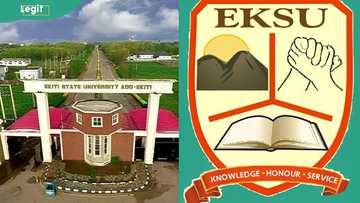Federal University Wukari admission portal: how to log in, apply, check admission
The Federal University Wukari admission portal simplifies the application and admission process for prospective students. This renowned institution is located in Wukari, Taraba State, Nigeria. It offers diverse academic programmes in agriculture, engineering, and sciences. Explore how to log in, apply, and check admission status on its portal easily.

Source: UGC
TABLE OF CONTENTS
Federal University Wukari is renowned for promoting academic excellence and fostering innovation across diverse disciplines. Its robust programmes and commitment to holistic education create a nurturing intellectual and personal growth environment.
Federal University Wukari admission portal
Are you wondering how to log in to the FUWUKARI portal? Here is a simple process for logging in to the learning institution's admission portal.
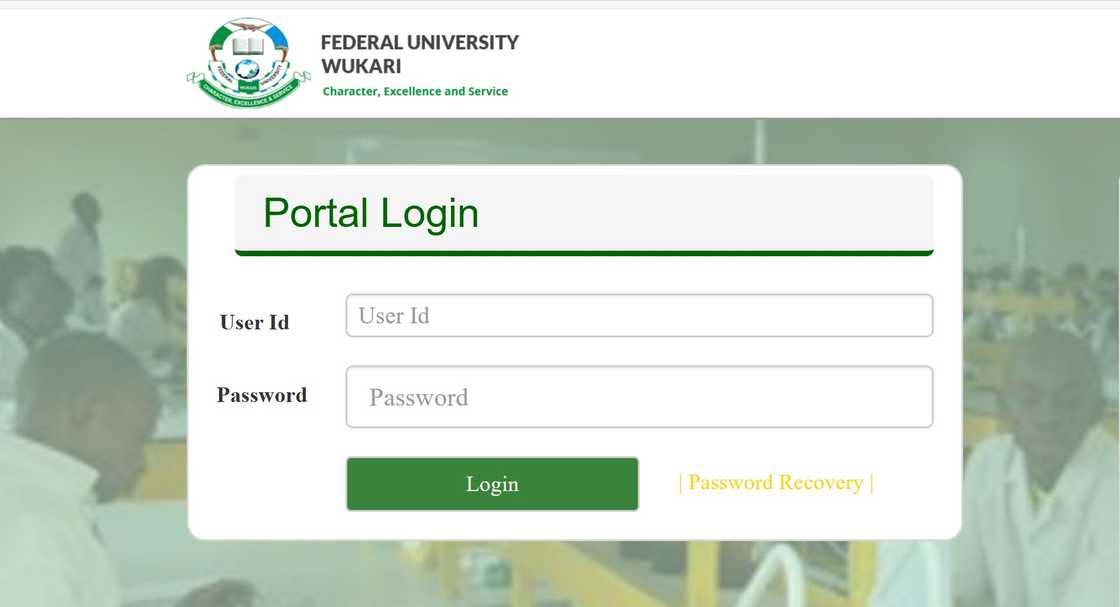
Source: UGC
- Go to the Federal University Wukari admission portal.
- Next, provide your user ID and password.
- Once done, click the "Login" button.
FUWUKARI online screening portal
All candidates begin their admission process at the FUWUKARI screening portal. The procedure involves submitting their details and verifying their eligibility.
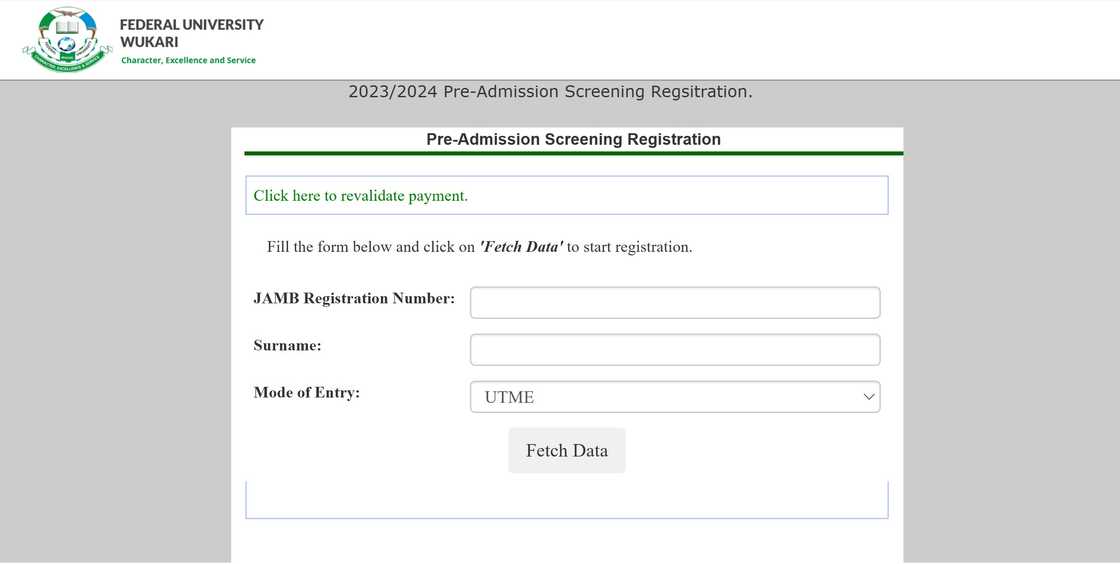
Source: UGC
- Visit the FUWUKARI screening portal.
- Click on ‘Fetch Data’ to begin registration.
- Enter your JAMB Registration Number and Surname in the provided fields.
- Choose your mode of entry (UTME or Direct Entry).
- Submit your details to complete this step.
How can you get admission to Federal University Wukari?
Follow these steps to learn how to gain admission to FUWUKARI. This includes updating your profile, completing clearance, and registering for courses after admission.
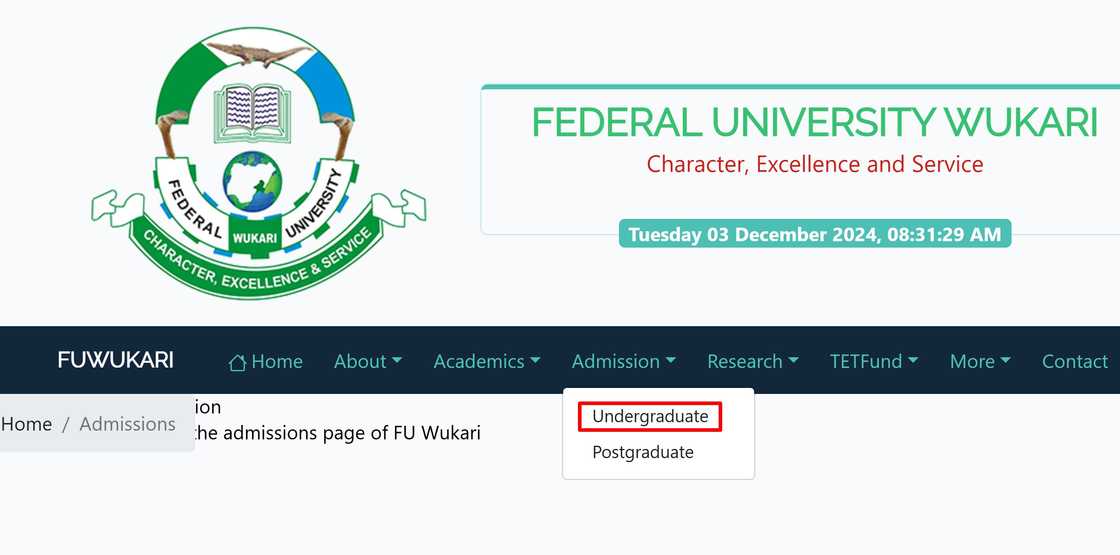
Source: UGC
Step 1: Update your profile
- Go to the FUWUKARI website.
- Under Portals, click on the 'Undergraduate' portal link.
- Select the Pre-Admission Screening Login link.
- Log in using your JAMB Registration Number as the ID and your surname as the password.
- Click 'Check Admission Status' to verify your admission.
- Accept the offer of admission after reading the Declaration form.
- Pay the acceptance and screening fee of ₦6,000.00 using an ATM card or other available payment methods.
Step 2: Clearance procedure
After confirming your admission, proceed with document verification and fee payment.
- Upload required documents (minimum size: 100KB).
- Provide your O'Level card details during the clearance process.
- Wait for clearance approval before proceeding.
- Pay university charges displayed on your portal.
Step 3: Course registration
Course registration begins after the clearance procedure is complete. Students are advised to seek guidance from their Level Adviser or HOD when selecting courses. Here is how to do it.
- Log in to the FUWUKARI portal and update your bio-data.
- Change your default password to a confidential one.
- Choose your institutional email ID during the update.
- Click on the Course Registration link and register for courses as advised.
- Submit the registration and print the Preliminary Course Registration Form.
- Present the form to your Level Adviser for approval.
- Finalise your course selection and print the signed form.
FUWUKARI returning students registration
Returning students must confirm their status and pay the required charges before course registration.
- Visit the official FUWUKARI portal.
- Click on the Undergraduate Portal link and log in using your Matriculation Number and password.
- Check your name on the Good Standing List.
- If you are on the "Proceed List or Probation List", pay customised charges displayed on your portal.
- Pay the charges using an ATM card or available options.
- Print your payment receipt and four copies of the final course form.
- Click on Course Registration and register failed courses first, followed by current-level courses.
- Print the preliminary course form and get approval from your Level Adviser.
- Submit the registration forms to the Faculty Office for signatures from your Level Adviser, HOD, and Dean.
Federal University Wukari Post-UTME portal

Source: Getty Images
The Federal University Wukari (FUWUKARI) Post UTME portal allows candidates to complete their registration for the screening process. Follow these steps to complete your registration on the FUWUKARI Post UTME portal.
- Go to the Federal University Wukari Post UTME portal.
- Type in your JAMB Registration Number and Surname in the fields provided.
- Pay the registration fee of ₦2,000 (excluding bank charges).
- For UTME candidates, click the Get Details button to fetch your JAMB information.
- For Direct Entry (DE) candidates, click OK on the dialogue box and enter your names.
- Click the Make Payment link to go to the WEBPAY page.
- Select your ATM card type (e.g., Verve or MasterCard).
- Enter your Card Number, Expiry Date, CVV2 (three digits on the back of the card), and Card PIN.
- Click Pay to complete the transaction. Do not refresh your browser during this process. If nothing appears after 10 minutes, restart the process.
Post payment procedure
After completing your payment, proceed with the registration on the FUWUKARI portal. Follow each step carefully to avoid errors that may affect your application.
- Log in and click the Continue Registration link on the main menu.
- Fill in your bio-data and other required details.
- Upload your passport photograph by clicking Browse and selecting your image (maximum size: 25KB).
- Click the Next Step button and confirm by clicking OK in the dialogue box.
Post UTME direct entry candidates
Direct Entry (DE) candidates must provide details about their highest academic qualifications during registration. Follow the simple steps below to learn how to do this.
- Select your Highest Academic Qualification from the drop-down menu.
- Click Save and confirm by clicking OK in the dialogue box.
- Select them from the drop-down menu, click Save, and confirm to add more qualifications.
- Click the Next Step button to proceed.
O'Level (O/L) details
Candidates must input their O'Level results accurately as they appear on their certificates. Here is a stepwise approach to filling in your O'Level (O/L) details.
- Select the number of sittings from the drop-down menu.
- Enter your O'Level results as they appear.
- Click Submit and confirm by clicking OK in the dialogue box.
- After completing the registration, click the Print tab to print your forms. Ensure all details are accurate to avoid issues during the FUWUKARI Portal online screening process.
How can you check your Federal University Wukari admission status?
Checking the Federal University Wukari admission list is straightforward. Follow the steps below to determine your admission status and complete the necessary payments.
- Visit the Wukari Pre-Admission Screening Login page.
- Log in using your JAMB Registration Number and Surname.
- Once logged in, click Check Admission Status to see if you have been offered admission.
- If admitted, proceed to pay the ₦10,000 Acceptance Fee.
- After completing the acceptance, click Screening Payment to pay the ₦2,000 Screening Fee.
- Once the screening payment is successful, click Upload Documents for Screening Process to upload all the required documents for verification.
Remember that the steps outlined above enable you to check the Federal University Wukari admission list once the university updates the admitted candidates.
The Federal University Wukari admission portal streamlines the application-to-admission confirmation process. It provides a secure platform where students can log in, update personal details, pay fees, and check admission status effortlessly.
Lefit.ng recently shared an insightful post about the Federal Polytechnic Ado Ekiti admission portal and its procedures. This portal simplifies the application process for full-time, part-time, and evening programmes.
The polytechnic remains a top choice for students because of its dedication to academic excellence and technical skill development. Read on to learn how prospective applicants can access information, submit applications, and stay informed about admission updates.
Source: Legit.ng