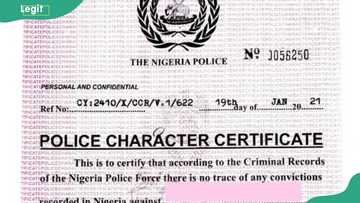2024: Step-by-Step Guide to Register for NYSC on the Online Portal
- 1Registering for the NYSC on the online portal is a crucial step for Nigerian graduates preparing for their mandatory service year
- This guide provides a detailed, step-by-step process to ensure a smooth and successful registration experience
- From account creation to biometric data capture, follow these clear instructions to complete your NYSC registration with ease
CHECK OUT: Education is Your Right! Don’t Let Social Norms Hold You Back. Learn Online with LEGIT. Enroll Now!
The National Youth Service Corps (NYSC) is a very important program.
The Nigerian government started it to engage graduates in nation-building.

Source: Getty Images
Established in 1973, NYSC aims to promote national unity and cohesion by deploying young Nigerian graduates to different states for a one-year mandatory service.
The program provides an opportunity for graduates to gain work experience, contribute to national development, and foster cross-cultural interactions.
As the 2024 Batch C registration opens, this guide from Legit.ng will walk you through the step-by-step process of registering on the NYSC online portal.
Step-by-Step Registration Guide
1. Visit the NYSC Portal
- Open your browser and go to the official NYSC portal: (http://www.nysc.gov.ng). Ensure you have a stable internet connection for a smooth registration process.
2. Create an Account
- Click on the "Mobilization" tab and select "Fresh Registration." This will redirect you to the registration page where you will need to create an account.
Provide your valid email address and phone number. Ensure you use an active email as you will receive important information through it.
3. Email Verification
- After submitting your email and phone number, check your inbox for a verification email from NYSC.
Click on the verification link to confirm your email address. If you do not receive the email, check your spam or junk folder.
4. Login to Your Account
- Once your email is verified, return to the NYSC portal and log in using your email and the password you created. This will grant you access to the registration dashboard.
5. Complete Your Profile
- Fill in your personal details, including your name, date of birth, gender, and nationality. Ensure that all information is accurate and matches your official documents.
6. Educational Details
- Enter your educational background, including your institution, course of study, matriculation number, and year of graduation.
You will also need to upload scanned copies of your credentials, such as your degree certificate.
7. Biometric Data Capture
- Proceed to the biometric data capture section. This step requires you to provide your fingerprints.
Ensure your fingers are clean and dry before scanning. Follow the on-screen instructions to complete this process.
8. Upload Required Documents
- - Upload scanned copies of required documents, including:
- - Passport photograph (ensure it meets the specified requirements)
- - Degree or HND certificate
- - O’Level certificate
- - Birth certificate or age declaration
9. Payment of Registration Fees
- Pay the NYSC registration fee through the portal. You can use various payment methods, such as debit/credit card or bank transfer. Once the payment is successful, print the receipt for your records.
10. Verify Your Registration
- After completing all sections of the registration, carefully review the information you have provided. Ensure there are no errors or discrepancies. Once verified, submit your registration.
11. Print Your Green Card
- After successful registration, print your Green Card, which contains your personal details and NYSC number. This document is essential for documentation during the orientation camp.
Registering for the NYSC program is a significant milestone for every Nigerian graduate. This step-by-step guide aims to simplify the registration process, ensuring a seamless experience on the NYSC online portal.
NYSC Date for Registration
Previously, Legit.ng earlier reported that National Youth Service Corps (NYSC) has announced that online registration for the 2024 Batch 'C' Stream 1 will begin shortly.
Specifically, the registration is set to commence on Thursday, November 14, 2024.
PAY ATTENTION: Сheck out news that is picked exactly for YOU ➡️ find the “Recommended for you” block on the home page and enjoy!
Source: Legit.ng