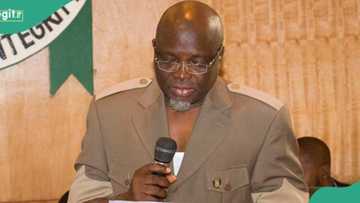JAMB 2024: What to Do If You Can’t Access Your UTME Results after Making Payment
- The Joint Admissions and Matriculation Board (JAMB) has addressed the issue experienced by some UTME candidates who can't access their results
- The examination body said UTME candidates who can't access their results after making payment should visit any JAMB-approved CBT centre for assistance
- The results of the 2024 UTME which began on Friday, 19th April ended on Monday, 29th April 2024 were released earlier today, April 29
PAY ATTENTION: The 2024 Business Leaders Awards Present Entrepreneurs that Change Nigeria for the Better. Check out their Stories!
FCT, Abuja - The Joint Admissions and Matriculation Board (JAMB) has explained the solution to Unified Tertiary Matriculation Examination (UTME) candidates who can’t access their results after making payments.
The examination body said any UTME candidate who made payment for their results but can’t access their results should visit any JAMB-approved Computer Based Test (CBT ) Centre for assistance.

Source: Twitter
JAMB made this known while reacting to a question via its X handle (formerly known as Twitter) @JAMBHQ, on Monday, April 29.
Nigerians react
@jacobdumuje
PAY ATTENTION: Click “See First” under the “Following” tab to see Legit.ng News on your Facebook News Feed!
@JAMBHQ Does it mean that the result is now ready? I also make payment this morning, only to be told at the point of printing that the result isn’t yet activated on the portal.
@Fortuna0990
Pls for those that rush to pay are they going to pay again when the result is finally out.
@AjibadeAbd32413
@JAMBHQ Is there no other way to check utme results without printing the results slip
@TMuftaudeen
Is the results out? , because I believe he can only access the results after payments only if the results are out.
@Alioskibrown
Are we not to text it anymore again
Graphic explains how to check UTME result
After the release of the 2024 UTME results, below is a graph explanation of how candidates can check their UTME results on their phones and laptops.
JAMB releases 2024 UTME releases
Legit.ng earlier reported that the JAMB Registrar, Prof. Ishaq Oloyede announced the release of the UTME results at a press conference held at JAMB headquarters, Bwari, in Abuja on Monday, April 29.
JAMB said it delayed the release of the UTME results by some days to scrutinize the UTME results. The decision was to ensure credibility and integrity as regards the issue of impersonation, mixed biometrics, and other forms of malpractice.
Legit.ng recalls that Oloyede said over 1.94 million candidates registered and sat the 2024 UTME in 118 towns and over 700 centres nationwide. He said the exercise was faster because of the pace at which JAMB cleared UTME candidates and captured biometrics.
JAMB 2024: How to check UTME results
Meanwhile, Legit.ng reported that the official JAMB website is the main platform for accessing candidates' UTME results.
There, UTME candidates print can print results slip.
In this article, Legit.ng explains how UTME candidates can check their UTME results using this step-by-step breakdown.
PAY ATTENTION: Donate to Legit Charity on Patreon. Your support matters!
Source: Legit.ng