3 Ways to Check WASSCE, NECO Results from Your Phone
In today's digital age, accessing your West African Senior School Certificate Examination (WASSCE) and NECO Senior School Certificate Examination (SSCE) results has become more convenient than ever.
PAY ATTENTION: Unlock the best of Legit.ng on Pinterest! Subscribe now and get your daily inspiration!
In this article, we will explore three straightforward ways to check your WAEC and NECO results using your mobile device.

Source: Getty Images
How to check WAEC results online
This is a hassle-free method for accessing your WASSCE through the examination council’s website:
- Go to WAEC Result Checker’s portal: www.waecdirect.org.
- Enter your Examination Number
- Select the appropriate Examination Type, e.g. May/June
- Select Exams Year, e.g. 2023
- Click on Check Result.
- If you have complaints, send a message to: customersupport@vatebra.com, Tel: 01-9049320, 0700VATEBRA (0700 828 3272)
PAY ATTENTION: Сheck out news that is picked exactly for YOU ➡️ find the “Recommended for you” block on the home page and enjoy!
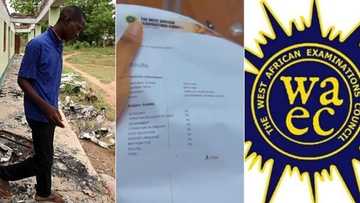
Read also
"It will change": Nigerian boy prints out unusual WAEC result, displays grades in Maths, English
How to check WAEC results via SMS
Below are the simple steps to follow if you opt to check the results via the SMS option:
- Type WAEC*ExamNo*PIN*ExamYear on your phone’s SMS app
- Send to 32327
- You will receive a message instantly containing your WAEC statement of result
Example: WAEC*4250101001*123456789012*2007
Note: Ensure you adhere strictly to the format above. There should be no space in the message. Also, Short Message Service (SMS) charges apply when checking your WASSCE result using this method. SMS costs N30 only. This service is available for MTN, Airtel, and Glo subscribers.
You must also purchase the WAEC Direct Scratch card to check your result via text message. The scratch card PIN is needed in the PIN section of the SMS you will send to 32327. You can purchase the PIN here.
You may check your result up to a maximum of five times using one e-PIN. To check further after exhausting the allowed five times, you will need to purchase another e-PIN, which will entitle you to another five result checks.

Read also
How candidates with withheld WAEC/NECO results can resolve issue, award-winning educationist reveals
How to check NECO results online
NECO results are usually released a few weeks after the examination. In this section, we will guide you through the process of checking your NECO (National Examinations Council) results with ease and convenience.
- Go to NECO Results Portal: https://results.neco.gov.ng/
- Select your examination year and examination type
- Enter your Token
- Enter your Registration number
- Click on the "Check my result" button
Note: Every candidate is given a token for their exam, which can be used five times. If a candidate wishes to check their results more times, they can purchase a token from the results portal page.
You can also reach out to NECO if you have other complaints via this support email: support@neco.gov.ng
How to resolve common errors experienced while checking results online
One of the few common errors students may encounter while checking their results online is incorrect user credentials, such as an incorrect username or password.
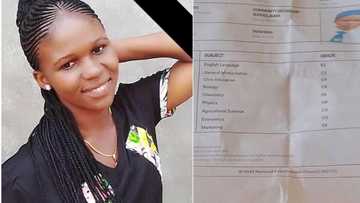
Read also
"You can't study medicine with this result": Girl displays NECO grades on Facebook, seeks advice
Another is issues with the website or platform itself, such as slow loading times or errors in the user interface, which usually make students anxious, according to Fasina Daniel Oyewale, a 100-level student of the University of Ibadan (UI).
Oyewale, who experienced this recently, before gaining admission into UI, advised students on what to do when faced with such challenges:
"The first step is usually to contact the website's support team for assistance," he said.
"It's also important to double-check that all the information entered is correct and to ensure the network connection is stable."
Is it safe to check results on WAEC, NECO online portals?
Another concern of students and other stakeholders is the security of the online results-checking portals, especially after the controversy that trailed the UTME results of Ejikeme Mmesoma.
Onayemi Hakeem, a Python developer and founder of Styleit Africa and Codinit Technology Ltd., said WAEC and NECO portals are secure.
"NECO is hosted on Vercel. WAEC is built with ASP.Net and hosted on Microsoft. These two hosting sites have their security measures up to the database, which are updated regularly. Most especially, Microsoft is very secure," Hakeem said.
The tech expert reiterated that the two portals have security features that make them secure platforms.
"Therefore it will be very difficult for scammers to infiltrate into their database," he added.
Education expert recommends best way to check WAEC, NECO results
Meanwhile, Prince Adesegun Ogungbayi, the Board Chairman of MIMS College, Lagos, said WAEC and NECO should send results to the email addresses of the students.
He told Legit.ng exclusively:
"So far, all candidates' phones and email addresses have been used in the process of registration for the examination, it shouldn't be difficult for WAEC and NECO to send results to candidates with registration fees paid.
"Candidates are not supposed to be stressed to be sending SMS messages to any number for the purposes of checking results or buying scratch cards. Rather, they should be able to receive their results without stress or fears, so far they have paid the required registration fees for the conducted exams."
How candidates with withheld WAEC/NECO results can resolve issue
Earlier, Legit.ng highlighted the steps that can be taken by candidates whose NECO/WAEC results are withheld.
Collins Ezem, a professional teacher and Maltina Teacher of the Year (2019) winner, shared useful insights on this.
Ezem said when results are withheld, there is an issue or irregularity with the candidates' exam.
Source: Legit.ng




