"Cheating Upgraded": WhatsApp Unveils New Chat Lock Feature, Allows Users Hide Messages in 5 Steps
- WhatsApp has introduced a new chat lock feature, enabling users to hide private conversations in a password-protected folder
- Chat Lock further enhances privacy by requiring authentication for accessing locked chats
- The update also strengthens WhatsApp's security and privacy efforts, complementing existing features like end-to-end encryption
PAY ATTENTION: The 2024 Business Leaders Awards Present Entrepreneurs that Change Nigeria for the Better. Check out their Stories!
WhatsApp, the popular messaging platform Meta owns, has unveiled a new feature called Chat Lock that allows users to protect and hide their private conversations.
The feature enables individuals to move specific chats to a password-protected folder, making them inaccessible to anyone without the correct authentication.
Authentication can be done using password or biometric security, such as a fingerprint or facial recognition.
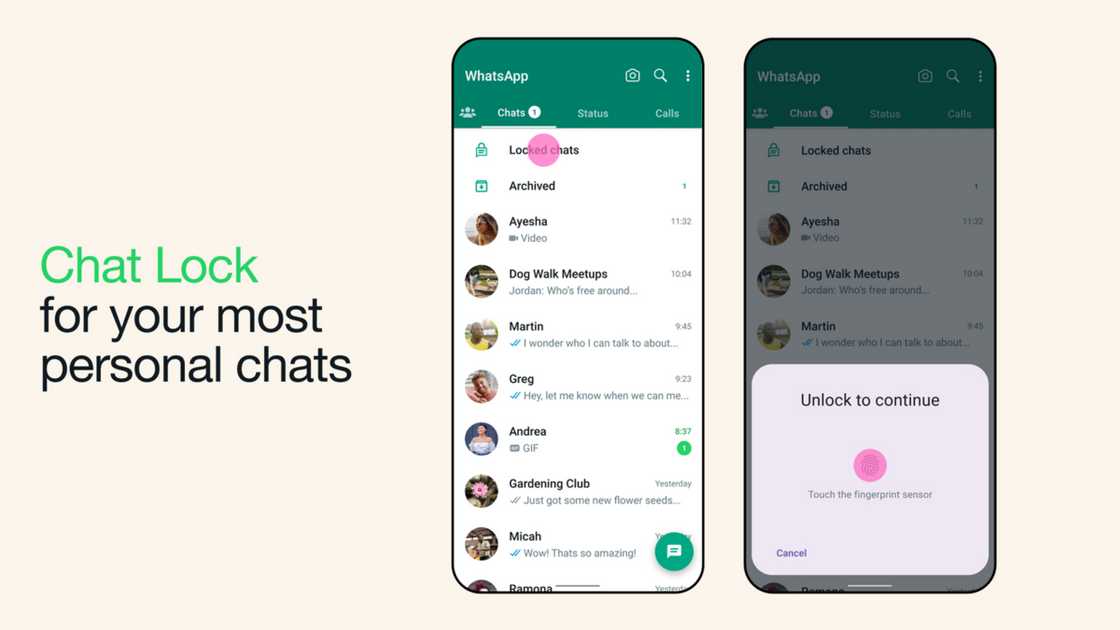
Source: Facebook
Mark Zuckerberg, the CEO of Meta, made the announcement in a Facebook post, emphasising that the locked chats in WhatsApp enhance users' privacy.
His post reads:
"New locked chats in WhatsApp make your conversations more private. They're hidden in a password protected folder and notifications won't show sender or message content."
WhatsApp's private features
WhatsApp has a history of prioritising security and privacy, with features such as end-to-end encryption, encrypted chat backup, disappearing messages, screenshot blocking, and control over the visibility of the last seen status.
WhatsApp's new Chat Lock feature represents another step in the company's ongoing efforts to provide users with robust privacy and security controls, allowing individuals to protect their most sensitive conversations from prying eyes.
How to enable WhatsApp Chat Lock feature
- To enable the Chat Lock feature, users must download or update WhatsApp to the latest version on Android and iOS devices.
- Once updated, they can go to the specific chat they wish to lock, click on the profile picture, and find the new "chat lock" option below the disappearing message menu.
- Enabling the chat lock requires authentication using the phone's password or biometrics.
- Users can swipe down on the WhatsApp home page to access locked chats and conveniently view all the closed conversations.
WhatsApp users react
Itumeleng Sizila writes:
"Very amazing. Thanks for keeping our relationships safe!"
Hopsy Kalino MW Also reacted
"This is so great and wonderful news, thanks Mr . Cheating has been upgraded"
Martin Beck Nworah also wrote:
"Please unlock this particular chat. I know it is written 'car repairer' but can I see the chat?"
"Make videos, calls": Elon Musk unveils new features on Twitter, WhatsApp speaks
Meanwhile, as part of efforts to improve Twitter, Elon Musk said plans are ongoing to launch voice and video call features on Twitter.
The new Twitter features will allow users to make calls without sharing their phone numbers, among other perks.
The announcement follows recent exchanges between Elon Musk, a Twitter engineer and WhatsApp.
PAY ATTENTION: Unlock the best of Legit.ng on Pinterest! Subscribe now and get your daily inspiration!
Source: Legit.ng




