WhatApps Warns Users to Delete Text Immediately as Scammers Device New Means to Deceive Users
- WhatsApp has issued a stern warning to its 2 billion users to be on the alert for scam messages posing as Support Services
- The message contained in a recent blog post says the scammers will use fake WhatsApp Support account to deceive users
- According to to the post, they fraudsters will mimic the original WhatsApp Support account by asking users to give up the private info
Every user of the popular messaging platform, WhatsApp have been warned to watch out for malicious scam messages.
According to The Sun of the UK, scammers are now fronting as WhatsApp Support to deceive users into giving them their private information.
Messaging platforms are playfields for fraudsters who want to steal users' information or money.
Renowned WhatsApp blog, WABetaInfo has issued a warning to users to be on the lookout for suspicious support accounts, posing as WhatsApp Support.
How the scammers deceive users
The scammers use profile pictures that appear official and verified, the blog said.
PAY ATTENTION: Subscribe to Digital Talk newsletter to receive must-know business stories and succeed BIG!
The website urges users how to confirm if the account is genuine or not.
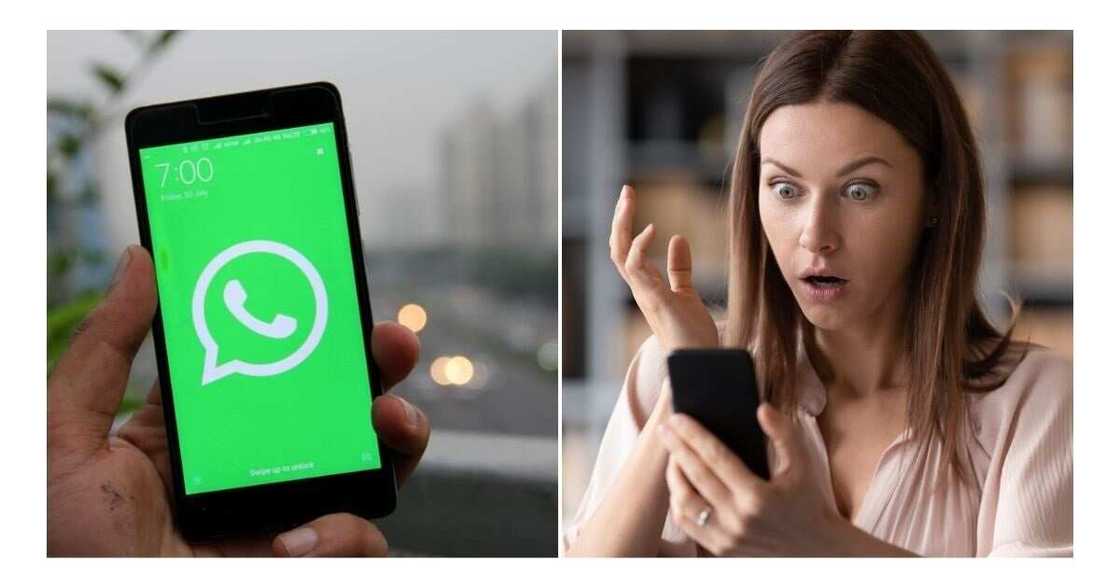
Source: Getty Images
According to WABetaInfo, the original Meta-owned WhatsApp Support will have a green verified tick next to its name. It is not available for scammers.
But, the blog warns, that they may still try to fool users by placing the badge on their profile photo.
If any account like that sends a message, users are asked to ignore it and delete it immediately.
They may most likely use your six-digit verification code which will allow them access to your account.
Your bank account details in danger
Or they may even be bold enough to demand your credit card info to stop you from being locked out of WhatsApp.
WhatsApp says you can ignore or report the trickster within WhatsApp. The company warns users not to hand over their code or banking info to anyone.
You can also block and report the scammer within WhatsApp, which will alert the real support team about the issue.
If anyone ever asks for your login code or banking info over WhatsApp, be very cautious and don't reply.
Protect your WhatsApp, use these tips
Here are security features on WhatsApp that may keep you safe from scammers.
Use WhatsApp lock
This means people who are using your phone can't read your texts.
To set this up you need to head to your WhatsApp settings.
Then click "Account" and then "Privacy".
From here, you can switch on "Screen Lock" with either Touch ID or Face ID.
You'll also be able to pick a duration time for when the ID is required again.
Messages that delete themselves
WhatsApp also has a recently-added feature that will automatically self-destruct new texts after a day.
The new update is aimed at increasing your privacy – by destroying old WhatsApp messages.
You can set Disappearing Messages to automatically turn on for all new chats – without affecting existing conversations.
So now you can choose from four options in total: 24 hours, 7 days, 90 days or Off.
Go to Settings > Account > Privacy and then turn on Default Message Timer.
WhatsApp two-factor authentication
Finally, you should turn on two-step verification right now.
It's an extra step for verifying your phone number, to help keep hackers out.
Hackers regularly try to break into WhatsApp accounts.
Mark Zuckerberg announces new feature for WhatsApp to challenge Slack, others
Legit.ng has reported that Meta CEO and founder of Facebook, Mark Zuckerberg has announced a new feature for WhatsApp, the premium messaging platform.

Read also
All testimonies there are from hacked accounts - Nigerian man exposes fake online Kia Rio Splash promo
Zuckerberg announced on Thursday, April 14, 2o22 that Meta, the parent company of Facebook, WhatsApp, Messenger and Instagram, will roll out a new feature called WhatsApp Community, which, he says will change the way people communicate with each other.
In a Facebook post, Zuckerberg said the new feature will bring ‘intimacy and a deeper level of interactions’ and keep them updated.
Source: Legit.ng





