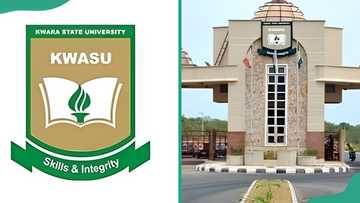A guide to how to retrieve profile code online or on your phone
The JAMB profile code is a mandatory requirement for UTME exam registration and eventual admission into a tertiary institution. As a prospective candidate, knowing details of this retrieval process is crucial. This guide contains details of how to retrieve the JAMB profile code online or by phone.
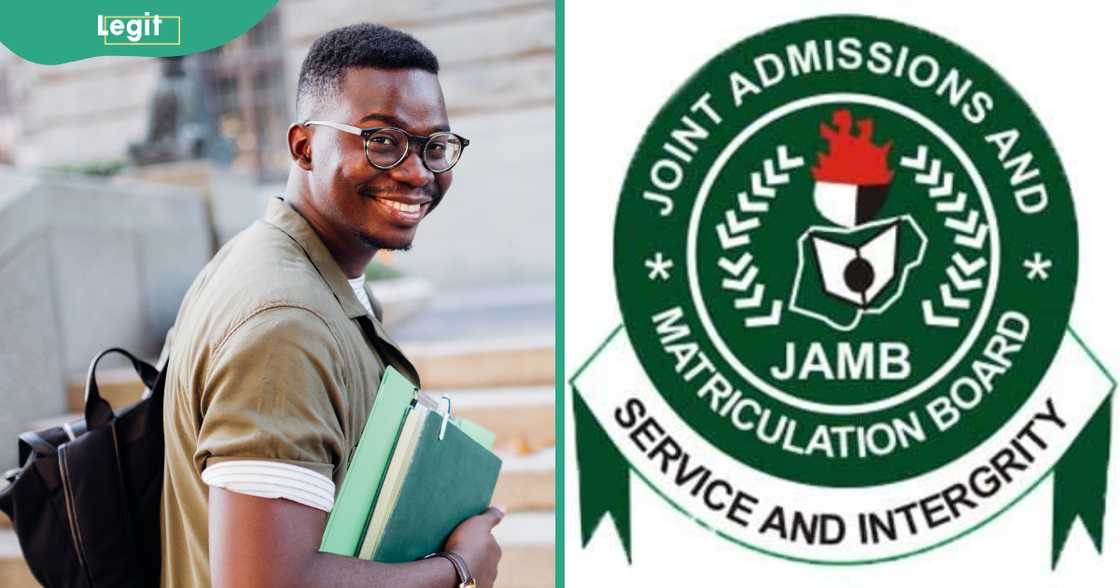
Source: UGC
TABLE OF CONTENTS
- Key takeaways
- How to retrieve the JAMB profile code online and on the phone
- How to resolve issues when retrieving the JAMB profile code on your phone
- 1. Can I create my profile code without my NIN?
- 2. What if I do not receive the profile code?
- 3. Why did I receive a service expired message and not the profile code?
- 4. What do I do if I receive an unable to charge message?
- 5. Why did I receive a NIMC issue when sending a message?
- 6. Why did I receive a wrong parameter response after sending a message?
- How to retrieve the profile code with the registration number
- What will I send to 55019 to get my profile code?
- Can you get the JAMB profile code through Gmail?
- Can I use another number to get my profile code?
Key takeaways
- The JAMB profile code is a unique 10-digit code assigned to any candidate registering for the Unified Tertiary Matriculation Examination (UTME).
- The code allows you to access, utilise and manage your profile on the JAMB portal.
- You can retrieve the JAMB profile code by dialling *55019*1*NIN number#.
- Alternatively, you can use your phone by messaging 'NIN NIN number' to 55019 or 66019.
- You can verify the profile code number by visiting the JAMB e-facility portal.
How to retrieve the JAMB profile code online and on the phone
There is one easy and simplified method available for retrieving your JAMB profile code. To generate the 10-digit code, all you need is your phone and at least ₦50. Have a look at this guide for a step-by-step code retrieval procedure.
Steps to generate a JAMB profile code
Once you have created a JAMB profile, you need to generate a code that will allow you to access JAMB services, such as purchasing the e-PIN for exam registration or checking your JAMB admission status. Follow the processes below for a detailed guide.
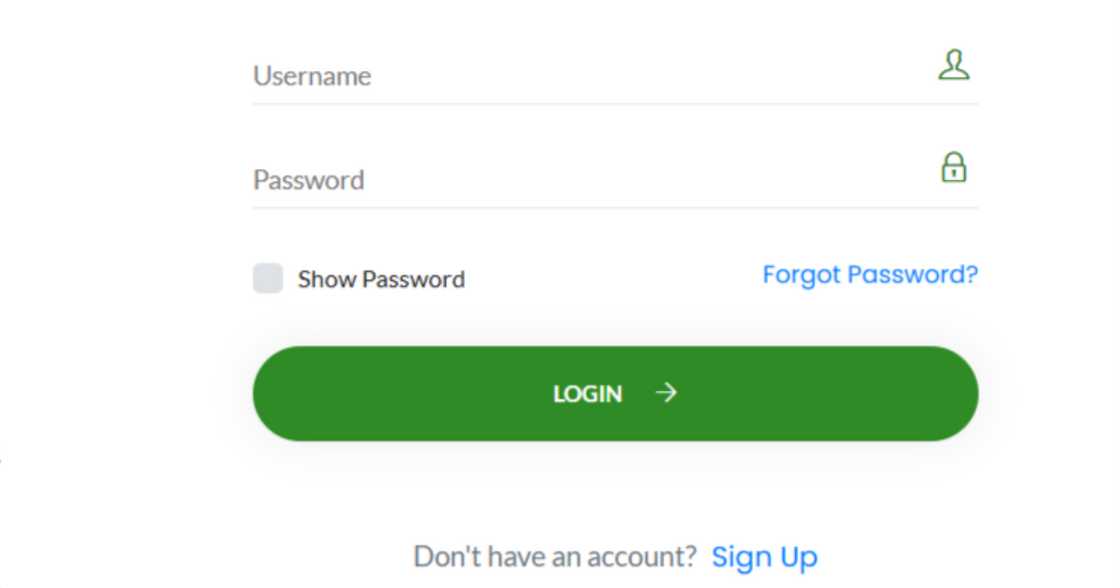
Source: Original
- Open the messaging app on your phone.
- Craft a one line text message following the format, NIN, one space followed by your NIN number e.g. NIN 1234567899.
- Send the text message to 55019 or 66019 by SMS.
- You will receive a prompt alerting you of the charges required for the process.
- Reply 1 to accept the charge.
- You will receive a reply with the profile code after a few minutes.
- You will receive your NIN and a profile code from 55019 or 66019.
- To log onto the JAMB intranet as a new user, use your profile code as your username and NIN Number as password.
- You will be required you to set a new password once you log in for the first time.
How to resolve issues when retrieving the JAMB profile code on your phone
To minimise the chance of errors that occur when carrying out this procedure. Ensure you have sufficient airtime on your phone and that you have sent the correct format: NIN 00123456789. Here are other common problems that may occur and how to solve them.
1. Can I create my profile code without my NIN?
No. Register with the National Identity Management Commission (NIMC) to create the NIN number.
2. What if I do not receive the profile code?
Resend the text message to 55019 or 66019. Alternatively, reach out to the JAMB support helpline or the JAMB accredited centres for assistance.
3. Why did I receive a service expired message and not the profile code?
Send the text message in the correct format to the alternative number; 55019 or 66019.
4. What do I do if I receive an unable to charge message?
Top up your airtime with a recharge card. Alternatively, contact your mobile provider to allow your sim card to send and receive messages to special codes.
5. Why did I receive a NIMC issue when sending a message?
Visit or contact the National Identity Management Commission to validate your NIN.
6. Why did I receive a wrong parameter response after sending a message?
Follow the correct format in the text message, e.g. NIN 1234567899.
How to retrieve the profile code with the registration number
To retrieve your profile code using a registration number, visit the official portal of the organisation and enter your registration number, along with any required details like your email or phone number.
For systems like JAMB, you can also send RESEND to 55019 or 66019 using your registered phone number.
What will I send to 55019 to get my profile code?
Send the text NIN followed by one space and the NIN number. It should look like this, NIN 1234567899.
Can you get the JAMB profile code through Gmail?
You can not generate the JAMB profile through Gmail.
Can I use another number to get my profile code?
Yes. You can use another person's phone to generate the code. However, you can not use a sim card that has been used to generate a code before.
Knowing how to generate the JAMB profile code is crucial for any candidate who wants to attend a university or college. The simple process requires you to send a short message to 55019 or 66019.
Legit.ng has recently published an article detailing the JAMB profile creation process. The Joint Admissions and Matriculation Board (JAMB) profile is a mandatory requirement for candidates who intend to join tertiary universities in Nigeria.
To create the JAMB profile, you need a reliable internet connection, a functional email address and the application fee. Alternatively, you can create the profile using messaging functions on your phone. Read on and discover how you can create your JAMB profile.
Source: Legit.ng