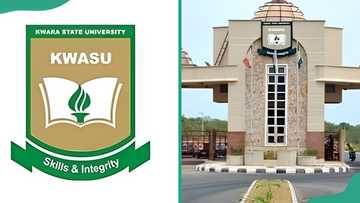Can I change my JAMB email? Guide to changing your JAMB details
Can I change my JAMB email? While you cannot directly change your registered email address on the JAMB portal, there are alternative methods to update your email and other details. This article provides a guide on how to do go about it.

Source: UGC
TABLE OF CONTENTS
- Key takeaways
- Can I change my JAMB email?
- How do I change my JAMB email address?
- How do I recover my JAMB email and password?
- How long does it take for JAMB's change of name to reflect?
- Can I change my JAMB email and phone number?
- How to reset the JAMB email via SMS?
- How much is JAMB's change of email?
- Can I change my JAMB date of birth after admission?
Key takeaways
- To access the JAMB portal, one must have an email address, which will be used to register and log in.
- You cannot change your JAMB email online once registered. However, you can update your registration details via SMS or visit a JAMB registration centre near you.
- Students can also inquire about their details by raising a ticket through the JAMB Online Support System.
Can I change my JAMB email?
Once registered, you cannot change your email directly through the online portal. Your JAMB-linked email is crucial for receiving important updates from JAMB and your chosen institution. Therefore, it is essential to enter the correct email address during registration.
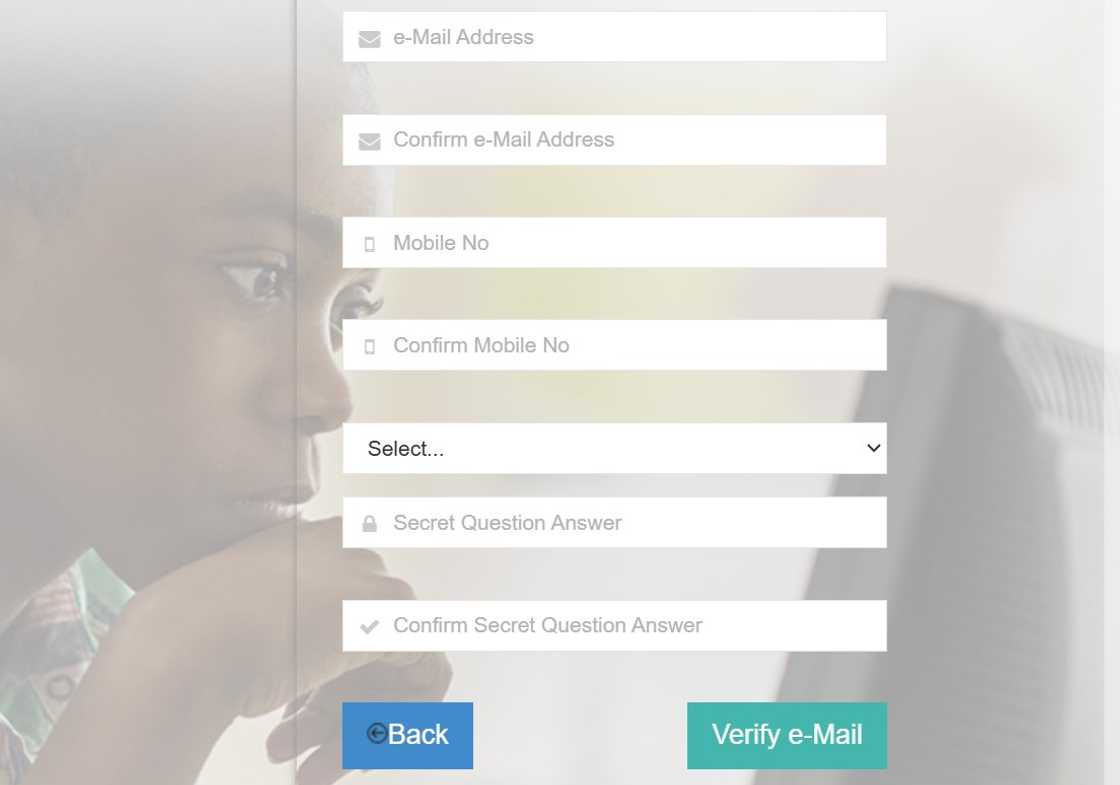
Source: UGC
How do I change my JAMB email address?
While a direct change of your email address is not possible, you can update it along with other details. Below are the three best methods to update your email on JAMB.
Recreate the email address
If the email on your JAMB profile is available for registration, you can recreate it to gain access. Below are the steps to follow.
- Go to your email provider's website.
- Click “Create New Email” or “Sign Up.”
- Enter the email address linked to your JAMB profile.
- Set a new password.
- Verify your phone number.
- Accept the terms and conditions.
Send an SMS to JAMB
Another simple way to update your email is to send an SMS to JAMB. This is a quick method if you still have access to the phone number you used for registration. Below are the steps to follow.
- Open your messaging app.
- Create a message requesting JAMB to replace your old email with your new email.
- Send the message to 55019 from the registered JAMB phone number.
- A fee of ₦50 is applicable.
- JAMB will send you a new password via email.
Visit a JAMB office or accredited centre

Source: UGC
If the email address registered with JAMB is unavailable, or you need to change it entirely, you must visit a JAMB office or accredited centre in person. This method is more time-consuming but often the most reliable. Here are the steps to follow:
- Visit a JAMB office or accredited centre near you.
- Request a JAMB Email Linking Form from customer care.
- Pay a fee of ₦500 for the form.
- Provide your preferred new email, JAMB registration number, and profile code.
- Fill out the form correctly.
- Submit the form and provide your thumbprint.
- Wait for JAMB to process your request.
- You will receive a confirmation email with a new password.
How do I recover my JAMB email and password?
To recover your JAMB email and password, you can visit the JAMB offices or send a text message to 55019 using your JAMB-registered phone number. To change or reset your password, visit the JAMB portal and click on “Forgot Password”.
How long does it take for JAMB's change of name to reflect?
The time taken for a JAMB name change to reflect varies depending on individual circumstances. The duration depends on the JAMB processing time of the application and whether all the supporting documents were provided. Generally, it can take a few days or a few weeks after the application is submitted.
Can I change my JAMB email and phone number?
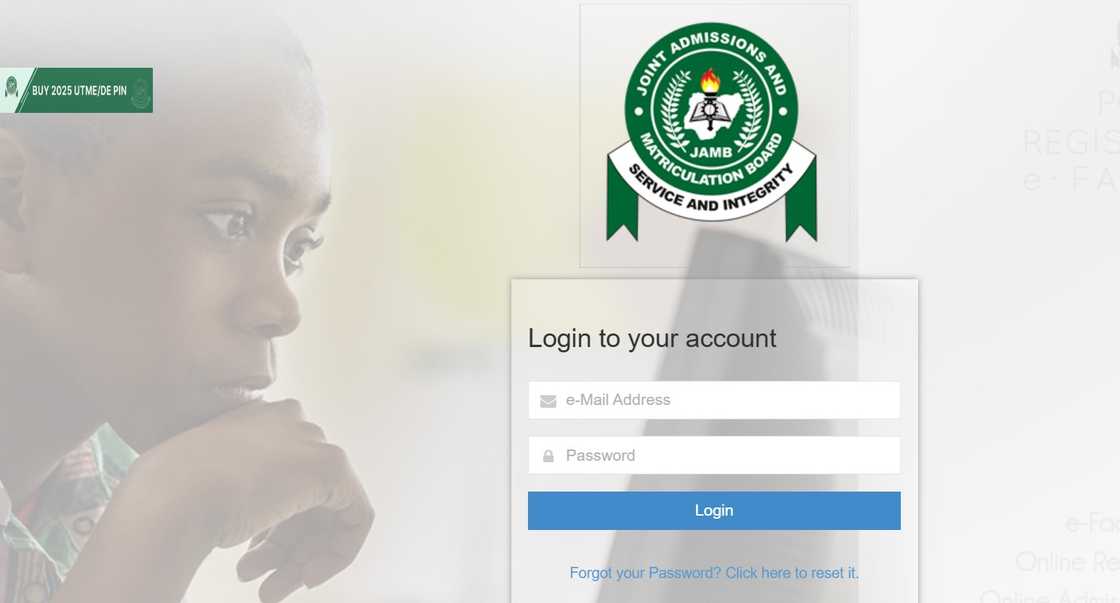
Source: UGC
You cannot change your email address or phone number on the JAMB portal after registration. However, if you made a mistake during the initial process, you can visit a JAMB office for assistance.
How to reset the JAMB email via SMS?
To reset your JAMB email via SMS, send the word “Password” followed by space and the email address from your JAMB-registered number to 55019 or 66019. Example; Password abcde@gmail.com to 55019 or 66019.
How much is JAMB's change of email?
Changing an email address on JAMB reportedly costs ₦550. This includes ₦500 for the form, and an additional ₦50 deducted once you receive your password via text. However, updating the email on the Reg App is free.
Can I change my JAMB date of birth after admission?
Yes, you can change or edit your date of birth on the JAMB portal after registration. JAMB has outlined the steps for correcting your date of birth at a fee of ₦2,500. Below is the step-by-step process to go about it.
- Visit the JAMB portal.
- Sign in with your login details. These are your email address and password.
- On the landing page, select “Correction of Data” on the sidebar.
- Click on “Date of Birth”.
- A Transaction ID will be generated for this service and displayed in bold red. Keep this ID for future reference once a copy is sent to your email address.
- Choose your preferred mode of payment and pay.
- Once payment is completed, you will be asked to provide your Year of Exam and JAMB Registration Number.
- Once you enter the information correctly, your incorrect date of birth will appear.
- Update or edit the new date of birth in the boxes provided and submit.
- An Indemnity Form will appear for printing.
- Fill out the Indemnity Form and take it to your institution for approval.
- Your institution will submit the approved form to the JAMB office.
- JAMB will upload the approved form to your profile, and you will receive a notification once it is done.
- JAMB process your application and your date of birth will be changed as requested.
Now that you know you cannot change your email on the JAMB portal after registration, ensure you register the correct email from the start. Alternatively, visit the JAMB office or accredited facility near you to update it or send an SMS to 55019.
Legit.ng published an article about JAMB's subject combination for architecture. Architecture is a competitive field to construct buildings and structures. The course requires creativity and technical expertise in design. Students aspiring to study architecture in Nigeria must meet the JAMB subject combination.
JAMB requires students aspiring to do architecture to have done well in English Language, Mathematics, and Physics. There are other minimum requirements prospective students should attain. Check out the updated list of subjects and requirements for architecture.
Source: Legit.ng