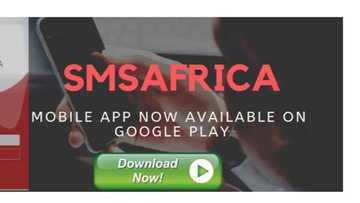Beginner's guide to Paystack payment: how to use and integrate it into your business
Paystack helps businesses, especially in Africa, to accept payments online from anyone, anywhere in the world. It facilitates easy, fast, and secure online and in-person payments for African businesses. Businesses can effectively use the Paystack payment to receive customer payments.

Source: UGC
TABLE OF CONTENTS
Key takeaways
- Paystack is a leading financial company founded by Nigerian software engineers Shola Akinlade and Ezra Olubi.
- Paystack's payments aggregator APIs help online businesses grow and foster a digital ecosystem.
- Paystack offers various payment methods, including bank cards, Visa QR, USSD, Apple Pay, bank transfers and mobile money.
What is Paystack payment?
Paystack is an online and offline payment platform for businesses in Africa, enabling them to receive payments from customers through various channels, such as mobile, ATMs, debit cards, and credit cards. The platform was founded by Nigerian entrepreneurs Ezra Olubi and Shola Akinlade.
How to use Paystack for payment
To start using Paystack for payments, whether you're a business owner or a customer, you must complete a few steps. These include:
For a business owner
Below are the steps a business owner should follow to receive payments.
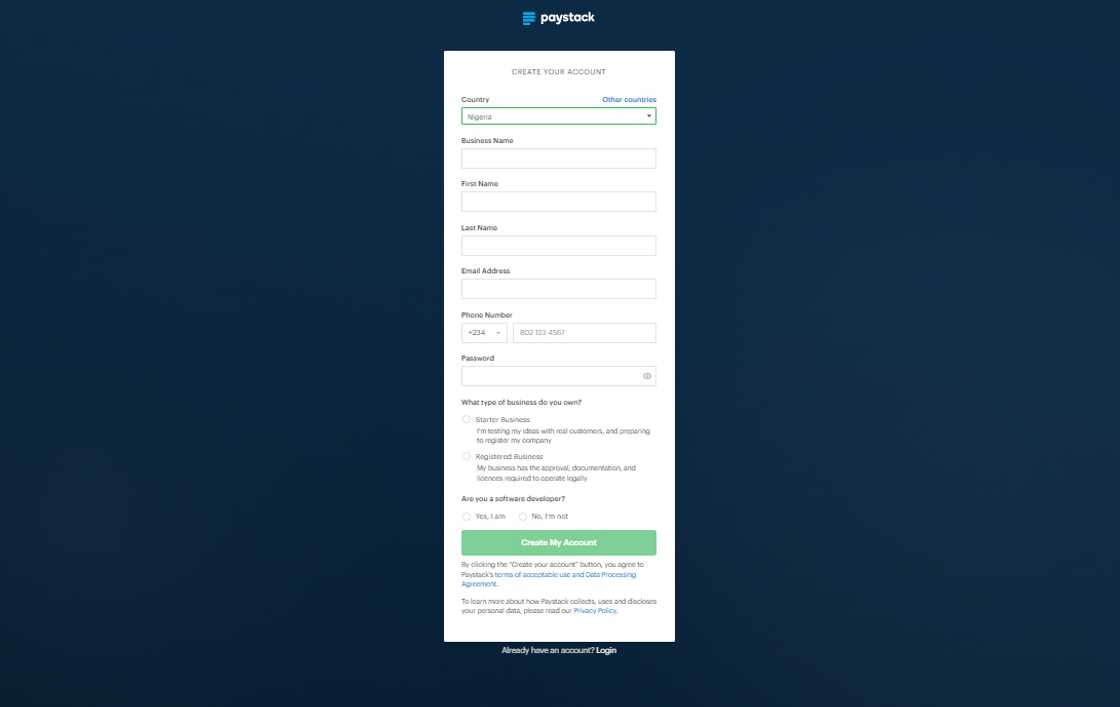
Source: Original
- Sign up: Visit the Paystack website and click 'Create Free Account'
- Complete the verification process by filling in your business details and submitting the necessary documents.
- Integrate Paystack on your app or website: Paystack offers several integration options, including libraries and plugins for various programming languages and platforms. This makes it easy to integrate with your website or app. If you don't have a website, you can use Paystack Payment Pages to receive payments easily
- Set up Paystack payment methods: Enable the payment methods that best suit your brand. You can choose from various options, including bank transfers, Visa QR, bank cards, USSD, and mobile money.
- Monitor payments and manage withdrawals: Track Paystack payments through your Paystack dashboard to stay updated on transactions and manage withdrawals, ensuring easy access to your funds when needed.

Read also
PalmPay unveils new debit card, partners Verve, marks evolution into full-service digital banking
For customers
Follow the steps below if you are a customer and wish to pay through Paystack.
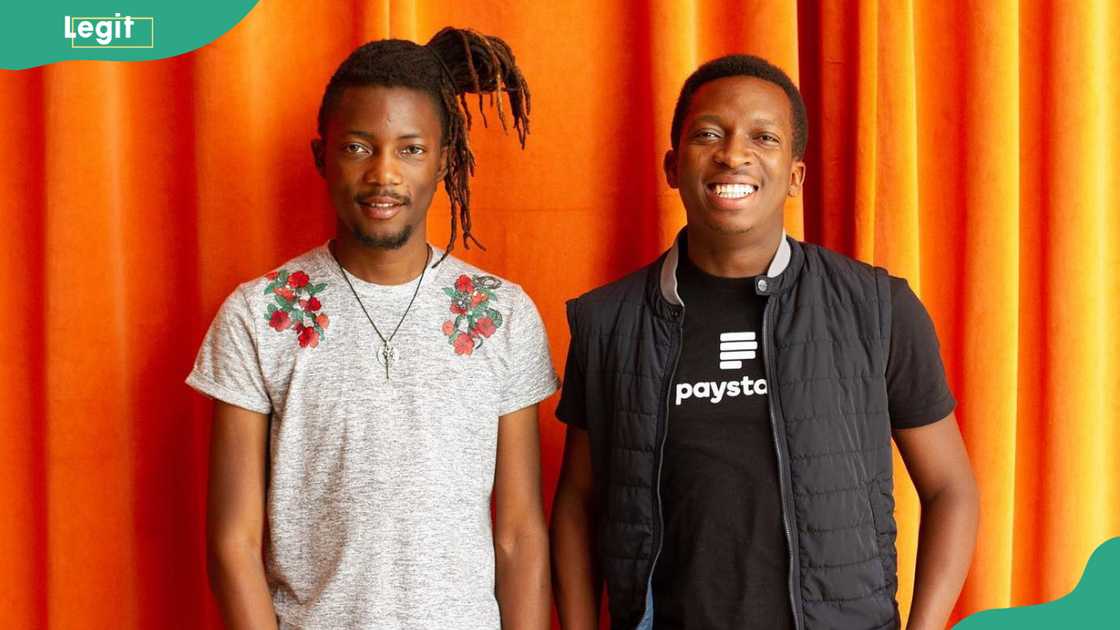
Source: Instagram
- Click the "Payment Link" or the "Check Out" button: This might be on a website or a page hosted by Paystack.
- Select your preferred payment collection: Paystack supports several payment methods, including bank transfers, USSD codes, mobile money and credit/debit cards such as Visa, Verve, and Mastercard.
- Complete the transaction: You are required to fill in the payment details. All transactions are secured with Paystack’s protective measures.
- Confirmation: An OTP (One-Time Password) may be sent to you for security verification. Once the payment is successful, Paystack will notify you via message or email.
How to create a Paystack payment link
Creating a Paystack payment is straightforward. Follow these steps to set it up.
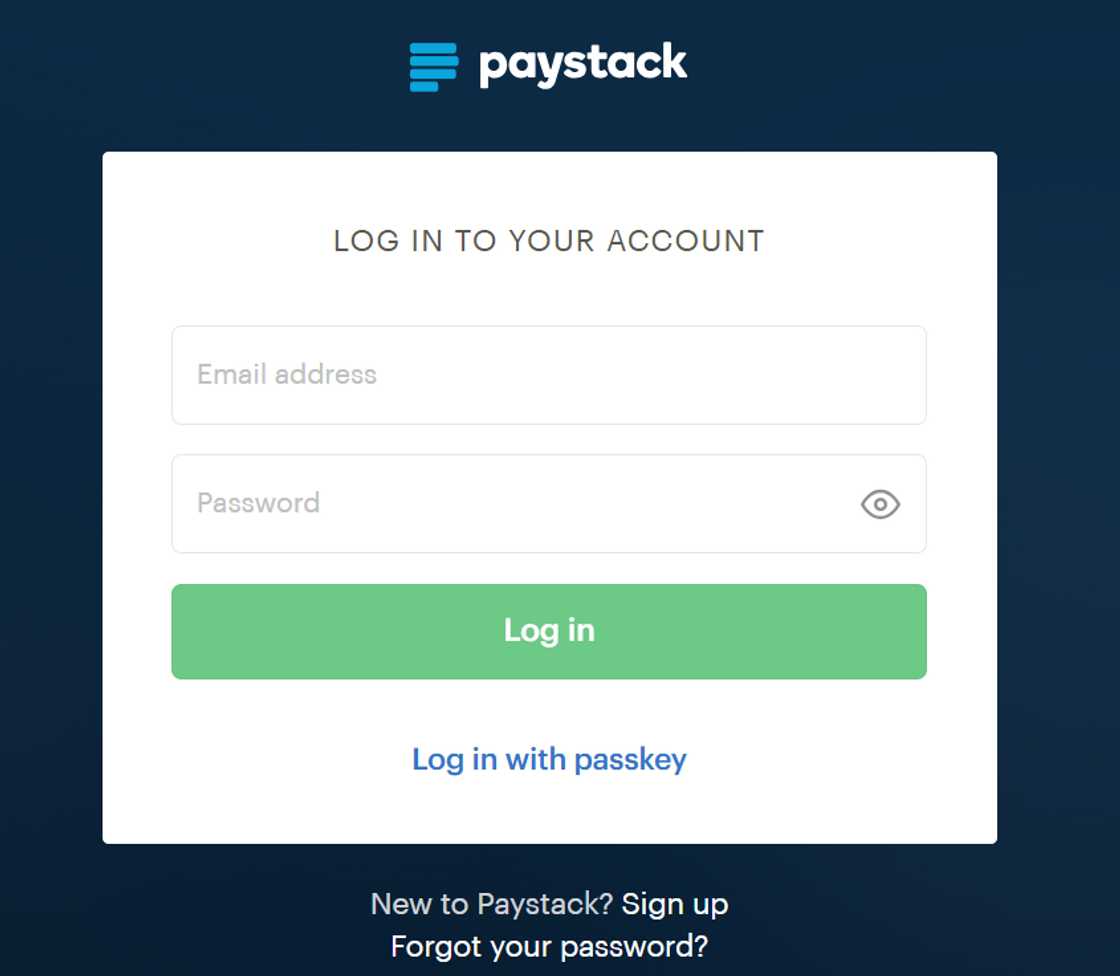
Source: Original
1. Visit the Paystack website and log in to your Paystack account.
2. Navigate to the left side of your Dashboard and locate and click "Payment Links" under the "Payments" section.
3. On the "Payment Links" section, click the "Create a Payment Link" button.
4. Select the payment type.
Paystack provides you with three types of payment pages. They are:
- One-Time Payment: For accepting a single payment from your customers.
- Subscription payment: If you want your customer to set up a Direct Debit with you.
- Product payment: In case you are selling a product or service.
5. After selecting the payment type, enter the payment details on your new page, including the name, the amount you want to charge, description, and image (optional).
6. After filling in all the necessary information, click "Create Link" to generate the payment link.
7. Save and share the payment link.
Once the link is generated, copy it and share it with your clients via email or social media platforms.
How to integrate the Paystack payment gateway into the website
Paystack provides easy integration for websites, making it one of the most reliable payment platforms for many businesses. Below is a step-by-step guide on how to integrate Paystack into your website.
- Log in to your Paystack account. If you don't have an account, create one first.
- Once you log in, you will get access to your API keys, which you will use for the integration.
- Create a payment form.
Use Paystack's inline payment form or create a custom form on your website where users can enter their payment details, such as the amount and email address.
4. Create a payment button.
Initialise a Paystack payment using your API keys, enabling your site to call the Paystack API and initiate the transaction.
5. Handle blackened (optional)
Although it's optional, it is recommended for security reasons. To confirm the payment and avoid fraud, you should verify the transaction on your backend by requesting the Paystack API. Ensure you use your secret key in the backend for security.
6. Test the integration.
Before going live, test the payment process thoroughly. Paystack provides test keys and a test card for this purpose.
7. Go live.
Once you're satisfied with the integration, switch to the live API keys, and your website will be ready to process payments.
Does Paystack accept international payments?

Source: UGC
Yes, you can accept payments from international customers, regardless of where they are globally. This is done through internationally issued cards, Apple Pay, and other localized payment options. It's an excellent choice for businesses with a global client base.
Paystack payment allows business owners to receive payments from customers globally. It is the fastest and easiest way to start accepting online payments in Nigeria. Additionally, it has transparent pricing and charges a small transaction fee.
DISCLAIMER: This article is not sponsored by any third party. It is intended for general informational purposes only and does not address individual circumstances. It is not a substitute for professional advice or help and should not be relied on to make decisions of any kind. Any action you take upon the information presented in this article is strictly at your own risk and responsibility!
Legit.ng recently published an article on how to port from 9mobile to Airtel. Porting your 9mobile number to the Airtel network is free. However, you cannot port your 9mobile number to Airtel online.
Mobile users switch networks due to poor connectivity, increased charges for data and voice, and poor customer service. Airtel allows users to switch networks through Mobile Number Portability (MNP). Learn more about how to port from 9mobile to Airtel in the post.
Source: Legit.ng