Navigating the NIBSS BVN validation portal: a step-by-step guide to validating
Nigeria Inter-Bank Settlement System (NIBSS) has a Bank Verification Number(BVN) which is a unique identification number issued to all bank account holders. The biometric-based identification system helps to enhance security and reduce fraud while enhancing accountability and financial inclusion. If you are an account holder in Nigeria, it is important to know how to navigate the NIBSS BVN validation portal.

Source: UGC
TABLE OF CONTENTS
Key takeaways
- Nigeria Inter-Bank Settlement System Plc (NIBSS) started operations in June 1994. The institution is owned by all licensed banks, including the Nigerian Central Bank (NCB).
- NIBSS has issued a Bank Verification Number (BVN) to all bank account holders in Nigeria.
- Customers can verify or check their NIBSS BVN through its online validation portal.
Navigating the NIBSS BVN validation portal
NIBSS BVN validation portal allows customers to perform various activities online, such as updating and validating their BVN. Navigating the platform is straightforward and fast. First, you have to sign up before you can log in.
NIBSS BVN validation portal sign-up
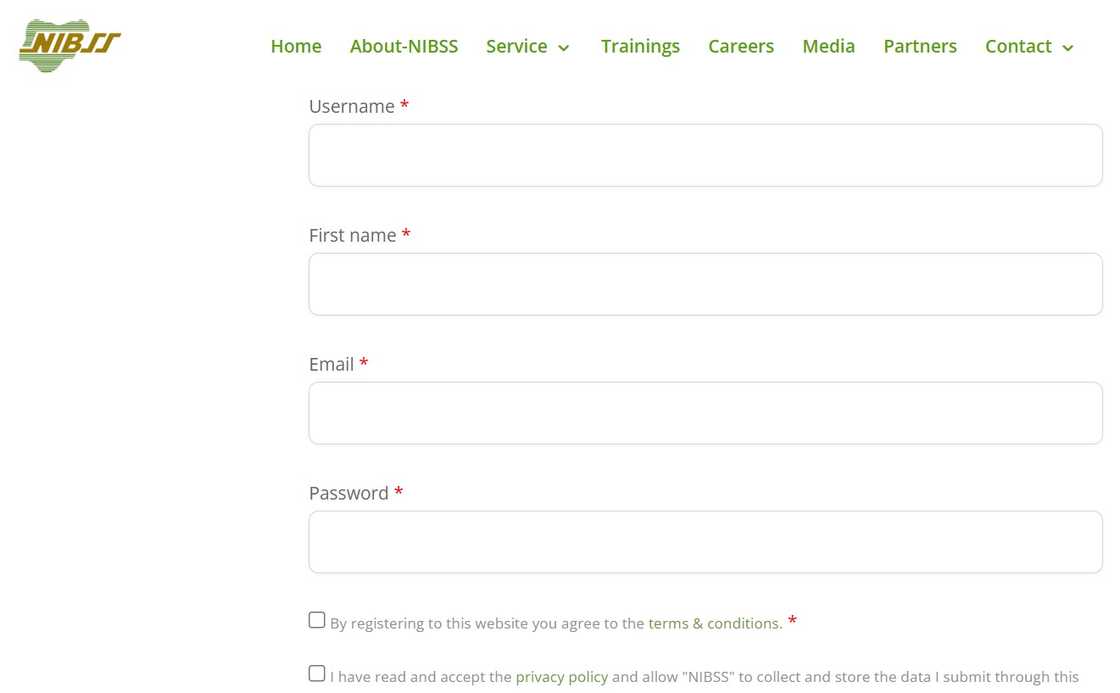
Source: UGC
Before navigating the NIBSS BVN online portal, the first thing you need to do is register or sign up. The process is easy and straightforward as shown below.
- Go to the NIBSS website.
- Navigate the page and click on register in the top right corner.
- Fill in your username, first name, email and password in the spaces provided.
- Check the box below to agree with the terms and conditions.
- Agree that you have read and accepted the privacy policy and allow "NIBSS" to collect and store the data submitted through the form.
- Click on 'Register' to complete the process.
Easy access: NIBSS BVN validation portal login
After registering or signing up for the portal, you can now log in. Here are the simple steps to logging in to the NIBSS BVN validation portal.
- Go to the NIBSS BVN Validation portal.
- Enter the username and password you created when registering. Note that you can reset your password if you forgot it.
- Once you are logged in, enter your details including your full name, phone number, and date of birth.
How can I validate my BVN online?
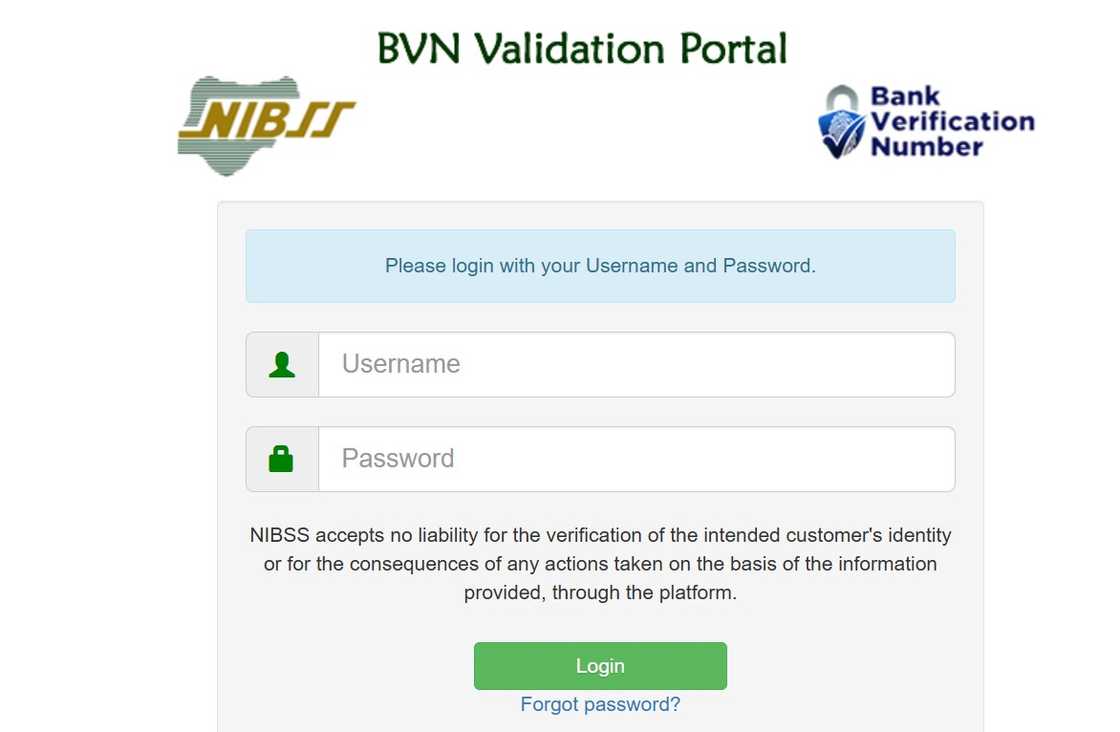
Source: UGC
The NIBSS BVN portal is designed to make the process of retrieving and validating your BVN easy. Validating your BVN on the portal is a straightforward process as shown below.
- Visit the NIBSS BVN validation portal
- Log in with your username and password provided by NIBSS.
- If you don't have the credentials, contact the NIBSS customer services team to obtain the login credentials.
- Enter your full name, date of birth, and the phone number that is linked to your BVN.
- Select the preferred means of payment of the N25 naira service charge
- After confirmation of payment, specific BVN details will be displayed.
Alternatively, you can also validate NIBSS BVN using a USSD code. To do this, dial 5651# and follow the instructions. For the USSD validation, a service fee of N20 is applicable.
How can I update my BVN details?
If your BVN details are outdated, and you want to update them, you have to visit your bank's branch. Below is a simple guide on how to update your BVN details.
- Visit your nearest bank branch where you registered for your BVN.
- You will be given a BVN enrolment form to fill out. You can also download it from the bank's website.
- Fill in the form correctly with your details and submit it to the bank staff. You will need your identification card to verify your details.
- The bank staff will guide you to undergo biometric data capture. This includes taking a photo and fingerprint scanning.
- Collect an acknowledgement slip with the transaction ID.
- Your BVN will be generated, and you will receive a confirmation SMS within 24 hours informing you to collect it.
Can I check my BVN with my NIN?
Yes, you can check your BVN using your National Identification Number (NIN) at a National Identity Management Commission (NIMC) office.
How do I check my date of birth and name on my BVN?
There are various ways you can check your name and date of birth on your BVN. They include:
- Dial 5651# from the phone number linked to your BVN registration.
- You can also contact your bank or branch through their customer care or visit the nearest branch. You need to carry your identification to verify your details.
- Furthermore, you can also contact the BVN helpdesk for assistance. The office contacts are 0700-2255-226 (free) or email bvn@nibss-plc.com.ng.
Navigating the NIBSS BVN online portal is a straightforward process. You first have to sign up or register before you log in. You can update and validate your BVN details both online and in person at the bank.
DISCLAIMER: This article is not sponsored by any third party. It is intended for general informational purposes only and does not address individual circumstances. It is not a substitute for professional advice or help and should not be relied on to make decisions of any kind. Any action you take upon the information presented in this article is strictly at your own risk and responsibility!
Legit.ng published an article about checking your NIRSAL loan. NIRSAL is a financial institution that provides affordable products and services in Nigeria. The institution has introduced a Bank Verification Number (BVN) to all banking customers. You can check the NIRSAL loan with BVN, and verify your status online.
The NIRSAL Microfinance Bank allows customers to track their application, view disbursement updates, and plan repayments through its online portal. Find out the step-by-step process of checking your NIRSAL loan.
Source: Legit.ng







