How to check NIRSAL loan with BVN: A step-by-step guide to checking status and balance
Are you wondering how to check NIRSAL loan with BVN? With your Bank Verification Number (BVN), you can verify your loan status and balance online in seconds. The NIRSAL Microfinance Bank portal lets you track your application, view disbursement updates, and plan repayments.

Source: UGC
TABLE OF CONTENTS
Key takeaways
- To check your NIRSAL loan status, visit the official NIRSAL Microfinance Bank website and enter your BVN.
- You need a BVN to apply for or track a NIRSAL loan. Obtain one at any bank branch in Nigeria.
- NIRSAL offers different loan types, including the Non-Interest TCF and AGSMEIS loans for businesses and households.
How to check NIRSAL loan with BVN
To check your NIRSAL loan status, visit the NIRSAL Microfinance Bank website and follow the steps below. Ensure you have your Bank Verification Number (BVN), as it is required for verification.
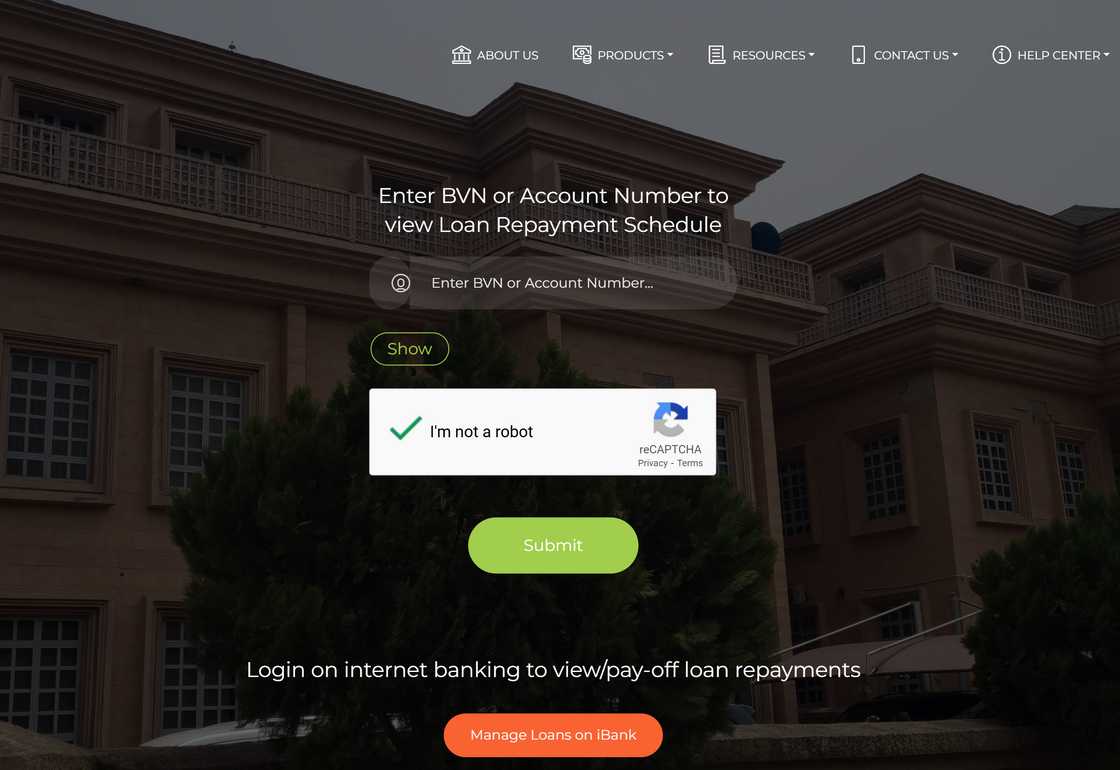
Source: UGC
- Log in to the NIRSAL portal.
- Enter your BVN (Bank Verification Number).
- Click on "Validate BVN" to check your NIRSAL loan status.
How to register and log in to the NIRSAL portal
To access the NIRSAL portal, you need to create an account:
- Visit a NIRSAL branch and register.
- Provide your details, including your name, email, and BVN.
- After registration, log in anytime using your email or phone number and password to check your loan status.
NIRSAL loan application process and other requirements
There are two ways to apply for a NIRSAL loan:
- Online via the official NIRSAL website (register and complete the online form).
- Visit any NIRSAL branch and complete the application form.
Below is a detailed guide on applying for all loan types:
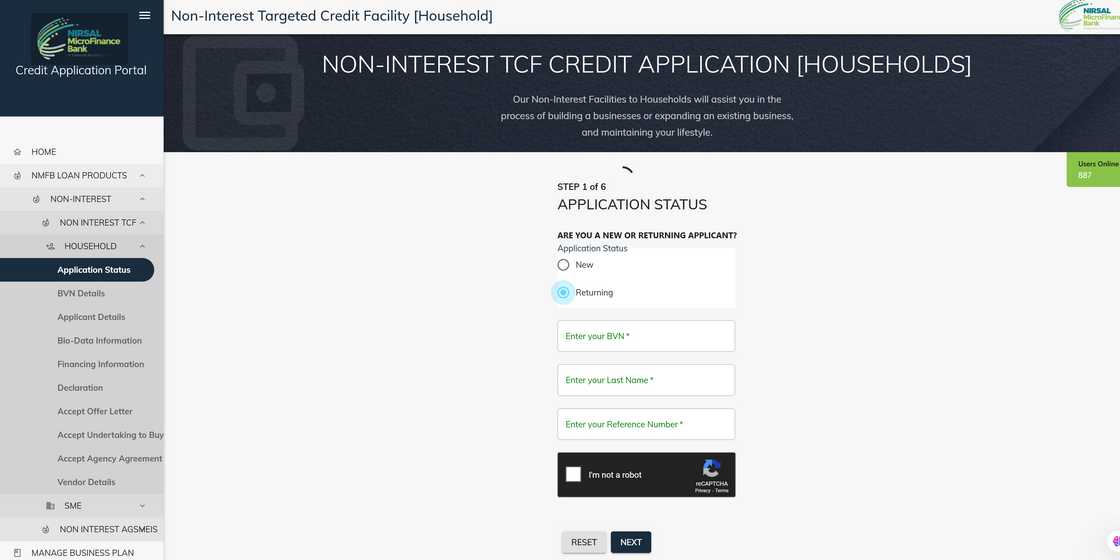
- Visit the NIRSAL website and provide the necessary personal and business details to begin your application.
- If approved, you will receive a notification confirming your loan status.
- Generate and accept the "Offer Letter."
- Generate and accept the "Undertaking to Buy Agreement."
- Next, enter the details of the items to be financed.
- Attach valid invoices for all equipment and materials covered under the loan.
- Wait for funds to be disbursed directly to the vendor for purchasing the approved assets.
- NMFB or its agent will take delivery of the equipment and raw materials.
- Sign the "Murabahah Agreement" to finalise the contract after delivery is complete.
Returning applicants can log in with their BVN, last name, and reference number on the NIRSAL microfinance bank website and follow the on-screen instructions for any loan type.
Non-interest facilities TCF loan application
The Non-Interest Targeted Credit Facility (TCF) supports households and MSMEs affected by the COVID-19 pandemic. This loan finances essential assets for small businesses.
- Maximum facility amount: N2,500,000.00
- Tenure: 3 years
- Moratorium: 6 months (grace period before repayment starts)
There are two categories: application for household facility and application for SME facility. These loans are expounded below.
Household facility
The loan details for the household loan facility are highlighted below.
- Maximum facility amount: N500,000.00
- Profit margin: 9% per annum
- Maximum payment period: 36 months
SME facility
The loan details for the SME facility are highlighted below.
- Product name: Non-Interest Targeted Credit Facility (TCF-NI)
- Facility type: Term Credit Facility
- Maximum facility amount: N750,000.00
- Profit margin: 9% per annum
- Maximum payment period: 36 months
Non-interest facilities AGSMEIS loan application
The Non-Interest Agri-Business, Small and Medium Enterprise Investment Scheme (AGSMEIS-NI) is a CBN-backed federal intervention fund. It supports agricultural businesses, boosts economic growth, and generates employment.
This Islamic finance-based product is an alternative to the existing AGSMEIS programme. It follows murabahah (cost-plus financing) and ijarah (leasing) principles. The scheme provides term financing for equipment, raw materials, and working capital.
The key features of AGSMEIS-NI are highlighted below.
- Financing limit: Up to ₦10,000,000
- Tenor: Up to 7 years, depending on the project’s nature
- Moratorium: 6 months on mark-up and 18 months on principal repayment
How do you check your NMFB account number?
Your NMFB account number is a 7 to 12 digit unique identifier. To retrieve it, simply log in to the NMFB internet banking platform using your BVN. Once done, check your account details.
How do you check your loan balance?
To check your NMFB loan balance, log in to the NMFB iBank platform using your credentials. Once logged in, navigate to the loan section to view your outstanding balance, repayment schedule, and other loan details.
NIRSAL contacts
You can get in touch with NIRSAL customer care using the channels below.
- Physical address: House 1, Plot 103 /104, Monrovia Street, Wuse 2, Abuja
- Phone: +2349010026900, +2349010026907, +2349010026901, +2347041800003, 02094621730,
02012278141, 02015266066
- Email: info@nmfb.com.ng
- Facebook: @NirsalMFinanceBank
- X (Twitter): @NirsalMFB
Understanding how to check a NIRSAL loan with BVN ensures you can track your loan application status and manage your finances efficiently. By following the correct procedures, you can successfully apply for and monitor your loan progress.
DISCLAIMER: This article is not sponsored by any third party. It is intended for general informational purposes only and does not address individual circumstances. It is not a substitute for professional advice or help and should not be relied on to make decisions of any kind. Any action you take upon the information presented in this article is strictly at your own risk and responsibility!
Legit.ng recently published an informative post about how to know your bank account number from a mobile number. One technological advancement in the banking sector is accessing bank accounts without visiting the banking hall.
Losing or forgetting your account number is common, but you can recover it by contacting your bank or using its mobile app. Read on to discover the various ways to check your bank account number using your mobile number.
Source: Legit.ng







