How to find contacts on Instagram: step-by-step guide with photos
Learning how to find contacts on Instagram is essential for expanding your social network and reconnecting with friends, family, and colleagues. Instagram lets you sync phone contacts, discover Facebook friends, and search users manually. Jenn Herman, a renowned Instagram expert and social media consultant, offers key insights into how Instagram suggests people you may know—and why certain features behave the way they do. This step-by-step guide will help you locate and connect with your contacts effortlessly.

Source: Getty Images
TABLE OF CONTENTS
- Key takeaways
- How to find contacts on Instagram?
- How to stop contacts from syncing on Instagram
- How to find someone's Instagram without knowing their username
- Why is “Find contacts” on Instagram blank?
- How does Instagram’s “Discover People” feature work?
- Can users search for contacts using email addresses?
- Does Instagram store my contacts?
- How do you find someone on Instagram by phone number on your iOS device?
- How do you find your contact list on Instagram on Android?
Key takeaways
- Enable Connect Contacts in Instagram’s settings to sync phone contacts.
- Use the Discover People feature to find Facebook friends on Instagram.
- Search by name, username, location, or hashtags to find users manually.
- If contacts don’t appear, it may be due to inactive accounts or outdated contact details.
- Disabling contact syncing stops Instagram from accessing your phonebook, but previously uploaded contacts may remain stored.
How to find contacts on Instagram?
Finding contacts on Instagram is easy with multiple methods available. You can sync your contact list, connect with Facebook friends, or use Instagram’s search feature. Here is how to get started
Syncing your contact list
Syncing your contacts helps Instagram suggest familiar accounts linked to saved phone numbers. This feature makes it easier to reconnect with friends and expand your network.
Syncing your contact list on iOS
Syncing your contact list is one of the simplest ways to find someone on Instagram on iOS devices. By allowing Instagram to access your contacts, you can easily discover accounts linked to phone numbers saved on your device. Here is how to sync contacts on iOS:

Source: Original
- Open the Instagram app and log in to your account.
- Tap your profile icon in the lower right-hand corner.
- Tap the hamburger menu (three horizontal lines) and select “Settings and Privacy”.
- Use the search bar to find “Upload contacts”.
- Choose the account you want to sync contacts for.
- Toggle “Connect contacts” to enable syncing and select “Allow access” when prompted.
- Your contacts’ Instagram accounts will now appear. Tap the blue “Follow” button to connect with them.
Alternatively, you can follow this method:
- Open the Instagram app.
- Tap your profile picture in the bottom-right corner.
- Tap the hamburger menu and select “Discover people”.
- Allow Instagram to access your contacts or tap “Skip”.
- Tap the blue “Follow” button next to each suggested account.
Syncing your contact list on Android
If you are using an Android device, the process to find your contacts on Instagram is slightly different, as illustrated below.
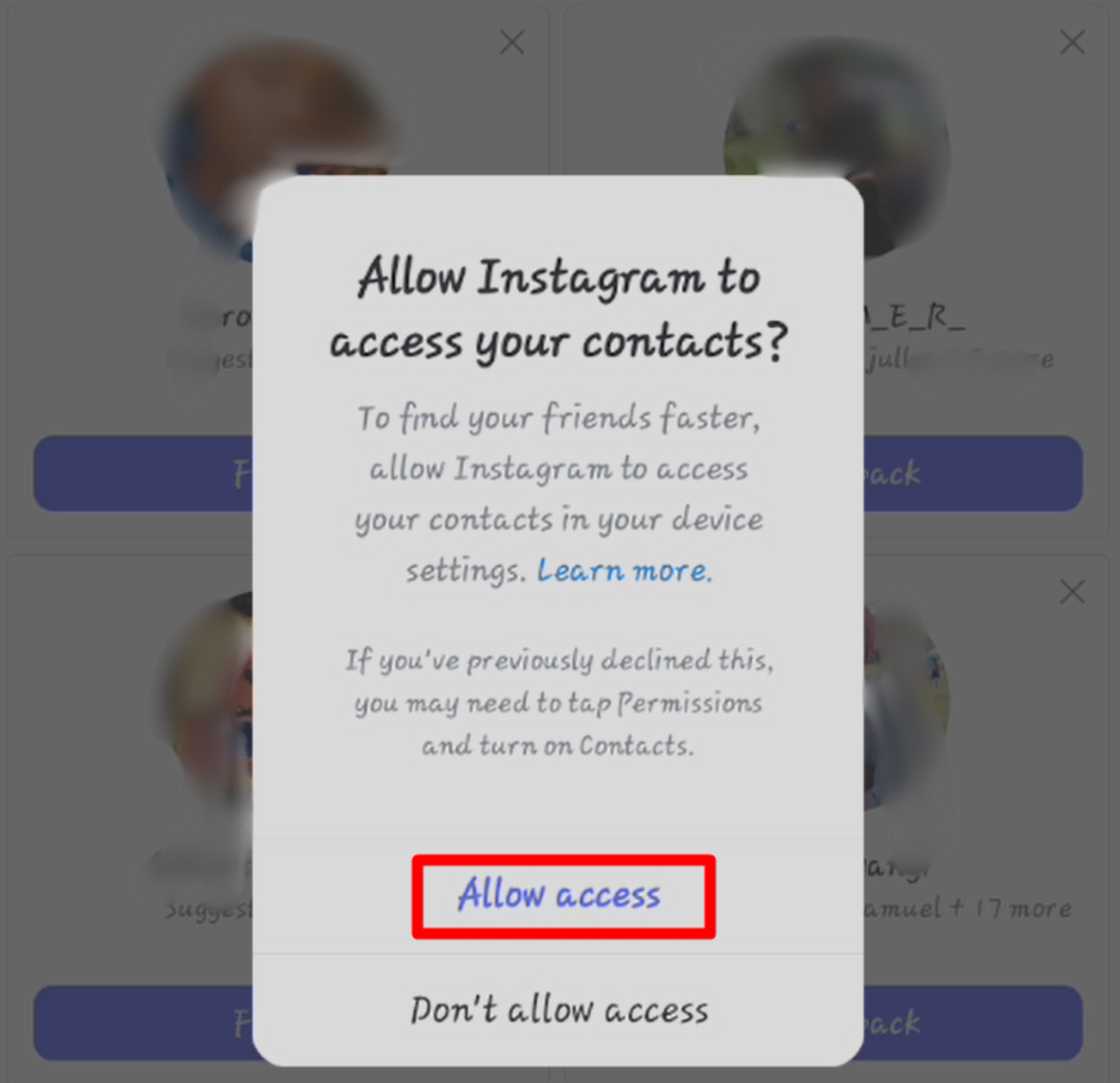
Source: Original
- Open the Instagram app and log in.
- Tap your profile icon.
- Locate the “Discover People” section below “Edit profile” and “Share profile” (If you don’t see it, tap the icon of a person with a plus sign).
- Tap “See all” on the right-hand side.
- Select “Connect to Facebook”, “Connect Contacts”, or both.
- Tap “Allow access” in the pop-up window.
- Your contacts will now appear in the “Discover People” section. Tap “Follow” to connect with them.
If you see a User Not Found error while searching for someone, their account may have been deactivated, deleted, or they might have blocked you.
Finding your Facebook friends
Instagram and Facebook sharing go beyond just finding friends—it allows you to cross-post content, share stories, and even manage ads across both platforms. The Instagram-Facebook integration simplifies networking and ensures you stay connected with your social circle. Follow these steps to sync your Facebook friends:

Source: Original
- Go to your Instagram profile by tapping your profile photo at the bottom right.
- Tap the icon of a person with a plus sign at the top left.
- Tap the Facebook link at the top of the screen.
- Confirm your Facebook login by tapping “OK”. You will see the number of Facebook friends available on Instagram.
- Tap “Follow All” to connect with all of them, or tap “Follow” next to each name to follow selectively.
How to add contacts through Instagram’s search
If you can’t sync contacts, use Instagram’s search bar to find people. You can look up users by name, username, location, or hashtags to connect easily.
- Tap the search icon (magnifying glass) at the bottom of the home screen.
- Type the person’s username or real name.
- Scroll through the suggested accounts to find the right person.
- Tap “Follow” to connect. If their account is private, they must approve your request first.
How to stop contacts from syncing on Instagram
If you no longer want Instagram to access your contacts, follow these steps to disable contacts syncing.

Source: Original
- Open the Instagram app and go to your profile.
- Tap the hamburger menu and select “Settings and Privacy”.
- Use the search bar to find “Upload contacts”.
- Select the account you want to disable syncing for.
- Toggle off “Connect contacts”.
How to find someone's Instagram without knowing their username
If you don’t know someone’s Instagram username, you can search by their full name, though this may yield multiple results. If the user frequently posts from a particular place, you can use location-based searches to get better results. Consequently, check hashtags they might use in their posts.
Why is “Find contacts” on Instagram blank?
If your contacts do not appear under Discover People, it could be due to the following reasons:
- Instagram only suggests users with active accounts linked to the credentials saved in your phone.
- The person’s account may be deactivated or connected to an outdated email or phone number.
- Syncing issues may occur if permissions are not granted correctly.
How does Instagram’s “Discover People” feature work?
In an interview with Jenn Herman, a renowned Instagram expert and social media consultant, she didn’t directly address the exact workings of the “Discover People” tab (as Instagram updates it frequently across different regions), however, Jenn did explain what drives those recommendations:
Instagram relies on various data points to recommend content and users to you on the platform. If you and I have a mutual friend but aren't connected on Instagram, the platform may suggest your account to me as someone of interest.
Jenn also noted that your location data, event hashtags, and Facebook connections can all influence who pops up in your suggested list. She said:
Suppose you frequently visit the same locations or events as I do. In that case, Instagram collects data on those geographical locations, event hashtags we use, and more, and may recommend us to each other.
Additionally, if you have linked your Instagram account to your Facebook account, Instagram may suggest Facebook friends to connect with on IG.
To boost accuracy in finding real-life friends, Jenn recommends syncing your device contacts or connecting your Facebook to Instagram. While not foolproof, she says these are the most dependable options.
Can users search for contacts using email addresses?
The short answer? No, and Jenn clarifies that:
You cannot search for users by their email address. Email address information is not shared publicly with any users and is only used for login and authentication purposes.
If you're a business profile, you can choose to publicly list an email (different from the one you signed up with), but even then, users cannot find you on IG based on your email address. They will have to search your name and/or your username to locate you.
Does Instagram store my contacts?
Yes, Instagram periodically syncs your contacts. If you disable syncing, previously uploaded contacts will remain in Instagram’s system. To completely stop contact syncing, you can disable the Connect contacts option on Instagram by going to your device settings and turning off contact syncing for Instagram.
How do you find someone on Instagram by phone number on your iOS device?
Enable "Connect Contacts" in Instagram settings to sync and find linked accounts. Go to Profile > Menu > Settings and Privacy > Upload Contacts.
How do you find your contact list on Instagram on Android?
Open Instagram, go to Profile > Discover People, and select "Connect Contacts." Allow access to sync and view linked accounts.
If you were wondering how to find contacts on Instagram, this guide has outlined multiple methods. You can sync your phone contacts, connect with Facebook friends, or use Instagram’s search tool. Managing contact syncing is also easy if you wish to stop it. Follow these steps to build and maintain your Instagram network effortlessly.
DISCLAIMER: This article is not sponsored by any third party. It is intended for general informational purposes only and does not address individual circumstances. It is not a substitute for professional advice or help and should not be relied on to make decisions of any kind. Any action you take upon the information presented in this article is strictly at your own risk and responsibility!
Legit.ng recently published an informative post on how to unmute notes on Instagram. Instagram Notes is an Instagram feature that enhances user interaction and communication. While muting can reduce clutter, it may cause you to miss important updates.
Muting notes helps declutter your feed, avoiding updates from users you find less relevant. On the other hand, unmuting ensures you never miss quick updates, exciting announcements, or important interactions. Read on to learn how to unmute notes on Instagram effortlessly.
Source: Legit.ng

Brian Oroo (Lifestyle writer) Brian has worked as a writer at Legit.ng since 2021. He specialises in lifestyle, celebrity, and news content. He won the Writer of the Year Award at Legit in both 2023 and 2024. Brian holds a BSc in Electrical and Electronics Engineering from Jomo Kenyatta University of Agriculture and Technology (JKUAT), earned in 2021. He completed the AFP course on Digital Investigation Techniques in 2023 and the Google News Initiative course in 2024. His email is brianoroo533@gmail.com

Mary Ugbodaga (Lifestyle Journalist) Mary Ugbodaga is a Legit.ng journalist with 7 years of experience in journalism and media communications. She graduated from Covenant University in 2018 with a Bachelor's degree in Mass Communication/Media Studies. Mary previously worked as a journalist at TheCable, CNBC AFRICA, Voice of Nigeria, KPMG Nigeria. Email: mary.ugbodaga@corp.legit.ng.









