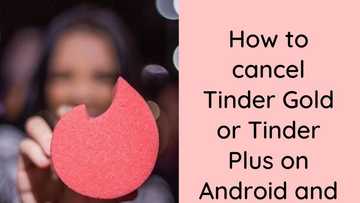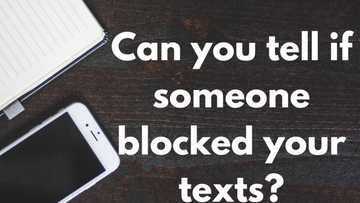How to tell if someone blocked you on Instagram or deleted their account (with photos)
On Instagram, the block feature is beneficial when you intend to stop interactions with other users entirely. How do you tell if someone blocked you on Instagram? You can tell if someone blocked you on Instagram if you can't find their profile, see their posts, or message them, while their account will disappear completely if they delete it.

Source: Original
TABLE OF CONTENTS
- Key takeaways
- How to tell if someone has blocked you on Instagram
- How do I know if someone has deactivated their Instagram account?
- What does it look like when you are blocked on Instagram?
- Can you search for someone who blocked you on Instagram?
- Can you still see the account of someone who blocked you on Instagram?
Key takeaways
- The block feature on Instagram cuts off all interactions with a user.
- Best used to prevent spamming, bullying, and harassment.
- Restricts profile visibility and blocks actions like commenting, liking, and messaging.
How to tell if someone has blocked you on Instagram
When someone blocks you on the Instagram app, you will not have access to their account through your primary or secondary accounts. You may notice that you can not send them any direct messages, or comments, like their posts on IG. You also receive mentions and tags. Here are seven surefire ways to find out.
Username search
The Instagram block feature prevents you from finding the accounts of anyone you have blocked. To find out how to search for an account you suspect has blocked you, follow these steps.

Source: Original
- Open your Instagram app.
- Locate your profile icon on the navigation bar at the bottom of the screen.
- On your profile's dashboard, click on 'Following'.
- Tap on the search bar at the top of the screen and enter the username you intend to look for
- Alternatively, locate the search icon at the bottom of your Instagram feed.
- On the required area, type out the account's username.
- If the account is private and you cannot find it, you have probably been blocked.
- If the account is public, and when visiting their IG profile you cannot see their profile photo, post, follower or following counts, and the post grid area reads 'No Posts Yet', then you have been blocked.
- You can also search for accounts you suspect have blocked you on a browser.
- Conduct the search using the account's link.
- On the search bar, type out; Instagram.com/Instagram handle.
Direct messages
Your message threads with the other party will remain in your inbox even after being blocked. However, you will not be able to send direct messages to them and they will not be delivered if they unblock you.
If you are both in a group chat, you will communicate and see each other’s messages in the group. If their Instagram and Facebook pages are not linked, you will still be able to message or call their Facebook accounts unless they also block you on Facebook.
Comments and likes
Once you are blocked, your likes and comments will be removed from their photos and videos. However, you can still see likes and comments on posts that were shared on public accounts or other accounts they follow.
Mentions and tags
If you are blocked, Instagram prevents you from mentioning or tagging the other party's username. You can check to see if you are blocked by mentioning or tagging them in your posts.
Review past interactions
If you have been blocked, you cannot see any previous message threads shared. Instagram will hide any message thread that you have previously had with this person for both of you, so if you have suspicions, check your direct messages.
Follow the account again
If you can view this person’s Instagram profile, see if you can give them a follow. If you have been blocked, a quick tap of the 'Follow' button will not work.
Confirm with a secondary account
To put your mind at ease, use a secondary account to confirm if you are blocked. You have been blocked if the secondary account can comment, like, tag, mention, or send direct messages.

Source: Original
How do I know if someone has deactivated their Instagram account?
Instagram allows its users to deactivate or even permanently delete their accounts. When an account is deactivated, profile details, photos, videos, likes and comments are temporarily hidden until it is reactivated. However, in a deleted account, profile details, photos, videos, comments, likes and followers are permanently removed.
What does it look like when you are blocked on Instagram?
When blocked, a simple search of the other person's account will show the following statement; "Sorry, this page isn't available. The link you followed may be broken, or the page may have been removed. Go back to Instagram." Alternatively, you may see a 'User not found' message on the dashboard.
Can you search for someone who blocked you on Instagram?
Yes, You can search for someone who blocked you using a secondary Instagram account.
Can you still see the account of someone who blocked you on Instagram?
No. Once you have been blocked, you will not be able to see the other person's comments, likes, stories, posts, followers and the following count.
If you want to know if someone has blocked you on Instagram, simple steps such as a search on your followers list can help. Other alternative methods include checking your past interactions and direct messages. You could also use a secondary account to check if their Instagram account is still active.
DISCLAIMER: This article is intended for general informational purposes only and does not address individual circumstances. It is not a substitute for professional advice or help and should not be relied on to make decisions of any kind. Any action you take upon the information presented in this article is strictly at your own risk and responsibility!
Legit.ng has recently published an article detailing how to disconnect Facebook from Instagram. Cross-sharing or linking Meta accounts helps reduce time spent creating and publishing content while increasing a creator's audience reach.
Despite its benefits, cross-sharing across social media accounts can be repetitive and boring. Read the guide to find out how to de-link your Instagram and Facebook accounts.
Source: Legit.ng