Instagram watch history: how to see all your previously watched reels
How do you access Instagram watch history to see all your previously watched reels? Unlike other social media platforms, Instagram does not have a watch history feature. Nonetheless, you can access your Instagram history by downloading your Instagram account data, through the Your Activity tab or the Search bar.

Source: UGC
TABLE OF CONTENTS
Key takeaways
- You can see your Instagram watch history by downloading your Instagram account data. This method can only be accessed via a computer.
- Access previously watched reels in the Your Activity tab. Here you will get insights into your activity patterns that will help you understand your engagement on the platform.
- The Search bar can also help you access your previously watched reels.
How to view your Instagram watch history
To revisit the content you have previously watched, here are three ways on how you can easily access your Instagram watch history.
Download your Instagram account data
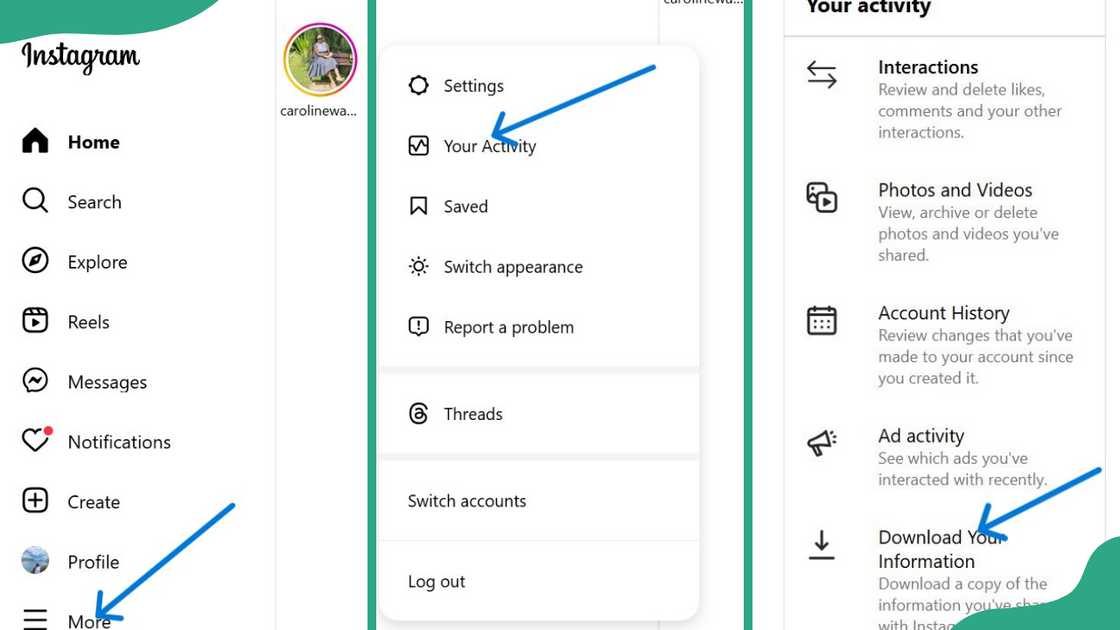
Source: Original
Instagram is among the popular social media platforms where users interact by sending photos, comments, and reels. One of the effective methods to access your Reel history is by downloading your Instagram account data. This method can be time-consuming and needs a desktop or laptop. Below is the step-by-step process for getting your Instagram Reel history.
- Launch Instagram and log in to your Instagram account on your computer. This method can only be used on a computer, not a mobile phone.
- Go to your profile page.
- Tap the "Settings" icon (three horizontal lines) in the bottom-left corner and click on "Your Activity."
- Go to "Download your information."
- Follow the prompts and complete the process to download your Reels history and other data.
Your Activity tab
You can view your watch history on Instagram via the Your Activity tab. Below is a comprehensive guide on how to do so.

Source: Original
- Launch your Instagram page.
- Go to your profile page.
- Locate the hamburger icon (three-line), which is located at the top-right corner of your page.
- Click on the icon to reveal a menu with different options.
- Locate and select the Your Activity option which will serve as a place for tracking your interactions on Instagram.
- Go to the Interaction tab to find your previously watched reels. Once you're in 'Your Activity,' you can gain insights into your activity patterns, helping you understand your engagement on Instagram. You will find Reels you’ve commented on, saved, or liked.
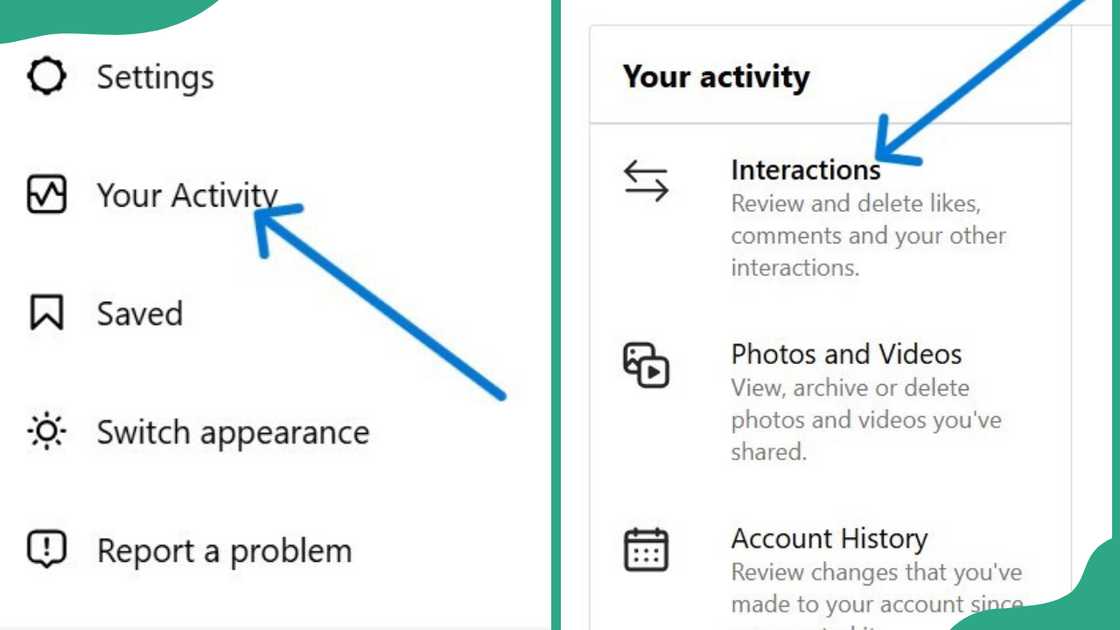
Source: Original
Search bar
Another powerful tool to help you find your Instagram watch history is the Instagram Search bar. Below are the steps to find specific reels using the Search bar.

Source: Original
- Launch and open the Instagram app.
- Click on the search icon.
- Type the relevant keywords related to the content on the Reel page to locate it. You can type in something like a song, creator's name or a trend.
- Narrow down your search by using the word reel for faster results.
How can I see watch history on Instagram?
To see your watch history on Instagram, you can use the Your Activity tab, which shows your likes, comments, and account history. Alternatively, you can download your Instagram data, including your Reel history, or search for specific Reels using keywords in the search bar.
How do I see my Instagram browsing history?
You can see your Instagram browsing history by viewing your recent searches or viewing your account history.
Can I see what stories I've watched on Instagram?

Source: UGC
No, you cannot see what you've watched on Instagram as the app does not directly list all the stories you've watched. However, you can see people who viewed your stories by accessing the Insights feature on your Instagram Story.
Is there an activity history on Instagram?
Yes, the activity history can be accessed by logging into your Instagram account and navigating to the Your Activity option. Here you can see your IG likes, history, photos, videos, comments and recent searches.
Instagram watch history is important if you want to go back and watch a reel you previously watched. Although Instagram doesn't have a watch history feature, you can still be able to access your previously watched content. The above are ways you can use to access your Instagram watch history.
DISCLAIMER: This article is not sponsored by any third party. It is intended for general informational purposes only and does not address individual circumstances. It is not a substitute for professional advice or help and should not be relied on to make decisions of any kind. Any action you take upon the information presented in this article is strictly at your own risk and responsibility!
Legit.ng published an article about Snap Score. Snapchat is one of the popular messaging apps. It has features such as filters, stories, and memories and allows users to send snaps that disappear once viewed. Besides these features, the Snap Score is the most interesting feature, which shows how active you are on the app.
Snapchat is a social app used to communicate with friends and family. Snap Score is a unique feature on Snapchat that helps users track their progress on the app. Learn more about the Snap Score and how you can check or increase your score.
Source: Legit.ng






