How to know original Samsung phone with or without the original packaging
How sure are you that your Samsung phone is genuine? There are several counterfeit phones in the hands of many people who are seemingly unaware that they paid for what they didn't get. An original phone gives you value for your money and helps you avoid the potential risks of counterfeit devices. Here is how to know original Samsung phones.

Source: Getty Images
TABLE OF CONTENTS
- How to know the original Samsung phones with the packaging
- How to know the original Samsung phone without the packaging
- Common red flags when purchasing a Samsung phone
- How do I check if a Samsung phone is original?
- What does *#0# do on Samsung?
- How do I perform a Samsung serial number check?
- How do fake Samsung phones differ in price from original ones?
- What should I do if I suspect my Samsung phone is fake?
- Can I verify the originality of a Samsung phone using an app?
- What are some physical signs of a fake Samsung phone?
Samsung is one of the leading phone brands worldwide, with several models to suit people with different budgets. Many people yearn to possess one of the devices, but concerns about counterfeit products have made some people hesitant. Interestingly, there are multiple ways how to know the original Samsung phones.
How to know the original Samsung phones with the packaging
Like most brand new phones, Samsung new phones come well packaged. A brand-new Samsung phone without proper packaging is a red flag, and you should avoid it. Even with attractive packaging, you still have to be cautious. Here are things you should check out regarding packaging.
- Seals and stickers — Check the seals to ensure they are not broken. As the first owner of the phone, you should be the one to break the seal. New Samsung devices have tamper-evident seals and stickers; a broken or missing one should make you suspicious.
- Branding and logos — Do you know the Samsung logo? Check if the packaging has a clear and sharp Samsung logo. Beware of fake logos that resemble the Samsung logo.
- Information labels — A proper Samsung phone packaging should have an information label with the details of the phone. Check if it has an International Mobile Equipment Identity (IMEI), serial, and model number.
How to know the original Samsung phone without the packaging
How do you know if a Samsung phone is original without packaging? Packaging only provides a few clues about whether the phone is fake. However, after unboxing, or if it is a used phone, you can examine its physical condition and access features and software that can offer more clues about its authenticity. Below are methods to test the originality of a Samsung phone without its packaging.
Physical inspection
Samsung phones are built using high-quality materials and top-notch finishes. Keenly examine the phone for any odd physical attributes, particularly the following components.
- Check the buttons, screen, edges, and ports for defects.
- Check the Samsung logo to ensure it is error-free. A genuine Samsung logo is neatly printed, perfectly aligned, and consistent with the brand’s official website logo.
- Confirm the phone has high-quality material. As a premium phone brand, Samsung uses high-quality materials to build its products. If the phone’s material feels low-quality, it’s likely not Samsung.
- Verify the phone’s weight. Every Samsung phone has an official weight, usually indicated on its instruction manual. Weigh it to confirm it is the exact weight indicated.
IMEI number verification
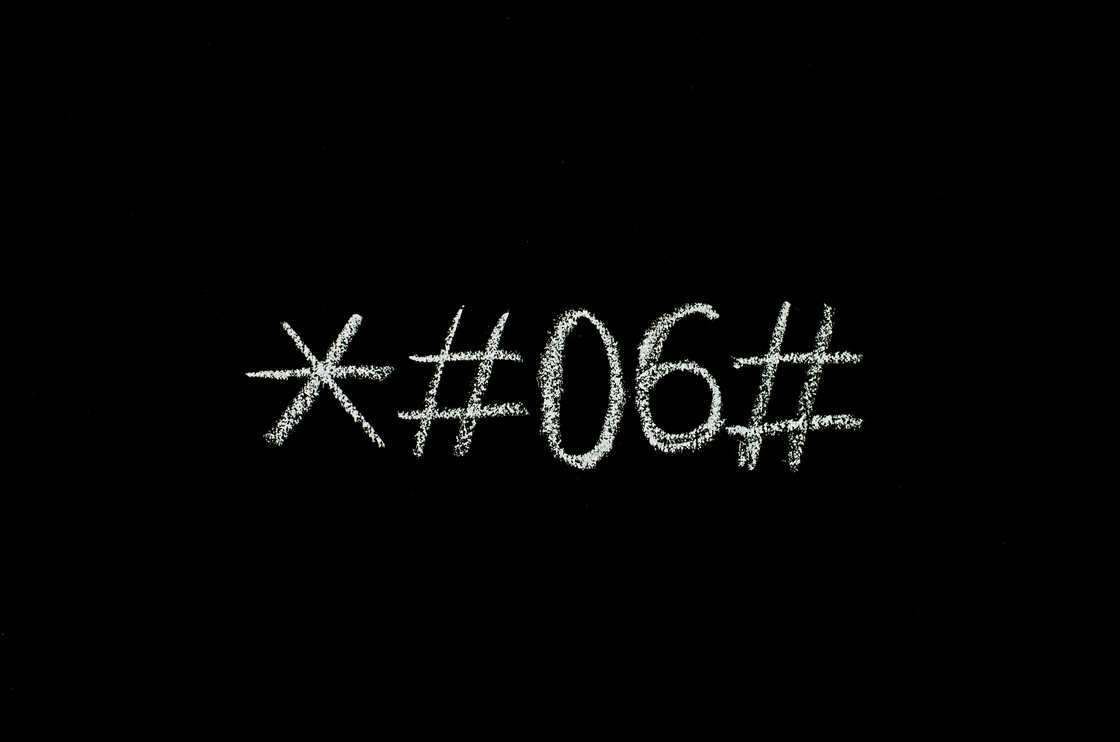
Source: Getty Images
The International Mobile Equipment Identity (IMEI) number uniquely identifies your phone. You can use it to determine whether your phone is genuine or fake. Here are steps for obtaining your IMEI number and determining whether it is original.
- Dial *#0#, and the IMEI number will be displayed on the screen.
- Check whether the IMEI number matches the one on the box, under the battery (if the battery is removable), on the back of the device, on the bill of sale, and on your carrier’s website.
- Alternatively, you can verify the IMEI number using a trusted, free IMEI checker, such as IMEI Check.
Official Samsung applications
How do I check if Samsung is original online? Samsung has multiple applications that can help you verify the authenticity of its devices. One such important application is the Samsung Members app. The application has several diagnostic features and offers device-specific support. Here is how to use the Samsung Members app.
- Go to the Google Play Store, download the Samsung Member app, and install it on your device. If the installation is unsuccessful, your device is likely incompatible with the app, and thus, it is likely fake.
- After installation, log into the app using your Samsung account.
- Run diagnostic tests on the app to identify any issues and establish whether your phone is genuine.
Samsung software
Genuine Samsung phones are run by official software. Here is how to know what software runs the phone.
- Open the menu and go to Settings.
- Locate About phone and select it.
- Click Software information to display details of the phone’s software.
Software information helps establish whether your phone operates using the latest Samsung software. Samsung regularly updates its software; if the phone lacks the updates, it is likely fake.
Another software feature is the Samsung logo, which appears when powering up the device. If the phone lacks it or has a poorly rendered logo, it’s most likely a counterfeit. You should also check for pre-installed Samsung-specific apps, such as Samsung Health, Samsung Free, Samsung Global Goals, and Samsung Notes.
Put your phone to test
Does the phone meet its performance expectations? Samsung phones have specifications that show what they are capable of doing. It is important to test it to confirm if its performance matches the specifications indicated. Here are a few tests to perform.
- Camera test — Take photos and videos and compare their quality with the photos on genuine phone review platforms.
- Battery test — How long can the phone’s battery last? Most Samsung phones have good battery life, and if yours drains the battery faster than the indicated hours, it is likely a fake one.
- Smooth multi-tasking — Can it do multiple activities without showing lag signs? Most Samsung smart devices can operate various applications without lagging.
Seek professional help
Not everyone is a tech wizard; therefore, seeking professional help is essential. To establish the phone's authenticity, take it to a certified phone technician. You can also seek technical support using contacts from Samsung’s official website. To avoid purchasing counterfeits, only buy from authorised Samsung shops.
Common red flags when purchasing a Samsung phone

Source: Getty Images
- Suspicious price — An extremely low price is a likely indicator of a fake phone. Ensure the phone's price is within the market price range.
- No phone warranty — A phone warranty guarantees the phone will be in perfect condition for some time. Fake phones do not have a warranty.
- Spelling errors — Pay attention to the brand spelling. Most counterfeit products have misspelt branding that consumers mistake for branding of genuine products.
- Inconsistent performance — Test to verify that it operates as described in its specifications.
How do I check if a Samsung phone is original?
A phone's physical and software properties can reveal whether it is fake or not. Fake phones may have physical defects, and their software details may be outdated.
What does *#0# do on Samsung?
If you dial *#0*# on your Samsung phone, the device’s IMEI number will be displayed on the screen. It is a unique identifier of phones.
How do I perform a Samsung serial number check?
To find your phone’s serial number, go to Settings, open About phone, and the serial number, along with the product name, model name, and SIM IMEI, will be displayed.
How do fake Samsung phones differ in price from original ones?
Fake phones have suspiciously low prices, while genuine phones’ prices are within the market price range. It is essential to compare phone prices from different retailers before purchasing. However, the most expensive ones are not necessarily genuine.
What should I do if I suspect my Samsung phone is fake?
If you suspect a phone is fake, contact Samsung customer service for verification and further assistance. Be cautious and do not input any confidential information on it.
Can I verify the originality of a Samsung phone using an app?
The Samsung Members App and Phone Info Samsung are some applications available on the Google Play Store that help you verify the authenticity of a phone.
What are some physical signs of a fake Samsung phone?
Physical signs of a fake phone include defects on its body, branding misspellings, inconsistent weight, and low-quality material.
These tips on how to know original Samsung phones help you avoid purchasing a fake device. The phone’s physical properties can give you a sneak peek at its authenticity, but performing tests such as checking IMEI, serial numbers, and software details can provide more reliable confirmation. You can contact Samsung customer service for further assistance.
DISCLAIMER: This article is not sponsored by any third party. It is intended for general informational purposes only and does not address individual circumstances. It is not a substitute for professional advice or help and should not be relied on to make decisions of any kind. Any action you take upon the information presented in this article is strictly at your own risk and responsibility!
Legit.ng recently published a list of the most expensive phones. Mobile phone technology constantly changes, with new and better phones introduced regularly in the market. As a result, there are unique, expensive phones only possessed by a few individuals.
Knowing the most expensive phone can be challenging since the prices keep changing globally. Would you like to know how much it costs to buy one? Read this compilation to discover the world’s most expensive phones and their prices.
Source: Legit.ng










