How to restrict someone from viewing your status on WhatsApp for Android and iPhone
WhatsApp is a social media platform that allows netizens to share moments, stories, and updates with their contacts. This platform has measures in place to protect the privacy of its users, such as allowing users to make their status private from specific individuals. This article will guide you on how to restrict someone from viewing your status on WhatsApp on Android and iPhone devices.

Source: UGC
TABLE OF CONTENTS
WhatsApp was launched in 2009 and has quickly gained popularity among young users. Users can share a special moment, a helpful tip, or an inspiring quote as their WhatsApp status, which disappears after 24 hours. Nevertheless, many worry about their WhatsApp status privacy and wonder, "How do I hide my status from a specific person?"
How to restrict someone from viewing your status on WhatsApp
The question, "How can I stop someone from seeing my WhatsApp status without blocking them?" is common among some users. Managing your WhatsApp status is essential as it gives you complete control over your shared updates.
There are two ways to restrict someone from your contact list from viewing your WhatsApp updates. One is to exclude specific contacts from those who can see your status updates, and the other is to include the contacts you choose to view the status.
Below is how to hide your WhatsApp status from selected contacts on your iPhone and Android phones.
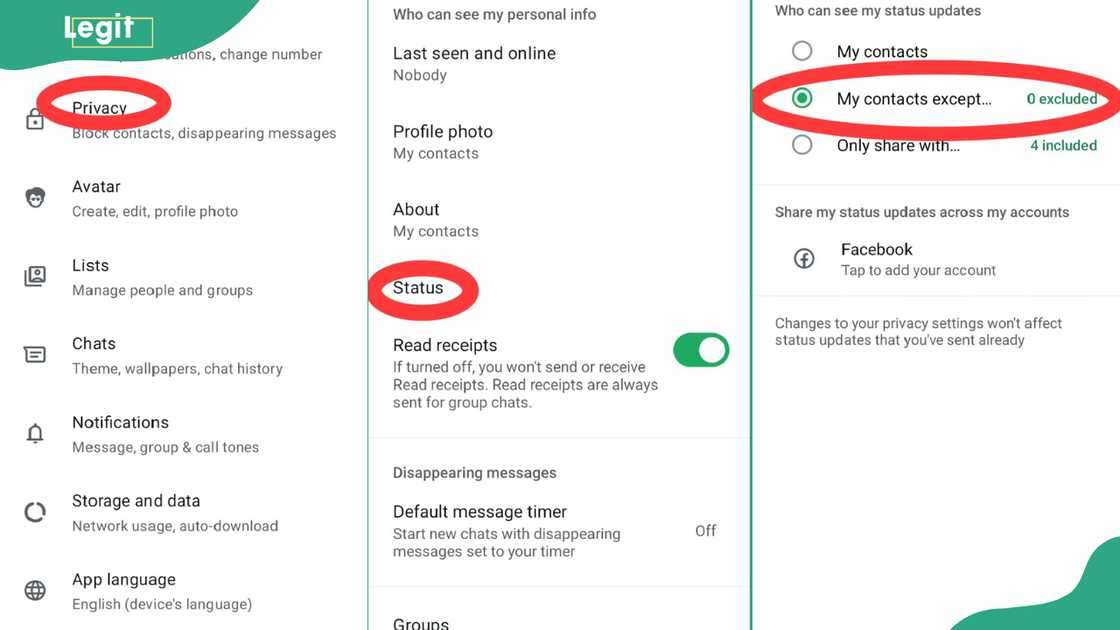
Source: Original
- Open WhatsApp: Launch the WhatsApp app on your device.
- Go to Privacy Settings: Tap on the three-dot menu (Android) or "Settings" (iPhone), then select "Privacy."
- Select "Status": In the Privacy section, choose "Status."
- Choose Your Audience:
- "My Contacts Except...": Select this to exclude specific contacts.
- "Only Share With...": Choose this to share your status with specific contacts.
5. Save Changes: After selecting the contacts, tap the checkmark or "Done" to confirm.
How do you know if someone is viewing your WhatsApp status secretly?
You cannot know who views your WhatsApp secretly, as people who view your WhatsApp status will always appear on your view list. Additionally, to know who viewed your status, you and the person viewing it must have your read receipts enabled. Below are simple steps to check those who viewed your WhatsApp status.
- Open the WhatsApp app.
- Click on Updates.
- Tap on the status for which you want to see the views.
- Click on the View icon below the screen to see everyone who has viewed the WhatsApp status.
Can you see how many times someone viewed your status on WhatsApp?
No. You can see a list of people who viewed and liked your status updates and the time they viewed them. However, you cannot tell the number of times a person has viewed your status.
Can someone watch my WhatsApp status without me knowing?
Yes, someone can view your WhatsApp status without you knowing if they disable the app's "Read receipts" feature. Below are simple steps to turn off WhatsApp's read receipts feature.
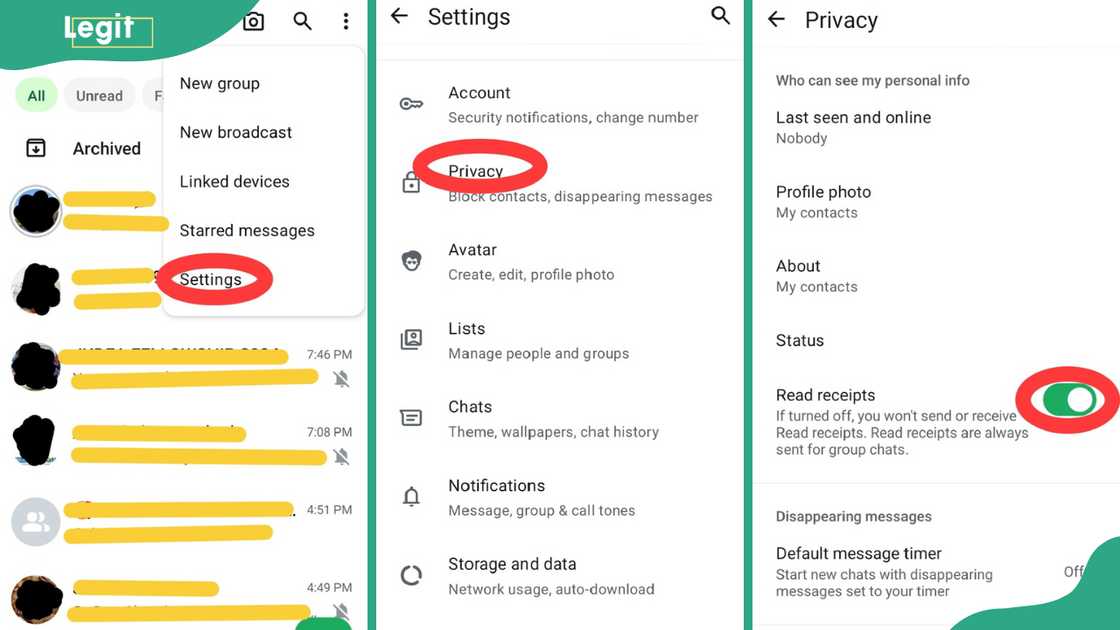
Source: Original
- Open your WhatsApp app.
- Click the menu button at the top right corner of your phone and select "Settings."
- Select "Privacy" on the settings page.
- Find "Read receipts" and toggle it off.
The process for "how to restrict someone from viewing your status on WhatsApp" is simple and easy to follow. Restricting specific people from seeing your WhatsApp status ensures a personalised and secure experience.
Legit.ng recently published an informative guide on how to save WhatsApp status on iPhone and Android. Saving WhatsApp statuses is essential because it allows you to preserve memorable updates from your contacts before they disappear after 24 hours.
Saving WhatsApp status on both Android and iPhone is simple and convenient. You can use various methods, from built-in features to third-party apps. You can save other people's WhatsApp statuses by taking a screenshot for images or using screen recording for videos or third-party apps. Read on to learn how to save WhatsApp status on either your Android or iPhone.
Source: Legit.ng





