What's the cancel call forwarding code? How to check and stop call forwarding
Phone calls remain the most common form of communication, and one of the key features of phones is call forwarding. However, call forwarding can sometimes prevent calls from reaching your number, causing you to miss important calls. Fortunately, there's a code to cancel call forwarding and redirect calls back to your phone. So, what is the cancel call forwarding code?

Source: UGC
TABLE OF CONTENTS
Are you looking to revert or cancel forwarded calls from your phone? If you suspect your calls have been forwarded to another number, you must ensure they are reverted to your number. To do this, you need a cancel call forwarding code. Learn more about the code here and how to use it.
Cancel call forwarding code
The cancel call forwarding code for landlines is *73. Android and iPhone users using Airtel, Glo, and MTN can dial ##002#. When you dial the codes, you will hear a confirmation message indicating that the call-forwarding feature is deactivated.
How to check if call forwarding is active
If you are unsure if your phone has been forwarded, you can check through the phone settings or by using divert codes. Below is a list of call divert codes to check if your calls have been forwarded.
| Operation | Code |
| Unconditional forwarding | *#21# |
| Forwarding when busy | *#67# |
| Forwarding when not answered | *#61# |
| Forwarding when unreachable | *#62# |
Alternatively, you can check if your phone number has been forwarded through phone settings. Here are simple steps you can follow:
- Open the mobile phone app.
- Click on the setting icon or three dots at the top right-hand corner.
- Tap on Settings.
- Tap on Call Settings or Call Forwarding.
- Confirm if the forwarding option is enabled.
How to deactivate call forwarding
If you suspect your calls have been forwarded to another number, you can cancel the call forwarding feature using setting or deactivation codes. Below is a step-by-step guide on deactivating call forwarding on your mobile.
- Open your Android or iPhone device.
- Open the Keypad.
- Dial the code ##002#.
- Click on the Send or Call button.
- You should get a deactivation confirmation message.
Alternatively, you can deactivate the call-forwarding feature using your phone's settings. Below are the steps to follow.
Deactivate call forwarding on an Android phone
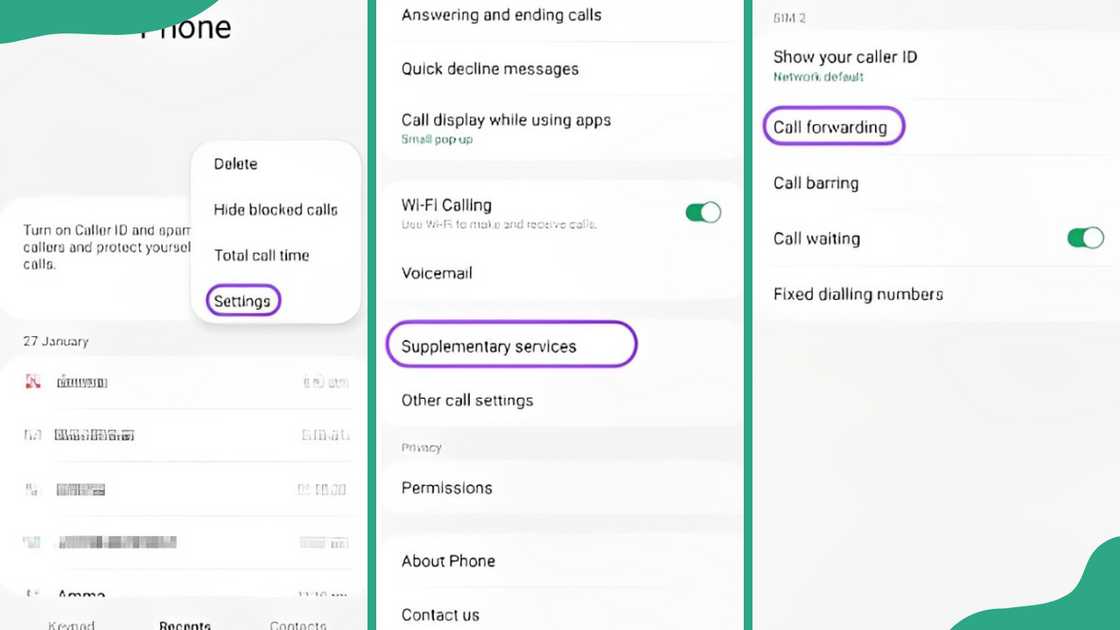
Source: UGC
- Open the Android device app.
- Tap on the settings icon at the top-right-hand corner or the three dots.
- Click on Call Settings.
- Click on Call Forwarding.
- Select the type of call forwarding feature to disable and disable.
Deactivate call forwarding on an iPhone
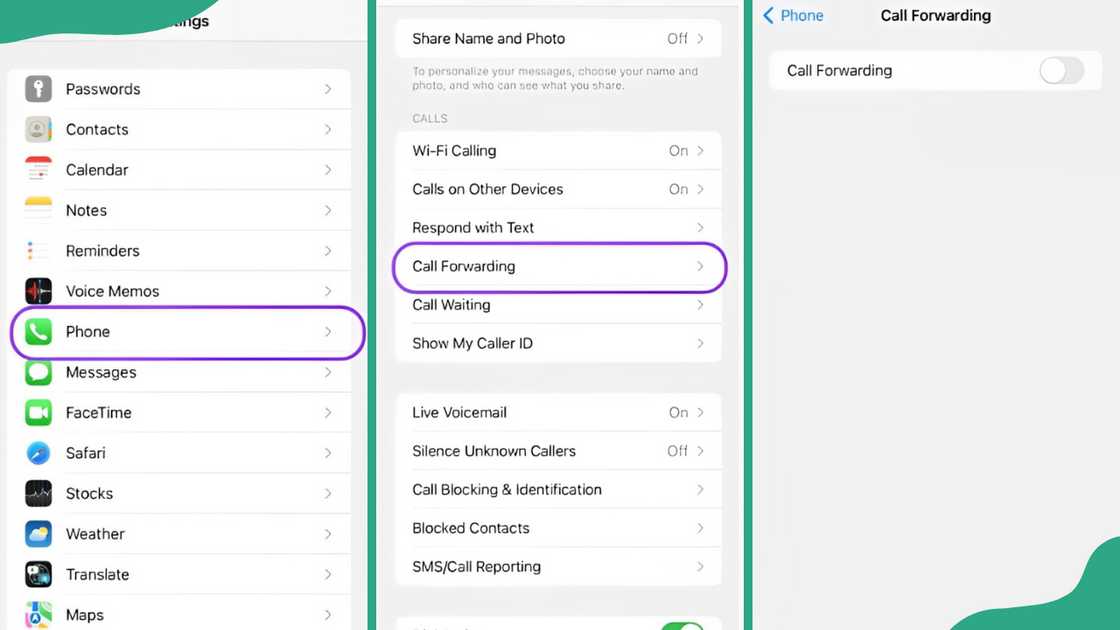
Source: UGC
- Open your iPhone device.
- Click on the Settings app.
- Choose Phone.
- Select Call Forwarding from the pop-up menu.
- Switch of the Call Forwarding feature.
Issues with cancelling call forwarding
Sometimes, you may encounter problems when canceling call forwarding. There are many reasons why call forwarding cancelling may not work, including the following.
- Using incorrect code. When the code is incorrect, you cannot cancel call forwarding. Ensure that the correct code you use is proper for your phone type.
- Phone carrier restrictions. Some phone carriers require additional steps when disabling call forwarding. If you are still not receiving calls, you may have to contact your mobile carrier for guidance.
- Phone software glitches. You must restart or update your device's software and retry the process.
- Phone network issues or poor network connectivity may hinder the call-forwarding settings. Try moving to an area with a strong signal and try again.
Does *73 disable call forwarding?
Yes, the code is used to disable or deactivate the call-forwarding feature from landlines. You dial *73, and a deactivation confirmation message should appear.
Cancelling call forwarding is essential to ensure calls reach your number directly. The cancel call forwarding code is *73 for landlines and ##002# for mobile users. To cancel call forwarding seamlessly, follow the above steps.
Legit.ng published an article about the SmartCash code. SmartCash Payment Service Bank is one of the leading banks in Nigeria. The institution offers services that aim to achieve financial inclusivity among customers from all walks of life. The bank is a subsidiary of Airtel, which enhances accessibility through USSD codes.
SmartCash has collaborated with Airtel to offer the most convenient mobile financial transaction platform. Customers can access various financial services through SmartCash codes, including airtime purchases, funds transfers, and withdrawals. Learn more about the SmartCash code and how to use it.
Source: Legit.ng






