How to know if someone is monitoring your Whatsapp and how to resolve
One of the most dependable social networking apps out there is WhatsApp. Everyone can use it to communicate, form groups, and exchange information. Even if this program encrypts all of your data, there is still a possibility that someone could be watching or snooping on you. This article will guide you on how to know if someone is monitoring your WhatsApp.

Source: UGC
TABLE OF CONTENTS
- How to know if someone is monitoring your WhatsApp
- How to resolve if someone is monitoring your WhatsApp
- How to prevent your WhatsApp from being monitored
- How will I know that my WhatsApp is being monitored?
- How will I know if my WhatsApp is linked to another device?
WhatsApp allows users to stay in touch with family members worldwide. It is a widely used and practical communication tool. Nevertheless, many worry about their privacy and wonder, "How to know if someone is reading my WhatsApp messages from another device."
How to know if someone is monitoring your WhatsApp
It is worrying to know that your WhatsApp messages can be spied on. If you are beginning to suspect that someone may be monitoring your WhatsApp account, here are some of the things you should look out for.
1. Increased phone temperature
If you notice that your phone frequently gets hot to the touch, spyware is the most likely culprit. It could indicate that your phone is constantly running a demanding background program.
2. Battery drains rapidly
A phone battery that drains fast despite usage remaining the same, raises suspicion. The malware could be using the resources from your phone to transmit data to other servers.
3. Unusual noises and notification
If your phone makes noises and vibrates without any cause, you likely have a spy app installed. This means that someone could be going through your WhatsApp conversations with another phone.
4. Lag in performance
If you notice your WhatsApp is operating slower than usual, there is a higher chance someone is monitoring it. The gadget may also be blanking or hanging. This could result from a foreign surveillance program using a lot of RAM.
5. Unauthorized device access to your WhatsApp account
You may realise a browser is linked to your WhatsApp account. But how do you find out? Here are simple steps to help you check whether your phone is linked to other devices.
On Android
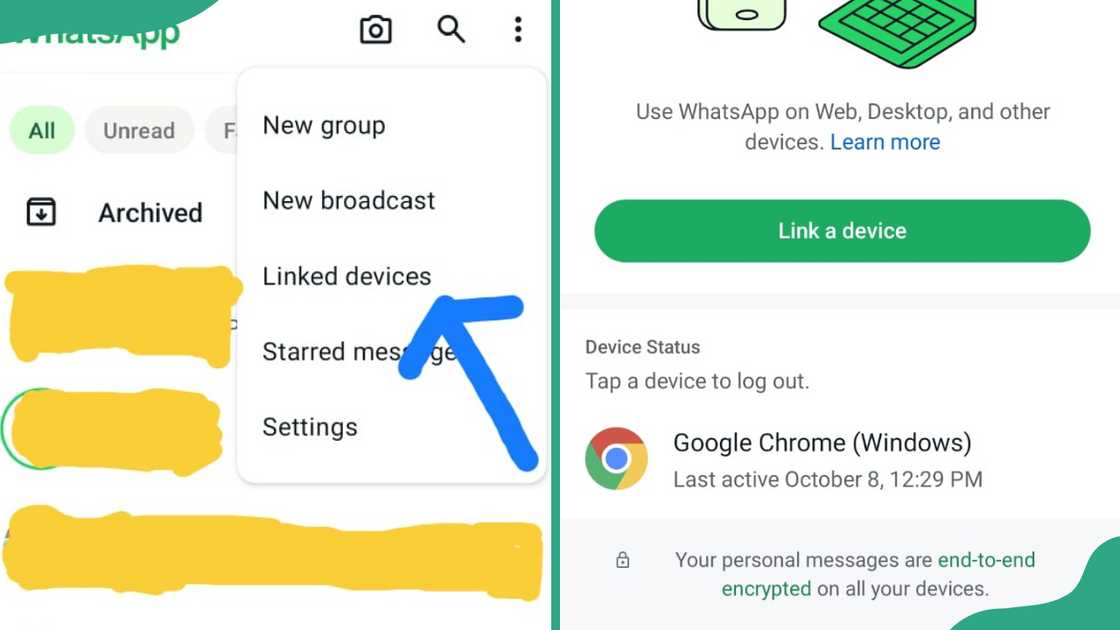
Source: Original
- Open the WhatsApp app.
- Click the three dots in the corner, and choose Linked Devices.
If there are active sessions from a browser other than yours, it means someone is reading your communications by logging into your account through the browser.
6. Recent actions that were not displayed on WhatsApp Web

Source: Getty Images
If your WhatsApp Web account displays activity that was not you or indicates other open sessions, there may be indications that someone accessed your account. For instance, you may open your WhatsApp and see, 'You have been logged out.'
7. WhatsApp stops functioning randomly
Your WhatsApp app may cease functioning if spyware has been installed on your phone, which simply means someone has access to your account. You can experience frequent app freezes or unexpected app logouts.
8. New contact details
Checking your WhatsApp account for any suspicious changes is a good idea because the hacker can try to modify your login credentials or contact details. You can verify if one has made any changes to your account by checking your WhatsApp profile information.
How to resolve if someone is monitoring your WhatsApp
When you notice or sense someone could be monitoring your WhatsApp account, you should look for ways to resolve the issue. Below are several ways to block it from happening both on Android and iPhone devices.
1. Unlink unknown devices
If your WhatsApp account has been compromised, the first thing to do is to log out of all unknown active sessions and block the hacker from accessing your account. To sign out, follow these simple steps.
On Android
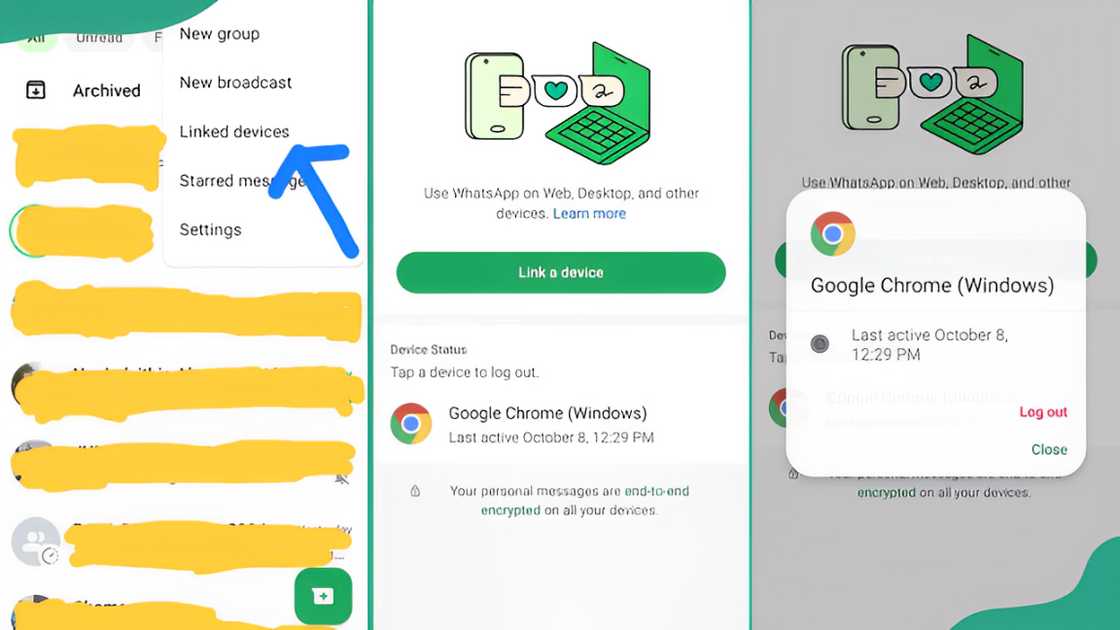
Source: Original
- Open the WhatsApp app.
- Tap the three vertical dots in the right corner.
- Select Linked Devices.
- Choose the unknown logged-in devices and click log out.
On iPhone
- Open the WhatsApp app and tap Settings from the lower-right corner.
- Choose Linked Devices, and you will see the linked devices.
- Tap on the unknown linked devices and then tap Log Out.
2. Update your personal information
Choose a strong password and update it often. You should also update the email address linked to your WhatsApp account. You can also change the WhatsApp number linked to it. Additionally, monitor changes in the profile picture and status and revert any unauthorised alterations to your profile.
3. Enable two-step verification
Even if the hacker obtains your password and account information, your account is safe if you have 2-step verification activated. Below are the steps to activate two-step verification.
On Android
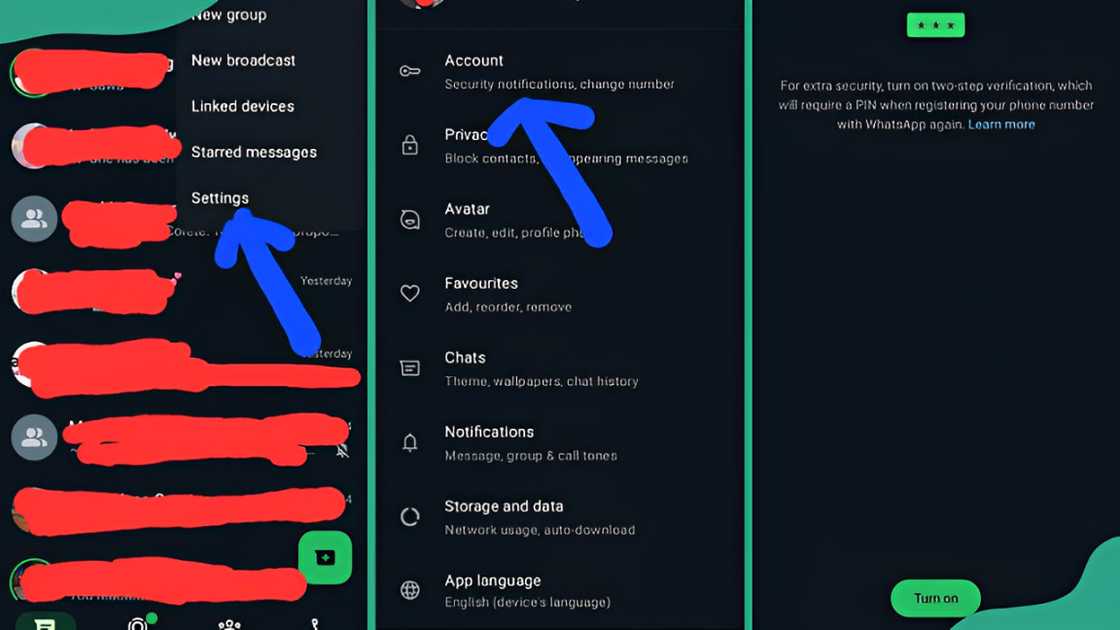
Source: Original
- Open the WhatsApp app.
- Click on the three-dot icon at the top right of the screen, then select Settings.
- Tap Account and then click on Two-step verification.
- Click on Turn on to turn it on.
- Enter a 6-digit PIN that you can easily remember and confirm it.
- Provide an email address you can access, or tap Skip if you don't. However, it's advisable to add an email address, as it allows you to reset two-step verification and helps safeguard your account.
- Tap Next.
- Confirm the email address and tap Done.
On iPhone
- Open the WhatsApp app and tap Settings.
- Go to Account and click Two-step verification.
- Tap Enable and then enter a six-digit passcode of your choice.
- Re-enter it on the next screen.
- Click Next and enter your email address. Although it is optional, entering it will help if you need to reset your password.
4. Use an antivirus app
If your WhatsApp account has been compromised, your smartphone most likely has spyware. Install a reliable antivirus app to check and identify any dangerous activities, including malware.
5. Use a Virtual Private Network (VPN)
A VPN can help you safeguard your internet connection and data by hiding your IP address and encrypting your online activity. It leaves your browsing history and location untraceable.
6. Disable your GPS
Your friends and relatives may see your GPS coordinates thanks to WhatsApp Live Location. Turning off location services on your GPS is a good idea if you think someone is tracking you. You can reactivate GPS after the issue has been fixed.
Below is a simple step-by-step process on how to turn off the GPS.
On Android
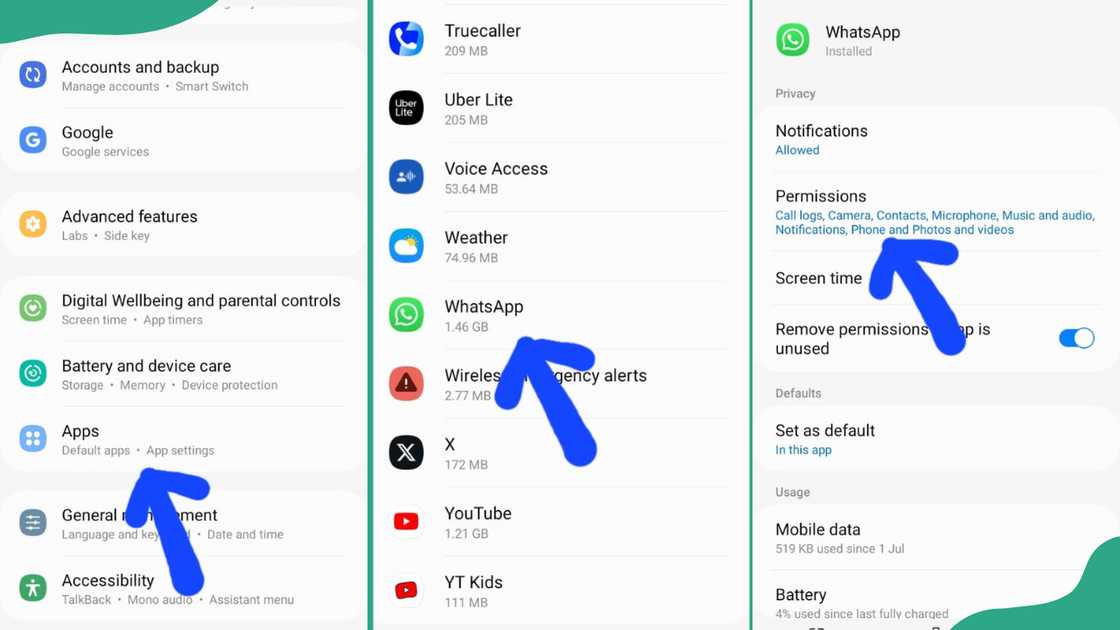
Source: Original
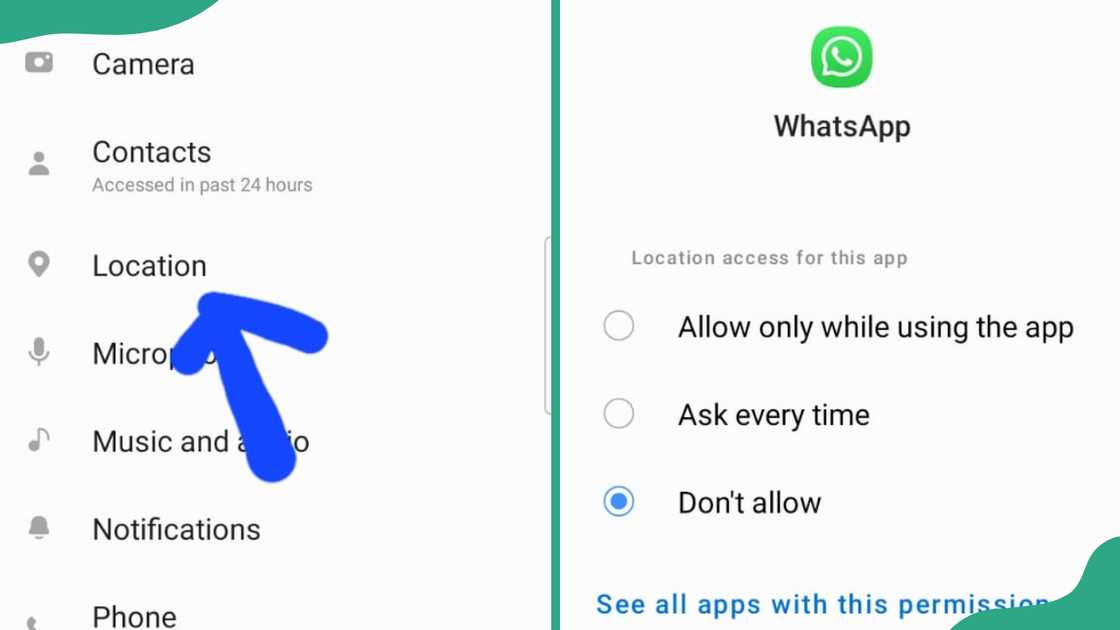
Source: Original
- Go to phone Settings.
- Then click Apps.
- Scroll down to locate the WhatsApp app and tap it.
- Then click on Permissions.
- Scroll down and choose Location.
- On Location permission, toggle on the Don't Allow button.
On iPhone
- Navigate to Settings.
- Click on Privacy & Security.
- Select Location service at the top.
- Scroll down to the list of apps and search for WhatsApp, then press it.
- Select Never.
7. Enable security notifications
Turn on security alerts in WhatsApp to receive notifications each time a new device establishes a connection with your account. Below are steps to turn on notifications.
On Android
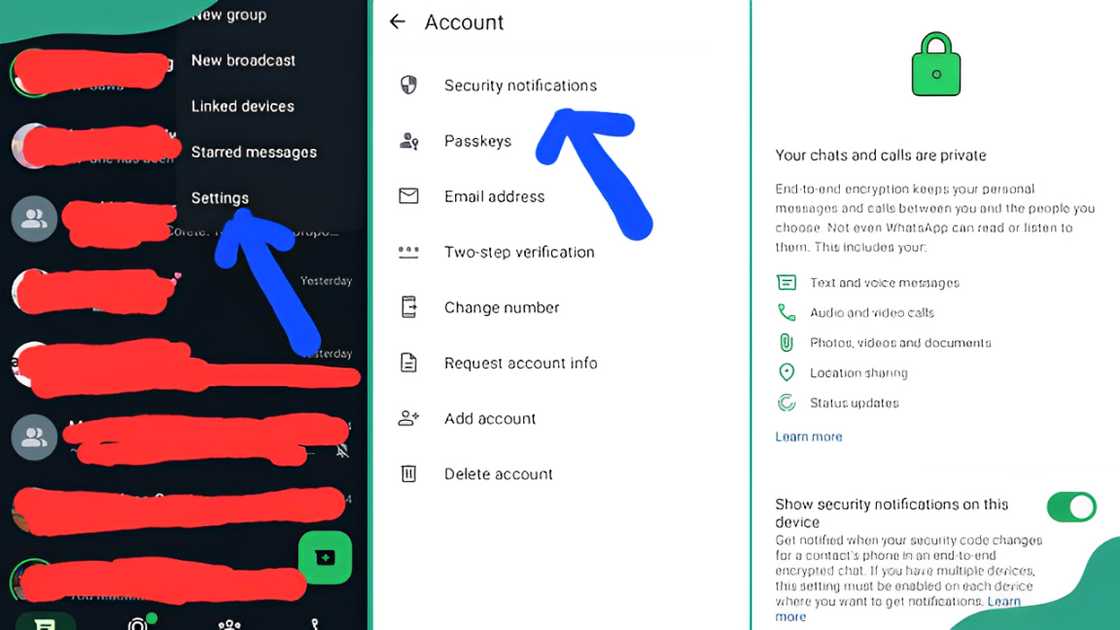
Source: Original
- Open the Whatsapp app.
- Go to Settings
- Select Account, and tap Security notifications.
- Toggle on the Show security notifications on this device.
On iPhone
- Open WhatsApp on your iPhone.
- Go to Settings and tap the Account option.
- Select the Security tab.
- Turn the toggle on for Show Security Notifications on This Phone.
8. Uninstall and re-install WhatsApp app
Another way to block someone from hacking your WhatsApp is to delete and reinstall it. This will help register your account with a fresh verification code and automatically log you out from any open sessions on other devices.
How to prevent your WhatsApp from being monitored
If you are concerned that your WhatsApp is monitored without your permission, you should take caution to prevent itit. The same goes if you wonder, "Can someone be reading my WhatsApp messages from another phone?" Here are some steps to prevent being spied on.
1. Avoid opening attachments and links
Avoid opening attachments or clicking links in emails, SMS, and webpages from unidentified or suspicious sources. These components can include malicious software meant to get onto your system and steal data.
2. Keep up with the most recent spying techniques
Keeping up with recent techniques used by hackers can enable you to spot manipulation efforts and safeguard your data more effectively. You will be up-to-date with emerging ways that hackers may be using.
3. Always keep your phone locked
Secure your mobile device with a strong password, PIN, or lock pattern, or use biometric methods like fingerprint or facial recognition. It adds a layer of security if you misplace your phone or lose sight of it.
4. Update your apps and devices
Frequent updates can shield your device from the newest malware and viruses. To ensure you have the most robust defence against these assaults, you should regularly update your web browser, apps, and gadgets.
How will I know that my WhatsApp is being monitored?
There are many ways to tell if your WhatsApp is being monitored. One is to check your phone's Security settings and your WhatsApp log record for any suspicious activity.
How will I know if my WhatsApp is linked to another device?
By checking the Linked Devices section on your WhatsApp settings. If you see unknown devices, someone might be accessing your account.
Hopefully, you now know how to know if someone is monitoring your WhatsApp and how to resolve the situation. Remember to regularly check for unusual activity, unlink any suspicious devices, and enable two-step verification to add an extra layer of security.
Legit.ng recently published an article on how to remove private numbers on your Android or iPhone. A private number is a call that rings through but is not displayed on your caller ID. It is sometimes referred to as a hidden number.
Your number may be private because either you or someone tapped the hide number button knowingly or unknowingly. Thanks to technological advancements, there are steps to remove your phone from the private number. Learn more in the post.
Source: Legit.ng











