How to disconnect Facebook from Instagram to stop cross-sharing
Automatic cross-sharing across social media platforms eases the time spent posting to different sites. However, are you tired of your Facebook posts spilling over into your Instagram account? De-linking your social media pages goes a long way toward helping you maintain your perfectly curated feeds and posts. Here is an overview of how to disconnect Facebook from Instagram.

Source: UGC
TABLE OF CONTENTS
If you have privacy concerns or are interested in having a distinct online presence on each platform, cross-sharing will disadvantage you. Therefore, this guide is essential for those still asking, 'How do I unlink Facebook from Instagram?'
How to disconnect Facebook from Instagram
A connected experience across various platforms, such as Facebook, Instagram, and Threads, allows you to post seamlessly and increase your reach. Instagram, Facebook and Thread's parent company, Meta, have long enabled cross-sharing across the platforms.
However, linking and unlinking accounts depends on personal or business goals and preferences. This can be done for individuals using professional or creator pages on Android and iPhone phones. Below is a step-by-step guide on how to unlink Facebook from Instagram.
- Open the IG app on your phone.
- Tap on your Instagram profile icon or your profile picture in the bottom right to go to your profile.
- Tap on the menu icon on the top right end of your phone.
- Click on 'Accounts Center' to access your Meta profiles.
- Scroll down and tap on the 'Linked Accounts' button.
- Tap the 'Remove' button next to your IG account's name.
- Tap 'Remove', followed by the 'Continue' button.
- Click on the 'Yes' button to remove the account.
How do I stop Instagram from sharing to Facebook?
Connecting and disconnecting your accounts can only be done by visiting the Accounts Center in any social network’s app settings or preferences. Here are the steps to follow when de-linking your Instagram from Facebook on Android devices.
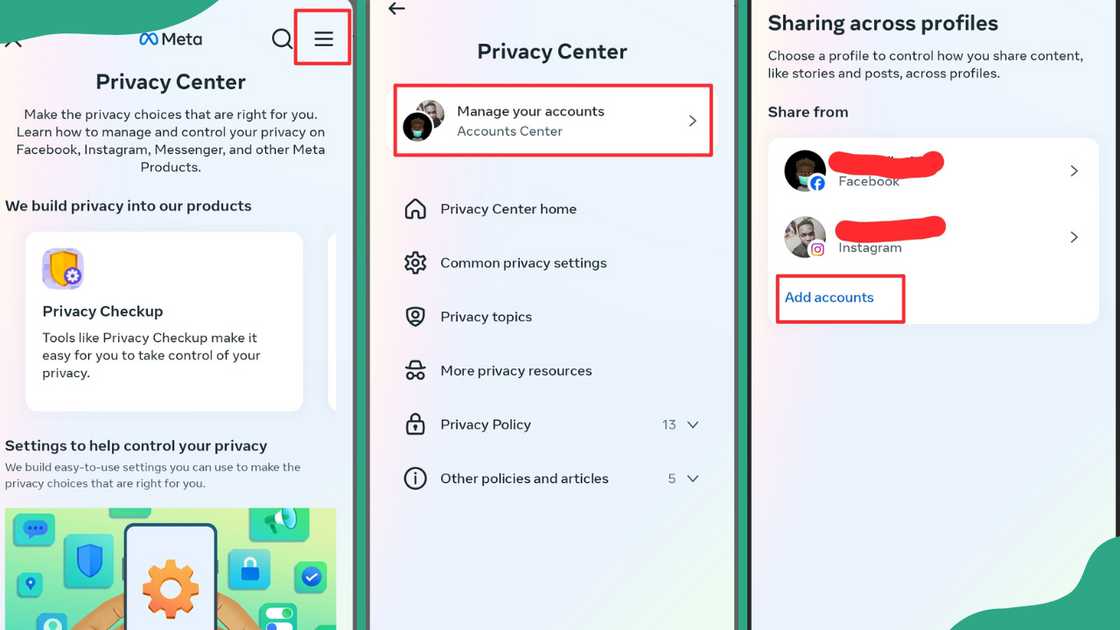
Source: UGC
- Launch the Instagram app on your Android device.
- Tap your profile icon in the bottom right corner.
- Tap the three horizontal lines (menu) in the top right, then select Settings.
- Scroll down and tap Accounts Center.
- Tap Sharing across profiles under Account Settings.
- Find your Facebook account listed and turn off the toggle to automatically share posts and stories from Instagram to Facebook.

Read also
How much does Facebook pay? Criteria and procedure to get monetized in different categories
How do you link your Instagram to Facebook?
Facebook and Instagram users with personal profiles may only enjoy the benefits of this feature if they switch to business or creator pages. To connect the Meta pages, you need to manage your profiles in an Accounts Center. Here is a step-by-step guide on how to connect Facebook to Instagram on an iPhone or Android phone.
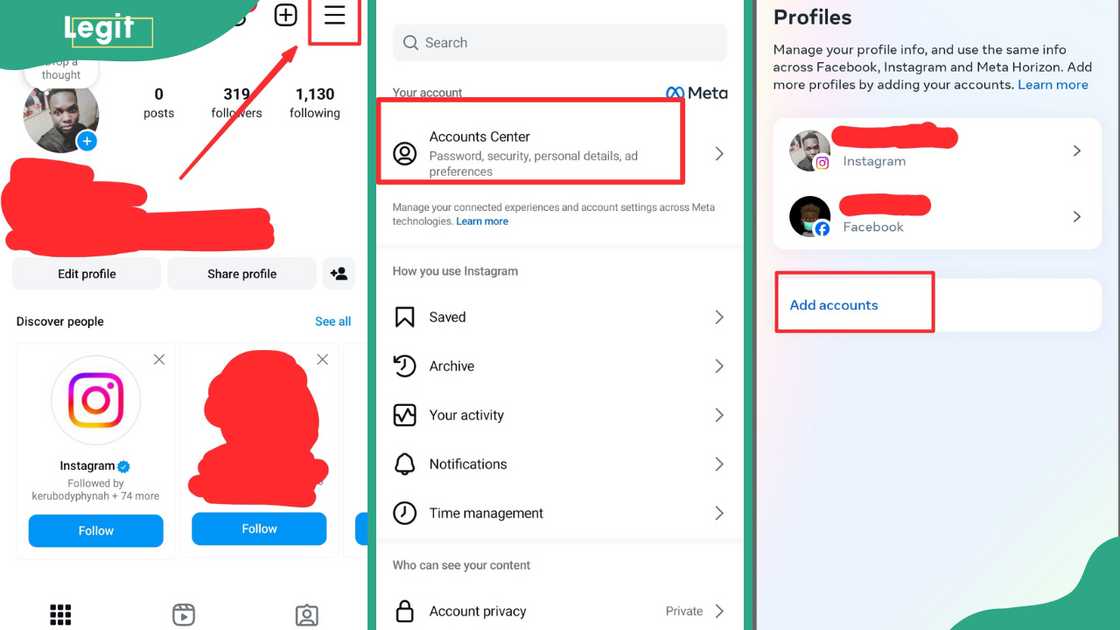
Source: UGC
- Go to your profile by tapping the profile icon or your picture in the bottom right.
- Tap the menu icon in the top right corner.
- Select Accounts Center at the top.
- Scroll to the bottom, tap Accounts, and then tap Add Accounts.
- Choose either Add Facebook account or Add Instagram account, and follow the instructions provided.
How do I automatically post from Facebook to Instagram?
You can automate platform cross-sharing by managing permissions on Meta's Account Centre. To do this, log onto your FB page to access all your profiles.
While on Settings & Privacy, connect with IG on the Linked Accounts menu. This allows your FB posts to be viewed by IG followers.
Why should you link Facebook and Instagram?
Linking your Meta platforms allows you to capture a larger audience and eases the burden of managing multiple profiles for business owners. You can also use this feature to centralise monitoring for post activities from post comments and reactions.
For business owners, connecting their Facebook to their IG accounts opens up additional tools and features such as shopping, appointment booking, donation stickers, and camera effects. You can also seamlessly run advertisements and promotions on both applications.
Why won't my Facebook posts be shared on Instagram?
Ensure permissions to link the profiles have been enabled. You can do this by visiting the Accounts Centre on either Meta platform. Additionally, ensure that you have enabled public viewing in your privacy settings on your FB posts.
Learning how to disconnect Facebook from Instagram can enhance your social media experience and engagement. While cross-posting has various advantages for businesses, it risks offering followers repetitive content. Follow this simple guide to prevent an overflow of social media posts across each platform.
Legit.ng has published an article on how to see your liked posts on Instagram on Android and iPhone. Instagram is one of the largest social media platforms, pulling over one billion monthly users.
Social media interactions often involve commenting and liking users' photos and short-form videos. Read on for a step-by-step guide to seeing your liked posts on one of the world's largest photo-sharing social media apps on Android and iPhone.
Source: Legit.ng





