All PalmPay USSD codes for account opening, balance and transfer
PalmPay is a financial service provided by PalmPay Limited, licensed and regulated by the Central Bank of Nigeria (CBN). PalmPay is headquartered in Lagos, 20 Opebi Rd, Nigeria, and has two office locations in Ghana and Nigeria. If you are using PalmPay and want to perform any action without using the PalmPay App, you need to know all the PalmPay USSD codes to carry out any transactions you need.

Source: UGC
TABLE OF CONTENTS
PalmPay is a popular intuitive financial app that offers various services to its esteemed customers. PalmPay USSD codes enable you to access numerous services easily without using data from an internet connection. Some services you can have through the USSD code include transferring money, checking your bank account balance, money transfer, and paying bills.
PalmPay USSD code
PalmPay is a secure and convenient fintech payment platform that allows users to perform various transactions quickly and easily in Nigeria. The PalmPay USSD code is *652#. You can use this code to transfer money to other banks, pay bills, buy airtime, and more.
How to use the PalmPay USSD code?
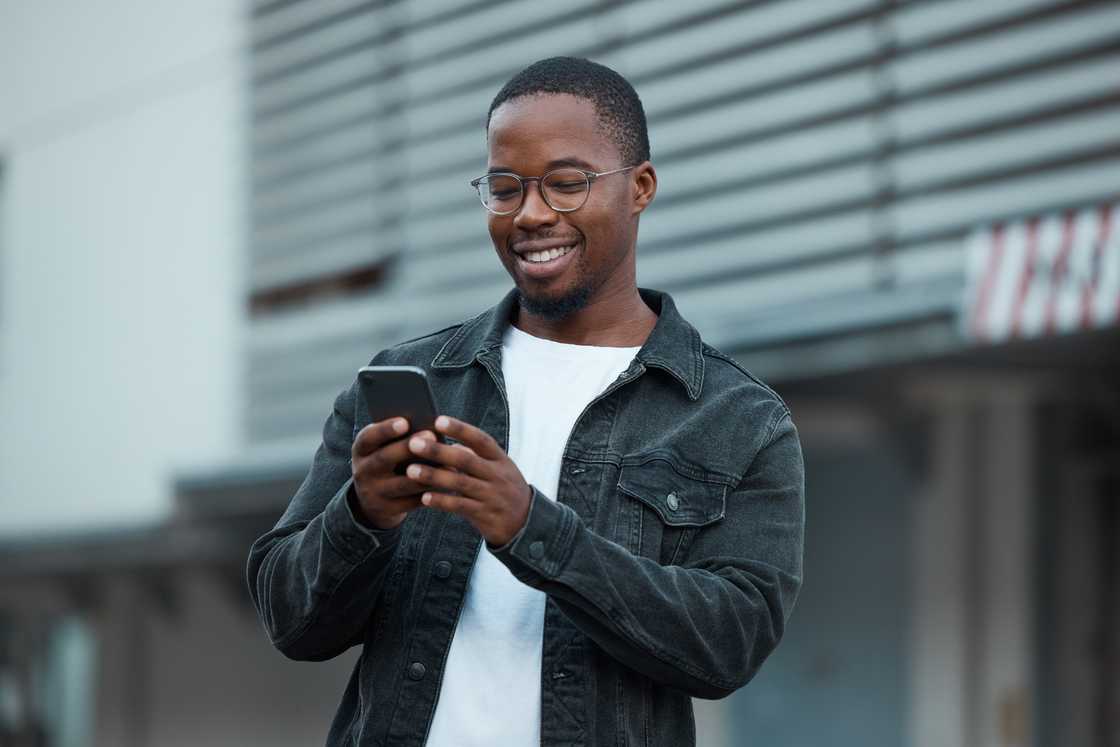
Source: Getty Images
The financial platform has allowed its customers to transfer funds from their accounts to other banks without visiting the institution or using the PalmPay App. They can use the PalmPay USSD code on their mobile phone. Below is a step-by-step process for using the PalmPay USSD code.
- Dial the PalmPay USSD Code '*652#'
- Select your desired service: Once you have dialled the code, a menu will appear with options such as transferring money, checking your balance, paying bills or buying airtime.
- Select the option for the service you need by typing the corresponding number.
- Depending on the service, you must input information such as the recipient’s number, amount, or biller’s details.
- After entering the details, the system will ask you to confirm. Review the details and press the confirm button or enter your PIN.
- You will receive a confirmation message once the transaction is successful.
How to activate the PalmPay USSD code?
To activate the PalmPay transfer code, you will need your phone number linked to your PalmPay account and follow these steps:
- Dial *652# on your phone.
- Register or Login: If you are a new user, respond by registering. If you are already a user, you will be prompted to follow on-screen instructions for activation.
The information required includes:
- Your PalmPay account number.
- Your date of birth.
3. Upon registering or logging in, you must create a 4-digit PIN. This PIN will be used for all your PalmPay transactions via USSD.
4. Confirm your chosen PIN.
Once you complete these steps, your PalmPay transfer code should be activated. You can then use the PalmPay services by just dialling `*652#` and then following all instructions that are prompted for different services offered.
List of PalmPay USSD codes
PalmPay offers various USSD codes to enable its customers to perform different transactions without an internet connection. Here is a comprehensive list of PalmPay USSD codes and their uses:
| Function | Code |
| General USSD Code | *652# |
| PalmPay USSD code to transfer money | *652#, choose 'Transfer' |
| Buy airtime | *652#, select 'Buy Airtime' |
| PalmPay USSD code to check the balance | *652#, select 'Check Balance' |
| Access Bank transfer code to PalmPay | *901* amount*account number# |
| Gtbank transfer code to PalmPay | *737*22# |
GTBank transfer code to PalmPay
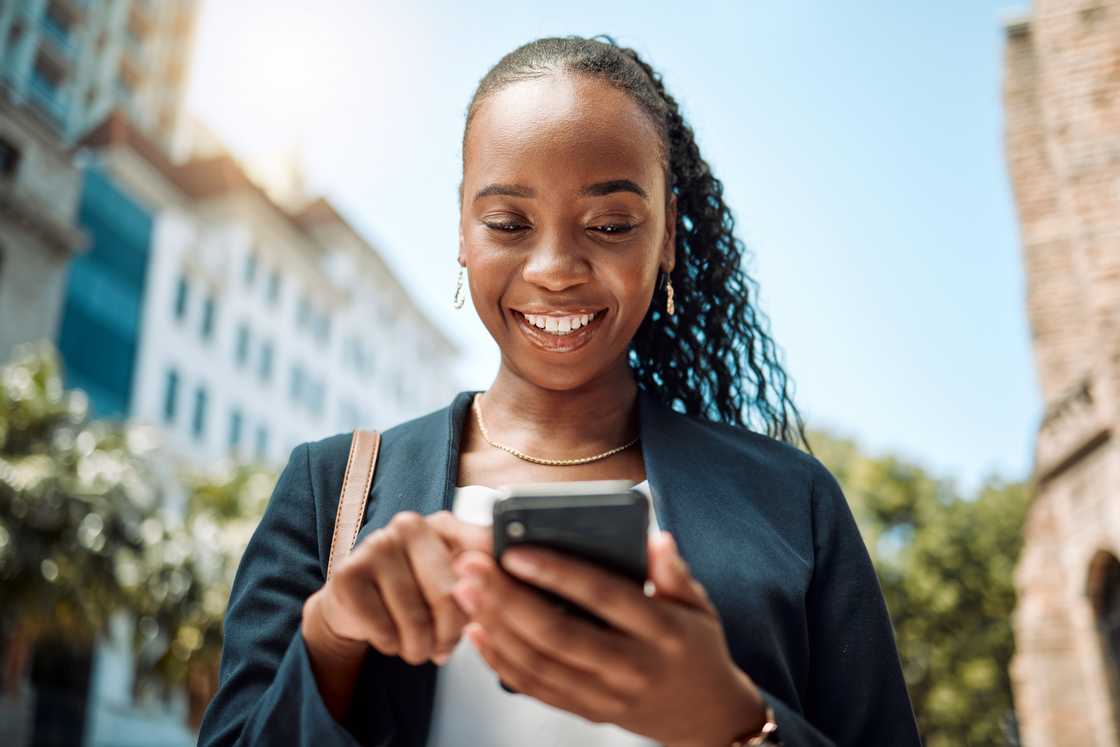
Source: Getty Images
To transfer money from your GTBank account to a PalmPay account using the GTBank USSD code, follow these steps:
- Dial *737*22# on your mobile phone.
- Select the option for "Trsf – Mobile Money/PSB."
- Enter the amount you wish to transfer.
- Input the PalmPay account number.
- Choose "PalmPay" from the list of banks.
- Complete the transaction by entering your GTBank PIN.
Access Bank transfer code to PalmPay
To transfer money from your Access Bank account to a PalmPay account using the USSD code, follow these steps:
- Dial *901*Amount*Account Number# on your phone.
- Select option "2" for transfer.
- Enter the amount to deposit.
- Choose "Other financial institutions" and select "PalmPay."
- Confirm the transfer by entering your 4-digit PIN.
How to open a PalmPay account
If you want to conduct various transactions with PalmPay, the first step is to download the app. The app is available on the Apple App Store and Google Play Store. Once downloaded, open the app and follow the instructions to create an account. Some of the information required when creating include:
- Your name
- SmartPhone
- Valid email address
- Active phone number
- Your password
- Bank Verification Number (BVN)
PalmPay customer care numbers
If you are experiencing any difficulty using the PalmPay codes, you can contact them through the following details:
- Physical address: 20 Opebi Rd, Opebi, Lagos 101233, Lagos, Nigeria
- Phone: +234 2018886888
- Email: support@palmpay.com
- Facebook: @palmpayapp.n
- Instagram: @palmpayapp_ng
- Twitter: @palmpay_ng
Benefits of using the PalmPay USSD codes

Source: UGC
Using the PalmPay USSD codes comes with several benefits. Below is a list of benefits of using the USSD codes.
- Convenience: Perform transactions without internet access, ideal for users in areas with poor connectivity.
- Ease of use: Allows quick service access via a few dialled numbers.
- Quick transactions: Fast processing for tasks like airtime purchases, transfers, and bill payments.
- Cost-effective: Saves data usage, reducing costs for users.
- Secure transactions: Transactions are protected with a PIN for added security.
- 24/7 availability: Accessible anytime, without needing a smartphone app or an internet connection.
Which bank is PalmPay from?
PalmPay is duly licensed under the Central Bank of Nigeria (CBN). It provides mobile money services, including mobile payment services, to both the banked and the unbanked.
How can I get my PalmPay verification code?
The PalmPay activation code is a unique code that is used to activate your account and verify your phone number. It is often sent to your phone number via SMS when you register for a PalmPay account. You must enter the code in the app to complete the activation process. To get your PalmPay verification code, follow these steps:
- Download the PalmPay app from your phone’s app store (Google Play Store or Apple App Store).
- Open the app and select "Sign Up" or "Register."
- Enter your phone number in the provided field.
- PalmPay will send a verification code via SMS to the phone number you provided.
- Check your SMS inbox for the verification code.
- Input the code in the app to verify your number and complete the registration.
PalmPay USSD codes allow you to complete various transactions on your phone without needing an internet connection. You can send money to other PalmPay users, pay for airtime for yourself or another, make bill payments, and even review your account balance. It is secure, convenient, and affordable.
DISCLAIMER: This article is not sponsored by any third party. It is intended for general informational purposes only and does not address individual circumstances. It is not a substitute for professional advice or help and should not be relied on to make decisions of any kind. Any action you take upon the information presented in this article is strictly at your own risk and responsibility!
Legit.ng recently published an exciting post about activating the MTN transfer PIN code. MTN transfer codes let customers transfer airtime or credit from their MTN accounts to other MTN users' accounts without using physical vouchers or cards.
You can conveniently transfer airtime (credit) from your MTN account to other MTN customers' accounts through MTN Share, previously known as Share' N' Sell. Read this post to learn how to activate the MTN transfer PIN code.
Source: Legit.ng









