How to open a MoMo account: complete guide to how to open and use it
MTN Mobile Money (MTN MoMo) is a secure electronic service that allows MTN Mobile Money wallet holders to perform various financial transactions efficiently with just a few taps on their devices. With a MoMo account, users can send and receive money, store funds, make payments, and perform several other transactions using their mobile phones. Here is an overview of how to open a MoMo account and how to use it to perform various transactions.
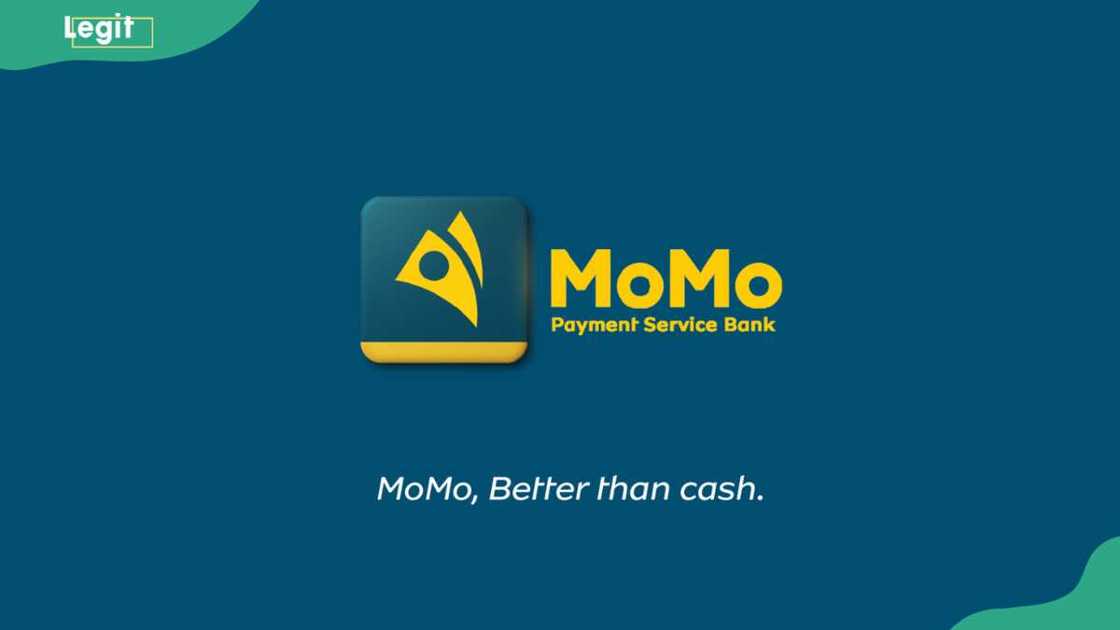
Source: UGC
TABLE OF CONTENTS
- How to Open a MoMo account on MTN
- How to create a MoMo pin
- How do you link your MoMo number to your bank account?
- How to send money from MoMo to other banks
- How to send money from MoMo to MoMo with USSD code
- How do you add money to your MoMo account?
- How to buy airtime for yourself with MoMo USSD code
- How to buy data for yourself with Momo USSD code
- How to pay bills using a MoMo account
- MoMo contacts
- How do you open a MoMo wallet in Nigeria?
- How do I know my MoMo account number?
- How to open a MoMo account on MTN online
If you want to know how to register on MoMo wallet, the process is straightforward and can be completed in under a minute. A MoMo account is functional in several countries across Africa and the Middle East. This post exclusively focuses on how to open this account and how to use it in Nigeria.
How to Open a MoMo account on MTN
Follow the simple steps below on how to open a MoMo account with the USSD code.
- Dial *671# on your MTN line.
- Create a secure 4-digit PIN for your account to give Momo access permission to create an account from you. Confirm the pin once prompted.
- Once finished, you will receive a congratulatory confirmation SMS indicating your MoMo account has been opened.
How to create a MoMo pin
Creating your MoMo pin happens at registration by simply dialling *671#. Be sure to re-enter the 4-digit PIN to confirm. To change your mobile money wallet PIN, dial *671*8*4# or use the MTN mobile money app to change your wallet PIN.
How do you link your MoMo number to your bank account?
You can link your bank account to your MTN mobile money wallet by visiting your bank and requesting to do so. The bank will assist you in completing the necessary steps.
How to send money from MoMo to other banks
If you want to send money from MoMo to other banks using the USSD code, follow the instructions shared below:
- Open the MTN MoMo app or dial 671# on your phone.
- Select the 'Transfer' option.
- Choose 'Transfer to Bank Account'.
- Enter the amount you want to send.
- Input the beneficiary's bank account number.
- Select the beneficiary's bank name from the list.
- Enter your MoMo PIN for security.
- Carefully review the transaction details before confirming.
- Tap 'Send' or press the confirmation button. You should receive a confirmation message once the transfer is successful.
How to send money from MoMo to MoMo with USSD code

Source: UGC
Sending money from your MoMo account to another MoMo account is done using the *671# USSD code. Here is how to get it done.
- Dial 671# on your MTN phone.
- From the menu, choose the transfer option. Once done, select the option to transfer to another MoMo account.
- Select send to a phone number and input the recipient's phone number.
- Specify the amount of money you wish to send and provide your 4-digit PIN to authorise the transaction.
- Review the details of the transaction and confirm. You will receive a message confirming your successful transaction.
How do you add money to your MoMo account?
You can quickly deposit money into your MoMo account by visiting any authorised MoMo agent in Nigeria. Here is how to do it.
- Go to any MoMo agent near you and inform the agent that you want to deposit money into your MoMo account.
- Give the agent the amount you wish to deposit.
- The agent will process the deposit, and you will receive a confirmation SMS.
You can also transfer money to your MoMo account by depositing cash from other banks. Consequently, you can transfer money directly from your bank account or card by dialling *671*7# and following the prompts.
How to buy airtime for yourself with MoMo USSD code

Source: Getty Images
To purchase bundles for yourself using the MoMo USSD code, follow the steps below.
- Dial 671# on your MTN phone.
- Choose to buy airtime or data.
- Select the airtime option and choose to buy airtime for your number.
- Specify the airtime you wish to buy and input your 4-digit PIN to authorise the transaction and send. Once done, you will receive a confirmation message indicating that the airtime purchase was successful.
How to buy airtime for family and friends with MoMo USSD code
Do you want to surprise your loved one by gifting them airtime? Doing so is a straightforward process; check out the steps below.
- Dial 671# on your MTN phone.
- Choose the option to buy airtime or data and opt to purchase airtime.
- Choose to buy airtime for another person and provide the recipient's phone number.
- Specify the amount of airtime you wish to send.
- Input your 4-digit PIN to authorise the transaction and send.
How to buy data for yourself with Momo USSD code
Buying data using the MoMo USSD code is easy. Here is how to do it.
- Dial 671# on your MTN phone.
- Choose the option to buy airtime or data and opt to purchase data.
- Choose to buy data for your number.
- Next, select your desired data bundle and confirm your chosen data plan.
- Review the transaction details and input your 4-digit PIN to authorise the transaction.
Once done, you will receive a message confirming the data purchase was successful.
How to buy data for family and friends with MoMo USSD code
The process is somewhat similar to when buying data for your number. Here is what to do:
- Dial 671# on your MTN phone.
- Choose the option to purchase airtime/data and opt for the purchase data option.
- Choose to buy data for another person.
- Enter the beneficiary's phone number and choose your desired data bundle.
- Select your preferred plan and confirm it.
- Input your 4-digit PIN to authorise the transaction and send.
How to pay bills using a MoMo account

Source: Getty Images
With a MoMo account, you can pay various bills from the comfort of your home. These bills include electricity, cable TV, etc. Here is how to do it.
- Dial 671# on your MTN phone.
- Choose the option to pay bills.
- Next, choose the bill category you want to pay (e.g., electricity, cable TV, collections, pay with MoMo, betting, etc.).
- Enter the Meter or Merchant Number you want to pay.
- Specify the amount you wish to pay and review the transaction details.
- Input your 4-digit PIN to authorise the transaction.
MoMo contacts
To contact MTN Mobile Money, use the official communication channels highlighted below.
- Physical address: 290b, Akin Adesola, Victoria Island
- Facebook: @MoMoPSB1
- Instagram: @momo_psb
- X (Twitter): @MoMo_PSB
- Email: customercare@momopsb.com
- Telephone: +234 903 300 0001
How do you open a MoMo wallet in Nigeria?
To open a MoMo wallet in Nigeria, dial *671# on your MTN line, create and confirm a secure 4-digit PIN, and you'll receive a confirmation SMS once the account is successfully created.
How do I know my MoMo account number?
Generally, the phone number you registered with your MoMo account is your unique transaction identifier. The other party uses this phone number to identify your MoMo account when you send or receive funds.
How to open a MoMo account on MTN online
As of 2024, the most accessible way of creating a MoMo account in Nigeria is by using the MoMo USSD. If you face any challenges, you can visit an MTN Agent near you or contact MTN Mobile Money using the channels mentioned below.
Hopefully, you now know how to open an MoMo account. By following these steps, you can fully take advantage of the convenience and efficiency that MTN Mobile Money offers.
DISCLAIMER: This article is not sponsored by any third party. It is intended for general informational purposes only and does not address individual circumstances. It is not a substitute for professional advice or help and should not be relied on to make decisions of any kind. Any action you take upon the information presented in this article is strictly at your own risk and responsibility.
Legit.ng recently published an exciting post on how to activate the MTN transfer PIN code. MTN transfer codes allow customers to send airtime or credit directly from their MTN accounts to other MTN users' accounts without using physical vouchers or cards
You can conveniently transfer airtime (credit) from your MTN account to other MTN customers' accounts through MTN Share, previously known as Share' N' Sell. Read on to learn all about the MTN transfer PIN code process.
Source: Legit.ng









