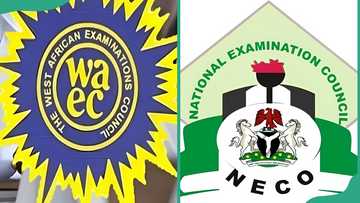MOJEC meter codes and troubleshooting: Why my meter showing failed
Electricity is an essential source of energy for both domestic and industrial use. There are several electricity prepaid meter companies in Nigeria, but one of the most common is MOJEC. With most electricity distribution companies preferring to use MOJEC prepaid meters, as a user, it is crucial to understand the MOJEC meter codes, errors, and possible solutions.

Source: UGC
TABLE OF CONTENTS
- MOJEC meter codes
- Why is your prepaid meter showing failed?
- Why is your prepaid meter not supplying power?
- What is the code for the meter in MOJEC?
- How do you stop your MOJEC meter from beeping?
- How do you check your unit on MOJEC prepaid meter?
- How to use MOJEC meter?
- How do you know your MOJEC has been activated?
- Why is your MOJEC prepaid meter rejecting token?
- How to check MOJEC meter number?
An electricity prepaid meter enables you to purchase electricity units of whatever amount you prefer, depending on your budget. They have become common in Nigeria over post-paid meters. However, users have had their fair share of challenges with the meters, such as MOJEC.
MOJEC meter codes
MOJEC prepaid meter codes are a combination of numbers used to instruct the prepaid meter. As a user, you dial the codes on the Customer User Interface (CUI) or User Interface Unit (UIU), commanding the meter to perform certain functions.
Different electricity distribution companies use MOJEC prepaid meters, and the codes may vary depending on the region and distribution company.
AEDC prepaid meter codes
Abuja Electricity Distribution Company (AEDC) is a major power distributor in Niger, Kogi, and Nasarawa States. AEDC MOJEC prepaid meter users within the regions should familiarise themselves with the following codes.
| Code | Function |
| 009 | Credit balance |
| 040 | Credit amount |
| 070 | Current date |
| 100 | Meter number |
| 048 | Emergency credit |
| 200 | Previous charged date |
| 202 | Previous charged credit |
| 032 | Total charging amount |
| 045 | Disable audio alarm |
| 201 | Previous charged time |
| 203 | Previous charged token |
Ikeja Electric prepaid meter codes
Ikeja Electric (IE) is another power distribution company using MOJEC prepaid meters. Its coverage areas are the northern part of Lagos State and sections of Ogun State. Below are its meter codes and meanings.
| Code | Function |
| 004 | Total import energy |
| 009 | Credit balance |
| 040 | Credit amount |
| 448 | Current month's active total energy |
MOJEC prepaid meter error codes
Like other gadgets, the MOJEC prepaid meters sometimes have hitches or experience faults and problems. When such issues occur, a user will see an error code on the meter’s display unit.

Source: UGC
The MOJEC prepaid meter problems indicate the meter is faulty or the user has performed an incorrect procedure. Here is a list of common error codes, meanings, and possible solutions.
- Error 1 – This error code indicates an issue with the Random Access Memory (RAM). In most situations, solving the problem is beyond the user's ability, and calling the company for help is recommended.
- Error 2 – This is an Electronically Erasable Programmable Read Only Memory Error (EEPROM). This technical fault causes your Read Only Memory (ROM) to erase or reprogram. It is advisable to call your service provider for assistance whenever you see the error.
- Error 3 – This error indicates a power diode failure. An excessive forward current or a large reverse voltage causes it. A qualified electrical technician can fix the problem but can call the service provider for assistance.
- Error 6 – A MOJEC prepaid meter showing failed may be due to either using the wrong key or the key associated with the meter having a problem. To solve it, call the company.
- Error 10 – This error indicates a problem with the meter number. If the keys are not clear, clean them and try again. If the problem persists, call the service provider for assistance.
- Error 12 – This is a key pass error. You may have entered an invalid key. Repeat ensuring you enter the right keys, but if the error persists, contact support for help.
How to reset MOJEC meter?
Sometimes, prepaid meter errors can frustrate you when you have tried all the tricks, but they seem to recur. Resetting your meter as a last resort before seeking assistance could help. Here are the steps for the MOJEC prepaid meter reset code.
- Dial 990 and press the enter key.
- Dial 0000, then the enter key. The word 'Good' should be displayed.
- Dial 999, then the enter key. The word Reset should be displayed.
- Unplug the CIU, and then plug it in.
- Load the token again. The meter should function properly.
MOJEC customer care contacts
In some instances, resetting the prepaid meter would be in vain. If the errors persist, contacting MOJEC customer care for assistance is recommended. The company’s offices are in Lagos and Abuja. If you have queries or concerns, you can seek assistance from the company by calling:
- 014538014
- 014538015
- 08174589132
- 09169973148
Why is your prepaid meter showing failed?
A possible cause of a failed meter could be a mismatch between the meter serial number of the token and the physical meter number on the meter.
Why is your prepaid meter not supplying power?
If your prepaid meter is not powered, use a battery. Alternatively, you can connect it directly to a socket if it does not have a battery.
What is the code for the meter in MOJEC?
You can pay for Ikeja Electric using multiple methods, including the USSD code *565*6*0013*MeterNo/AccountNo/Amount#
How do you stop your MOJEC meter from beeping?
To silence your meter when it is beeping due to low tokens, dial 045 and press Enter. It will go silent.
How do you check your unit on MOJEC prepaid meter?
To check your prepaid meter balance, dial 009 and press the Enter key. The balance will be displayed on the device’s screen.

Read also
NERC announces new penalties for metre bypassing, tampering: “N300,000 for repeat offenders”
How to use MOJEC meter?
If you are stuck on what to do with your meter, here is a step-by-step guide on how to activate a MOJEC prepaid meter.
- If your meter requires activation, load the activation token first. This token is usually provided when the meter is installed.
- Enter the token number on your User Interface Unit (UIU) or directly on the meter keypad.
- Input your meter number on the UIU and press the enter key.
- The UIU will display a “successful” message once the pairing is complete.
- Purchase an energy token from your electricity provider or vendor.
- Enter the 20-digit energy token number on the keypad.
- Press enter to load the token. Once successful, the meter will update with your purchased energy.
- If the meter fails to accept a token or displays an error, recheck the token and re-enter it carefully.
- Contact your electricity provider’s support team for assistance if issues persist.
How do you know your MOJEC has been activated?
If your MOJEC meter has been activated, you will receive an SMS notification on your mobile phone within 72 hours of installation. If you do not receive the message, you can log in to the IE portal, enter your meter number, and click the submit button.
The activation token will be displayed instantly. For meters that do not require an activation token, an error message similar to the one below will appear.
Error Message: Your meter does not require activation token or meter has not been activated. please call our customer care numbers on: 01-4483900, 01-7000250 or 07000225543 for assistance.
Why is your MOJEC prepaid meter rejecting token?
If your MOJEC prepaid meter is rejecting tokens, double-check the token you entered for any errors. Ensure all digits are correct and input them in the correct order. If it persist, contact your electricity provider or vendor to confirm the token is valid and matches your meter number.
How to check MOJEC meter number?
Press 65, then press the Enter/OK button. The meter number will be displayed on the screen. It is usually an 11-digit or 12-digit number.
MOJEC meter codes perform different essential tasks on the prepaid meter. You can use the codes to recharge the token, check the balance, disable the alarm, and check the meter number. Sometimes, using the codes may not be smooth, and whenever error messages appear, you should not panic but contact the service provider for assistance.
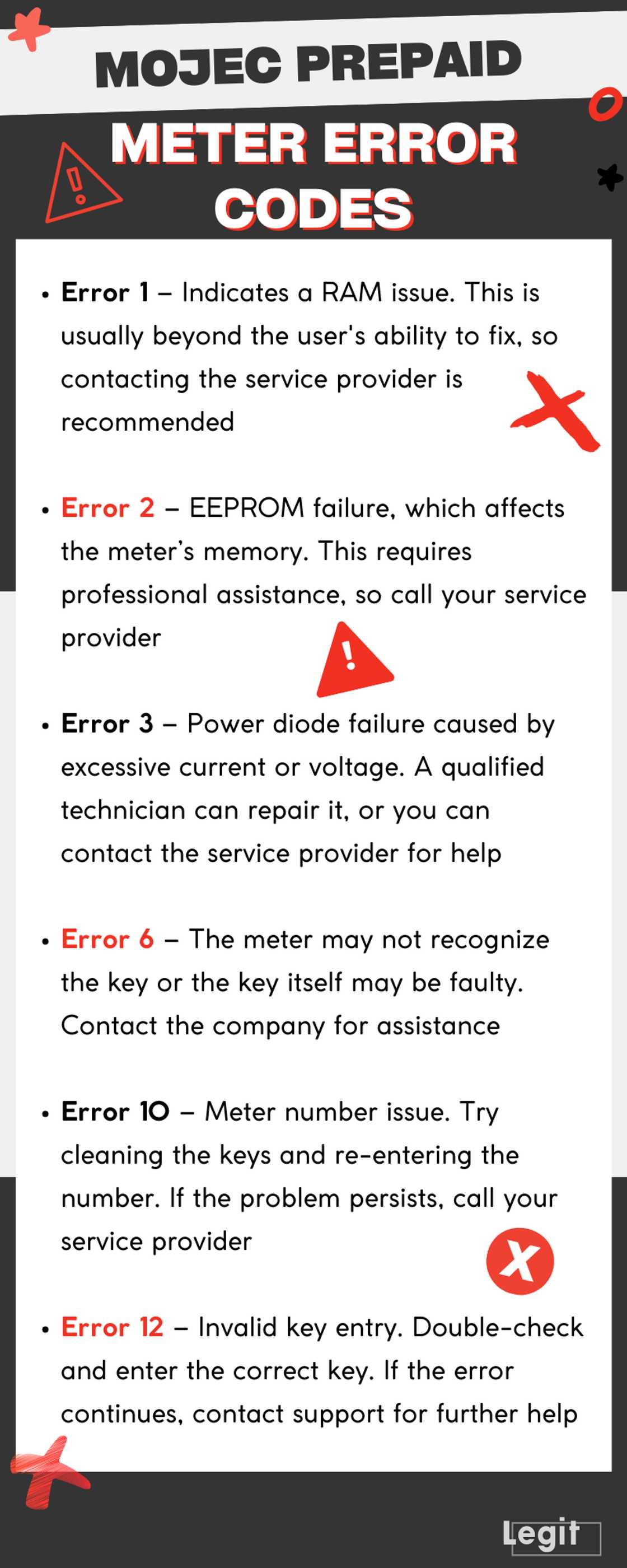
Source: Original
DISCLAIMER: This article is not sponsored by any third party. It is intended for general informational purposes only and does not address individual circumstances. It is not a substitute for professional advice or help and should not be relied on to make decisions of any kind. Any action you take upon the information presented in this article is strictly at your own risk and responsibility!
Legit.ng recently published an informative article on removing private numbers on your phone. Hiding and unhiding phone numbers is a common feature in many phones Android or iPhone devices. You may accidentally or intentionally conceal your phone number while calling people and may not know how to unhide it.
Removing your number from private mode is simple whether you have an Android or iPhone. However, if you do not know how to do it, here is a straightforward guide to help you.
Source: Legit.ng

Jackline Wangare (Lifestyle writer) Jackline Simwa is a content writer at Legit.ng, where she has worked since mid-2021. She tackles diverse topics, including finance, entertainment, sports, and lifestyle. Previously, she worked at The Campanile by Kenyatta University. She has more than five years in writing. Jackline graduated with a Bachelor’s degree in Economics (2019) and a Diploma in Marketing (2015) from Kenyatta University. In 2023, Jackline finished the AFP course on Digital Investigation Techniques and Google News Initiative course in 2024. Email: simwajackie2022@gmail.com.

Muhunya Muhonji (Lifestyle writer) Muhunya is a graduate of Agricultural Economics from Egerton University, Class of 2014, with a passion for storytelling and content creation. Since joining Legit.ng as a writer in July 2021, he has covered diverse topics such as entertainment, technology, business, and biographies. His journalism journey has seen him complete multiple professional courses, including the AFP Digital Investigation Techniques course (2023), the Google News Initiative course (March 2024), and Fact-Checking and Research training (September 2024). Email: muhunyah@gmail.com