How to remove private number on your android or iphone
Numerous technological advancements have been witnessed in the telecommunication industry. One is the ability to hide and unhide your number when calling someone. However, sometimes, you may find yourself calling people with a private number intentionally or unintentionally and wonder how to do. Here is a guide on how to remove the private number feature on your Android or iPhone devices.

Source: Getty Images
TABLE OF CONTENTS
A private number, also known as a hidden number, refers to any call that rings through but does not show the number on your caller ID. Instead, it displays as a private number, unknown, or blocked caller. Many people avoid picking up calls from unknown callers. Therefore, learning how to turn off the private number feature is essential if you are experiencing such a challenge.
How to remove private number on Android phone
It's possible to unhide your number irrespective of your mobile network provider, whether it's Airtel, Glo, MTN, or 9Mobile. What matters is the Android or version of your phone.
There are two approaches on how to unhide your number. You can dial the USSD code #31# or use the phone app to turn off the private number. Below are simple steps to follow when using the phone app on your Android phone.
- Open the "Phone" app and select "Settings" (tap the three dots in the top right corner).
- Select "Call Settings" or "Call" (depending on the Android version).
- Select "Additional Settings."
- Press on "Caller ID."
- Choose "Show number" or "Network default" from the three options.
Below are a few steps to follow if you are facing the problem on various Android devices. They include:
How to remove private number on Samsung
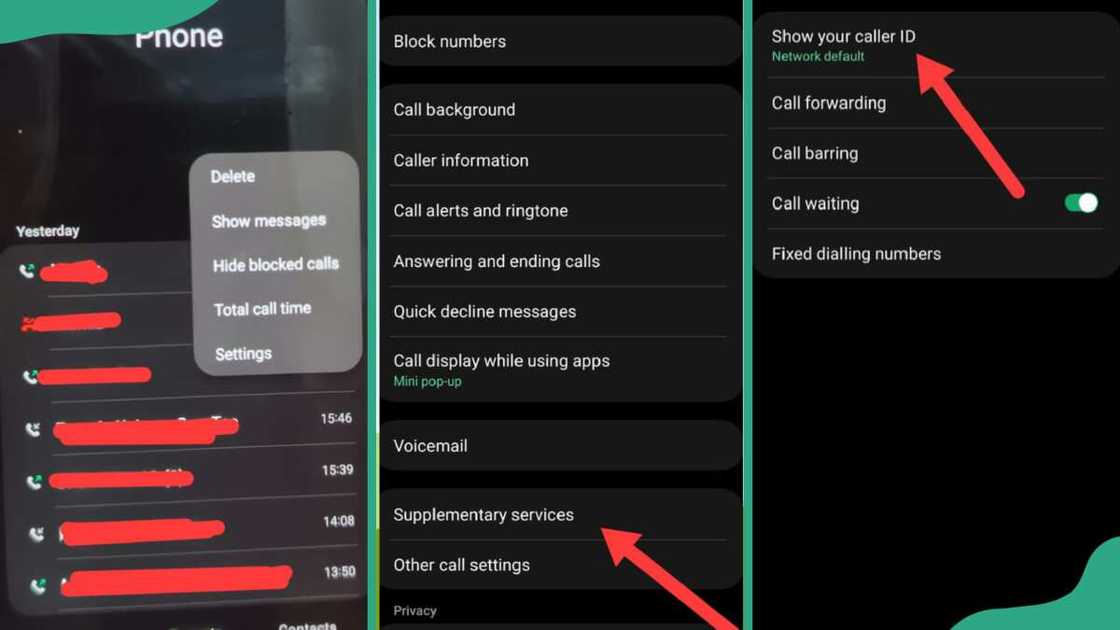
Source: Original
Are you using a Samsung phone and have been calling people and your caller ID is hidden? You are now asking yourself, "how do I unhide my number?" Worry not, below is a simple step-by-step process on how to do it.
- Go to the "Phone" app.
- Click on the three-dot menu icon on the topmost right section of your screen.
- Tap on "Settings."
- Click "Supplementary Services" (It will take a few seconds to load).
- Tap on "Show your Caller ID."
- Tap on "Show number" or "Network default."
How to remove private number on itel
Your number may be private because either you or someone else tapped the hide number button. Here is how to take your itel phone off the private number.
- Open the "Phone" app on your smartphone.
- At the right top of your screen, click the three dots and tap on "Settings."
- Click on "Calling accounts."
- Click on the "SIM" (you are using e.g. MTN).
- Tap on the "Additional Settings."
- Click on "Caller ID."
- Tap on the "Show number."
How to remove private number on Infinix
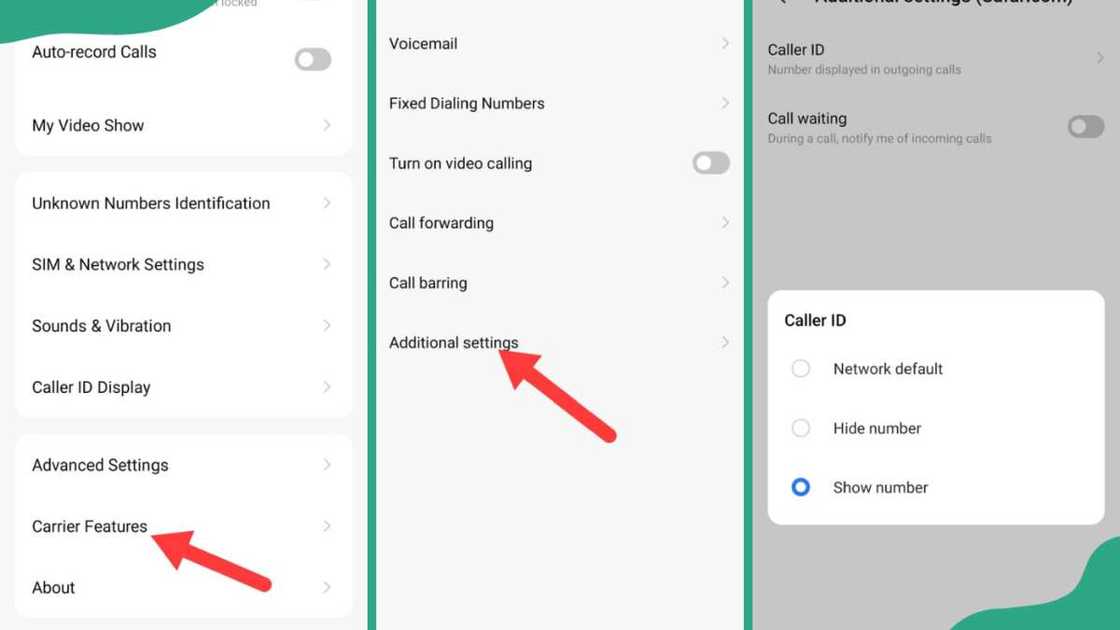
Source: Original
To unhide your number on your Infinix phone, follow the following steps.
- Go to the "Call" icon.
- Click on the "Settings."
- Click on the "Carrier Features" (It will show you the number of SIM cards you have).
- Click on the SIM card you wish to unhide the number.
- Tap on "Additional Settings."
- Tap on the "Caller ID."
- Click on "Show number" to unhide.
How to remove private number on iPhone
How do I turn off private numbers on my iPhone? Below are the steps to take when abling your caller ID on your iPhone.
- Open the "Phone" app.
- Click the menu icon (three dots at the top right corner).
- Click on "Call Blocking & Identification" from the drop-down menu.
- Tap the "Show My Caller ID" and toggle it on.
Why is my phone showing "private number" when I call someone?
Your number may be private; either you or someone else tapped the hide number button knowingly or unknowingly.
How do I take my small phone off the private number?
Go to your "Phone Settings." Tap on "Phone" the press "Call Blocking & Identification" > "Show My Caller ID" and toggle it on.
What is the code for private numbers?
To block caller ID for an individual call, dial #31# from a mobile, then the number you want to call. Generally, this will ensure that the person you call will not see your number.
Why are all my incoming calls showing "private number"?
The information about the number that is calling you is sent to your phone by your carrier. If the carrier does not send this information, the incoming call will be displayed as being from a private number.
Hopefully, you now know how to remove a private number from your phone is by familiarising yourself with all the features on different devices. Follow the above steps to take off private a number regardless of your network. It can be MTN, Telcom, Glo, Airtel, or 9mobile.
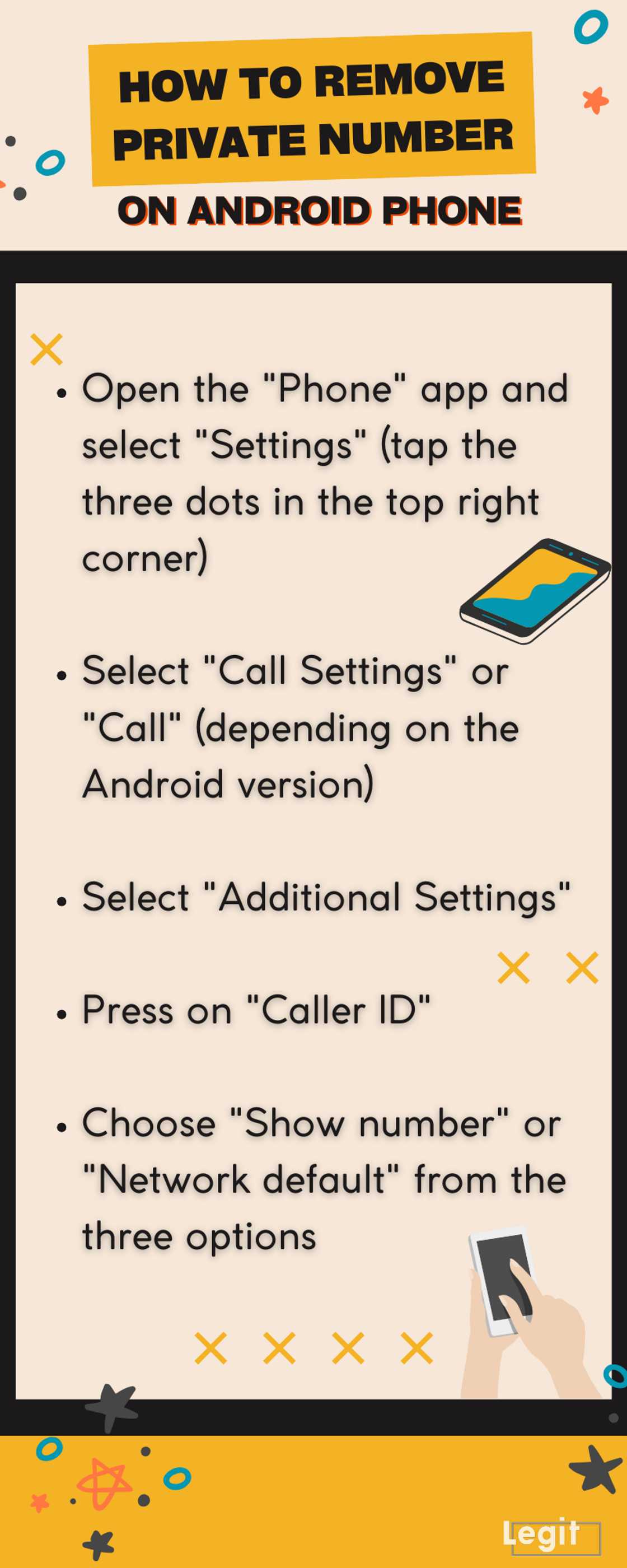
Source: Original
Legit.ng recently published a guide on how to flash an iPhone with or without a computer. Flashing an iPhone is a pretty straightforward process despite the extra layers of security. You don't always need a computer to flash it.
Flashing your iPhone will install compatible firmware and optimize your iPhone's performance. Before flashing it, it's essential to back up your data to prevent any loss of important information. Learn more in the guide.
Source: Legit.ng






