Fidelity Bank transfer code, all Fidelity USSD codes
Fidelity Bank is among the top banks in Nigeria, with a massive client base. As one of the best ways of offering better services to their clients, the financial institution has adopted USSD codes. With the codes, banking is effortless, and customers can access the banking services wherever they are. What is the Fidelity Bank transfer code, and how does it work?

Source: UGC
TABLE OF CONTENTS
- What is the Fidelity Bank transfer code?
- How to set the Fidelity Bank transfer code
- How to use the Fidelity Bank transfer code
- Fidelity Bank app
- Fidelity Bank customer care
- Benefits of using the Fidelity Bank transfer code
- What is the shortcode for Fidelity?
- Is Fidelity transfer free?
- Can I use the Fidelity Bank transfer code on any phone?
- Why is the Fidelity bank transfer code not working?
- Is there a limit on the Fidelity bank transfer code?
Banking technology has improved over the years, with financial institutions wanting to adopt the latest technologies to serve their customers better. One of such technologies is the use of USSD codes. With the Fidelity Bank transfer code, you can perform multiple transactions, including buying airtime, transferring funds, checking your balance, and withdrawing funds without going to the bank.
What is the Fidelity Bank transfer code?
The Fidelity Bank code is a USSD code introduced by the financial institution, enabling its customers to access many banking services from their phones without going to the bank. If you have an account with the financial institution, you only need to register your phone number to the account to start using the Fidelity Bank transfer code, which is *770#. The code is usually referred to as My 770.
How to set the Fidelity Bank transfer code
If you have a mobile phone number not registered to your Fidelity Bank account, you cannot use the transfer code. To set the bank code, you should have an active account, a phone (either a feature phone or smartphone), and an active mobile phone number, which you will use for transactions. Below is a guide for code activation.
- Dial *770# on your phone and select option 0.
- Enter your Fidelity Bank account number. Make sure you enter the correct digits.
- Create a four-digit personal identification number (PIN). You must not reveal your PIN to anyone, as it is the primary security feature of your account. Ensure you create a PIN you can remember.
- Confirm the PIN you set. Entering the PIN once again confirms its correctness and means you can remember it. If the confirmation is not successful, repeat the process.
- If you have an alternative phone number, you can enter it, and if you have none, select 0 to proceed.
- Complete the registration and activation process by entering your PIN. You will receive a message confirming the transfer code registration.
How to use the Fidelity Bank transfer code
You can transact on the go once you have activated the transfer code. You do not have to go to the financial institution's premises since multiple banking services and features are within your reach on your phone. For instance, you can buy airtime, transfer funds, pay bills, and check your balance.

Source: UGC
Bank account opening using the Fidelity Bank USSD code
You do not have to visit Fidelity Bank premises to open an account. If you do not have an account or want to add another account, it is easy to do so from your phone with the Fidelity Bank USSD code. Here is a step-by-step guide for account opening.
- Dial *770*01# for account opening.
- If you have a bank verification number (BVN), choose option 1 and option 2 if you don’t have a BVN.
- Enter your first name.
- Enter your middle name. If you do not have a middle name, skip by selecting 0.
- Enter your last name.
- Choose your gender.
- Enter your account officer code or press 0 if you don’t have one.
- Insert your date of birth.
- Press 1 to complete the process. You will receive a message with the details of your account.
Purchasing airtime using the Fidelity Bank code
Running out of airtime while making an important call can be disappointing. However, you can be relieved by choosing to top up airtime from your account using the Fidelity Bank transfer code. Interestingly, you can self-recharge or recharge for a friend or relative.
- For self-recharge, dial *770*Amount#. For instance, if you want to top up N500 on your number, dial *770*500#.
- For third-party recharge, dial *770*Phone number*Amount#. For instance, you can top up N500 for a friend by dialling *770*1234567890*500#.
Transferring funds using the Fidelity Bank code
Fund transfer is one of the most needed banking services. Sometimes, you might want to send money several times, and going to a financial institution every time would be hectic. You can use the Fidelity Bank transfer code to transfer funds to your bank account or send money to any bank whenever you want. Here is the procedure for sending funds using the USSD code.
- From the phone with the number registered to your account, dial *770*Account number*Amount#. For instance, if you want to send N8,000 to account number 2309844924, dial *770*2309844924*8000#.
- From the list of bank names that emerge, choose the recipient’s bank name.
- Verify if the account name that appears on the screen is correct.
- Finish the fund transfer process by entering your four-digit PIN to authorise the transaction.
Checking account balance using the Fidelity Bank code
After several transactions, you may want to know how much money is left in your bank account. The Fidelity Bank USSD code can give you a real-time balance of your account. Follow the simple steps below to check your account balance.
- From the phone with the number registered to your account, dial *770*0#.
- If you have multiple accounts registered with the number, choose which account you want to know its balance.
- Enter your four-digit PIN to authorise the process.
- Your account balance will be displayed on your phone’s screen.
Cardless withdrawal using the Fidelity Bank code
Ever gone to an ATM to withdraw funds only to realise you did not carry your debit card? It is disappointing, especially if you need the funds urgently. Here is a step-by-step guide to withdrawing money using the USSD.

Source: UGC
- At the ATM, use your phone with the registered number to dial *770*8*Amount#. For example, if you intend to withdraw N8,000, dial *770*8*8000#.
- Follow the on-screen prompts to create a one-time PIN.
- Enter your PIN to generate a pay code directly from your Fidelity account to withdraw cash.
- Dial the pay code on the ATM, enter your PIN and amount to get the cash from the ATM.
Paying bills using the Fidelity Bank code
You may want to pay several utility bills, but going to a financial institution to initiate the transactions can be tedious. However, you can easily pay all the bills using the Fidelity Bank code from your phone, saving time and money you could have spent going to the financial institution.
To pay a bill, dial *770*Code*Smartcard number*Amount#. For instance, if you want to pay N3,000 to Startimes, dial *770*1077*67365486210*3000#.
Fidelity Bank app
Besides the Fidelity Bank USSD code, account holders have alternative platforms for transacting, including using the mobile phone app. Whether your phone is Android or iOS, you can download the app and use it at your convenience. Follow the links below to download the Fidelity online banking app.
Fidelity Bank customer care
Even though you expect a smooth process when using the Fidelity Bank code or online banking app, occasionally, there may be hitches. You should promptly contact the bank’s customer care for a solution to any challenges. Here are different options for contacting Fidelity Bank customer care.
- Call: 070034335489 (local customers) or 09087989069 (customers from abroad).
- Email address: true.serve@fidelitybank.ng
- WhatsApp: 09030005252 or 09030000302
Benefits of using the Fidelity Bank transfer code
Using the Fidelity Bank transfer code comes with several benefits. Below is a list of benefits of using the USSD code.

Source: UGC
- You can use it across networks – Regardless of your mobile phone network provider, the Fidelity Bank code does not change. It is usable across all telecommunication networks.
- Accessible any time of the day – Unlike financial institutions with strict operating times, you are not limited when using the Fidelity Bank code. This means you can transact from your account whenever you want.
- It is affordable – Even though there are charges for using the Fidelity Bank code, it is nothing compared to what you would incur on transport and other expenses going to the financial institution.
- Your account is secure – Using a personal identification number to authorise transactions makes your account safe. For your account safety, you must not reveal the number to anyone.
- You do not need Internet connectivity – Whether you have a feature phone or smartphone, you can transact using the USSD code since it does not require the Internet.
- It is convenient – You do not need to reschedule your plans to make a transaction. From your phone, you can transact using the USSD code wherever you are.
What is the shortcode for Fidelity?
The Fidelity Bank transfer code is *770#. You can use it to access multiple services from your phone.
Is Fidelity transfer free?
The financial institution charges a small fee on transactions. The fee depends on the type and magnitude of the transaction.
Can I use the Fidelity Bank transfer code on any phone?
Any phone can access Fidelity Bank services through the USSD code. It does not matter if it is a feature phone or a smartphone.
Why is the Fidelity bank transfer code not working?
If you are sure you have not made any error when using the USSD code, it is advisable to contact the bank’s customer care for support.
Is there a limit on the Fidelity bank transfer code?
Yes. For a single transaction, the limit is N20000. However, you can make multiple transactions in a day but cannot exceed the N100,000 limit.
The USSD codes have made banking easy; many people like it because of its accessibility. The Fidelity Bank transfer code allows you to access multiple banking services conveniently. You can send money, pay bills, purchase airtime, and do other transactions on your account without visiting the financial institution.
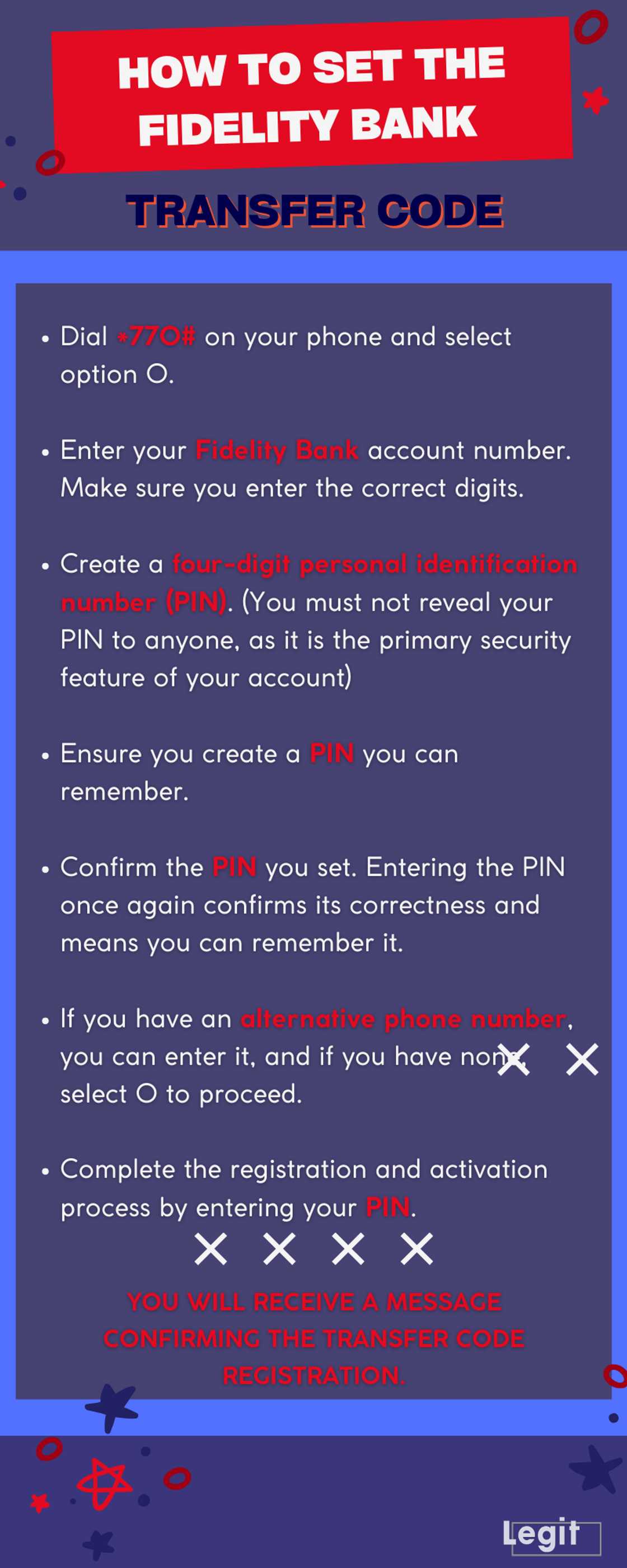
Source: Original
DISCLAIMER: This article is not sponsored by any third party. It is intended for general informational purposes only and does not address individual circumstances. It is not a substitute for professional advice or help and should not be relied on to make decisions of any kind. Any action you take upon the information presented in this article is strictly at your own risk and responsibility!
Legit.ng recently published an informative article about the UBA transfer code. If you are a United Bank of Africa customer, you have probably wondered if the bank has a USSD for its services. It is among the leading Nigerian financial institutions that have embraced the technology.
Crowding in the banking hall for services at the UBA is a thing of the past. You only need to register for the UBA transfer code to start accessing banking services from your phone wherever you are. Learn about the UBA transfer code.
Source: Legit.ng










