Polaris Bank transfer code, all Polaris USSD codes
Banking technology has advanced over the years, with banks trying to adopt the best technologies to offer their clients the best services and products. Polaris Bank has embraced such technologies, including the invention of USSD codes. Now, its clients can conveniently access most of their services without necessarily setting foot on the bank premises. Find out the Polaris Bank transfer code and how to use it to perform various functions.

Source: UGC
TABLE OF CONTENTS
- Polaris Bank transfer code
- How to use the Polaris Bank code
- Polaris Bank app
- Polaris Bank customer care
- Benefits of using Polaris Bank code
- What is the code for Polaris Bank transfer?
- Which phones support the use of the Polaris Bank code?
- Is Polaris Bank having issues today?
- What do I do if I forget my PIN?
- How many times can I use the Polaris Bank USSD code?
- Must I have a Polaris Bank account to use *833#?
- Will I be charged for using the Polaris Bank USSD code?
Founded in 2018, Polaris Bank has gradually claimed its place among the top banks in Nigeria. The financial institution has seen growth in its client base, and to offer them the best services, it has embraced banking technologies such as USSD codes. You can use the Polaris Bank transfer code to perform multiple transactions, including sending money, purchasing airtime, and checking your account balance.
Polaris Bank transfer code
The Polaris Bank code is a standard USSD code for its account holders to accessits services through mobile phones. With your mobile phone number linked to your bank account, you can use the code to perform multiple transactions. The Polaris Bank USSD code, or Smart Code, is *833#.
How to activate the Polaris Bank’s shortcode
The Polaris Bank code activation is the first step to accessing your bank account using the USSD code. Before commencing the activation process, you should have an active Polaris Bank account and phone number registered to your bank account. Below are the simple steps to activating the transfer code.
- Dial *833# on your phone with the number registered to your Polaris Bank account.
- Enter your 10-digit bank account number (NUBAN).
- Create your Personal Identification Number (PIN). Enter a unique 4-digit number that will secure access to your account. It should be a memorable number you can recall whenever you want to transact using the USSD code.
- Confirm the correctness of your PIN by entering it once more
- Once you have confirmed your PIN, the Polaris Bank transfer code becomes active, and your account balance will be displayed on the screen.
How to use the Polaris Bank code
After activating the transfer code, you can use it to perform multiple transactions efficiently and conveniently. Whether you want to transfer funds, pay bills, or purchase airtime, the USSD code offers easy access to most necessary banking services.

Source: UGC
How to open a Polaris Bank account using the USSD code
If you want to open an account with the financial institution for the first time or already have one but want to open another one, it is easy to do so using the USSD code. Here is a simple guide for opening a bank account.
- Dial *833# on your phone and select the first option on the list that emerges.
- Enter your details, such as your name, date of birth, and address. Ensure you provide and enter the correct information to avoid rejection.
- Once you have confirmed the details provided, you will receive a message from the financial institution with your account details.
Transferring funds using the Polaris Bank transfer code
With the Polaris Bank USSD code, you can send money to recipients with the same account or other banks. Here is a step-by-step guide on how to do it.
- Using a phone with a number linked to your bank account, dial *833# and select the third option (Transfers).
- If you have multiple accounts linked to the phone number, choose the account from which you want the money transferred.
- Choose the recipient’s bank from the list of financial facilities that pop up.
- Enter the recipient’s account number.
- Enter the 4-digit PIN you created when activating the code to authorise the transaction.
Using Polaris Bank code to check your balance
Knowing how much money is left in your account is one thing that bothers many people, especially after performing many transactions. With the Polaris Bank USSD code, you can check your balance anytime. Here is how to do it.
- Using your registered mobile phone number, dial *833# and choose option 6.
- Enter the account number that you want to know its balance.
- Enter your 4-digit PIN to authorise the transaction.
- The details of your account balance will appear on your phone screen.
How to use the Polaris Bank code to purchase airtime
With money in your Polaris Bank account, buying airtime is simplified using the USSD code. If you are buying airtime for your mobile phone number, dial *833*Amount#, then enter your PIN to complete the purchase.
If you are buying airtime for another number, dial *833*Amount*Number#, follow the on-screen prompts and finally, enter your PIN to complete the purchase. Alternatively, you can opt for the step-by-step guide below.

Source: UGC
- Dial *833# on your phone with the line registered to your account number.
- Choose option 8 (Airtime top-up).
- Select option 2 for third-party airtime purchases.
- Choose which of your accounts you want to be debited.
- Select the airtime recipient’s network
- Enter the recipient’s phone number.
- Enter the amount of airtime you want to buy.
- Confirm the transaction by entering your PIN.
How to pay bills using the Polaris Bank USSD code
Paying utility bills can be quite cumbersome when you must visit their offices. However, you can do it without moving a limb. Here are the steps for paying bills using the UUSD code.
- Dial *833#
- Select option 2.
- Choose which account you want the bill to be paid from.
- Select the biller.
- Follow the emerging prompts and enter the amount you wish to pay.
- Enter your 4-digit PIN created during activation of the USSD code to authorise the payment.
Polaris Bank app
Another convenient alternative for accessing financial institutions' services and products is through the bank’s mobile application called VULTe. You must have a smartphone to download VULTe.
The Polaris Bank app download is available for Android and iPhone users. Here are links for downloading the app.
Polaris Bank customer care
Is the Polaris Bank transfer code not working? When such issues arise, contact customer care to get help promptly. Here are multiple ways to contact the bank’s customer care team.
- Go to the Polaris Bank website and use the live chat button on the screen's bottom left corner to chat with an agent.
- Email address: yescenter@polarisbanklimited.com
- Call: 0706-202-1807 (0700-POLARISBANK), 08069880000, 01-4482100, 01-2799500
- Physical address: 3 Akin Adesola Street, Victoria Island, Lagos
Benefits of using Polaris Bank code
Here are the main advantages of using the bank’s USSD code for transactions.

Source: UGC
- No Internet connection – Using the bank’s USSD code does not require internet connectivity. This saves you from buying mobile data or looking for a Wi-Fi connection.
- Usable on any mobile phone – It does not matter whether you have a smartphone or a feature phone. The code can be used on any phone.
- Usable across all networks – The code is not mobile network specific. Regardless of your mobile network, the code remains the same.
- Accessible all the time – Unlike banks that open and close at specific periods, you can use the code to transact whenever you wish.
- Highly convenient – Going to a bank is hectic and time-consuming. However, with the app, you can conveniently transact in the comfort of your house.
- Highly secure – Using a Personal Identification Number (PIN) guarantees the security of your bank account. Since only you know the PIN, no one else can access your account.
What is the code for Polaris Bank transfer?
It is the code for accessing different Polaris Bank services on a mobile phone. The code is *833#.
Which phones support the use of the Polaris Bank code?
You can use the code on smartphones or feature phones. Additionally, you do not need the internet to use it.
Is Polaris Bank having issues today?
There are no significant issues with the bank. But if you have queries, you can get clarification by contacting the bank’s customer care service.
What do I do if I forget my PIN?
If you have any issues with your PIN, get prompt help by contacting the bank’s customer care service.
How many times can I use the Polaris Bank USSD code?
You can use the USSD code for transactions as often as possible if you do not exceed the daily amount limit of N50,000.
Must I have a Polaris Bank account to use *833#?
Your active Polaris Bank account should be linked to your phone number to access the services via the code.

Read also
“Everyone should have access”: PalmPay begins free money transfers to AccessBank, Zenith, UBA, others
Will I be charged for using the Polaris Bank USSD code?
Transactions such as balance enquiries, bill payments, and fund transfers attract charges between N10.50 and N105. Other services are free.
The Polaris Bank transfer code gives access to multiple bank services through your mobile phone. You can create an account, pay utility bills, check your balance, and purchase airtime. It is secure, convenient, and affordable.
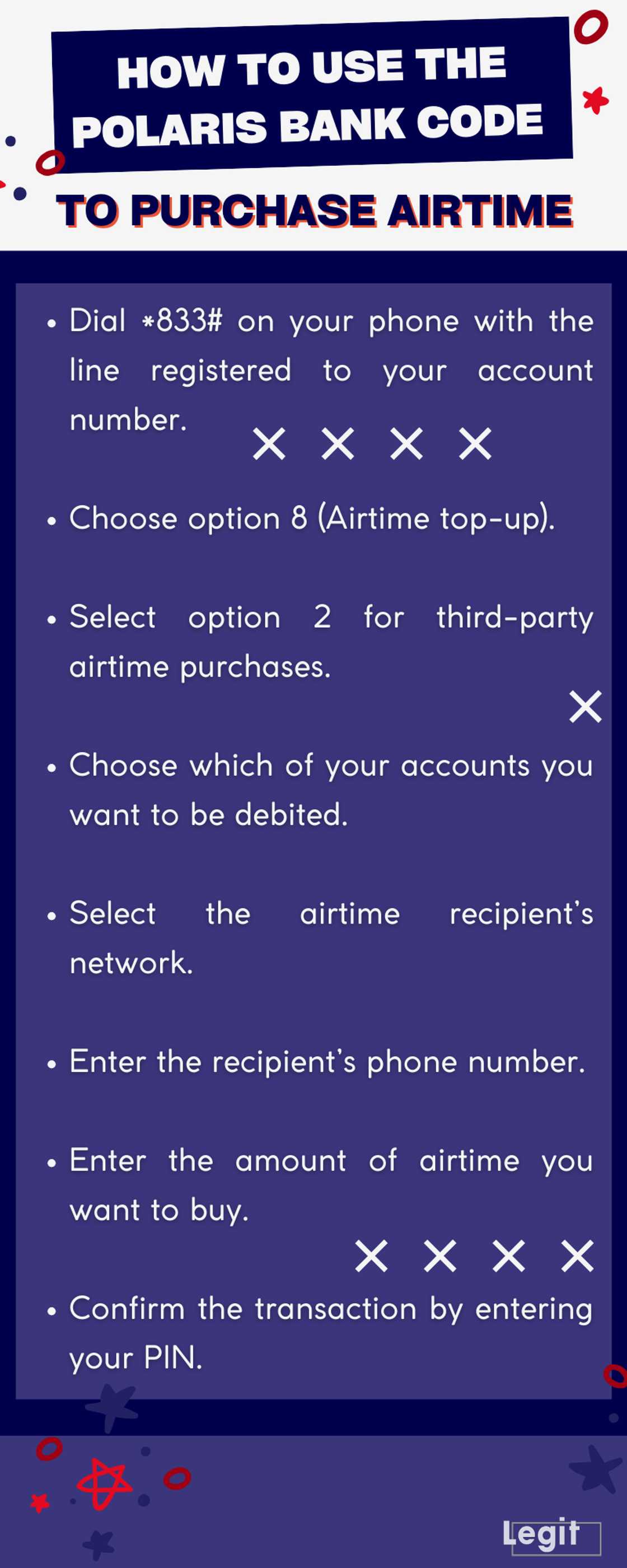
Source: Original
DISCLAIMER: This article is not sponsored by any third party. It is intended for general informational purposes only and does not address individual circumstances. It is not a substitute for professional advice or help and should not be relied on to make decisions of any kind. Any action you take upon the information presented in this article is strictly at your own risk and responsibility!
Legit.ng recently published an informative article about the First Bank token code. Bank account security is a significant concern to many account holders in Nigeria since numerous threats have emerged. First Bank has embraced technology and improved security using token code.
How secure are your transaction and bank account? The safety of your funds depends on the security measures a bank has over transactions. Token code is among the measures First Bank has embraced. Read on to find out more about it.
Source: Legit.ng








