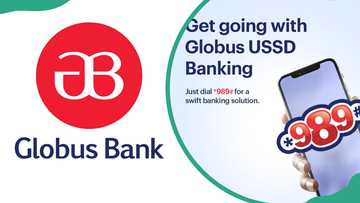Wema Bank transfer code, all Wema Bank USSD Codes: the only guide you need
Wema Bank is one of the leading financial institutions in Nigeria. It was established in 1945, and it's one of the oldest banks in Nigeria, with a long history of providing financial services to individuals. With the new banking technology that is in existence, customers can conveniently use the Wema Bank transfer codes to carry out any transactions they need. You do not have to visit the bank physically.

Source: UGC
TABLE OF CONTENTS
- What is the Wema Bank transfer code?
- Wema Bank customer care numbers
- What is USSD service?
- How can you transfer money from Wema Bank to another bank?
- What is the code for Wema USSD?
- Do you need to have a Wema Bank account to sign for USSD?
- Is *945# available on all networks?
Wema Bank is one of the leading banks in Nigeria, offering a range of services to its esteemed customers. Wema Bank transfer codes enable you to access several services easily without going to the physical branch. Some services you can have through the USSD code include transferring money, checking your bank account balance, purchasing mobile airtime, and many more.
What is the Wema Bank transfer code?
The Wema Bank transfer code is *945#. You can use this code to transfer money to other Wema accounts or accounts with other banks in Nigeria. The transaction must be authenticated using your four-digit PIN.
To transfer funds within the bank or another, dial *945*Account Number*Amount#. For example, if you want to send N5,000 to your friend's Wema account number 0012345678900, you will dial *945*0012345678900*N5,000# on your phone.
How to activate the Wema Bank transfer code
To activate the Wema Bank transfer code (*945#), you will need your phone number linked to your Wema Bank account and follow these steps:
- Dial 9455# on your phone.
- You will be prompted to follow on-screen instructions for activation.
The information typically required includes:
- Your Wema Bank account number.
- Your date of birth.
- Choose a 4-digit PIN for future transactions with the USSD code
- Confirm your chosen PIN.
Once you complete these steps, your Wema Bank transfer code should be activated. You can then use *945# to perform various transactions, including transfers to other accounts.
List of Wema Bank USSD codes
After successfully registering and activating the code, what banking services can you utilize? There are multiple services you can access. Below is a table of useful Wema Bank codes you should know.
| Function | USSD code |
| Account balance | *945*0# |
| Change PIN | *945*00# |
| Change account | *945*2*OldAcctno*NewAcctno# |
| Registration/Profiling On 945 | *945*01# |
| BVN management | *945*4# |
| Account restriction | *945*911# |
| Account activation | *945*5# |
| Account opening | *945*1# |
| Airtime (self) | *945*amount# |
| Airtime (others) | *945*phoneNo*amount# |
| Airtime/Data | *945*9# |
| Transfers (Wema account and other banks) | *945*accountNo*amount# |
| Mcash | *945*57# and *945*57*merchantcode*amount# |
| Coralpay | *945*58# and *945*000*REFno# |
| Internet service menu | *945*15# |
| Smile | *945*16# |
| Spectranet | *945*18# |
| Quick loan | *945*65# |
| Salary-base loan | *945*65# |
| WAEC (result checking) | *945*70# |
| JAMB (result checking) | *945*71# |
| Lagos state collection | *945*40# |
| Electricity bill | *945*24# |
| Check your Bank Verification Number (BVN) | *565*0# |
Cable TV
Below are the useful cable TV USSD codes for Wema Bank.
| Function | Code |
| Cable TV menu | *945*10# |
| DStv | *945*11# and *945*11*smartcardNo# |
| GOtv | *945*12# and *945*12*smartcardNo# |
| Startimes | *945*13# and *945*13*smartcardNo# |
Electricity
The table below shows the electricity bill codes for various regions.
| Function | Code |
| Electricity bill | *945*24# |
| Eko | *945*25*meterno*amount# |
| Ikeja | *945*26*meterno*amount# |
| Ibadan | *945*27*meterno*amount# |
| Abuja | *945*28*meterno*amount# |
| Enugu | *945*29*meterno*amount# |
| Jos | *945*30*meterno*amount# |
| Kaduna | *945*31*meterno*amount# |
| Kano | *945*32*meterno*amount# |
| Portharcourt | *945*33*meterno*amount# |
What is the Wema Bank code to check the balance?
You can check your account balance using the USSD service. To do this, dial *945*0#. Immediately, you will receive a message with your account balance details.
How to create a PIN for a Wema Bank transfer
There are two ways you can follow to create a PIN for Wema Bank transfers using your registered mobile number:
Using the USSD menu
- Dial *945# on your phone.
- Choose option 5 for "Activation and PIN setup".
- Enter your Wema Bank account number when prompted.
- Create a 4-digit PIN of your choice.
- Confirm the PIN by entering it again.
Using a shortcut USSD code
- Dial 9455# directly.
- Provide your Wema Bank account number.
- Enter your date of birth.
- Create a new 4-digit PIN.
- Confirm the PIN by entering it again.
Choosing a PIN that is easy for you to remember but difficult for others to guess is important. Avoid using birthdays, anniversaries, or easily identifiable sequences. You can change your PIN by dialling *945*00# if you suspect any fraud.
Wema Bank transfer code to Opay

Source: UGC
You can easily transfer money from your Wema Bank to your Opay account using the Wema Bank transfer app, USSD code, internet banking or visiting the bank in person. To transfer using the USSD code,
- Dial *945# from the phone number registered with your Wema Bank account.
- Select "Transfer Money" and then choose "To other banks".
- Select "Opay" and follow the prompts to complete the transfer.
Why is your Wema Bank transfer code not working?
There are several reasons as to why your Wema Bank transfer code might not be working. Here are some things to check
- Poor network: The USSD will commonly fail to work if you are in a poor network zone. Ensure you are within the provider's network coverage or move to an area with a strong signal.
- Account status: Confirm that your account is active and not deactivated or under any restrictions.
- Inactive USSD code: Make sure the phone number you use to dial the USSD code is linked and activated with a Unity bank account. If it's inactive, you must subscribe to activate it.
- Incorrect phone number: Dial the USSD code from the phone number you provided during registration.
- System maintenance: Wema Bank may be conducting planned maintenance that could temporarily impact USSD services. Stay informed by checking their website or social media for updates.
- Sufficient funds: Verify that your account has enough balance to cover the transfer amount and any fees.
Wema Bank customer care numbers
If you are experiencing any difficulty using the Wema Bank codes, you can contact them through the following details:
- Physical address: 54 Marina, Lagos Island, Lagos State, Nigeria
- Phone: +234-803-900-3700 or +234-01-277-7700-9
- Email: purpleconnect@wemabank.com
- Sending an SMS to 0705-111-2111
- Facebook: @wemabankplc
- Instagram: @wemabank
- Twitter: @wemabank
What is USSD service?
USSD stands for Unstructured Supplementary Service Data. In this case, it allows customers to access the banking services on their phones.
How can you transfer money from Wema Bank to another bank?
To transfer money from your Wema Bank to any other bank, such as Sterling Bank, dial *945*account number*amount#. For example, if your account number is 0123456789 and you need to transfer N10,000, dial *945*0123456789*10,000#.
What is the code for Wema USSD?
The USSD code for Wema Bank is *945#. You can use this code to perform various bank functions.
Do you need to have a Wema Bank account to sign for USSD?
Yes, and you can also open an account via USSD.
Is *945# available on all networks?
Yes, the USSD code is available on all networks, such as MTN, Airtel, 9mobile and GLO. All you need is to register an account with Wema Bank.
The Wema Bank transfer codes are particularly beneficial to people living in areas without internet access. The USSD lets you quickly and securely transfer funds from your Wema account to another. You can also purchase airtime and pay bills using the simplest mobile phones.
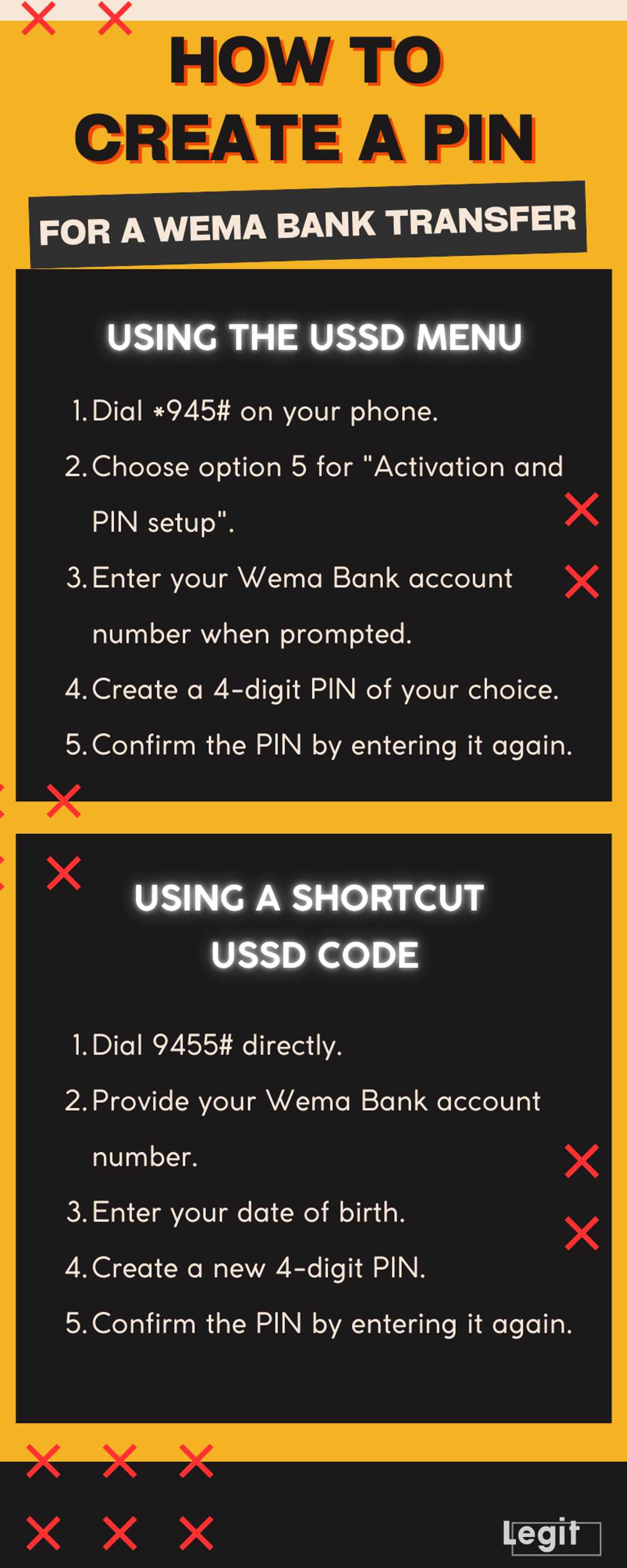
Source: Original
DISCLAIMER: This article is not sponsored by any third party. It is intended for general informational purposes only and does not address individual circumstances. It is not a substitute for professional advice or help and should not be relied on to make decisions of any kind. Any action you take upon the information presented in this article is strictly at your own risk and responsibility!
Legit.ng recently published an article about the useful Unity Bank USSD codes. You can use these unique codes to complete various functions on your mobile phone or other digital devices. They are commonly used for banking and mobile money transaction services. You can also use them to activate or deactivate different services on your phone.
Unity Bank offers various USSD codes to help you conveniently access services such as transferring money or checking your account balance. They are easy to use, and you can access them from anywhere at any time.
Source: Legit.ng