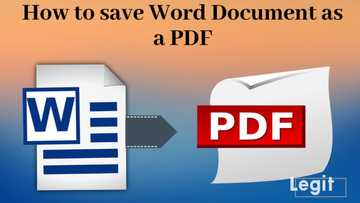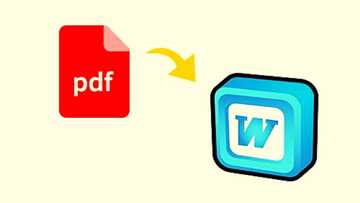How to open NULL file extension on Windows, Android or online
What is a NULL document? This is an empty or corrupted file in an operating system. They are easily identifiable by the .null extension they end with. They cannot be read or opened by any program or application on your phone or computer. You may have come across a NULL file but did not recognise it. Here are some of the easy ways how to open a NULL file extension on Windows, Android or online.

Source: UGC
Have ever been curious about scenes that go into the complicated data structure used by most modern applications? Probably, you are likely or must have come across some NULL files. These files are generated by your Windows data that goes corrupt, ending in a NULL file.
How to open NULL file extension on Windows, Android or online
In simple terms, a NULL file is a type of file that does not contain any data. NULL files are often used for testing purposes, as they allow you to see how your device or software will behave when confronted with an empty file.
In addition, developers often use them to test how their software or programs will handle an empty file. In some cases, they are used as placeholder files or as templates for creating new files.
PAY ATTENTION: Share your outstanding story with our editors! Please reach us through info@corp.legit.ng!
There are several ways to open NULL files on your device, depending on the operating system. Check out various ways you can open a NULL file online.
How to open NULL file on Android
If you are using an Android device, here are the steps you can follow to open a NULL file.
- Find and open the "My Files" or "File Manager" application.
- Locate the NULL file download in the "Downloads" folder within the application.
- In that folder, you should find your downloaded NULL record.
- Tap the file to open it.
- If the file does not open, search the Android App Store for "NULL" to find a related application that can open it.
NB: If you can't access the document with the apps from the Android App Store, the file may need to be opened on a desktop platform like Windows or Mac OS.
How to open a NULL file extension on an IOS device
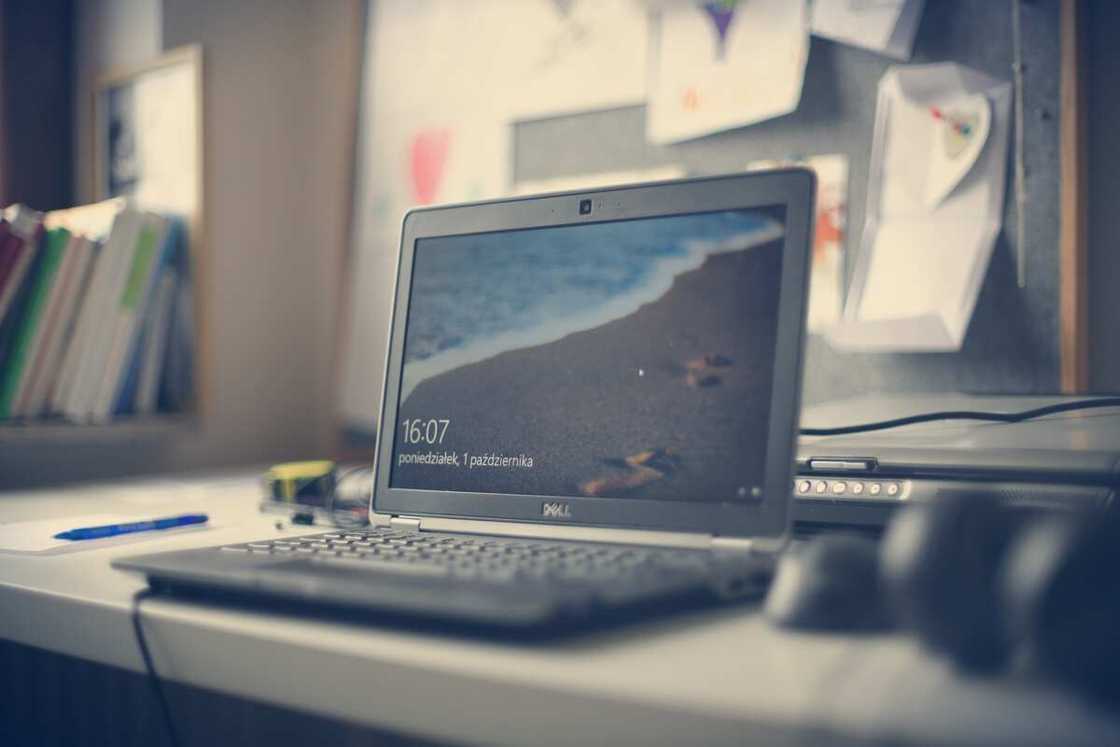
Source: UGC
An iOS device is an electronic gadget that runs on iOS. Apple iOS devices include iPad, iPod Touch and iPhone. iOS is the 2nd most popular mobile OS after Android. There are a few different ways to open NULL files on iOS-based devices. Here are the two steps you can follow to open a NULL file on an IOS device.
Step 1
- On your iPhone or iPad, open the files application.
- On the files app's home screen, tap the downloads folder.
- All recently downloaded files will be displayed. Activate the NULL file!
- Assuming you have the appropriate application, it will automatically send and open your file.
- If you don't already have the programme to access it, search on the Apple app store for "NULL." This will help you identify programmes that can open NULL files.
Step 2
- Use a third-party text editor, such as BBEdit or TextWrangler.
- A hex editor can be used to examine the contents of a NULL file. This is a more technical approach, but it can come in handy if you need to look at a file's raw data.
How to open a NULL file in Windows
In Windows, there are two ways to open NULL files; by command prompt and Notepad.
Command prompt
- You can access the command prompt by clicking the "Windows + R" buttons on your keyboard and then typing "cmd,"
- Press the "Enter" key after typing "type NUL."
- This will open a NULL file in the command prompt window.
Notepad
- You can open your Notepad by clicking the "Windows + R" keys and then typing "notepad'.
- Select "File," then "Open."
- Type "NUL" in the "File Name:" Open the dialogue box, then click the "Open" button.
- Notepad will open a NULL file.
General method
Below is the general method you can use while opening a NULL file on Windows.
- In Windows OS file explorer, locate the NULL file in question and double-click it to open the accompanying application.
- If you get a "Windows can't open a file" error message instead of a NULL file being opened in an application, look for a program to open the file in question.
- Whether you know which application can open the NULL file, launch it and see if it has "File" then "Open" main menu option.
- If you don't know which application opens NULL files, try searching for "NULL wiki", "application to open NULL file", or "open NULL file" on your preferred search engine.
- Install the programme you discovered, and check if it can open the NULL file.
Other methods to open a NULL file extension

Source: UGC
Aside from the methods listed above, there are several alternative ways to open a NULL document. Here are a few examples.
1. Using the device's built-in apps
Depending on the sort of copy, other programmes on your device may be able to open the NULL documentation. If the document is a JPEG, for example, open it with the default photo or photos app.
2. Using a text editor
A text editor is a computer programme that allows you to type, edit, save, and print text. Most operating systems and software development tools include text editors. They can also modify configuration documents, documentation files, and source code for computer languages.
The Notepad text editor can be used to open a NULL document. Here are simple steps you can follow.
- To begin, go to the directory of your NULL doc and right-click it.
- Then select "Open with" from the drop-down menu.
- Finally, choose Notepad from the drop-down menu.
NB: You can now examine all of the data in that document. Additionally, corrupted documents are displayed in an unreadable format.
3. Making contact with the software creator
Contacting the programme developer is another simple way to receive help opening this document. You will receive instructions or a tool to open the NULL extension file from the programme creator or organisation.
4. Using an all-in-one file viewer
An all-in-one file viewer or universal viewer is a simple tool that allows you to view and access various documents. Text documents, MP3 music, graphic files, and various internet resources are among them.
File Magic, for example, may open a variety of documents based on their format. Some documents, however, may not be compatible with these programmes. You'll only be able to open your NULL document in binary format if it isn't friendly.
How do NULL files get into a computer?
NULL files can infiltrate your computer or smartphone using one of two techniques.
- NULL files are formed by applications or programmes during runtime, particularly when such programmes meet an error. They are often saved in the log or trash files folder of the application from whence they were generated until the user deletes them permanently.
- Another way a NULL file or files can get into a computer or phone is through a malware assault, which encrypts the files on the machine and adds the NULL extension to the file names.
What does it mean when it says Path is NULL?
It indicates that the file was altered while the backup was in progress, and the backup job will be unable to locate the document.
What software is used for removing the NULL file from a system?
The best software to remove NULL files from your system includes:
- Norton antivirus
- Advanced system protector
- Bitdefender anit virus
- Restoro antivirus program
- Avast malware remover software
- McAfee software
- WebRoot
- Vipre
- Lifelock
What are the 5 types of file formats?
The five types of document files include:
- Portable document format (PDF)
- Word document (DOC and DOCX)
- Hypertext markup language (HTML and HTM)
- Microsoft Excel spreadsheet file (XLS and XLSX)
- Text file (TXT)
You might want to open a NULL file for a variety of reasons. Whatever the case may be, the foregoing information on how to open NULL file extension on Windows, Android or online is helpful.
READ ALSO: How to check Glo data balance: Simple step-by-step guide
Legit.ng recently published an article on how to check your Glo data balance in simple steps. When it comes to data bundles, Glo Nigeria is the finest option. New consumers have been lured by its cheap and stable, and reliable service. It has been pampering its customers with low-cost programmes that come with generous perks.
Do you want to check your Glo data balance but don't know where to start? Check out this post for step-by-step instructions on how to check your Glo data balance on your phone. When you need to check your balance quickly, these solutions will come in handy.
Source: Legit.ng