How to check NIN number on MTN, Glo, Airtel, 9mobile, and online
Did you know every Nigerian citizen must have a National Identification Number (NIN)? The number is issued by the National Identity Management Commission (NIMC). NIMC regulates NIN enrolment and issuance, identity verification, and data authentication. If you have forgotten the digits, you should learn how to check your NIN number today.
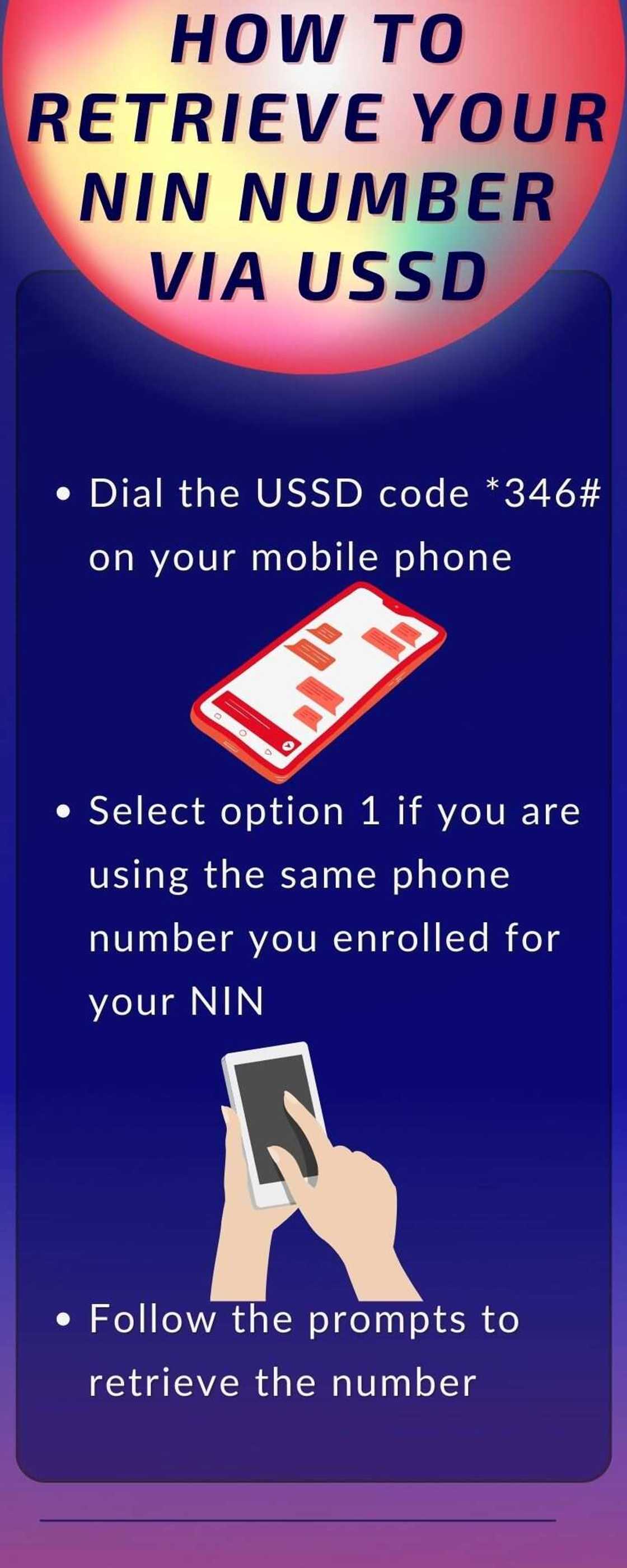
Source: UGC
TABLE OF CONTENTS
Did you forget your NIN and need to confirm the digits urgently? If so, you should learn how to check your NIN number today. The NIMC assigns the National Identification Number to citizens.
How to check your NIN number: Different ways of doing it
NIN consists of 11 non-intelligible numbers randomly chosen and assigned to a Nigerian citizen after enrolment into the National Identity Database (NIDB). You can use multiple methods to check your NIN status and number. Below is an exploration of various ways to retrieve this number.

Source: UGC
How to retrieve your NIN number via USSD
The USSD code to check your NIN is the same for all major network providers in Nigeria. This simply means that the NIN code for MTN is similar to that of Airtel and Glo. Follow the steps below to do a NIN number check on any of the major networks in the country.
- Dial the USSD code *346# on your mobile phone
- Select option 1 if you are using the same phone number you enrolled for your NIN
- Follow the prompts to retrieve the number
NB: The NIN validation code above only works for SIM cards that have already been registered and previously linked with a NIN.
You should also note that the code to check your NIN number given above is not free. There is an N20 airtime deduction for using the service. If you do not have this amount, you will not be able to retrieve the number.
The NIMC directed that customers using all SIM Related Services should have a Virtual National Identification Number (VNIN). If you have a VNIN but have forgotten it, you should visit the official NIN-MTN platform to retrieve it.
VNIN is a virtual version of your NIN. It offers a secure means of presenting your NIN in a format that protects it from being cloned or duplicated. Once you visit this platform, enter the VNIN, phone number, and email address, then click next to retrieve it.
How to check your NIN on MTN
To check your NIN on MTN, dial the USSD code *346# on your mobile phone and follow the prompts.
How to check your NIN number on Airtel
To check your NIN number on Airtel, dial the USSD code *346# on your mobile phone and follow the prompts.
How to check your NIN number on Glo
To check your NIN number on Glo, dial the USSD code *346# on your mobile phone and follow the prompts.
How to check your NIN number with a tracking ID
You can use the NIMC USSD service to retrieve your NIN number on your mobile phone. Dial *346# and follow the prompts.
How to check your NIN online
You can use the NIN Status Portal to check your NIN online. Note that this is an MTN service. You can also access the portal through MTN's corporate website, myMTNApp, and Zigi. For other networks, use the code to check your NIN described above.

Source: UGC
How to check if your number is linked to NIN
If you have been wondering how to check if your number is linked to NIN, use the details below.
- Dial 346#: You can dial this code across any network and select NIN Retrieval to confirm if your number is linked.
- MTN: Dial *785#, enter your 11-digit NIN, and tap SEND
- Glo: Dial *109#, enter your 11-digit NIN, and enter your first and last name
- 9mobile: Dial 2008#
Why is NIN important?
The number is important because it is linked to almost all governmental databases, including your bank account and mobile phone. In Nigeria, you cannot obtain a National e-ID card, driver's license, voter's card, or any other government social benefit without it.
Is there free NIN verification in Nigeria?
No, a free verification option is yet to be developed. You can retrieve it using the USSD code *346# on your mobile phone, which attracts an N20 airtime deduction.
How do you link your MTN number to NIN?
The federal government ordered the barring of millions of SIM cards over users' failure to link them with their NINs. To link your NIN to an MTN number, dial *785# and follow the prompts.
If you have wondered how to check your NIN number on Glo, MTN, or Airtel, the guide above will help you. Once you retrieve the number, record it in a safe place for the future.
DISCLAIMER: This article is not sponsored by any third party. It is intended for general informational purposes only and does not address individual circumstances. It is not a substitute for professional advice or help and should not be relied on to make decisions of any kind. Any action you take upon the information presented in this article is strictly at your own risk and responsibility!
Legit.ng recently published an article on how to share data on Airtel. Airtel allows you to share a data plan with family and friends on phones, tablets and laptops.
The Me2U service allows its subscribers to send data from one Airtel line to another regardless of where they are. This is an easy process on how to share data on Airtel anytime with your loved ones.
Source: Legit.ng

Muhunya Muhonji (Lifestyle writer) Muhunya is a graduate of Agricultural Economics from Egerton University, Class of 2014, with a passion for storytelling and content creation. Since joining Legit.ng as a writer in July 2021, he has covered diverse topics such as entertainment, technology, business, and biographies. His journalism journey has seen him complete multiple professional courses, including the AFP Digital Investigation Techniques course (2023), the Google News Initiative course (March 2024), and Fact-Checking and Research training (September 2024). Email: muhunyah@gmail.com

Cyprine Apindi (Lifestyle writer) Cyprine Apindi is a content creator and educator with over six years of experience. She holds a Diploma in Mass Communication and a Bachelor’s degree in Nutrition and Dietetics from Kenyatta University. Cyprine joined Briefly.co.za in mid-2021, covering multiple topics, including finance, entertainment, sports, and lifestyle. In 2023, she finished the AFP course on Digital Investigation Techniques. She received the 2023 Writer of the Year Award. In 2024, she completed the Google News Initiative course. Email: cyprineapindi@gmail.com






