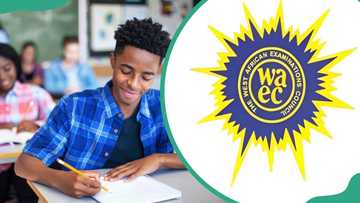How to load PHCN prepaid meter online and offline: a helpful guide
Households in Nigeria can pay their electricity bills online or offline. Offline payment methods can consume too much time. You will not need to visit your bank once you learn how to load PHCN prepaid meter online through the official website. This is simple and fast. Ayeni Akinola, an electricity market expert, gives further insights on electricity metering and tarif in the country.

Source: UGC
Prepaid meters have been made available to Nigerians since the privatisation of the Power Holding Company of Nigeria (PHCN), which has greatly relieved the nation's citizens. You should know how to load prepaid meter tokens anytime if you have a computer or a mobile phone with a fast internet connection.
How to load PHCN prepaid meter online and offline
How do I add prepaid electricity? There are several ways how to load prepaid electricity when power is off. The most common methods are to use a prepaid smart card or recharge online. The payment procedure is divided into three simple steps:
- You choose your electricity supplier
- You provide your account or meter number details
- You complete the payment securely and fast
Using PHCN's official website, you can only pay to Ibadan (IBEDC), Ikeja (IE), and Eko (EKEDC) distribution companies.
How to load prepaid meter online

Source: UGC
How do I reload my prepaid meter? You can recharge the PHCN meter online from the comfort of your home. You can recharge using the websites listed below.
- Recharge using the iRecharge website.
- Recharge using the BuyPower.ng website.
- Recharge using Quickteller.
- Recharge using the NEPA website.
- Recharge using the Instant Energy website.
Below are steps you can follow to recharge your prepaid meter online using NEPA.
- Go to the NEPA website.
- Select your electricity provider from the drop-down menu.
- Choose your meter type. It can be prepaid or postpaid.
- Enter your meter number and double-check it for accuracy.
- Enter the amount of electricity you want to buy. The transaction has a minimum limit of $1,000 and a maximum limit of $50,000.
- To validate your account number, click the "Continue" button. If the meter number is valid, you will be redirected to the checkout page, where you can review the customer name and address.
- If everything is in order, proceed to the checkout page and click the "Buy Now" button to make a payment.
- You can pay with your wallet funds, a credit card, or a bank transfer.
- After successful payment, you will receive your electricity token via SMS, email, API, and the order page.
Recharging directly with your smart card
How do I load a PHCN prepaid meter token? You can load directly with your smart card. You must first configure your smart card at a nearby PHCN office or disco outlet to use it to load, purchase, check, or retrieve power credit.
- Locate your PHCN meter and open the smart card door to insert your meter.
- Insert the smart card carefully in the direction indicated on the card.
- While attempting to recharge, make sure the control box is connected to a power source.
- When you insert your card, a symbol will appear on the monitor unit to indicate that your meter and smart card are synchronising.
- Once loading is complete, you will be notified on your LCD screen.
NB: To avoid damaging the smart card and your prepaid meter, you should refrain from tampering with or removing the smart card while credit loading is still in progress.
Using the smart card 20-digit code

Source: UGC
Walking into the PHCN offices or any nearby dealer outlet is another simple way to reload your prepaid meter.
- Take your smart meter card to any of the dealer outlets or disco offices near you and present your smart card to them.
- Request and pay for the credits you can afford.
- You will be given the slip containing 20 PHCN prepaid meter codes and a receipt as proof of successful payment.
- Enter the 20-digit code into your prepaid meter.
- If you correctly enter the token, the screen will display ACCEPT, indicating that you have successfully recharged your prepaid meter.
How to recharge prepaid meter with phone
You can use mobile bank applications to recharge your prepaid meter. Most Nigerian banks have made online transactions possible on their platforms. Follow these simple steps to load your prepaid meter using your bank app.
- Log in to your mobile banking app.
- Select the pay electric bill option.
- Choose the electricity distribution company with which your prepaid meter is registered. Enter your prepaid meter number and the amount you want to buy.
- Fill in your banking information and confirm with the OTP sent to your phone.
- Your recharge pin will be sent to your mobile phone in a few seconds.
What is prepaid meter?
It is a special device that you load with credit and use for domestic consumption until it runs out. If you have a prepaid meter, you will only be charged for the energy you use.
Tariff band and classification
Ayeni Akinola, an electricity market expert, shared with Legit.ng that information about electricity tariff bands and classifications can be found on the websites of the eleven Distribution Companies (DisCos) in Nigeria. These companies are:
- Abuja Electricity Distribution Company (AEDC)
- Benin Electricity Distribution Company (BEDC)
- Eko Electricity Distribution Plc (EKEDC)
- Enugu Electricity Distribution Plc (EEDC)
- Ibadan Electricity Distribution Plc (IBEDC)
- Ikeja Electricity Distribution Company (IKEDC)
- Jos Electricity Distribution Plc (JEDC)
- Kaduna Electricity Distribution Plc (KAEDCO)
- Kano Electricity Distribution Plc (KEDC)
- Port Harcourt Electricity Distribution Plc (PHEDC)
- Yola Electricity Distribution Company Plc (YEDC)
Ayeni also mentioned that you can find the tariff bands and classifications for each DisCo on the Nigerian Electricity Regulatory Commission (NERC) website.
If your prepaid meter is damaged or faulty, Ayeni clarified that:
All DisCos have specific rules in place when it comes to situations where meters are damaged or experiencing issues. These situations follow a structured process.
First, the DisCos initiate an investigation to determine the cause of the meter's malfunction. If the investigation reveals that the issue resulted from customer negligence, such as meter bypassing or tampering, the customer will be responsible for the replacement cost of the meter.
On the other hand, if the meter's damage is due to natural disasters, like rain storms or a fallen pole (cases where meters are attached to poles), the DisCos are responsible for replacing the meter for the affected customer.
How do I top up my prepaid meter in Nigeria?
You can top up using the online method by visiting various websites that initiate the process, such as NEPA. You can also top up your smart card or purchase the token by walking into their offices. You can also use your mobile bank app to purchase PHCN meter tokens.
Now you know how to load PHCN prepaid meter online and offline, and you can easily make all the payments from the comfort of your home. This is fast, simple, and convenient to do.
READ ALSO: How to check Gmail messages on different devices: mobile, desktop
Legit.ng recently published an article explaining how to check Gmail messages on various devices. Gmail is one of the most popular online email services in the world. Aside from sending and receiving emails, it has many other unique features.
Most businesses use Gmail for communication because it stores many messages, including large files. Check out this post to learn how to check Gmail messages on your laptop, iPhone, or smartphone.
Source: Legit.ng

Adrianna Simwa (Lifestyle writer) Adrianna Simwa is a content writer at Legit.ng where she has worked since mid-2022. She has written for many periodicals on a variety of subjects, including news, celebrities, and lifestyle, for more than three years. She has worked for The Hoth, The Standard Group and Triple P Media. Adrianna graduated from Nairobi University with a Bachelor of Fine Arts (BFA) in 2020. In 2023, Simwa finished the AFP course on Digital Investigation Techniques. You can reach her through her email: adriannasimwa@gmail.com

Mary Ugbodaga (Lifestyle Journalist) Mary Ugbodaga is a Legit.ng journalist with 7 years of experience in journalism and media communications. She graduated from Covenant University in 2018 with a Bachelor's degree in Mass Communication/Media Studies. Mary previously worked as a journalist at TheCable, CNBC AFRICA, Voice of Nigeria, KPMG Nigeria. Email: mary.ugbodaga@corp.legit.ng.