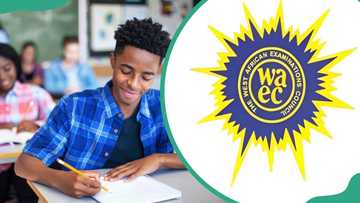9mobile APN settings 2022: Manual and automatic options
9mobile is a Nigerian private limited liability company. It credits its success to the dynamic nature of the Nigerian people, for they are always open to rewarding innovative services. Learn how to do 9mobile APN settings to access the internet via an 9mobile SIM card. It is a three-minute-read DIY guide.

Source: UGC
9mobile is among the top 20 largest mobile network operators worldwide by the number of subscribers. The company's fast and reliable internet and other quality services like borrowing airtime attract many Nigerians.
How to configure 9mobile APN settings in 2022
A phone or SIM card cannot automatically connect to 9mobile's internet services. You must do the 9mobile APN settings manually or automatically to go online through a Nigerian 9mobile SIM card.
1. Automatic 9mobile APN settings
9mobile detects your phone as a new device when you insert a 9mobile SIM card (current or new ) into it. You will receive an SMS requesting you to configure your device. To do this;
PAY ATTENTION: Follow us on Instagram - get the most important news directly in your favourite app!
- Send “settings” to the short number 790.
- Wait for a message from 9mobile.
- Open the text and click "Activate" to save the settings.
- You have completed the 9mobile APN settings process.
- You can now access the internet and other 9mobile services.
2. Manual APN settings for 9mobile
Try the manual configurations if technical hitches make it difficult for the automatic process to work. Just like the automats process, manual settings also work on any phone, regardless of its operating system. Learn how to configure internet settings for Android manually using these steps:
- Go to your phone's "Settings app."
- Click on "Connections," then tap "Mobile Networks."
- Click "Access Point Names", then tap "ADD."
- Fill these details into the phone:
- Profile / Access Point Name: 9mobile
- APN / Access Point: 9mobile
- Username / Login: (blank)
- Password: (blank)
- IP / Proxy: 010.071.170.005
- Port: 8080
The first two lines have the most important details for 9mobile APN settings. You can leave blank spaces in the other sections, including the proxy and port.

Source: UGC
3. Automatic 9mobile APN settings for Android phones
If the above alternatives do not work on your phone, try the long 9mobile APN settings for Android smartphones. Follow these steps:
- Go to your phone's "Settings app."
- Click on "Connections," then tap "Mobile Networks."
- Click "Access Point Names," then tap "ADD."
- Fill these details into the phone:
- Name: 9mobile Internet
- APN: 9mobile
- Proxy: 010.071.170.005
- Port: 8080
- Username: Not Set
- Password: Not Set
- Server: Not Set
- MMSC: Not Set
- MMS: Not Set
- MMS Proxy: Not Set
- MMS Port: Not Set
- MCC: (Keep default)
- MNC: (Keep default)
- Authentication Type: Not Set
- APN type: Default
- APN Protocol: Ipv4
- APN Roaming Protocol: Ipv4
- Enable / Disable APN: APN enabled
- Bearer: Unspecified
- MVNO type: None
- MVNO value: Not set
Some smartphones have more lines and fields. Do not panic when you see them, for you do not have to fill them out. Instead, leave them blank because 9mobile completes the work for you.
The 9mobile APN settings provided in this article work on all mobile devices. Use them whenever you cannot access the internet on 9mobile. You will be online within seconds after configuring your phone successfully.
READ ALSO: How to share data on MTN, Airtel, 9Mobile, and Glo in 2022
Legit.ng also posted a simple guide for sharing data on MTN, Airtel, 9Mobile, and Glo. You no longer have to worry about going offline when on days you need the internet more. Use this service to stay online as long as you need.
The service helps people to request data from friends and family. Learn how to data on MTN, Airtel, 9Mobile, and Glo so that your loved ones can stay online for studies, work, and communication.
Source: Legit.ng

Peris Walubengo (Lifestyle writer) Peris Walubengo is a content creator with 3 years of experience in writing informational and entertainment articles, researching, editing, and proofreading. She has a Bachelor of Commerce & IT from the University of Nairobi (class of 2019). She joined Legit.ng in April 2022. She covers bios, marketing & finance, tech, fashion & beauty, recipes, movies and video game reviews, culture & traveling. In 2023, Peris finished the AFP course on Digital Investigation Techniques. Email: perisrodah254@gmail.com.

Adrianna Simwa (Lifestyle writer) Adrianna Simwa is a content writer at Legit.ng where she has worked since mid-2022. She has written for many periodicals on a variety of subjects, including news, celebrities, and lifestyle, for more than three years. She has worked for The Hoth, The Standard Group and Triple P Media. Adrianna graduated from Nairobi University with a Bachelor of Fine Arts (BFA) in 2020. In 2023, Simwa finished the AFP course on Digital Investigation Techniques. You can reach her through her email: adriannasimwa@gmail.com