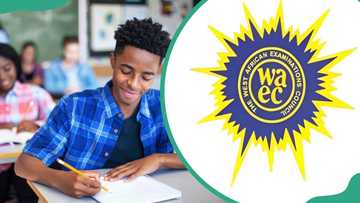Reset DStv: a comprehensive guide on how to do that in 2022
DStv is inarguably one of the most popular direct broadcast satellite services in Ghana, South Africa, Nigeria, Kenya, and other African countries. Multichoice, a South African company, owns DStv. As with other satellite television providers, DStv users might occasionally come across errors that make it necessary to reset the decoder. Figuring out how to reset DStv is not too complicated, especially considering there are numerous ways one can do it.
PAY ATTENTION: Click “See First” under the “Following” tab to see Legit.ng News on your Facebook News Feed!

Source: Instagram
You can reset your DStv decoder online, offline, with or without the remote controller.
How to reset DStv
How do I reset my DStv decoder? Here is a look at the different ways one can reset their DSTV decoder.
Resetting using SMS
After paying for your DStv subscription, you may come across an error that requires you to reset your DStv to get your channels back. In this case, the easiest way to do a reset is through the DStv reset code.
PAY ATTENTION: Install our latest app for Android, read best news on Nigeria’s #1 news app
So, what is the code to reset DStv? All you need to do is type 'RESET smartcard number' and send the SMS to 30333 (for Nigerians). For example, if your smartcard number is 98674523, you will send an SMS with RESET 98674523 to 30333.
The reset code is the same for other African countries, but the number to send to varies. Here is a look at the numbers to send to for subscribers in other countries.
- Botswana: 1771
- Mozambique: 93788
- Kenya: 22788
- Liberia: 1270
- Tanzania: 15727
- Malawi: 53788
- Ethiopia: 8881
- Zimbabwe: 33788
- Zambia: 4333
- Uganda: 6060
- Angola: 43788
- Namibia: 3788
Resetting using the remote controller
You can also reset your DStv using the remote controller that came bundled with the package. Here is how to reset DStv using a remote.
- On your remote controller, press and hold the 'reset' and 'standby' buttons simultaneously.
- The letters 'DL' will appear on your screen.
- Press the 'standby,' 'P+,' 'P-,' 'P+,' and 'standby' buttons in that exact sequence.
- Keep in mind that you need to press the buttons in quick succession; otherwise, the process will not happen.
How to reset to factory settings using a remote
Reverting your DStv to factory settings takes everything back to the state it was in when the appliance was shipped from the manufacturer. Here is how to reset the DStv decoder to the initial system settings using a remote controller.
- Power on your DStv decoder and make sure your remote controller is working
- You can test remote controller functionality by pressing any button and looking out for a blink on your decoder.
- Press the button written 'DStv' on your remote
- Press the right direction arrow and keep pressing until you get to the settings menu.
- Scroll down to 'system settings' on the drop-down menu.
- Press the right direction arrow and select 'reset decoder settings'
- Press 'OK'
- The next screen will present you with a wide variety of options
- Scroll down to and select 'reset to factory default.'
- Press 'OK'
- Once complete, the decoder is going to shut down and restart.
- When it boots up, it will have loaded the default factory settings.
How do I reset my DStv decoder to factory settings without a remote?
If for some reason, your remote controller is unusable, you can still reset your DStv using the physical buttons located on the front side of the decoder. Here are the steps. This is particularly useful for subscribers who encounter the infamous 8118 error.
- Press the 'standby' and 'reset' buttons on the front of the decoder simultaneously.
- You will notice the letters 'DL' pop up on your display.
- Press and hold the 'P+' and 'TV/Audio' buttons simultaneously.
- Keep holding until the word 'done' appears on display.
- The decoder is now reset.
Resetting DStv via an online portal
If you have access to the internet, you can reset your DStv via the service provider's portal. To do this, use your computer or mobile device browser to navigate to this site. Next, choose your country and log in using your phone number and DStv smartcard number.
Once logged in, navigate to 'fix errors' and choose the one affecting your decoder. Next, fill in the captcha verification and click on 'fix error.' Your decoder will reset and possibly solve the issue you were experiencing.
How to reset DStv Explora
The DStv Explora gives subscribers a viewing and recording environment via a feature known as PVR (Personal Viewer Recorder). Besides that, the Explora and the standard DStv HD decoder are pretty much similar.
This means that everything from the DStv Explora hard reset to the SMS-based reset is all similar to the standard decoder.
Reasons for resetting your DStv
There are numerous reasons one might want to reset their decoder. Here are the most common ones.
- Corrupted software: As with numerous other appliances with firmware built into them, the DStv decoder's software might become corrupted, resulting in a less than ideal viewing experience. This typically happens when software upgrades are interrupted either by a loss of power or user intervention.
- Loss of signal: At times, your decoder might encounter a signal loss because of incorrect settings. In this case, resetting it can solve the problem easily.
- Messed-up settings: Your DStv has a lot of possible settings and configurations. At times, one might change something unintentionally while browsing through the settings, resulting in a myriad of issues.
- Corrupt storage drive (on Explora decoders): Since Explora decoders have a PVR function, they come with inbuilt storage. Old models were particularly notorious for corrupting this storage, making the PVR function unusable.
How do I reset my DStv installation wizard?
What is the DStv installation wizard? It is an inbuilt setup assistant that helps subscribers choose their decoder and viewing settings. The wizard runs automatically when a subscriber powers on their decoder for the first time.
The installation wizard helps one change aspects such as the LNB type, setup, satellite name, and language. While the wizard is configured to start automatically only once, you can still run and reset it manually afterwards.
Here are the steps to run the wizard.
- On your remote controller, press the blue 'DStv' button.
- Press the right direction arrow (on the right side of the 'OK' button) to navigate to 'settings.'
- Scroll down and select 'satellite settings' and then choose 'home network.'
- Choose 'launch installation wizard' and then press 'OK.'
- Select the satellite that matches the country you are in.
- On the field labelled 'LNB type,' select 'universal.'
- Choose 'scan' and then press 'OK' on your remote controller
- Wait until the decoder finishes scanning.
Learning how to reset DStv is essential for subscribers of the highly popular cable and satellite television. Reasons such as corrupt software, storage, and signal loss can force one to reset their decoder. Still, the methods outlined in this guide are simple enough for any subscriber to carry out.
READ ALSO: GOtv Nigeria: packages, channels list and prices in 2021
Legit.ng published an article outlining GOtv Nigeria's channel list, prices, and packages. GOtv is owned by Multichoice, a South African company that also owns the highly popular DStv service.
GOtv has numerous packages and channels, aiming to ensure different types of subscribers have something that fits their needs.A person's package of choice depends on factors such as channel variety and subscription fee.
Source: Legit.ng