How to buy airtime from UBA for your phone's recharge in Nigeria: 2024 update
The United Bank of Africa (UBA) is one of the leading financial institutions in Nigeria. It operates in multiple other African countries. The bank has digitised its operations to keep up with the prevailing market trends. One of the new tech advancements is purchasing airtime from your account. Learn how to buy airtime from UBA today.

Source: UGC
Gone are the days when people had to rush to the nearest booth or shop to buy cards for loading airtime. You can easily load airtime from your bank account to your mobile phone number. Discover how to buy airtime from UBA within minutes.
What is UBA in Nigeria?
UBA stands for the United Bank of Africa. It is one of the largest banking institutions in the country, with millions of customers.
How to buy airtime from UBA
Most banks in Nigeria now have recharge codes for topping up airtime. UBA has a Magic Banking service that allows customers to perform multiple banking services directly from their phone as long as they have mobile network coverage.
How to activate your USSD code for UBA
Before you can use UBA's Magic Banking service, you must register for it. Follow the steps below to enrol on the programme.
- On your phone, dial *919#
- Follow the onscreen message to create a four-digit PIN. This enables you to authorise your transactions. You can choose between authorising with your UBA account and authorising with your UBA prepaid card.
How to buy a card from UBA
UBA offers its Magic Banking services using the USSD code *919#. The code allows you to pay bills, transfer funds, check your account balance, and even purchase airtime.
You can dial the USSD code and follow the prompts to purchase airtime. However, that takes longer and is more tedious. Follow the steps below to make the process more seamless.
- The UBA recharge code for purchasing airtime is *919#. To make the process shorter and easier, dial *919*amount you wish to spend on airtime# on your phone. Note that you MUST do this with the mobile number linked to your account.
- If you wish to buy airtime for another person, dial *919*other person's mobile number*amount of airtime#. Note that this only works if you use the mobile number registered to your account.
NB: If you have wondered how to buy airtime from UBA without a PIN and have keenly read through the steps above, you have noticed that no PIN is required to complete the process.
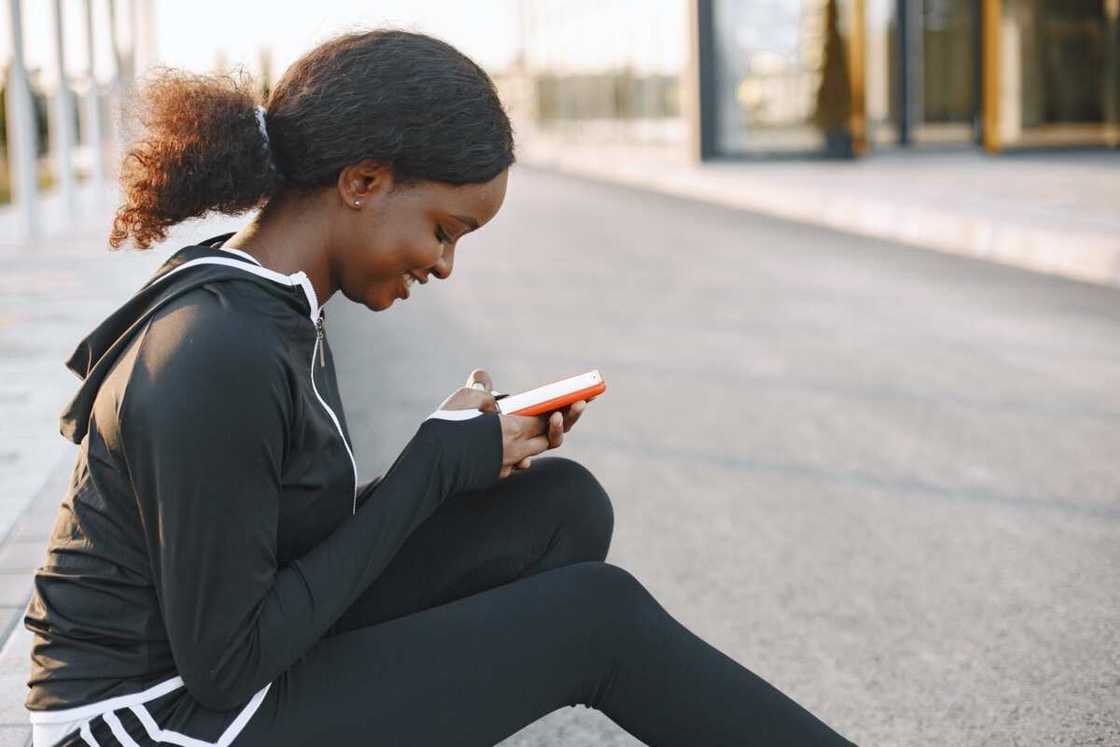
Source: UGC
How to buy data from UBA
UBA also allows you to buy data bundles for yourself and your loved ones. Here is how to recharge from UBA.
- To buy data for yourself, dial *919*14*amount you wish to spend on data# on your registered mobile line.
- To buy data for someone else, dial *919*14* other person's mobile number* amount#
NB: Your transactions will only be successful if you use the mobile number registered to your account.
Why use UBA to recharge your airtime and data?
Below are the advantages of using UBA's Magic Banking service to recharge your airtime or data bundles.
- It is simple and convenient to use.
- The service can be used by MTN, Glo, Airtel, and 9mobile customers.
- There are no hidden charges or access charges for top-ups.
- The daily recharge limit is ₦5k.
- You can only use the code from the mobile number registered on your UBA account, so your account is safe.

Source: UGC
What is the UBA recharge code in Nigeria?
The UBA code to buy airtime is *919#. You can use the code to access multiple services.
How many African countries does UBA have a presence in?
UBA Group, a leading Pan-African financial services group, has a presence in 20 African countries. It also offers services in the United States of America, the United Kingdom, Dubai, and France.
How do I buy airtime from UBA Bank?
You can purchase airtime using the Magic Banking service that is accessible via the USSD code *919#.
What is the code for UBA airtime?
The code to buy airtime from UBA bank is *919#. It only works if your mobile number is linked to your UBA account.
If you have ever wondered how to buy airtime from UBA, we hope the article above has settled your questions. Remember, this service only works if your mobile number is registered to your account.
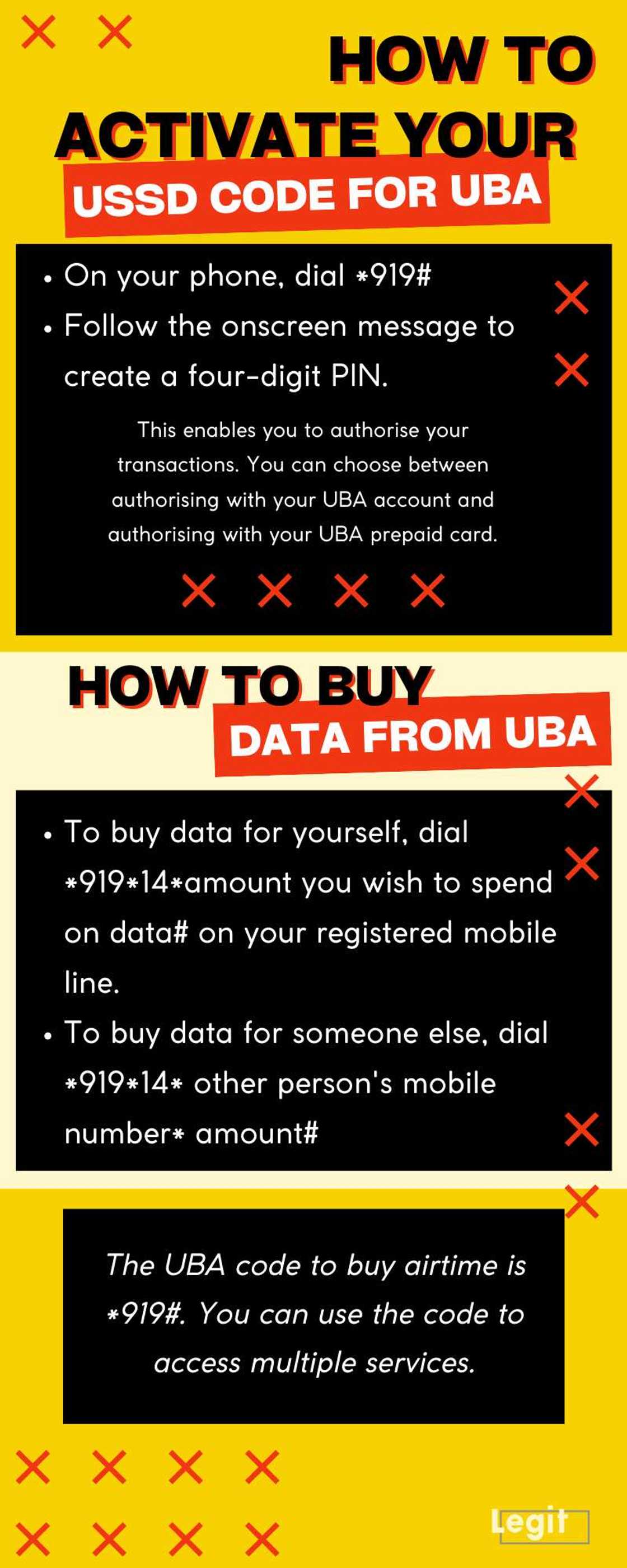
Source: Original
DISCLAIMER: This article is not sponsored by any third party. It is intended for general informational purposes only and does not address individual circumstances. It is not a substitute for professional advice or help and should not be relied on to make decisions of any kind. Any action you take upon the information presented in this article is strictly at your own risk and responsibility!
Legit.ng recently published a guide on how to transfer airtime on Airtel. Airtel's Me2U service allows subscribers to share internet bundles and airtime on Airtel, but only with fellow subscribers.
The service is free of charge, and terms and conditions apply to the sender and the recipient. On the other hand, the Data Me2U service allows an Airtel subscriber to transfer a portion of their data to another Airtel subscriber.
Source: Legit.ng

Cyprine Apindi (Lifestyle writer) Cyprine Apindi is a content creator and educator with over six years of experience. She holds a Diploma in Mass Communication and a Bachelor’s degree in Nutrition and Dietetics from Kenyatta University. Cyprine joined Briefly.co.za in mid-2021, covering multiple topics, including finance, entertainment, sports, and lifestyle. In 2023, she finished the AFP course on Digital Investigation Techniques. She received the 2023 Writer of the Year Award. In 2024, she completed the Google News Initiative course. Email: cyprineapindi@gmail.com

Adrianna Simwa (Lifestyle writer) Adrianna Simwa is a content writer at Legit.ng where she has worked since mid-2022. She has written for many periodicals on a variety of subjects, including news, celebrities, and lifestyle, for more than three years. She has worked for The Hoth, The Standard Group and Triple P Media. Adrianna graduated from Nairobi University with a Bachelor of Fine Arts (BFA) in 2020. In 2023, Simwa finished the AFP course on Digital Investigation Techniques. You can reach her through her email: adriannasimwa@gmail.com





