How to transfer data on Glo in 2024: go-to guide on data sharing
Glo is a prominent participant in Nigeria's telecommunications industry, providing dependable services and competitive data plans. If you are looking for a comprehensive guide on how to transfer data on Glo, here are steps you can follow.

Source: UGC
TABLE OF CONTENTS
When it comes to telecommunications services in Nigeria, Glo has gained a significant user base due to its reliability and attractive data plans. Here is the simplest guide on how to transfer Glo data.
How to transfer data on Glo: Data sharing
You can share your data plans with friends, family, and loved ones. With Glo data transfer, you can buy and share a data plan with your wife and two kids instead of buying four different data plans.
You can share your data plan with a maximum of five people on the Glo network. Anyone you share with gets notified via SMS with immediate access to the internet. There are three ways how to transfer Glo data.
1. How to transfer data from Glo to Glo online
Transferring data from one Glo user to another online is convenient for sharing and staying connected. You can share online via Glo Café.
2. How to transfer data from Glo to Glo offline
Before initiating the data transfer, ensure you have enough data balance to share. You cannot transfer data if your data balance is insufficient. Follow the steps below to share data using the Glo data transfer code, *127#.
- Dial *127*00*[friend’s number]#. For example, *127*00*0805XXXXXXX#.
- Alternatively, send the following "Share [friend's number]" to 127. For example, Share 0805XXXXXXX to 127.
How do I remove people from sharing?
If you want to update your sharing list or remove someone, you can dial the following:
- Dial *127*01*[friend’s number]#. For example, *127*01*0805XXXXXXX#.
- You can also send an SMS as "Remove [friend's number]" to 127. For example, send Remove 0805XXXXXXX to 127.
- To list people sharing your subscription, dial *127*00# or Send "List" to 127.
3. Glo data transfer using the sharing feature

Source: UGC
Alternatively, visit hsi.glo.com from your device (using Glo SIM) and use the sharing feature.
Data gifting
You can also buy a subscription and send it to friends, family, and loved ones as 'gifts.' This feature is especially useful if you do not want to share your subscription with the intended recipient. The gift recipient will be notified via customized SMS.
To gift data plan, use one of the methods highlighted below:
- Dial the code to gift data on Glo, which is *777#, and follow the menu options to gift a subscription.
- Visit hsi.glo.com from your device (using Glo SIM) and use the gifting feature.
Note: Customers can also view their transaction history on the portal, generate invoices for their transactions, and view the status of all their plans, among other things.
How can I be smarter with my mobile data?
Being smarter with your mobile data usage can help you save money, extend your data allowance, and improve your overall mobile experience. Here are some tips to help you manage your mobile data more efficiently:
- Disable mobile data when it isn't needed.
- Turn off automatic updates for apps.
- Use Wi-Fi whenever you can save data.
- Limit sending and receiving files and 'push notifications.
- Use data compression in your browser.
- Delete email messages that won't send.
- Send big files when connected via Wi-Fi.
How do I check my Glo data balance?

Source: UGC
You can check your data balance through the following:
- You can check through SMS. Send an SMS with the word INFO 127.
- You can dial *777#, select the "current plan of a subscription" option, then select "Manage data" and select "Data balance."
- You can also perform the process by going to gloworld.com.
How to transfer data from Glo to other network?
There is no option for Glo customers to transfer data to other network users. The Glo customers can only share data with friends or family members only using Glo.
The process on how to transfer data on Glo is simple. You can optimize your data usage and maintain meaningful connections by staying informed about the latest data-sharing features.
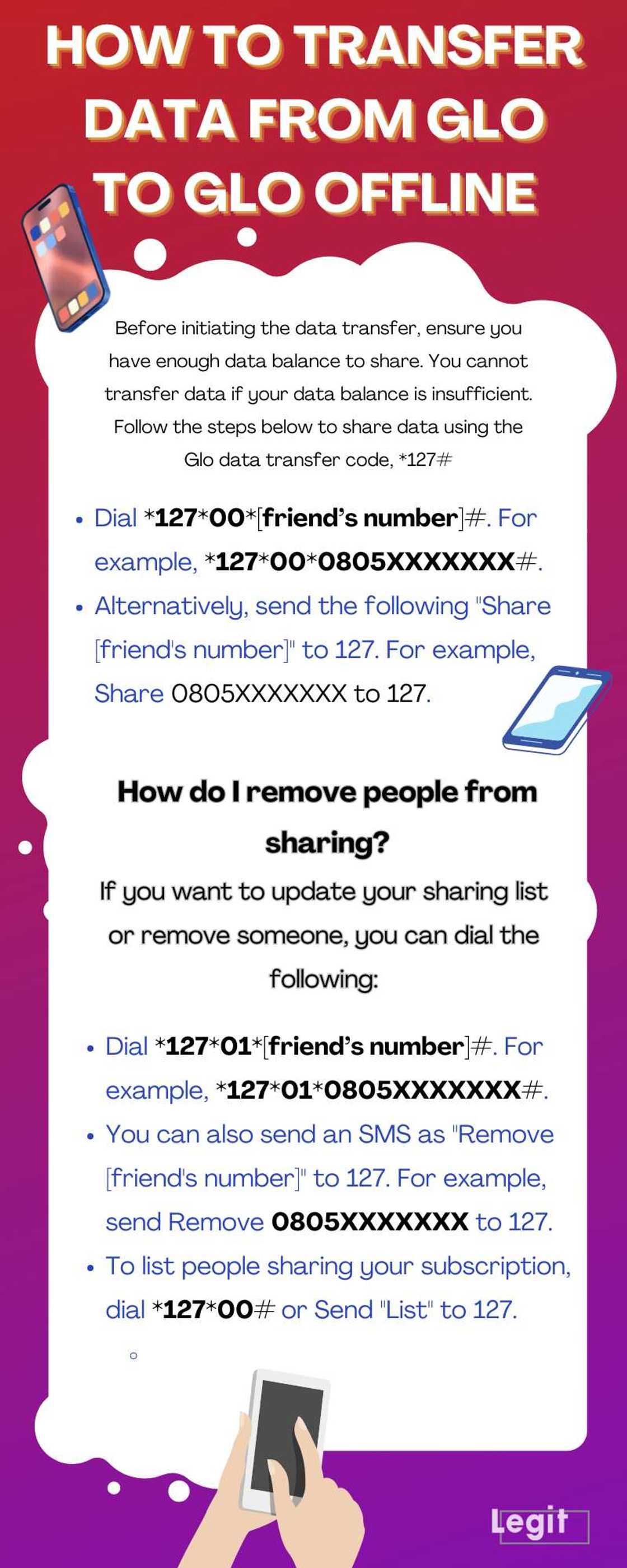
Source: Original
DISCLAIMER: This article is not sponsored by any third party. It is intended for general informational purposes only and does not address individual circumstances. It is not a substitute for professional advice or help and should not be relied on to make decisions of any kind. Any action you take upon the information presented in this article is strictly at your own risk and responsibility!
Legit.ng recently reported about the various GOtv packages. GOtv Nigeria is the cable TV provider of choice for many Nigerians. One of the reasons for this is the wide range of packages offered to meet various needs and budgets.
Customers can access high-quality digital content through the various GOtv subscription packages.
Source: Legit.ng

Jackline Wangare (Lifestyle writer) Jackline Simwa is a content writer at Legit.ng, where she has worked since mid-2021. She tackles diverse topics, including finance, entertainment, sports, and lifestyle. Previously, she worked at The Campanile by Kenyatta University. She has more than five years in writing. Jackline graduated with a Bachelor’s degree in Economics (2019) and a Diploma in Marketing (2015) from Kenyatta University. In 2023, Jackline finished the AFP course on Digital Investigation Techniques and Google News Initiative course in 2024. Email: simwajackie2022@gmail.com.

Adrianna Simwa (Lifestyle writer) Adrianna Simwa is a content writer at Legit.ng where she has worked since mid-2022. She has written for many periodicals on a variety of subjects, including news, celebrities, and lifestyle, for more than three years. She has worked for The Hoth, The Standard Group and Triple P Media. Adrianna graduated from Nairobi University with a Bachelor of Fine Arts (BFA) in 2020. In 2023, Simwa finished the AFP course on Digital Investigation Techniques. You can reach her through her email: adriannasimwa@gmail.com





