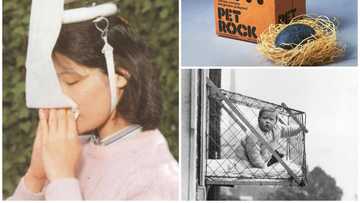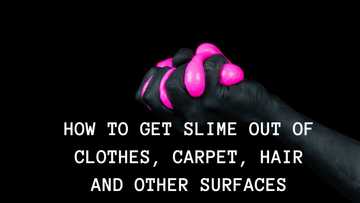How to clean a mousepad at home properly without ruining it
Keeping your mousepad clean is often more complicated than one might imagine. Everything from dust accumulation, drink spillages, and food crumbs can turn your mousepad into an unsightly mess. Luckily, learning how to clean a mousepad is not overly complicated. It is worth noting that besides looking unappealing to the eyes, a dirty mousepad can also affect your mouse’s precision significantly.

Source: UGC
How to clean a mousepad: Proven methods
Here are some of the methods you can use to clean your mousepad.
How to wash a mousepad with water
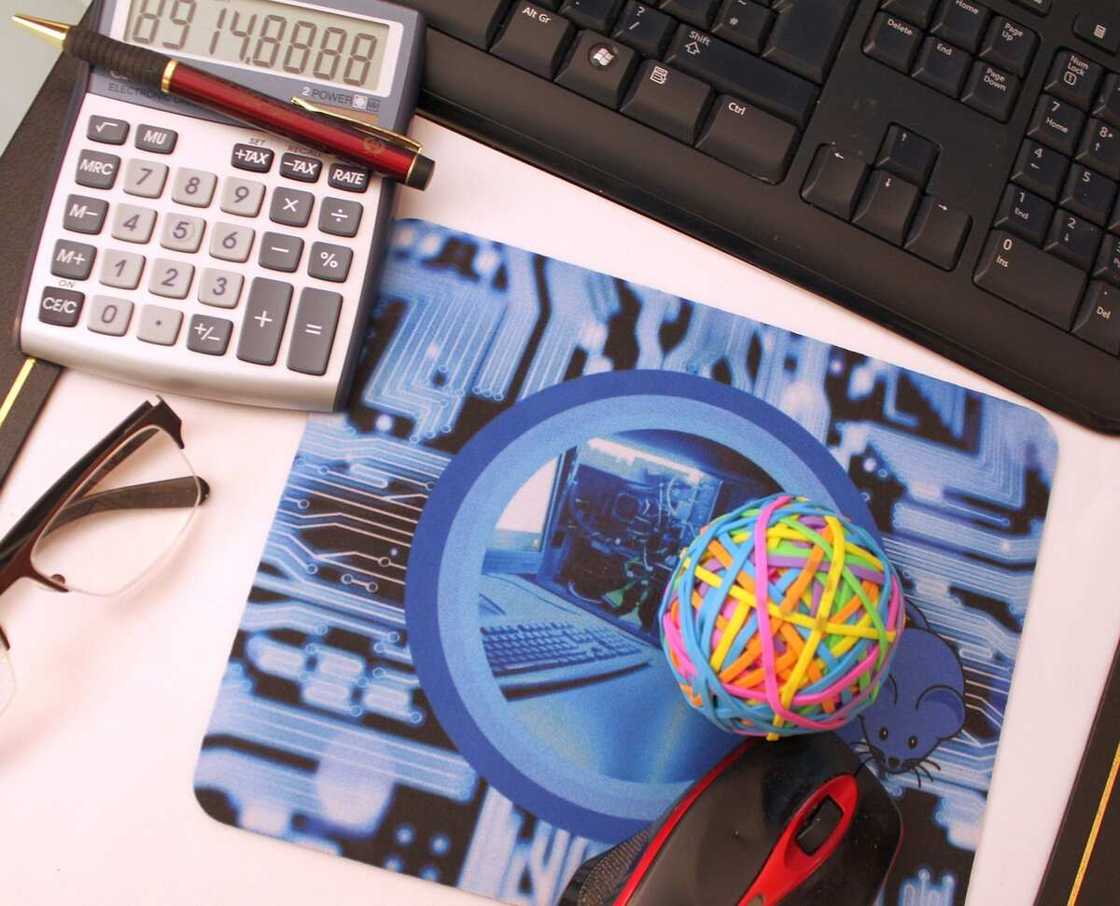
Source: UGC
Mousepads made from plastic or rubber can be easily wiped using a damp piece of cloth. However, those made from fabric and cloth require much more effort to clean. Keep in mind that you should never use this method to wash wired mousepads.
If you are wondering how to clean a cloth mouse pad, here is a step-by-step guide.
You will need a towel, mild dishwashing soap, and a soft-bristle cleaning brush.
- Pour water into a large basin. You can use mildly warm water. However, cold water is the safest option.
- Immerse the mousepad in water.
- Remove the mousepad from the water and rub some soap onto it.
- Use the cleaning brush to scrub off any dirt, oils, or grease from both sides of the mousepad.
- Rinse the mousepad and lay it on top of a dry towel.
- Use the towel to wrap around the mousepad. Doing this ensures the towel absorbs excess water from the pad, speeding up the drying process.
- Place the pad in a well-ventilated area and let it air dry. Avoid placing the pad under direct sunlight to prevent fading.
If you choose to use any additional disinfectants, wipes, or sprays when washing a mousepad, ensure to read the manufacturer’s usage directions to prevent damage.
How to clean a mousepad without water
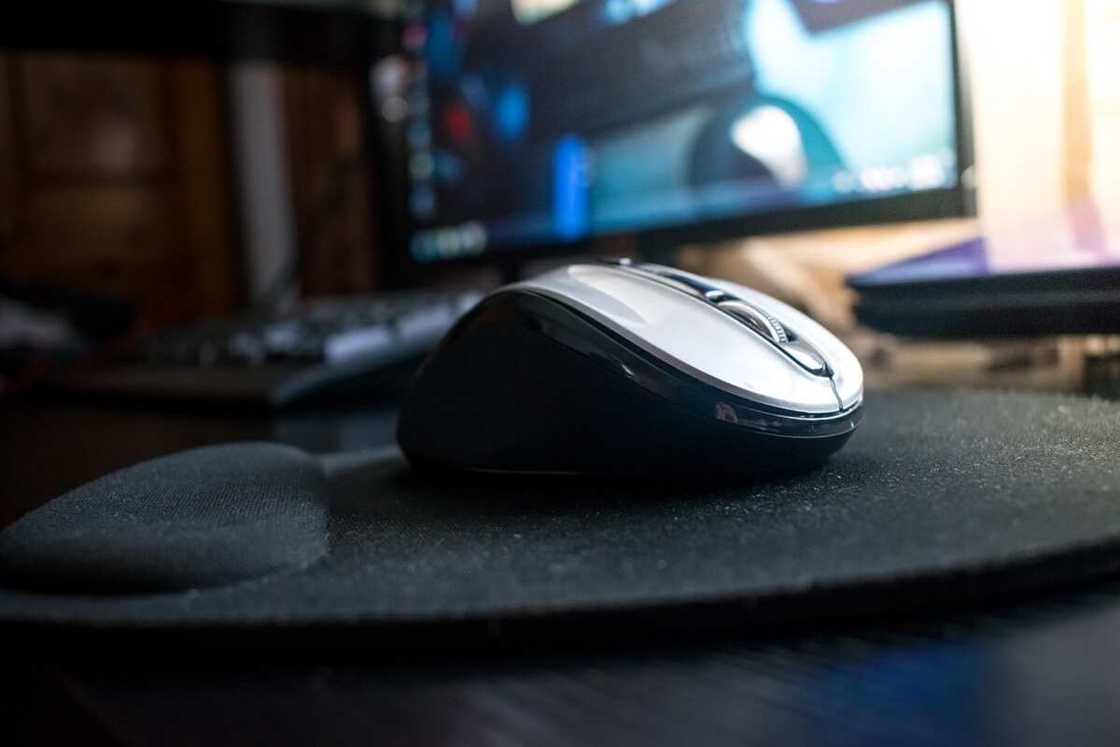
Source: UGC
While most mousepad materials will do just fine when washed with water, others will not. RGB mousepads, for example, have electrical wiring that can easily get damaged when immersed in water.
Still, this does not mean that such mousepads cannot be cleaned. If you are wondering how to clean a mouse pad that has electrical components, worry no more.
The best way is to do so without putting it in water. Here is a step-by-step guide on how to clean a gaming mouse pad.
You will need to have a piece of microfiber cloth, warm or cold water, and mild dishwashing soap.
- Unplug your RGB mousepad from your computer’s port.
- Soak the piece of microfiber cloth in water and apply a dab of mild dish soap.
- Wring the cloth tightly to remove as much water as you can. Doing this prevents any water droplets from getting onto the mousepad.
- Use the damp microfiber cloth to wipe off any dirt, oil, or grease. While doing this, be careful to avoid any contact with the mousepad’s electronic components.
- Rinse the cloth and, once again, wring it out as tightly as you can.
- Use the now soap-free piece of cloth to remove all the soap residue from the previous step. Repeat this step until all the soap residue is gone.
- Place the mousepad right side up and let it dry.
- When the pad dries, plug it back in.
Can I use baking soda to clean a mousepad?

Source: UGC
Baking soda is unarguably among the most versatile household cleaning products. Besides its numerous culinary applications, you can also use baking soda to clean your mousepad. It is advisable to try the product on a small section of the mousepad to evaluate the effects.
If there is no discoloration, feel free to go ahead and use the baking soda for cleaning. Here is a look at how to clean your mousepad using baking soda.
- Sprinkle some baking soda onto the stained spots
- Use a damp piece of cloth to lift off the stain.
- Let the mousepad airdry.
You can also use this cleaning technique to keep your pad looking great between full washes.
Can you wash a mousepad in a washing machine?
Yes, you can. However, this largely depends on the mousepad material. Here is a list of materials that would do just fine when tossed in the washing machine:
- Acetate
- Acrylic
- Foam
- Microfiber
- Nylon
- Polyester
- Polyurethane
- Rubber
When cleaning a mousepad in the washing machine, make sure to use a mild detergent that will not damage the surface color. Set the washer to cold and the setting to a light cycle. Using warm water can damage the pad.
Additionally, avoid cleaning mousepads using bleach since it would almost certainly result in fading. Once you are done, let the pad air dry as opposed to tossing it in the dryer. If you are unsure whether your pad’s material is safe for the washing machine, contact the manufacturer for clarification.
Quick tips
Here are some quick tips regarding mousepad cleaning.
- Cleaning frequency: How often you wash your mousepad will largely depend on your usage habits. For example, someone who works in a desk prone to beverage spillage and food crumbs from children will have to clean their mousepad more often than a person who works in a single-person office.
- Fading: Always ensure that your pad is not exposed to direct sunlight at any time. The best way to clean a mouse pad and have no discoloration is by avoiding strong detergents and soaps.
- Dirt’s effect on gaming: A dirty pad can affect your mouse’s tracking precision significantly. By cleaning the pad at least once each month, you can ensure that the mouse maintains optimum precision.
While often overlooked, figuring out how to clean a mousepad without ruining it is essential. The state of the pad goes a long way towards determining how well your mouse functions. Luckily, there are several methods you can use to clean your mousepad, all with extremely easy-to-follow steps.
READ ALSO: How to download from YouTube using SS (step-by-step guide)
Legit.ng looked at a super simple method for downloading YouTube videos to your device. For some people, this process involves downloading and installing third-party software, some of which can put a user’s device at risk.
Downloading videos using the ‘ss’ website address prefix not only saves one a lot of time but is also quite safe. Additionally, the method allows users to download content in different audio and video formats.
Source: Legit.ng