4 easy ways to change your Zoom background with pictures
Since the outbreak of the Coronavirus pandemic, businesses, organizations and governments have resorted to non-physical ways of holding meetings shifting their attention to video conferencing apps as Skype, GoogleMeet, Microsoft Teams and Zoom.
This is as everyone seeks to limit the spread of the virus by observing social distancing. One other good thing virtual meeting does is that it solves distance problems - you can join any meeting from anywhere in the world provided you have a good internet connection.

Source: UGC
One app that has widely been looked to at this period is the popular Zoom video communications. Zoom app comes with interesting features that make your virtual meetings a smooth sail and worth your while.
Zoom, according to Satoshi, comes with a unique feature that allows you to change your background so your privacy is not tampered with.
You can get this done in four easy steps we'd be showing you.

Read also
Bobrisky says as he shows off dollar bills says, 'If you want to be a runs girl, be an expensive one'
These steps are sub-divided into two: what to do before Zoom meetings and what to do after meetings.
BEFORE JOINING A MEETING:
1. Open the Zoom app on your computer and sign in.
2. Click your profile picture, then click on Settings.
In the left menu bar, click on the Virtual Background tab (if you don't see this tab, log in to the Zoom website, go to Settings and toggle on Virtual Background).
3. In the Virtual Background tab, select one of Zoom's defaults or upload your own image.
4. To add your own image/video, click the + icon to upload from your computer.
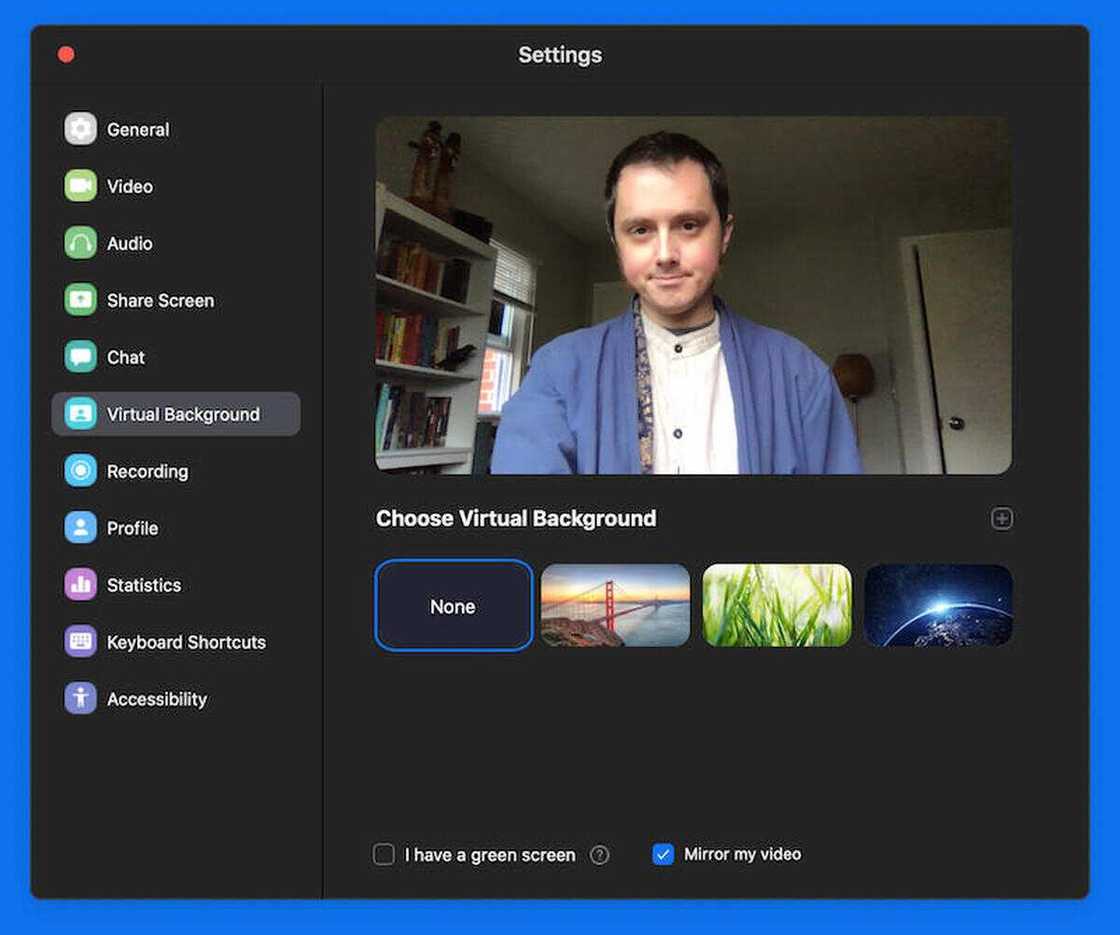
Source: UGC
What next?
AFTER JOINING A MEETING:
1. At the bottom of the client, click the up arrow next to Video.
2. Select Change Virtual Background.
3. In the Virtual Background tab, select one of Zoom's defaults or upload your own image.
4. To add your own image/video, click the + icon to upload
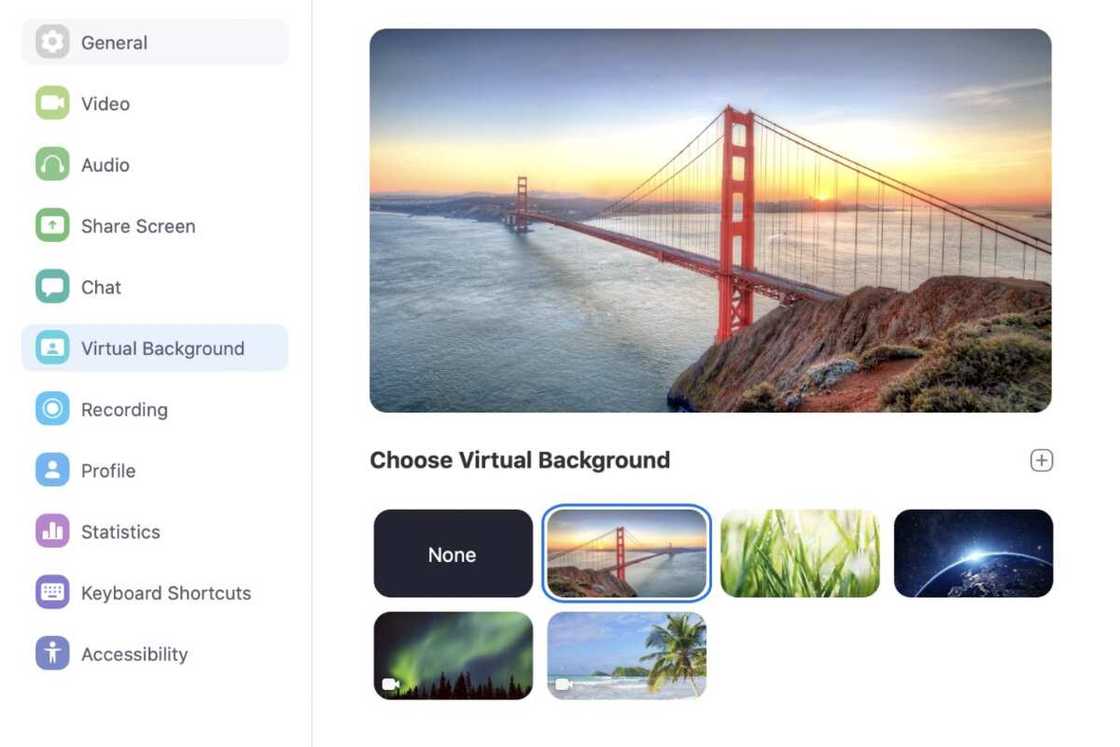
Source: UGC
PAY ATTENTION: Click “See First” under the “Following” tab to see Legit.ng News on your Facebook News Feed!
In other news, Legit.ng reported how video conferencing apps users can download free images highlighting the beauty of Dubai and also use them as a backdrop.
Dubai’s Department of Tourism and Commerce Marketing (Dubai Tourism) had recently stepped in to help make remote communication and collaboration a truly immersive and positive experience.
This new development allows users a creative way of ensuring privacy or hiding the clutter or a messy surrounding by replacing it with beautiful scenery or landmark of Dubai.
Victor Duru is a Legit.ng journalist with more than three years of working experience in the media industry. He holds a Bachelor's Degree in Management Studies from Imo State University, where he was a Students' Union Government Director of Information. Victor is a Human Interest Editor, Strategic Content Creator and a Google-certified Digital Marketer. Connect with him on Twitter @DuruCVictor2
Source: Legit.ng



