WASSCE results: A detailed guide on how and where to check them
The West African Senior School Certificate Examination (WASSCE) results are a crucial milestone for students in West Africa. Each year, the WAEC releases these results, which determine the next steps in the academic and professional lives of millions of students. Here is comprehensive guidance on how to check your WASSCE results.
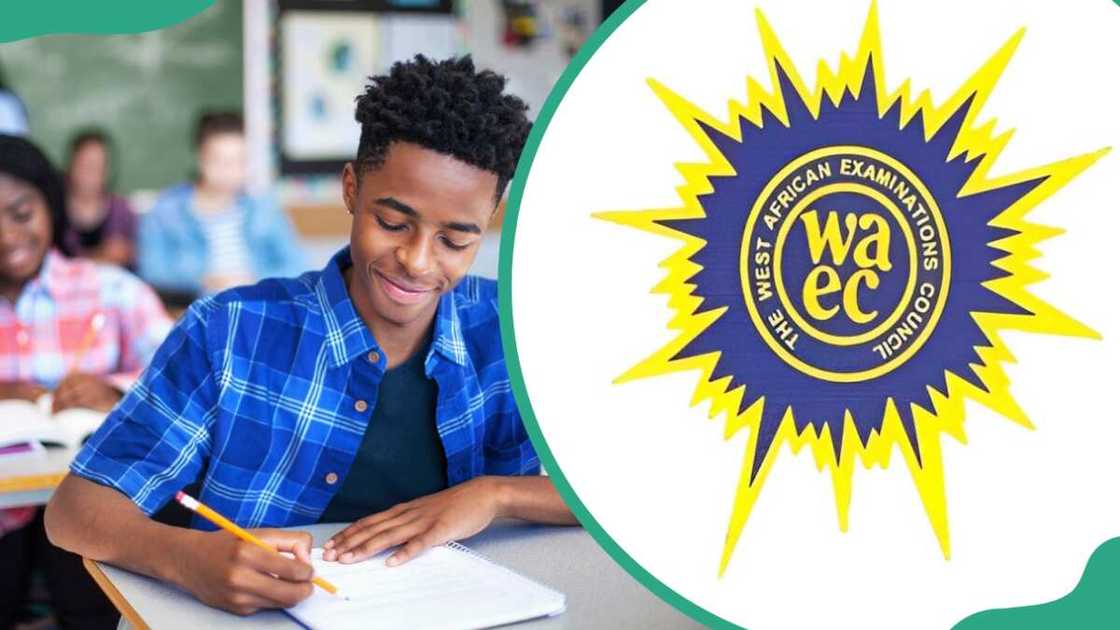
Source: UGC
TABLE OF CONTENTS
Did you take the West African Senior School Certificate Examination (WASSCE)? Wondering how to access your results? Checking your WASSCE results is straightforward. It's important to stay informed about the release dates and ensure you have all the necessary information and materials.
Requirements to check the WASSCE result
To access your WASSCE grades, you need the following:
- An active internet connection
- A smartphone, laptop, or desktop
- A browser
- Basic smartphone or PC skills
- Your 10-digit WAEC Nigeria examination number
- E-voucher PIN and serial number
Where to purchase WAEC results checker card
To successfully use the WAEC checker, you will need an e-voucher that can be purchased from any WAEC regional or zonal branch. The e-voucher costs N1,500. You can alternatively purchase the scratch card directly from the following merchants.
- Capricorn Digital
- Parkway Projects Ltd
- Paga
- Mobifin Services Ltd
- eTranzact Plc
- Broadshift Technologies Ltd
- Interswitch Limited
How to check WAEC result online
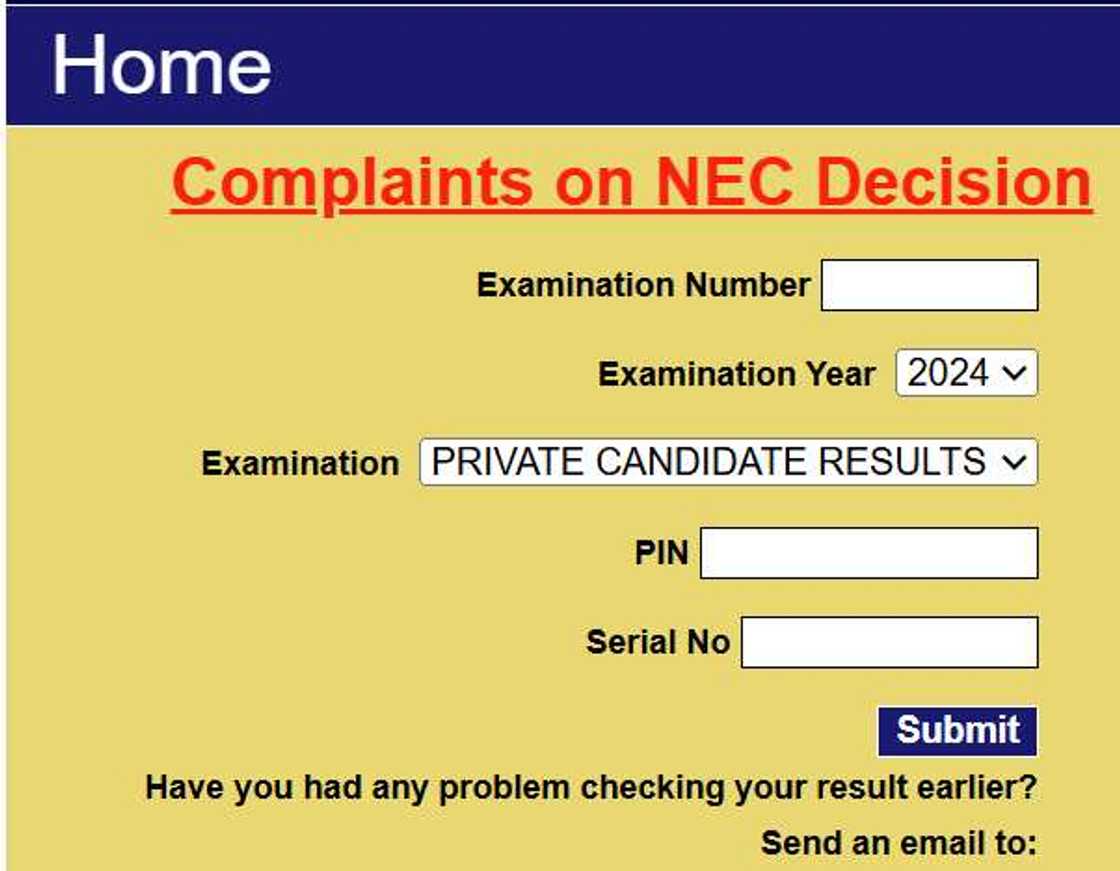
Source: UGC
Follow the steps below to check your WAEC result online.
- Visit the official WAEC results checker portal.
- Enter your examination number. This is the 10-digit number you were given during WASSCE exams.
- Select your examination year.
- Specify the type of examination. This can either be a "Private Candidate" or a "School Candidate."
- Key in your WAEC result checker PIN and Serial Number and click "Submit".
- Tap “Submit”: This is a blue button located after the serial number field.
- Be patient as the WAEC result checker website loads your grades. Depending on your internet connection, this can take minutes.
Note: The process for the Junior WAEC results checker is similar but requires accessing a different section on the WAEC portal specifically for BECE (Basic Education Certificate Examination) results.
How to check WAEC results using phone?
For those who prefer using their phones, WAEC offers a mobile-friendly platform. Here is how to check WAEC results using your phone:
- Send an SMS in the format: WAEC*ExamNo*PIN*ExamYear to 32327. For example, send WAEC*4250101001*123456789012*2024 to 32327. Wait for a reply with your results.
How to upload WAEC results on JAMB portal
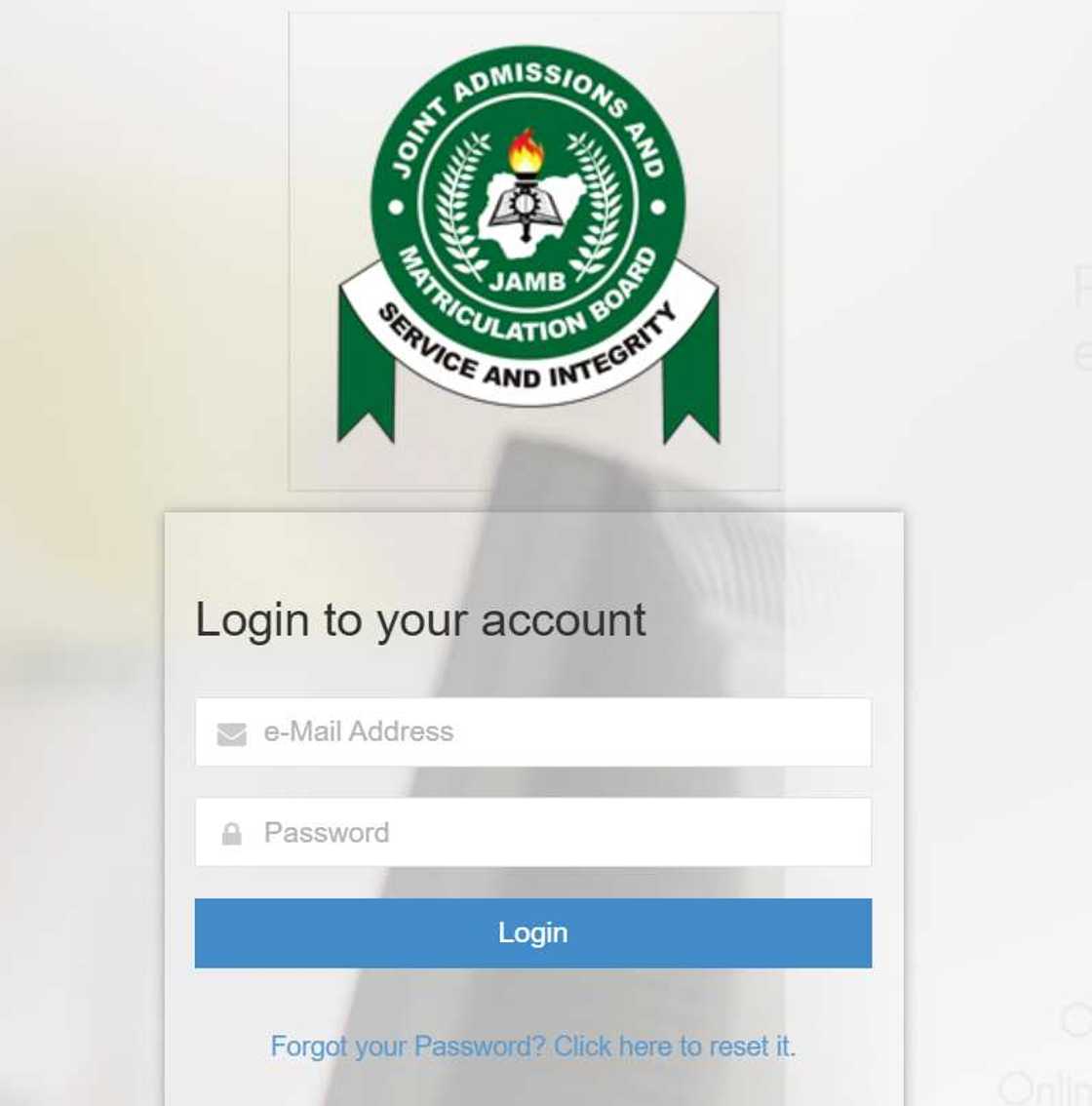
Source: UGC
After obtaining your WAEC results, you may need to upload them to the Joint Admissions and Matriculations Board (JAMB) portal for university admissions in Nigeria.
- Visit the official JAMB Portal.
- Log in with your credentials.
- Navigate to the "Results Upload Section". Find and select the option to upload O’Level results.
- Upload your WAEC results. Enter your WAEC examination details and upload a scanned copy of your results.
How to check WAEC results without examination number?
In cases where you have misplaced your examination number, you should contact your school or the WAEC office where you registered for the exam. They can assist you in retrieving your examination number.

Read also
Original result: JAMB responds as UTME candidate says slip will be needed for admission screening
How many times can you check your results?
You can access your grades five times using the methods covered above. For the five times, you will only need one e-voucher PIN and serial number.
After exhausting the five chances, you need to buy another e-voucher to access your results. Therefore, you should use the five chances wisely.
When is WAEC result coming out?
The release date for WASSCE results varies each year. For announcements, check WAEC's official website or social media pages.
What to do if your WAEC result is held?
If your WAEC result is held, it usually means there is an issue requiring further verification. Contact your school or the nearest WAEC office for assistance. Ensure you follow up promptly to resolve any discrepancies.
WAEC contacts
If you experience any technical problems while checking your WASSCE result, email the following details to customersupport@vatebra.com
- The error message displayed
- Your exam number
- The type of exam
- Year of exam
You can also visit any WAEC regional or zonal office to have your issues sorted out.
The procedure on how to check your WASSCE results is that simple. Navigate to their website and enter your details to access your grades. If you can’t access the internet, you can always rely on their USSD service discussed above.
Legit.ng recently published an article on Fidelity Bank transfer code. Fidelity Bank is among the top banks in Nigeria, with a massive client base. As one of the best ways of offering better services to their clients, the financial institution has adopted USSD codes.
With the codes, banking is effortless, and customers can access the banking services wherever they are. What is the Fidelity Bank transfer code, and how does it work? Read on to find out more.
Source: Legit.ng





