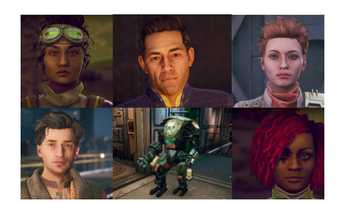Here is how to change Alexa voice if you want to try something new
Amazon's Alexa can be described as one of the company's greatest brainchildren. The virtual assistant AI technology can help you carry out many tasks; it can read your emails, narrate a Kindle book, track your Amazon packages, and so much more. As useful as the technology is, one of its shortcomings is the fact that its voice may be somewhat robotic. The good news is that you can change Alexa voice to sound a bit more human.
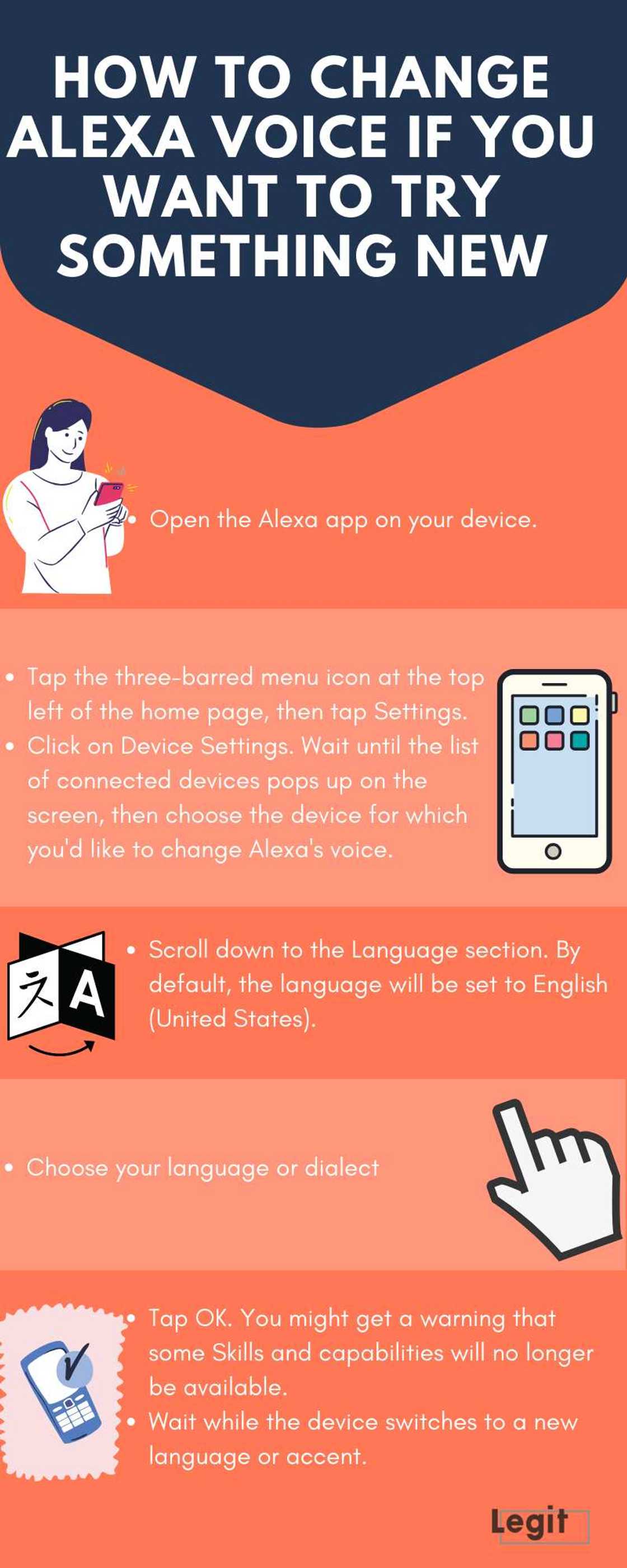
Source: Original
Can you change Alexa's voice? Yes, you can. While currently, you cannot change the voice to male, you can easily change it to a different regional accent. Here is a simple guide on how to change Alexa's voice to the accent of your choice.
How to change Alexa voice
Can I change Alexa's voice? Yes, you can, and the process is quite simple. Here is the detailed procedure to follow when making an Alexa voice change:
- Open the Alexa app on your device.
- Tap the three-barred menu icon at the top left of the home page, then tap Settings. Click on Device Settings. Wait until the list of connected devices pops up on the screen, then choose the device for which you'd like to change Alexa's voice.
- Scroll down to the Language section. By default, the language will be set to English (United States).
- Choose your language or dialect. Alexa can speak in several English accents from around the world, including Canada, India, Australia/New Zealand, and the United Kingdom
- Tap OK. At this point, you should note that when you make Alexa change voice, you might get a warning that some Skills and capabilities will no longer be available.
- Wait while the device switches to a new language or accent.
- You may now enjoy the Alexa new voice.
How to enable Skills to get celebrity voices to talk to you
Apart from changing the assistant's regional accent, you can also use different celebrity Alexa voices.
How to change Alexa voice to Gordon Ramsay
Can you change Alexa voice to Gordon Ramsay? Yes, you can. To equip the Gordon Ramsay Skill, do the following:
- Open the app and tap on Menu.
- Select the Skills and Games button. From there, type in Gordon Ramsay to search for his Skill.
- Select the first Skill that pops up.
Amazon's product page describes the Gordon Ramsay Skill as:
The Gordon Ramsay skill allows you to invite your favorite chef over for dinner. Just tell Gordon what dish you made, and he'll give you his best critique. You just better hope your cooking is up to his standards. Do you have what it takes?

Source: UGC
How to change Alexa voice to Samuel L. Jackson
To equip the Samuel L. Jackson Skill, follow these steps:
- Open the app on your device and tap on Menu.
- Select the Skills and Games button.
- Search for the Samuel L. Jackson Skill
- Open the Skill detail page
- Find the 'Enable Skill' option
A cool feature about the Samuel L. Jackson Skill is that you can choose whether you'd like Sam to use explicit language or not. However, Jackson's voice cannot be used for everything.
Amazon's product page states that:
"He’s in the cloud baby! Hollywood legend Samuel L. Jackson is here to add some fun to your Alexa experience. Just ask and Sam will give you the weather, play your favorite music, tell jokes, and more...Although he can do a lot, Sam won't be able to help with shopping, lists, reminders or Skills."
How to use the Samuel L. Jackson Skill
To get started:
- Say, "Alexa, introduce me to Samuel L. Jackson."
- Confirm your purchase with Alexa.
- Enable or disable explicit content.
- Ask Samuel L. Jackson for music, weather, and more.
Can you change Alexa's name and voice?
Yes, you can. You can change the wake word to "Echo," "Amazon," or "Computer." Here is how to go about this:
- Open the app on your device
- Tap on the three horizontal lines in the top left corner.
- Click on Settings.
- Select the device you want to change.
- Click on Wake Word.
- Click and open the drop-down menu where you will then get to choose between "Amazon," "Echo," or "Computer."
- Pick your favorite alternative.
Can I change Alexa's voice to male?
At the moment, there is no option to change it to male.

Source: UGC
Can I make Alexa swear?
No, you cannot. You can only make the virtual assistant cuss by downloading a new capability, such as the Samuel L. Jackson Skill. Otherwise, the assistant cannot swear.
Whenever you try using swear words, it'll say, 'I'd rather not say anything rude.'
Who is the voice of Alexa?
The voice does not originate from a human at all. It was built from Natural Language processing, which breaks down human speech into words, sounds, and ideas.
In a letter to shareholders, Amazon CEO Jeff Bezos revealed that the digital assistant was inspired by the Star Trek computer, which was voiced by Majel Barrett-Roddenberry.
What can't Alexa do?
The virtual assistant AI technology cannot do the following:
- Use swear words
- Record a voice memo
- Call 911
- Create custom wake words
- Display karaoke lyrics on the Echo Show
- Perform multiple actions with one command
What can it do, though?
The digital assistant can do the following, among many others:
- Find recipes and give you audible step-by-step directions with the AllRecipes Skill.
- Narrate a Kindle book.
- Get movie showtimes or sports schedules.
- Order pizza and find nearby restaurants.
- Pay your bills with the Capital One app.
- Order pretty much anything online.
- Get pregnancy advice.
- Track your Amazon packages.
- Get long-form news updates.
- Read your emails.
- Set up location-based reminders
Now that you know how to change Alexa voice, you can enjoy the virtual assistant's new accent. What do you enjoy the most about Alexa?
Source: Legit.ng