What is anti aliasing: Meaning, definition, what does it do?
Anti aliasing refers to a technique used in digital imaging to reduce the visual defects that could occur when high-resolution images are presented in a lower resolution. This phenomenon manifests itself as jagged or stair-stepped lines/ jaggies on edges and objects that should otherwise be smooth.

Source: UGC
Antialiasing makes curved or slanting lines smooth again by adding a slight discoloration to the edges of the line or object. This makes the jagged edges to blur and melt, fusing together. When the image is zoomed out a bit, the human eye cannot notice the slight discoloration that antialiasing creates. This article describes all the details of anti aliasing meaning, its significance, and the different types.
What is anti aliasing? - meaning and definition
What is anti-aliasing? Anti-aliasing is a computer graphics term. It refers to a software technique that is used for diminishing jaggies. These are stairstep-like lines that are supposed to be smooth. Jaggies tend to occur when the output device, the printer, or the monitor has a lower or lacks a high enough resolution to represent a smooth line.
Antialiasing helps to reduce the prominence of jaggies by surrounding the stair steps with intermediate shades of gray for gray-scaling devices, or color for colored devices. Inasmuch as the move reduces the jagged appearance of the lines, they tend to become fuzzy.
The substitute for antialiasing is smoothing. In this case, the printer changes the size and the horizontal alignment of dots to make smooth curves.
Antialiasing is sometimes referred to as oversampling.
What does anti aliasing do?

Source: UGC
Anti-aliasing, is a technique that is used to smooth otherwise jagged lines or textures by blending the color of an edge with the color of pixels around. It helps improve the appearance of graphics. The resultant image should be a more pleasant and realistic appearance. How good this turns out will depend on the intensity of the effect. It is useful in video games.
Anti aliasing on or off
Answering the question, what is antialiasing is the first step to appreciating its significance. Anti-aliasing is very demanding and should thus be the first thing you turn down/off when you find yourself struggling to run a game smoothly.
However, you should note that it plays a major role in the reduction of jagged edges. In fact, it noticeably improves image quality.
Anti aliasing types
While the final result is the same with the various anti-aliasing types, the best anti aliasing or the one you settle for will largely depend on your system's hardware. The following are different AA types and see how they work.
1. SSAA /Supersample Anti-Aliasing: This is an extremely efficient way of combating the jagged effect. It is what was first available. The only challenge is that it is highly demanding. It works by making your GPU render a game in a higher resolution, which it then down-samples. As long as you have a high-end PC, it will work smoothly since it increases the pixel density and displays a much sharper image.
2. MSAA/Multi-Sampling Anti-Aliasing: MSAA is one of the most common AA types. It only works on smoothing out polygons. It is more balanced when compared to others as it cuts down on processing power. It still produces a smooth effect. MSAA in games is labeled as 2xMSAA, 4xMSAA, and 8XMSAA, with the latter requiring more PC power.
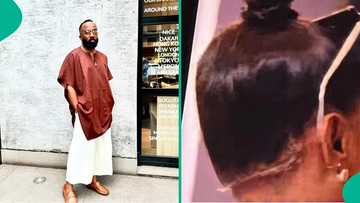
Read also
Noble Igwe evokes comments as he attacks women with untidy frontals, forced baby hairs: "It's tacky"
3. CSAA /Coverage Sampling Anti-Aliasing: CSAA is Nvidia's development. It features on their more recent modern cards. It resembles the EQAA, which we will cover next. It yields similar results to MSAA. However, it can only achieve this at only a fraction of the performance cost.
4. EQAA/ Enhanced Quality Anti-Aliasing: EQAA was developed by AMD, and resembles the MSAA in its working but without the same level of performance impact.
5. FXAA/ Fast Approximate Anti-Aliasing: FXAA is usually on the lower end of the scale. It is the perfect option for the low-end PC user as it is a less demanding type of AA. It blurs the edges of jagged objects resulting in smoother images even though most of the images will always appear blurred.
6. TXAA /Temporal Anti-Aliasing: The TXAA uses slightly more processing power than FXAA. However, it combines several different techniques to produce smooth edges. Despite only working on newer graphics cards, it is yet to be perfect as objects' blurriness can still be seen when using it.
So which type of anti aliasing is the best?

Source: UGC
After you have understood the anti aliasing definition and know the different types that exist, your next move would be to know which one to choose. You are likely to see one or two depending on which game you use them in.
In case you have a less powerful PC, the FXAA will work best to smooth those jagged edges with the least amount of performance impact. However, note that the FXAA has a blurry effect that will result in your game, not looking quite right.
If you want something that is more efficient, then the SSAA combats jagged objects best. The only downside is that you must have a high-end PC for it to work smoothly without performance dips. SSAA makes graphics look great since it forces a higher resolution picture as it scales it down to fit your resolution.
On the other hand, a great middle-ground would be the MSAA. It is the most common as it gives gamers with a mid-level PC, a variety of options (2X, 4X, 8X). It gives a balance of SSAA and FXAA since it cuts down on performance impact while still offering a smooth image.
Another determining factor is the resolution. Playing on small 1080p 21" monitors would probably miss out on the aliasing. However, larger 1080p monitors could have very noticeable aliasing on the screen. For the 4K gaming monitors, you may also not notice aliasing that much, if any, but this will depend on the closeness of the screen you sit. This happens due to the higher pixel density.
At this point, you know what is anti aliasing. This is crucial information for regular gamers. You need to understand what could cause a lack of clarity in your images.
Source: Legit.ng






