ABUAD portal login, check results, pay school fee
Afe Babalola University, commonly known as ABUAD, is a private institution which aims at providing quality education to its students. The ABUAD portal is an online website that links students to the administration services without having to queue at the various departments. Do you need to get firsthand information on the latest news and updates about the institution?
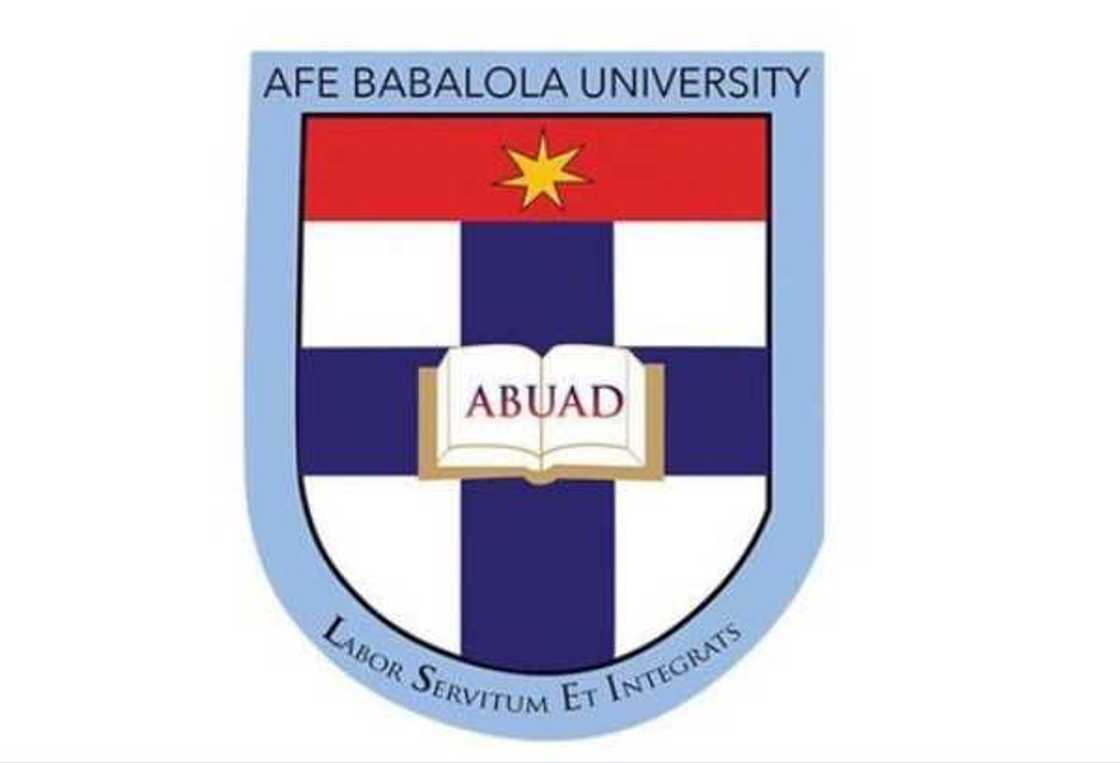
Source: UGC
Do you know that you can narrow down your student admission process by using the portal? Are you interested in joining the institution but you have no idea where to begin? ABUAD student portal will get you sorted. For the interested parties, get to know the courses offered at this great university at the comfort of your home. For continuing students, you can track your academic progress by checking your results, pay school fees as well as check your previous statements and also book your hostels easily.
Afe Babalola University: Introduction
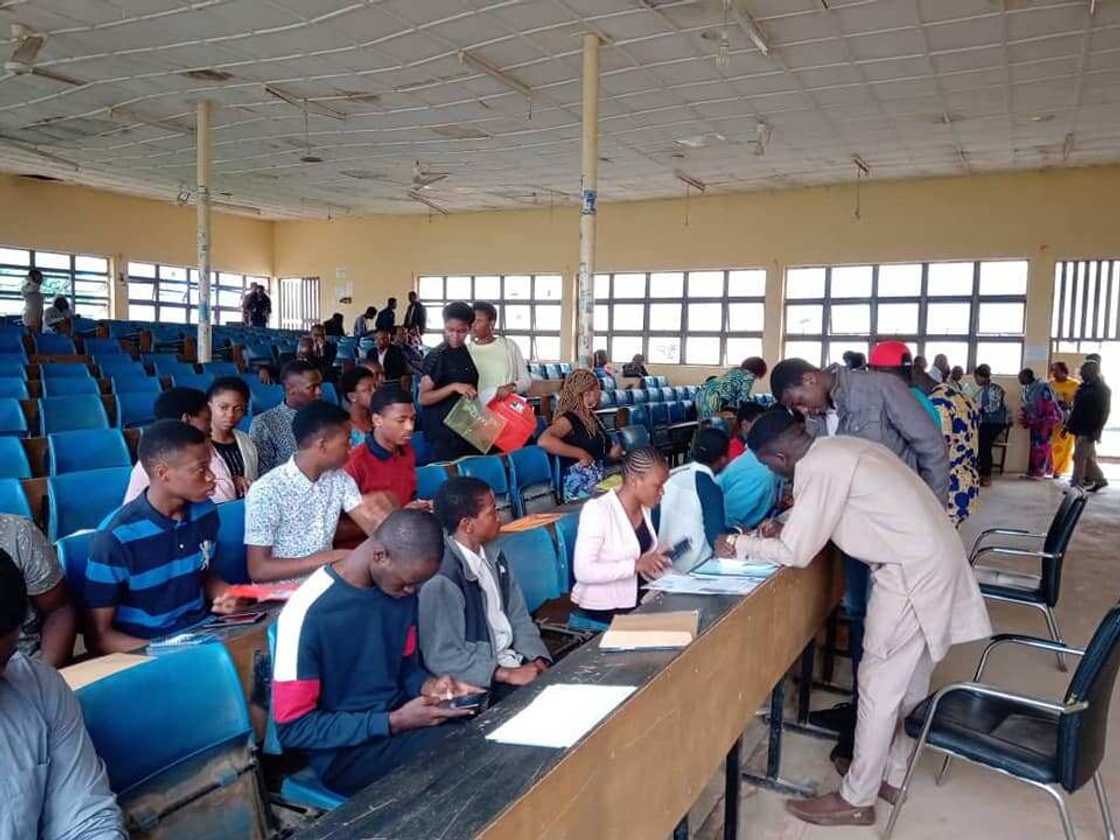
Source: Facebook
Afe Babalola University, Edo Akiti(ABUAD) is a private, non-profit university that is located in Nigeria. It is the first university to be founded by an educationist, Aare Afe Babalola, who is a former pro-chancellor and the chairman of the governing council of the University of Lagos, Nigeria. He has won many awards including being the best pro-chancellor in 2005 and 2006 among many other awards.
The university has modern tools and infrastructure including games and sporting facilities, cafeteria, lecture halls, and the LexisNexis library. It has embraced technology as they have ICT facilities, electronic boards, and an E-library. The founder has a guiding philosophy that is based on discipline, determination, service, service, integrity, sound education, and good leadership. More information on the institution can be found on the Afe Babalola University portal.
To get more information on the various courses offered at the university, visit the portal and click on the ‘colleges’ icon. The colleges will be displayed and you can now click on each college at a time to get relevant information about it.

Read also
FUTMINNA eportal: An electronic online platform of the Federal University of Technology, Minna
ABUAD portal login

Source: Facebook
ABUAD e portal was created to be used by undergraduates, postgraduates, and university staff. To access the ABUAD e-portal, you must fill in your details to enable you to access the services provided.
Whether you are a freshly admitted student or a continuing student, you must sign up. The procedure is as follows;
- Visit the institution's portal
- Provide the username and password. The user name is the JAMB registration number. This should log you in if you are a continuing student.
- For fresh students, you must provide all the required information for profiling.
How can I check my admission status in ABUAD?
All applicants who applied for an academic session must check for their names on the list. To check your admission status, you must follow a simple procedure.
- Visit the ABUAD admission portal and click ‘check admission’
- Fill in your JAMB registration number and click on “check admission status”
- Your admission status should appear on the next screen.
How to pay school fees through ABUAD portal
Before you pay your fees, you should first check your fee set up. You must fill the preferred bedding option before continuing with the process. The next step will display the total amount payable inclusive of the bed space and school fees. Be careful when choosing the bed space because once you have selected the preferred option, then you will not be able to change it later. You can now click the appropriate button to complete the set up.
Making payment on ABUAD portal
When through with the fee set-up, a payment invoice will be generated immediately. You can print to have a hard copy of the same. There are two methods of fees payment. One can choose to make payment at the bank using the transaction ID on the invoice. The receipt can now be brought to the university on re-opening.
Alternatively, you may make payments using your ATM card.
- Click on the Quickteller icon at the bottom of the page.
- In the next screen, enter the transaction reference number on your invoice, email address and phone number in the appropriate spaces and press “continue”.
- Confirm the payment details and proceed with the transaction.
- Fill in your card information as required and click to pay.
- You will be asked to fill in your PIN. Do it correctly.
- A One Time Password will be sent to your mobile device and you are supposed to fill it.
- You will be notified if the process is successful. Print the receipt and present it to the University upon resumption.
Your account will automatically indicate payment on the dashboard section on the e-portal.
How to check my results on the ABUAD result portal

Source: Facebook
For continuing students, checking your results is important in order to track your progress. Using the e-portal will guarantee the privacy needed for your results. The process is as simple as follows;
- Log in to the institution's portal, which also acts as the ABUAD result portal.
- Click on the ‘results’ icon on the homepage.
- Scroll down and click on the ‘check results’ icon.
- Fill in the correct period/session and the correct semester and press the submit button.
All students in the university are advised to log in to the portal anytime they need to access administrative services. The portal is diverse and will be very helpful in reducing the congestion that may be caused when conducting all the services manually. Use the ABUAD portal for student admission details, payment of fees, hostel booking and checking of results. For students who wish to enroll in the university, visit the ABUAD student portal where all the programs offered have been listed and explained.
Source: Legit.ng






