Skrill account in Nigeria - how to open and fund
Digital money transfer and payment platforms have increased over the years, making online transactions quite seamless in the modern age. Skrill (formerly known as Moneybookers) is one of the popular e-commerce businesses dealing in payments and transfers via the internet. The company is part of the Paysafe Group. Opening and running a Skrill account is relatively easy.

Source: UGC
Skrill was founded by Benjamin Kullman and Daniel Klein in 2001. The company was created in the race to develop the first digital wallet, a battle that PayPal went on to win. The company has witnessed immense growth since its inception as a result of integration with other platforms such as eBay, Facebook and Skype. Having a Skrill account in Nigeria has certain benefits, especially for those who deal in cross-border businesses.
What is Skrill account?
This account gives a user access to the various services provided by Skrill. These include deposits, transfers and withdrawals.
How to open a Skrill account in Nigeria
Are you interested in learning how to open a Skrill account? The process is relatively straightforward and only requires one to have an email address, password and personal details. No additional information is needed until a user receives funds or initiates a deposit to their digital wallet. To begin the Skrill account registration, visit the sign-up page. You will be prompted to input your first name, last name, country, currency and password.
Deposit
When a user initiates the first deposit, they will be prompted to provide additional personal information to help the company set up their digital wallet. The required details include:
- Country of residence
- Preferred currency
- Address
- Postal code
- Date of birth
A user will have full access to their online wallet once they have provided the details mentioned above.

Source: UGC
Receiving money
All Skrill customers can receive money to their digital wallets. For first time receipts, a user is required to submit the same details as are necessary for first-time deposits. Funds can only be accessed by logging in using the email address to which the funds are sent.
Once a user submits the required details, the funds get credited into their account (in their preferred currency). For example, if someone sends you money in American dollars, but your preferred currency is the Euro, the funds will be credited in Euros. The company will charge a 3.99% currency conversion charge for such scenarios.
Skrill account login
Once you have entered the required registration details, you will be asked to set up two-factor authentication or create a user PIN (personal identification number). This helps keep your account secure during login.
Skrill account verification
User verification gives Skrill confidence regarding a customer's identity and location. This is important since it is part of the company’s compliance with various regulations. Additionally, users can have their fund limits increased or removed after verification. Typically, you can send and receive funds before verifying your account. However, you may be required to verify your account before any transaction for security reasons.
When a user successfully deposits or receives funds into their account, the verification option instantly becomes available. Once this happens, the user can choose to immediately verify the account or wait until they start to use their account actively. Keep in mind that you can only transact funds up to a specific limit while unverified.
How to verify an account
Once the verification option becomes open, a user is presented with a choice of methods to provide the required additional details. One is expected to upload a valid, unaltered, clear photo or scanned image of one of the following:
- Front and back page of a driving license
- Face match photograph
- Address verification document
- Front and back of national identification document
- Photo page of the user’s passport
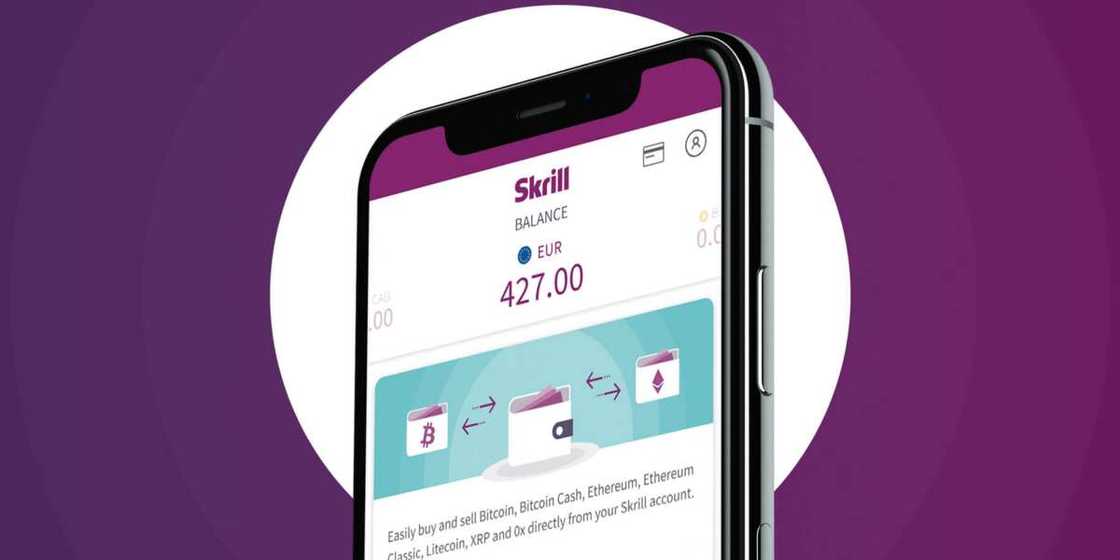
Source: UGC
Identity verification
A user can choose to verify their identity via their Facebook profile. Once a user starts the verify ID process, they are presented with two options.
- Downloading the Skrill account app: Through the app, a user can use the camera on their smartphone to take a photo and upload it for verification. You can download the Skrill mobile app from Google Play Store or from the Apple App Store.
- Using a webcam: A user can use the webcam on their computer to capture an image and upload it for verification. Additionally, one can also upload a selfie while holding a handwritten note with the word Skrill and the day’s date. When you choose to upload a photo, you will be prompted to select the document type as well as the country of issuance.
After uploading the document, the information submitted is then under review. Once verified successfully, the user receives a notification and proceeds to any remaining verification steps.
Address verification
If an account user has not shared their browser’s location, they are prompted to complete the address verification step. Keep in mind that the geolocation service is only available to select countries so it might not work in your country. When the service is unavailable, the company gives users the option to upload address verification documents manually.
How do I fund my Skrill account?
Once you have completed all the Skrill account opening steps, you have several funding options available.
Bank deposit
You can fund your account directly from your bank. This option is available without cross-border charges in all countries. However, the transfer must originate from a bank account held in the customer’s name. Bank transfers take two to five days before the funds can reflect on the user’s online account.
Debit and credit card deposits
You can also fund your digital wallet using a debit or credit card. These deposits are usually instant, but first-time users will be required to provide identity verification. Skrill supports Visa, AMEX, Mastercard, Cartasi, Carte Bleue, Laser, Maestro, Diners and JCB cards. Some of these cards may have limited availability depending on a user’s country of residence.
Skrill does not support prepaid and virtual cards as a means of funding an account. Keep in mind that for a card transfer to work, the cardholder must also be the Skrill account holder.
Having a Skrill account has made it quite easy to receive and send funds all over the world. Skrill users in Nigeria can receive and withdraw funds in the local currency using the digital platform. The service comes at a reasonably low fee and funds get processed quite fast. While there are various other online payment options available to users, Skrill is undoubtedly one of the best ones worth considering.
Source: Legit.ng








