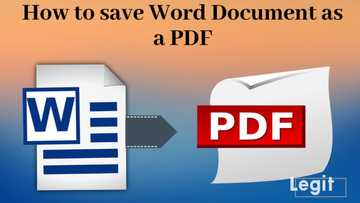What is PayPal Resolution Center and how to use it to get money back
What is the PayPal Resolution Center? It is a specially designed tool which provides a link between the customers and sellers as well as protection regarding purchasing various goods from all over the world.

Source: UGC
The modern world offers a lot of opportunities for making different kinds of transactions. However, buyers often face unscrupulous sellers whose goods are of lower quality, have nothing in common with the items described in the shop’s catalogue or that are not delivered. Where can one get help in such a case?
What is the PayPal Resolution Center?
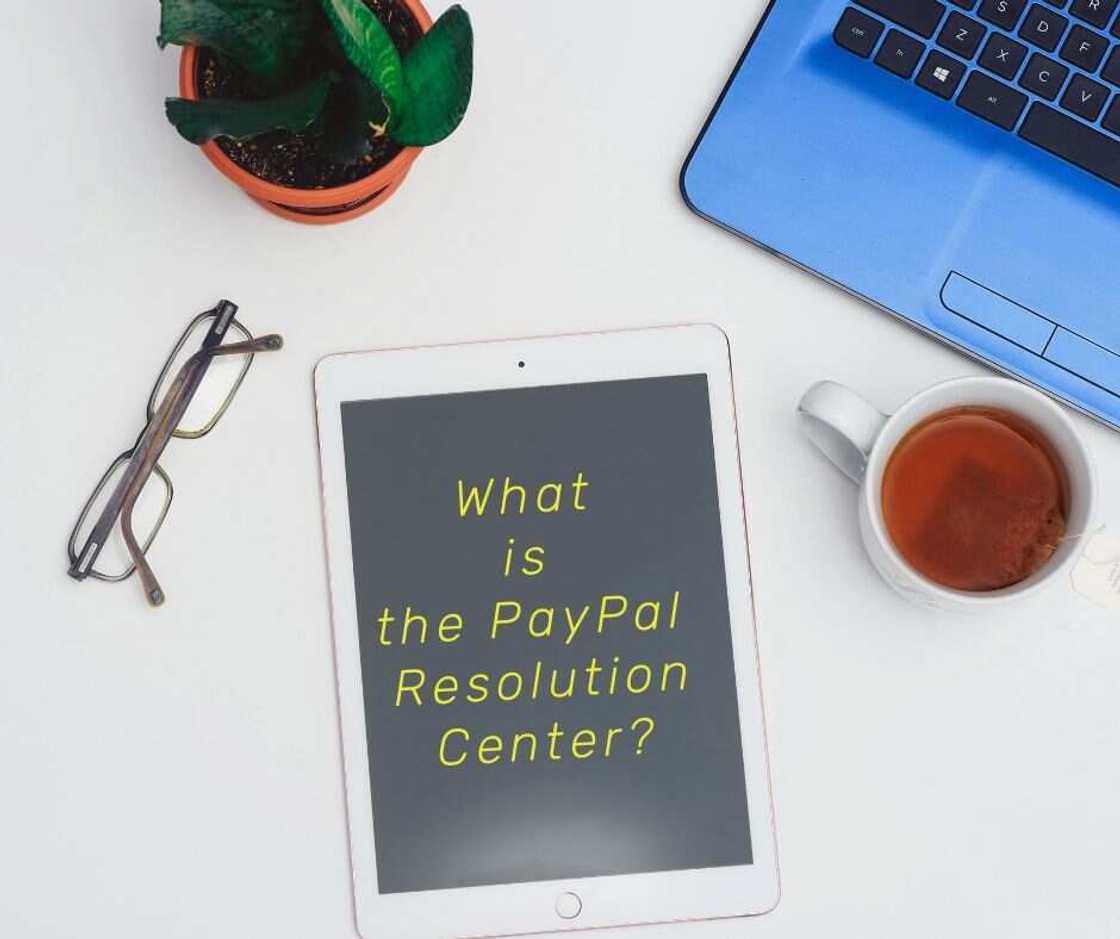
Source: UGC
The Seller Protection Program protects all sellers using this popular online payment service. It covers two types of claims:
- Item Not Received
- Unauthorized Transaction PayPal
Do buyers have any protection when purchasing something?
The PayPal Resolution Center is the customer support service that is in charge of solving issues related to various transactions, unauthorized actions, and resolving disputes.
You can contact the PayPal Resolution Center to:
- Deal with problems with PayPal transactions and communicate with a product seller;
- Respond to a PayPal claim and directly contact your buyer;
- Overcome account restrictions;
- Deal with unauthorized actions in your account;
- Ask the centre to study a particular PayPal transaction issue.
READ ALSO: How to cancel PayPal credit
How do I find the Resolution Centre in PayPal?

Source: UGC
You can solve a transactional dispute or find the best solution for your problem with the help of the Resolution Center.
To find the Resolution Center you need to do the following:
- Sign in to your account;
- Choose the section “Help” at the top of the page.
- On the right, you will see a menu with a list of options. Scroll down until you see “Disputes and Claims.” Click on it;
- At the bottom, you will see the “Help Center” icon. Click on it;
- In the new window, you will see an empty bar which offers to “Ask a question or search by a keyword.” Right next to this field, there is the Resolution Center link.
READ ALSO: Does eBay ship to Nigeria?
PayPal file a claim: how to do it
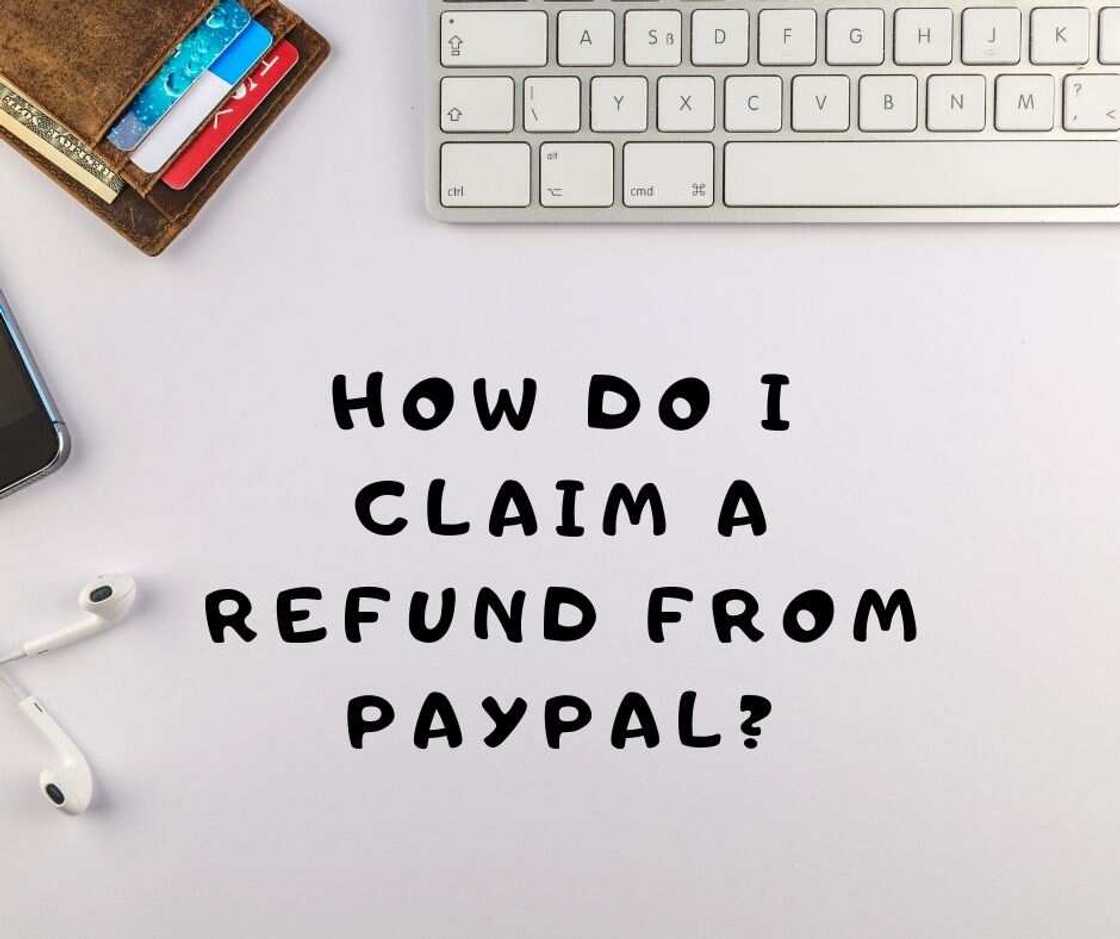
Source: UGC
If you still wonder “How do I claim a refund from PayPal?”, then our guide will be quite helpful thing to you:
- Click on the necessary PayPal transaction on your activity page or file a claim.
- Press on the icon “Resolution Center” at the top of the page.
- Click on the “Dispute a Transaction” button.
- The system will ask you to choose one of the PayPal claim options: “Item Dispute” or “PayPal Unauthorized Transaction.”
- Click the “Item Dispute” variant and click on “Continue.”
- After that, the PayPal Dispute Center will ask you to write down the ID of the disputed transaction. After you fill in the required data, you have to click on “Continue” again. If you do not have this information at hand, you can use the “Find Transaction ID” field. View the list of all transactions done within a specified period, select the one you need, and press on the “Continue” button.
- After the service makes the dispute open, you will have to answer the emails from the seller to solve the issue about the required transaction.
- You can close the case only if the seller’s offer for the deal fits your requirements. Note that after you close the dispute, there will be no opportunity to open it again upon the same transaction.
When a person opens a dispute, the system takes a PayPal dispute charge from the seller’s account (the cost of goods). After that, PayPal undertakes an investigation. Depending on the results, the dispute PayPal charge is returned either to the seller or to the buyer.
In case if you cannot resolve a dispute with a seller, you can escalate it to a claim and ask the Resolution Center PayPal carry out an investigation.
Here is how you can escalate to a claim:
- Log into your account;
- Push on the button “Resolution Center”;
- Find the necessary transaction and click on “View” in the action column;
- Select the option “End communication and escalate”. After that, you should click on “Continue”;
- Fill in the form and enter the data regarding the dispute reason;
- Click on the “Escalate to a claim” button.
You can control the current state of your dispute in the section “Open Cases” on the PayPal Resolution Center page.
READ ALSO: How to withdraw money from PayPal account in Nigeria
Source: Legit.ng