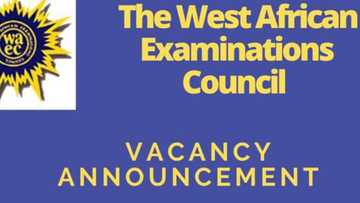www.nysc.org.ng | NYSC portal login and registration
Are you looking for a way to access the NYSC portal? Before we get deeper into how you can access the portal NYSC, get to learn who they are and what their aim is. It is also referred to as the National Youth Service Corps.
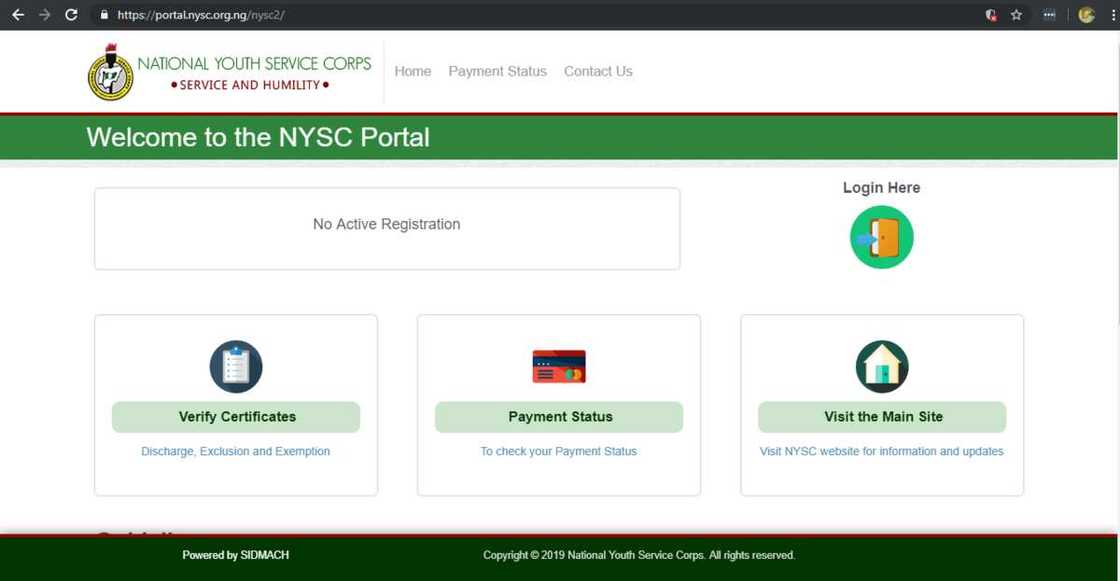
Source: UGC
Young people joining the National Youth Service Corps are trained to serve Nigeria community development services and also in the jobs they are differently assigned. The best part of this is that their service is rewarded. Every month they are given a stipend of 19,800 Naira ($54). It is popularly known as ‘allawi’. Depending on the state, some pay their corps an additional allawi
NYSC registration portal: NYSC portal login
Registering for this program is mandatory for graduates of Nigerian universities and polytechnics.
- To log in or for NYSC registration, go to portal.nysc.org.ng or visit www.nysc.org.ng.
- The process requires biometric data including your finger prints, hence the registration is not something that can be done on a phone or on just any computer, it should be done in any NYSC office or a cyber cafe. The biometric fingerprint capture needs to have a digital persona 4500 scanner. Those who cannot be verified with their biometric at the orientation camp will not be registered. Proxies are not allowed.
- Passport photos used must meet the following requirements: your whole face must be fully shown without bending, the picture must fill the frame and be centralized, the background must be white or off-white with no shadow.
- Although the registration process is free, prospective corps members who have a desire to get their call-up numbers through SMS and want to print their call-up letters are expected to pay N2,786.24.

Source: UGC
- Ensure you have an active and easy accessible email address and Nigerian (GSM) phone number required for registration. You will use the email address and password to log in the portal subsequently, so you must keep it safe.
- Make sure you use correct Matriculation numbers during the registration.
- Locally-trained graduates will be able to register if their names appear in the Senate/Academic Board Approved Result lists and are submitted by their institutions.
- As for foreign-trained future corps members are to make sure that their institutions are accredited. To know this for sure, such prospective corps members need Federal Ministry of Education evaluation. Upload the letter of evaluation during the registration.
- If you are a graduate from an institution outside Nigeria or obtained online foreign certification, you need to visit the portal, register and upload the required documents. You can check the list of documents and requirements at the portal. Before, foreign-trained graduates were required to visit NYSC Headquarters, Abuja in order to verify their documents. Now, they should NOT do this. Currently, this can be done at the orientation camps in their states of deployment. All you need to do is simply print your call-up letter online, but please remember that you should come to the camp with the original documents you uploaded for verification.
- If you studied in non-English speaking countries, you must translate your certificates and transcripts into the English language in the accredited institutions or embassies before uploading.
- Fake documents can lead to demobilization, decamping and prosecution. So, in any case, provide only real documents.
Take note:
- Fingerprints captured through the browser are not allowed.
- For you to register directly online, you do not need a license.
- If faced with an error, update your browser version to install the latest version.
- Once the portal is closed, there will be no further registration.
NYSC dashboard
Below is what you need to get access to your dashboard:
- Click on to the dashboard, log in your registered account, on clicking the resume bottom, and you will see the dashboard. Note, you manage all your 2019 data in the dashboard.
- Payment for the federal government is made through remita pay engine for mobilizing. When making a payment, you need to be very careful with the process since there is no refund. Read and follow the steps carefully:

Source: UGC
- Login in and click “make payment”
- Press “proceed to make payment” when there the display of a payment confirmation page
- From here, you will be directed to “remita pay engine”, you will find several options
- For wallets or cards. Click on “make payment for either”
- You will get an update if the process is successful or not

Read also
FUTMINNA eportal: An electronic online platform of the Federal University of Technology, Minna
NYSC login portal is easily accessible, and the process is not difficult, especially if you follow the instructions above correctly. Graduates should take note of each and every outlined instruction to avoid getting stranded.
READ ALSO: www.uniport.edu.ng | UNIUYO portal admission and fees
Source: Legit.ng