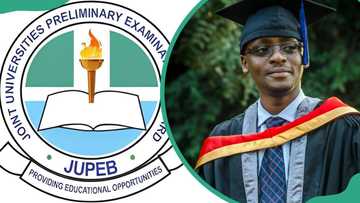NOUN portal: A comprehensive guide to registration, admission and more
The National Open University of Nigeria (NOUN) e-learning portal is a user-friendly platform for enrolling in the course of your choice. Scholars from overseas and across the continent seek learning opportunities at the NOUN portal for their long-distance and online learning programs.

Source: Original
TABLE OF CONTENTS
The National Open University of Nigeria was founded in July 1983. The institution has produced knowledgeable graduates and leaders who create practical economic systems and sustainable democracies worldwide.
The NOUN portal
This is an online platform for accessing learning materials. The portal is user-friendly and easily accessible. It was developed by the Directorate of Management Information System of the National Open University (NOUMIS) to ensure that all students access essential information.
What is a National Open University?
It is a federal open and distance learning institution. The National Open University of Nigeria is the first in the West African subregion. It is also Nigeria's most prominent higher learning institution in terms of student numbers.
How do I login to the NOUN portal?
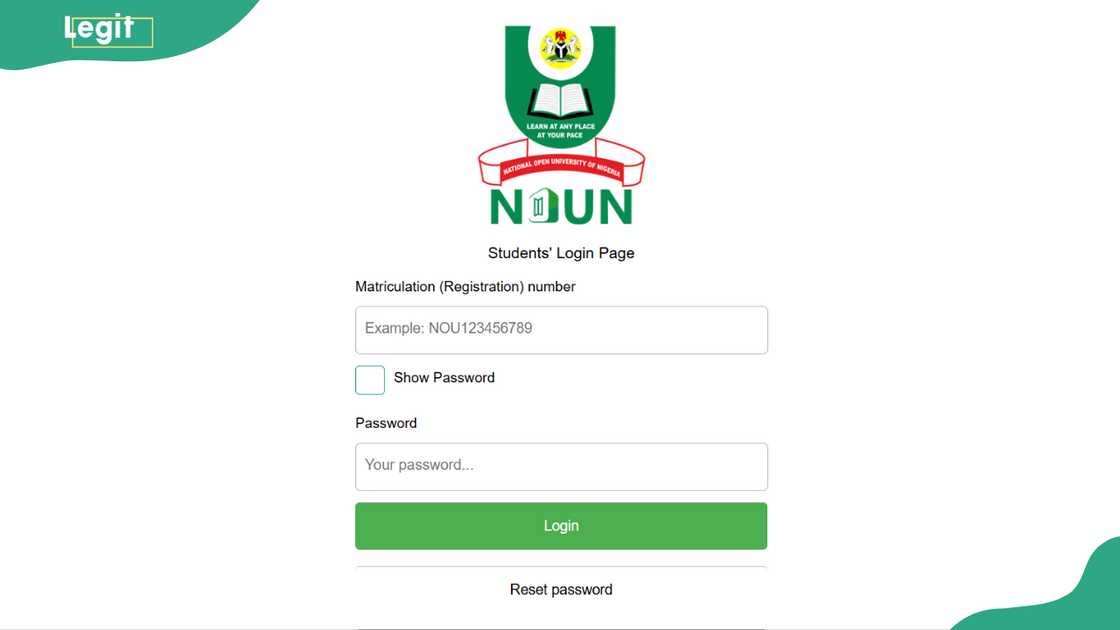
Source: Original
When you are registered to the NOUN portal, you can easily log in to access the e-learning platform. Below are simple steps on how to log into your NOUN.
- Visit the new NOUN official website.
- Click on "Registered Students".
- Enter your matriculation number in lowercase as both your username and password.
- Click on the "Login" button.
- After successfully logging in, you can view your TMAs, course materials, and additional learning resources.
Note: The first time you log in, you will be prompted to change your password.
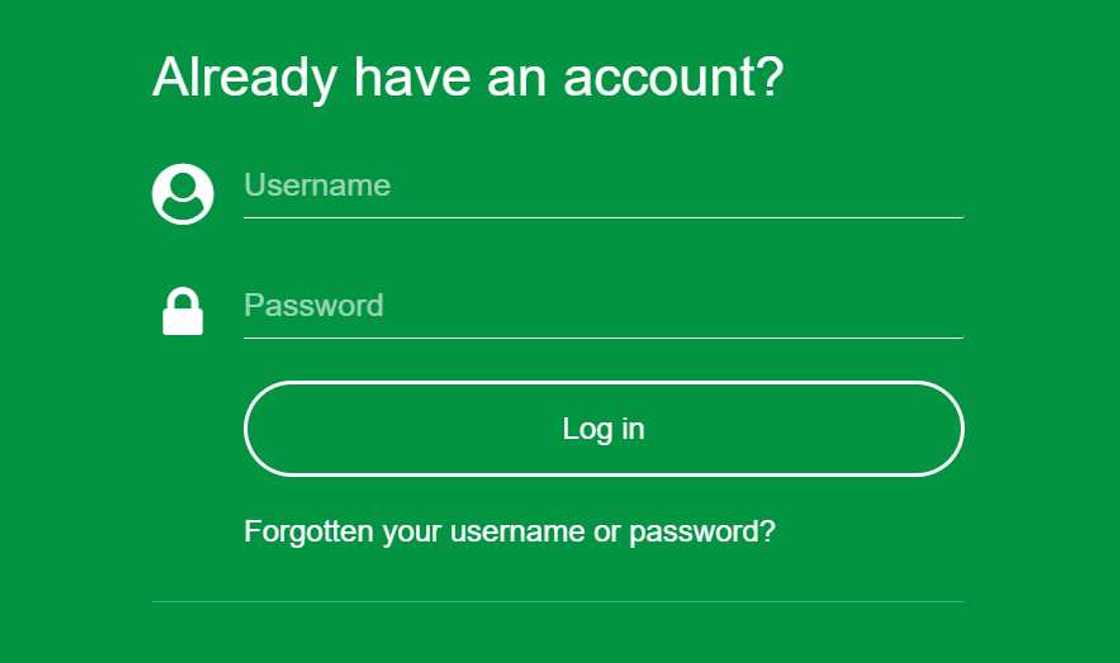
Source: UGC
How to reset your password on the NOUN e-learning portal
If you forget your password, you can reset it. Follow these steps to reset your password on the NOUN student login portal.
- Open NOUN's official website.
- Click on the "Forgot Password" link.
- Enter your matriculation number, name and mobile number.
- Click on the "Submit" button.
- You will receive an email with a link to reset your password.
- Click on the link and create your new password.
- Click on the "Submit" button to reset your password.
How to register for your semester on the NOUN portal?

Source: UGC
The NOUN student portal registration is a requirement every new semester. It is similar to activating your account on the portal, which allows you access to all the services and materials. By loading your wallet, you need to register and pay for the courses you plan to take that semester.
Remember that you can do little at the NOUN portal if you still need to load your wallet. Ensure the funds you need are loaded into your NOUN wallet for all your services. Registering for a semester is straightforward through the NOUN returning student portal.
Below are simple steps you can follow :
- Visit the NOUN official website.
- Click on "Students" and select "Register."
- Fill out the form, then tap the "Submit".
- Click "Home" to return to the home page.
- Click "Student" and select "Log in".
- Enter the matric number and password to log in.
- Go to "Manage Wallet" and click "Load Wallet".
- Enter details and amount and then click "Pay".
- Copy and take your RRR number to any bank branch for payment.
- Once you have paid and confirmed your payment status, click "Home" and then "Registration".
- Select "Semester Registration"
- Enter details and "Submit".
- Proceed with course and exam registration.
Note: On "Semester Count", you have to specify the number of compulsory fee payments made so far, including the present semester.
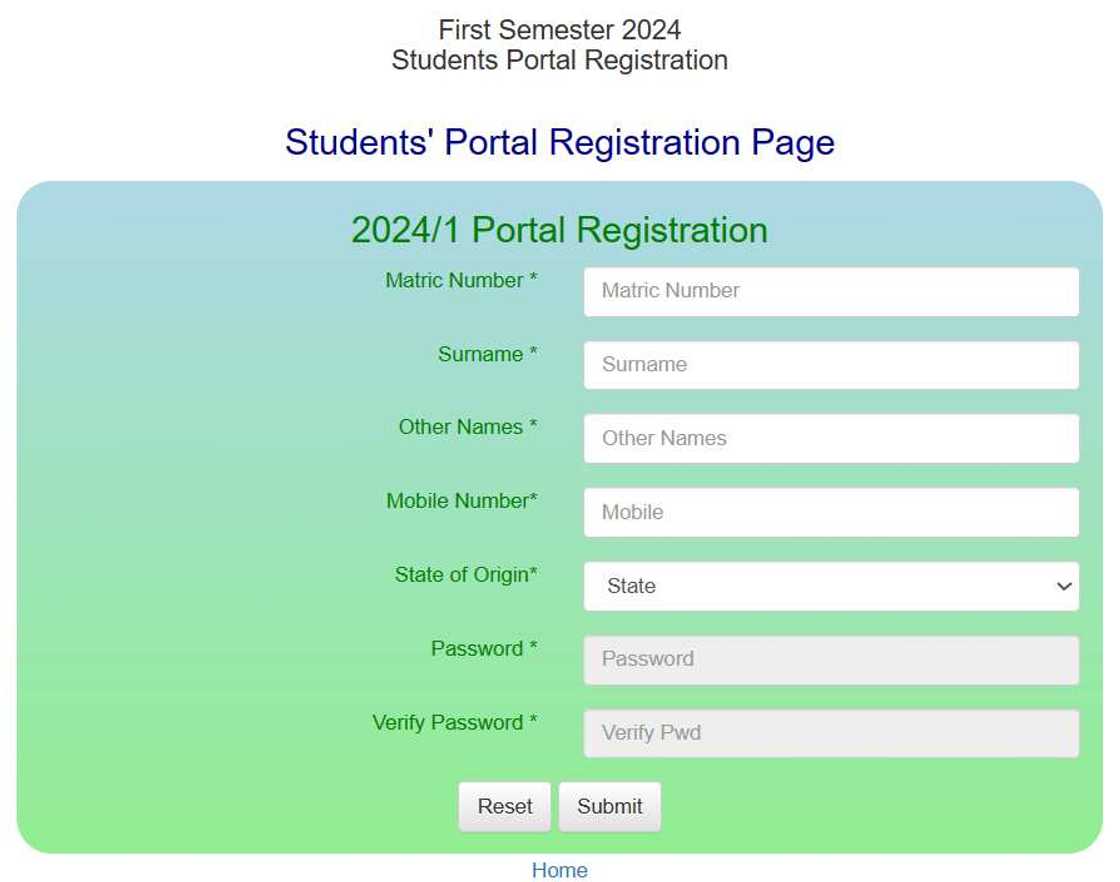
Source: UGC
NOUN student portal result checking
Follow these steps to check your results through the NOUN Portal:
- Visit the NOUN official website.
- Click "Student" and select "Log in".
- Enter the matric number and password to log in.
- Navigate to the "Task" menu, then click the dropdown arrow to view the various results option.
- Go ahead and click on the result you intend to check.
- Print or save your NOUN semester result in PDF format.
Application for Admission to NOUN
How do I get admission into the National Open University? Apply for admission to the university at the NOUN portal. The application process will also involve a check to see if you qualify for the courses. It involves,
- Visit the NOUN admission portal.
- On the menu bar, click "Apply".
- Select the programme of your choice.
- Navigate through the page. Under "Admission", click on "Select Faculty", then "Select Programme", then "Select Level".
- Click on "View Requirements". Scroll through the requirements and click "Apply" below the page.
- Fill out the displayed NOUN online application form and click "Apply".
- Select "Bank Branch" as the payment type. You may choose other payment options to pay for the admission form online with your ATM/Master Card.
- To continue with the bank branch payment option, then click the "Pay" option.
- Copy the generated Remita Retrieval Reference (RRR) number to any NOUN participating bank for payment.

Read also
FULAFIA admission status checking portal guide: Admission list release date and how to check
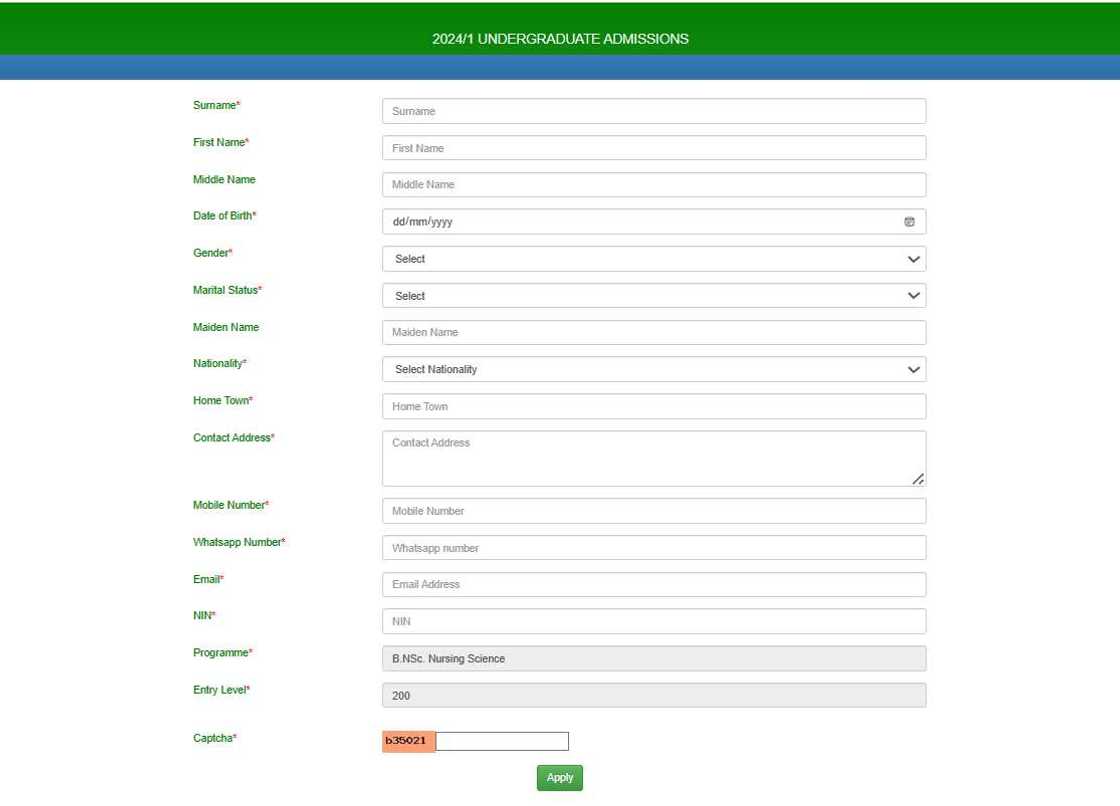
Source: UGC
If you are paying via card, click "card" as the payment option and follow the steps to enter your card details and make payment.

Source: Original
After paying the NOUN admission form fee at a bank branch:
- Perform steps 1 to 3 above again (visiting the NOUN portal, clicking apply and selecting a programme of choice).
- Go to the "Continue after payment" option.
- Input the RRR number and programme.
- Click the "Proceed" option.
- Fill out the online form. Note that all fields marked with a red star are compulsory, so do not skip any.
- After filling out the online form, click the "Submit" option.
- Print the admission letter.
- Finally, visit the nearest study centre for screening. It must be the study centre you chose while completing the application form.
What are Tutor Marked Assignments?
Tutor Marked Assignments (TMAs) are assignments designed to gauge the student's understanding of the course material and ability to apply the concepts learned.
How do I get my TMA on NOUN Portal?

Source: Original
To access your TMAs on the NOUN Portal:
- Visit the TMA portal on the NOUN portal by logging in your details.
- For returning students, use the same login details as your previous semesters. For new students, your matriculation number is your username, password and prefix (nou.) in lower case. You will be prompted to change your password on first login.
- After logging in, navigate to your desired course.
- Once you find the course, scroll down to the "TMA section".
- Within the “TMA section, you will find “Tutor Marked Assignment 1 (TMA1)” “Tutor Marked Assignment 2 (TMA2)” and “Tutor Marked Assignment 3 (TMA3)”, click on TMA1 and proceed to attempt the TMAs accordingly. You need to submit TMA 1 first in order to gain access to TMA 2 and subsequently TMA 3.
What is the cost of the admission forms?
The cost of the form is N5,000 for undergraduate, N7,500 for Postgraduate and N10,000 for PhD.
What can you access on the NOUN student portal?
You can access your academic records, register for courses, and submit assignments. Students can also register for their semester courses, apply for admission, and make other vital registrations.
How to upload documents on NOUN portal?
To upload documents on the National Open University of Nigeria portal, follow the steps below:
- Go to www.nouonline.net.
- Select "Newly Admitted Students: Upload Your Credentials".
- Choose your category, such as Undergraduate, Postgraduate, or Doctorate.
- Enter your Remita Number.
- Scroll down and click "Click to Upload Credentials."
How to login to NOUN email?
- Open the Gmail app on your device or visit gmail.com on your browser.
- Paste the email you copied from the noun portal on the space for email address.
- Use your matriculation number as a password in Uppercase.
- Click "Login" to complete the process.
The NOUN portal is available for all students and staff members. It allows students to access their TMAs, course materials, and other learning resources wherever they are. The e-learning portal has made it easier for local and international students to study at the university.
Legit.ng recently published a list of the best courses to study in Nigeria. As the educational landscape evolves, the quest for the best learning courses becomes increasingly vital for aspiring students.
Numerous universities in Nigeria offer a wide range of courses. Find out some of these courses that are worth studying.
Source: Legit.ng

Adrianna Simwa (Lifestyle writer) Adrianna Simwa is a content writer at Legit.ng where she has worked since mid-2022. She has written for many periodicals on a variety of subjects, including news, celebrities, and lifestyle, for more than three years. She has worked for The Hoth, The Standard Group and Triple P Media. Adrianna graduated from Nairobi University with a Bachelor of Fine Arts (BFA) in 2020. In 2023, Simwa finished the AFP course on Digital Investigation Techniques. You can reach her through her email: adriannasimwa@gmail.com

Sharon Boit (Lifestyle writer) Sharon J. Boit is a creative writer and researcher with over 10 years of experience in article writing. She began her career as a project manager and researcher at the Center for Urban Research and Innovations, University of Nairobi. Sharon has written articles and blog posts for MSN News, Ihamba Adventures, and Industry Biz. She joined Legit.ng as a Lifestyle Writer in October 2024, covering entertainment, sports, education, and finance. You can reach Sharon J. Boit by email at boit@gmail.com.